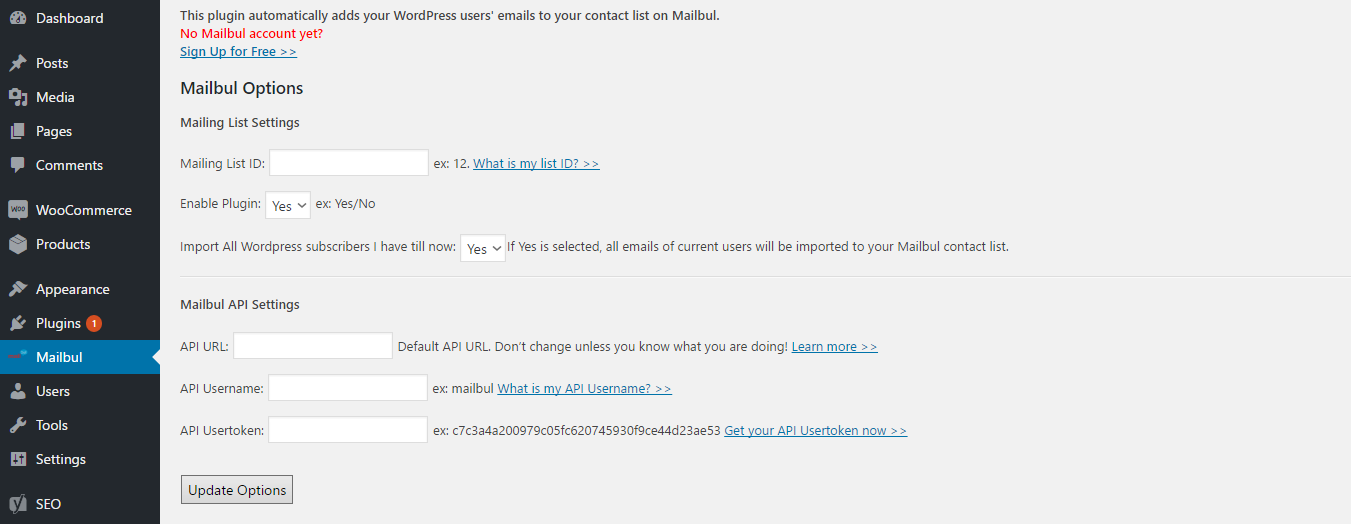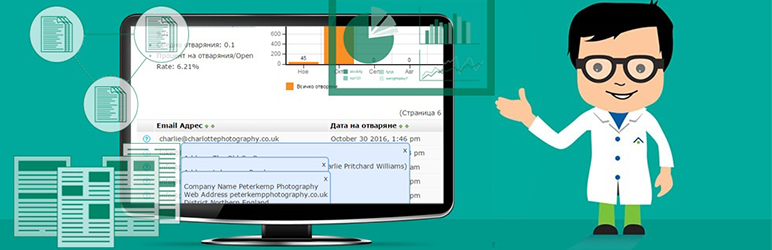
Mailbul
详情介绍:
This plugin imports your existing WordPress users' emails to your contact list on Mailbul. New users will automatically get added to your Mailbul mailing list using XML API.
安装:
- Install the plugin from the WordPress directory;
- Activate the Mailbul plugin;
- Configure the plugin from the
Mailbulmenu.
屏幕截图:
常见问题:
What is Mailing List ID?
This is the ID number of your contact list on MailBul.
How to find my Mailing List ID?
- Go to you your Contact Lists Menu;
- Find the list you want to sync with your WordPress contacts;
- Click Edit > the edit section will open;
- In your URL address bar, you will find the ID number of the list.
更新日志:
v.1.0.0 = release version
v.1.0.1 = import of existing users functionality added