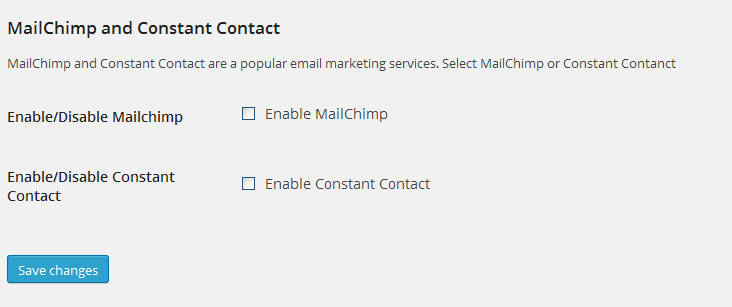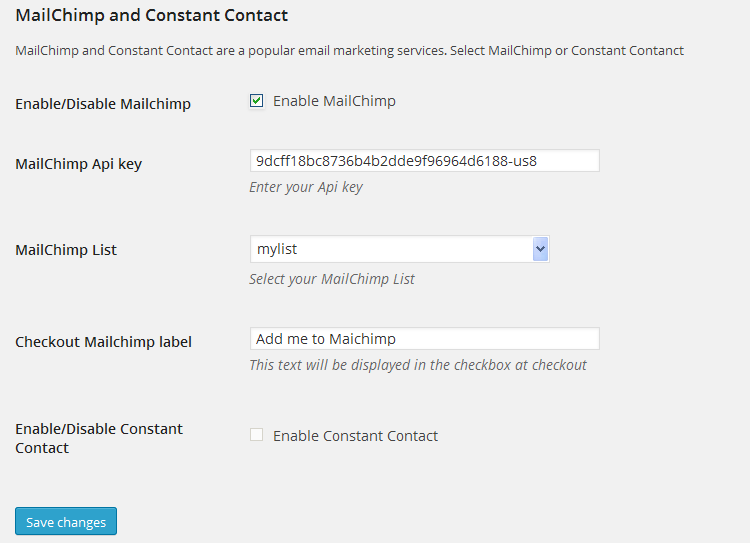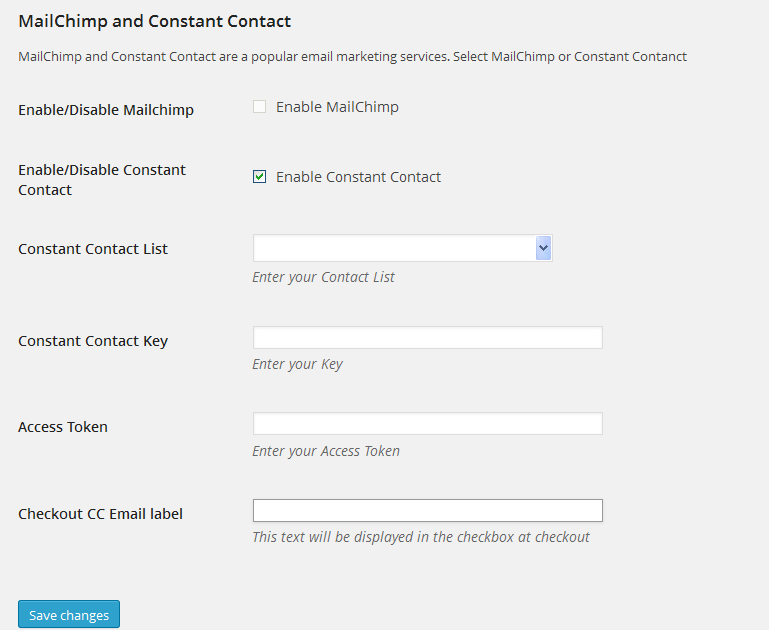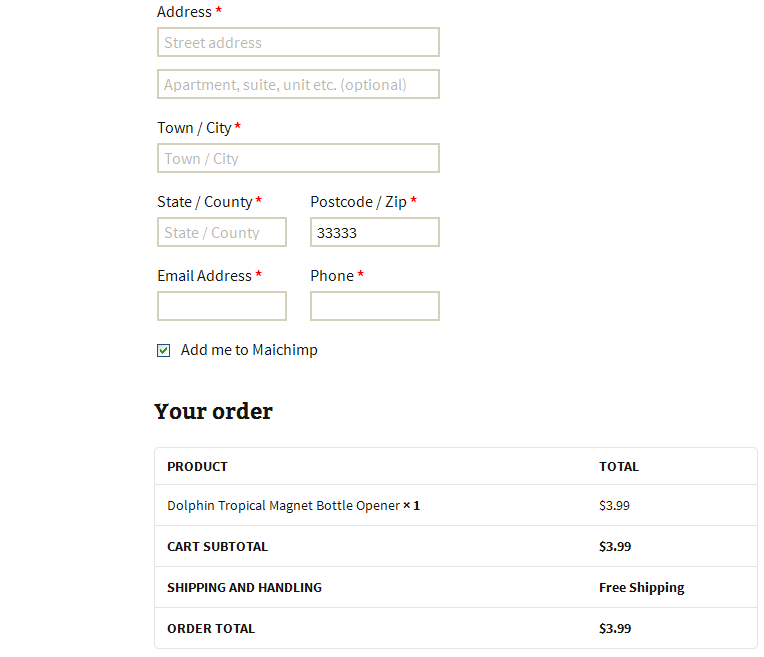Mailchimp and Constant Contact Integration
| 开发者 | WEB4PRO_co |
|---|---|
| 更新时间 | 2015年12月11日 23:29 |
| 捐献地址: | 去捐款 |
| PHP版本: | 3.5.1 及以上 |
| WordPress版本: | 4.4 |
| 版权: | GPLv2 or later |
| 版权网址: | 版权信息 |
详情介绍:
This plugin provides simple MailChimp and Constant Contact integration for WooCommerce. It allows you to subscribe customers to a Mailchimp or Constant Contact list.
== Installation ==
- Upload or extract the
mailchimp and constant contact integrationfolder to your site's/wp-content/plugins/directory. You can also use the Add new option found in the Plugins menu in WordPress. - Enable the plugin from the Plugins menu in WordPress.
- Go to WooCommerce > Settings > Integration.
- Select the service you want to use.
- If you chose Mailchimp:
- Set your MailChimp API Key and hit save. Select your MailChimp list;
- input text which will be displayed in the checkbox on the checkout page and hit save.
- If you chose Constant Contact:
- Set your Constant Contact API Key, Access token and hit save. Select your Constant Contact list;
- Input text which will be displayed in the checkbox on the checkout page and hit save.
- Now customers who select checkbox will be subscribed to the selected list in MailChimp/Constant Contact.
屏幕截图:
更新日志:
1.0