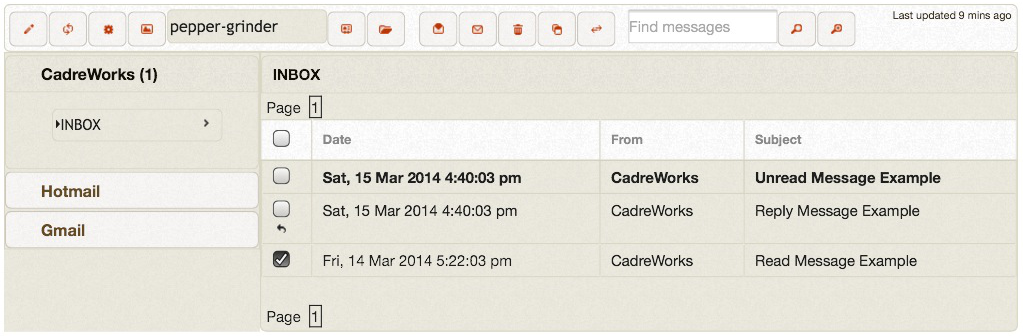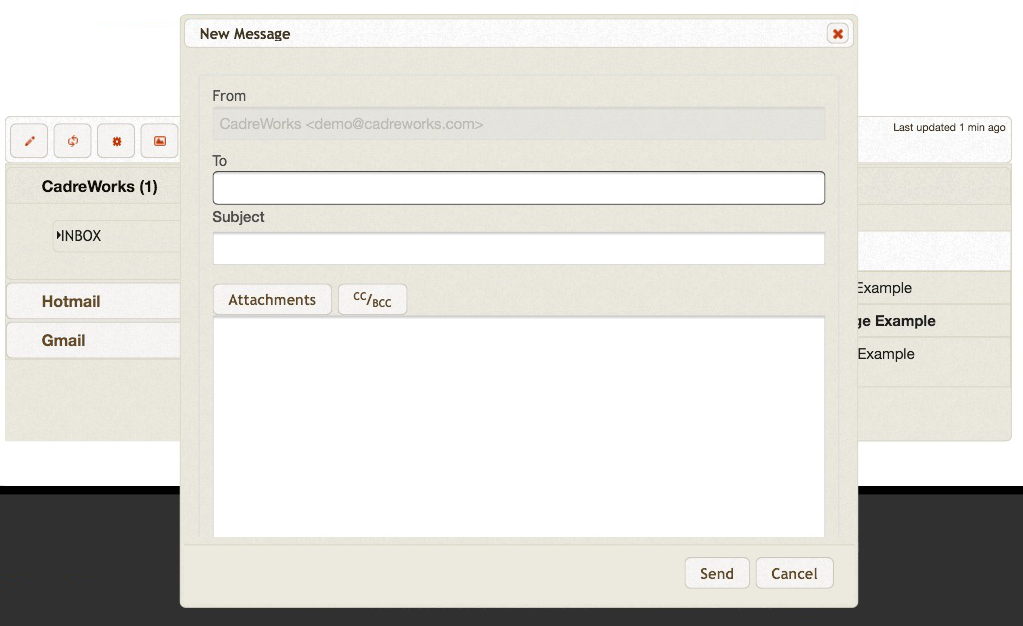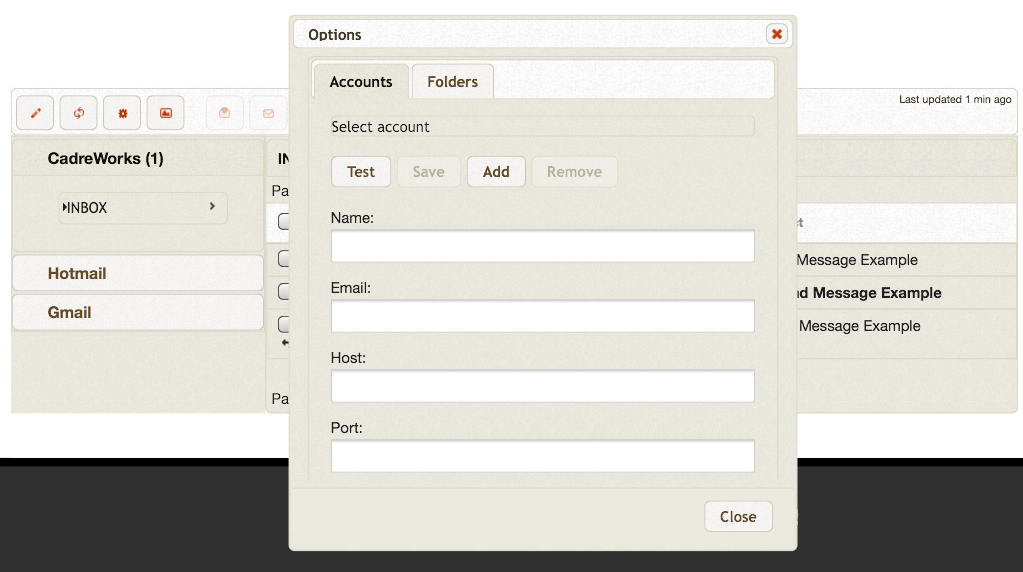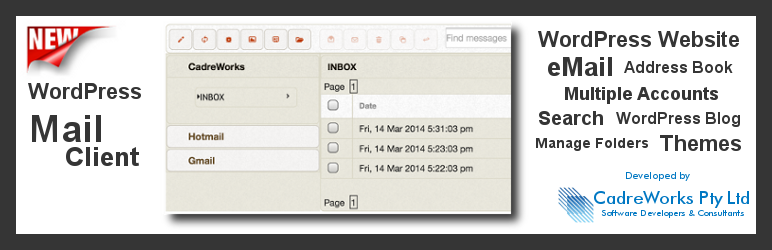
MailCWP
| 开发者 | CadreWorks Pty Ltd |
|---|---|
| 更新时间 | 2015年9月22日 19:10 |
| 捐献地址: | 去捐款 |
| PHP版本: | 3.8.0 及以上 |
| WordPress版本: | 4.2 |
| 版权: | GPLv2 or later |
| 版权网址: | 版权信息 |
详情介绍:
Allow your staff to access their email directly through your WordPress blog or
website.
Leverage your existing WordPress infrastructure to provide WebMail access to
your staff, avoiding the time, effort and cost of maintaining a separate WebMail service.
MailCWP is designed to be responsive and feature rich. Powered by jQuery and
AJAX the system responds quickly to user requests. Using jQuery UI (with
jui_theme_switch) it looks great. Attachments are managed using
plUpload to quickly add file attachments with no need for page refreshes.
安装:
- Upload
mailcwp.zipto the/wp-content/plugins/directory - Activate the plugin through the 'Plugins' menu in WordPress
- Use the [mailcwp] shortcode on any page or post
- Add one or more accounts
- Start reading and writing email messages
屏幕截图:
常见问题:
How do I add IMAP accounts to MailCWP?
There are two ways to add accounts - through the WordPress User Profile admin page or through the MailCWP Options dialog. In WordPress admin go to the User Profile and look for the MailCWP Accounts section. Add and edit accounts there. In the front-end tap the options button in the toolbar and tap on the Accounts tab.
What are the common IMAP settings?
Ask the mail administrator or helpdesk to send you the mail server details. You should get the mail server name or IP address, the port, whether the server uses SSL and a username and password. Most IMAP servers use port 143 or 993 with SSL. For Gmail use your email address as the username. Port is 993 and toggle on SSL and Validate Cerificates.
更新日志:
1.100
- Address file upload and download vulnerability
- More work done to avoid character encoding issues
- Tweaks for character encoding issues
- Fix for read and compose failure with some messages requiring UTF-8 encoding.
- Fix incoming mail alert sounding on all accounts reagrdless of setting
- Fix admin bar menu URL
- Improve MailCWP Settings page layout
- Enhancements to support the MailCWP Calendar add-on.
- Fix for conflicts with User Role Editor plugin
- Fix for duplicates created when added new accounts
- Add localisation and translation files
- Fix for utf8 conversion issue when reading incoming mail
- Modify compose toolbar filter to support macros plugin
- Fix for pagination truncating header list
- Strip slashes from email body when sending via SMTP
- Fix for pagination presentation issues
- Fix for formatting when composing replies to plain text messages
- Fix for error when sending a message from an account with no configured Sent folder
- Fix for account with no timezone set causing compose to fail
- Add support for SMTP - optionally send mail via SMTP
- Add support for timezone setting on each account.
- Improve handling of expired sessions - automatically display WordPress login for expires sessions
- Fix for emzpng (and other file formats) causing attachment processing to fail.
- Fix for character encoding issue causing mail open failure.
- Reintroduce MailCWP account editor in user profile pages and fix conflicts.
- v1.7 release did not include fix
- Fix for no response when opening mail that includes HTML content or attachments
- Add author, date and time of original email in replied and forwards
- Fix for date issue when sending mail
- Remove MailCWP settings from User Profile page to avoid conflicts.
- Minor corrections to readme.txt
- Fix for blank multipart/alternative messages
- Updates follow WordPress.org review
- First release