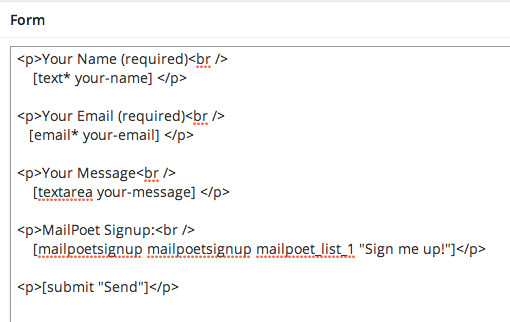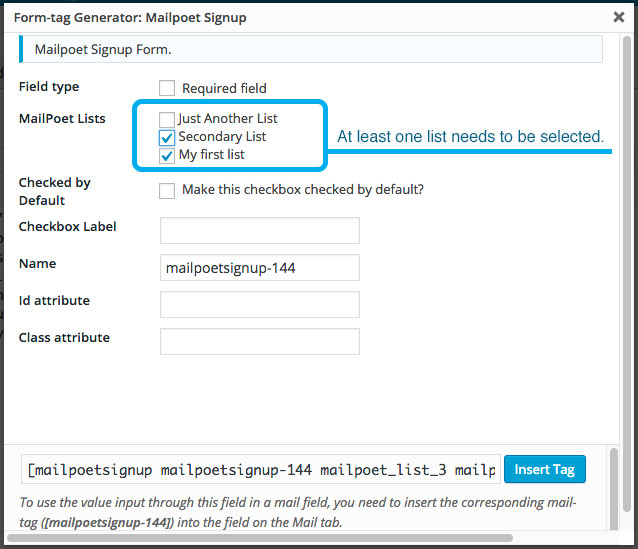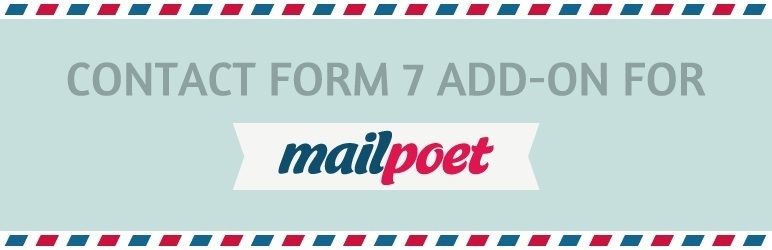
Mailpoet - Contact Form 7 Integration
| 开发者 |
jessepearson
bftrick wysija |
|---|---|
| 更新时间 | 2015年10月20日 09:32 |
| 捐献地址: | 去捐款 |
| PHP版本: | 3.7.1 及以上 |
| WordPress版本: | 4.3.1 |
详情介绍:
MailPoet is a free newsletter and post notification plugin for WordPress that makes it really simple to send out email newsletters to your subscription lists. This plugin integrates Contact Form 7 with MailPoet by providing an option for your customers to signup for your newsletter lists while submitting a form.
Please see the extensive installation / setup instructions to set up your form correctly.
Feel free to add feature requests or bugs to our GitHub page. Support requests should go in the support forum.
Features
- Allow your users to sign up for a Mailpoet newsletter list using a Contact Form 7 form
- You can capture first name, last name, and (of course) email
- You can signup users to as many lists as you like
- You can set up the form to opt in or opt out
安装:
This section describes how to install the plugin and get it working.
- Upload the
mailpoet-contact-form-7directory to your/wp-content/plugins/directory - Activate the plugin through the 'Plugins' menu in WordPress
- Click on Contact in the WordPress admin
- Edit an existing form or create a new one by clicking on Add New in the WordPress admin menu
- Add your fields
- Add a text field named
your-name - Add an email field named
your-email - Add a MailPoet Signup field named
mailpoetsignup - When you're adding the MailPoet Signup field you can select any number of lists you want the user to be assigned to
- You can also choose to make the user opt in or opt out
屏幕截图:
更新日志:
1.0.7.5
- Added checkbox to allow user to move signup checkbox label into the wrapping span
- Fixed so user can set their signup field name to anything they choose
- Began removing legacy CF7 support ( versions < 3.9 )
- Fixed number field conflict.
- Added code notes.
- Updated screenshot-2.png
- Fixed directory errors.
- Added class checking to make sure fatal errors are not thrown if CF7 classes do not exist.
- Updated tag generator form to new CF7 standard
- Fixed css id output for signup checkbox
- Display list names in admin notifications
- Fix users are always forced to subscribe to Mailpoet
- Now compatible with the latest version of CF7 3.9
- Fixed subscribers not being subscribed in the latest version 3.8.1 of CF7
- Tweak - Adding screenshots
- Initial release