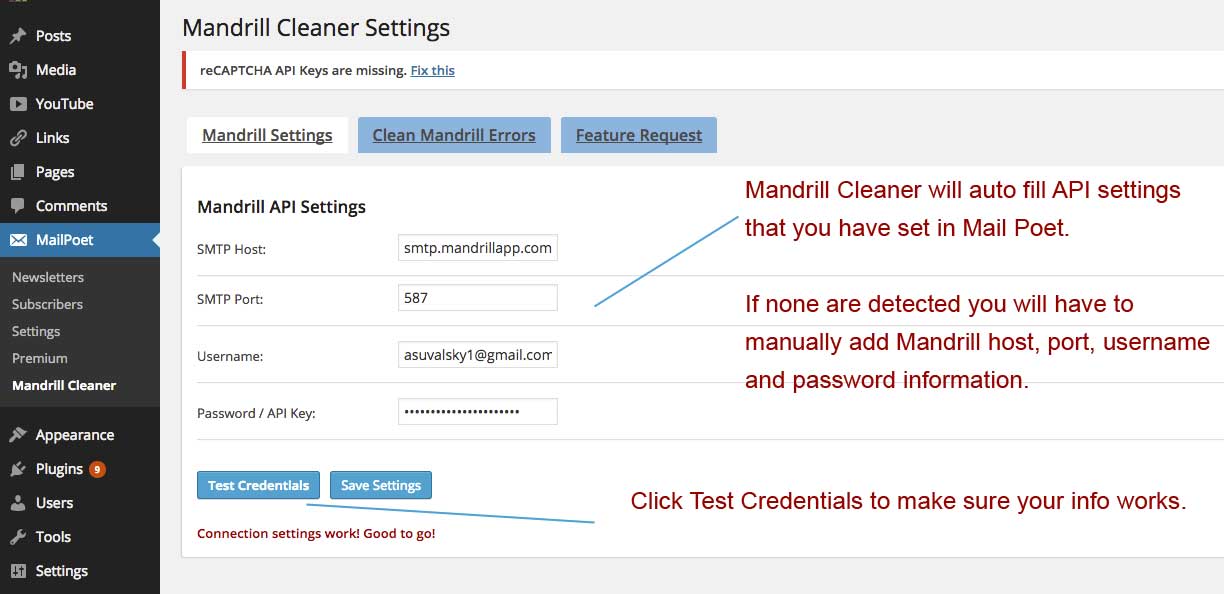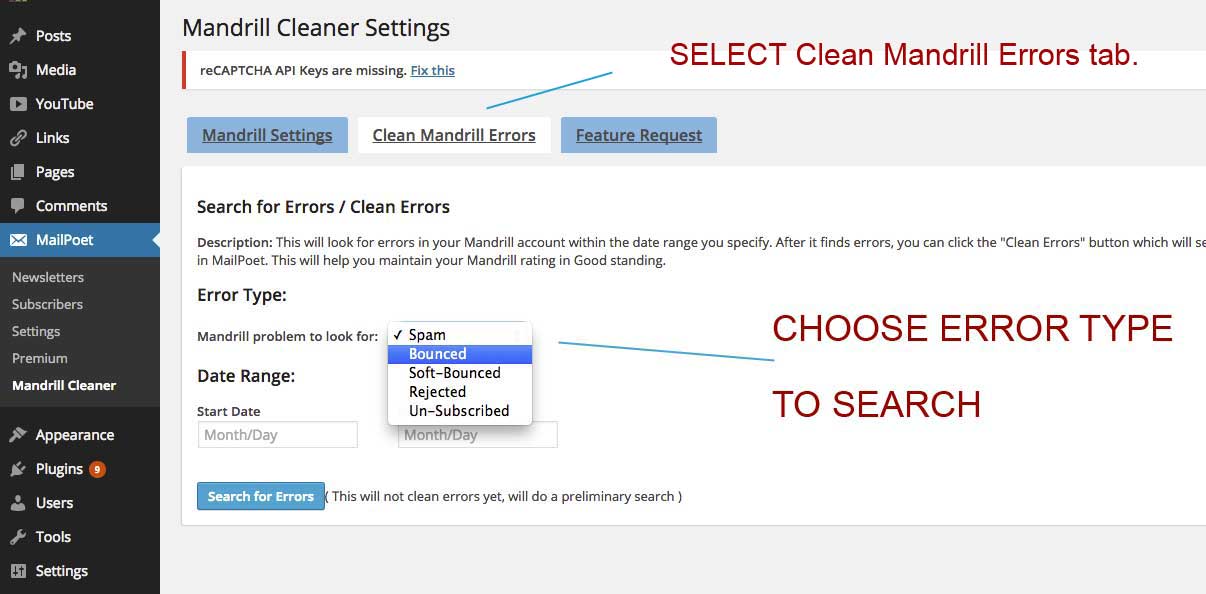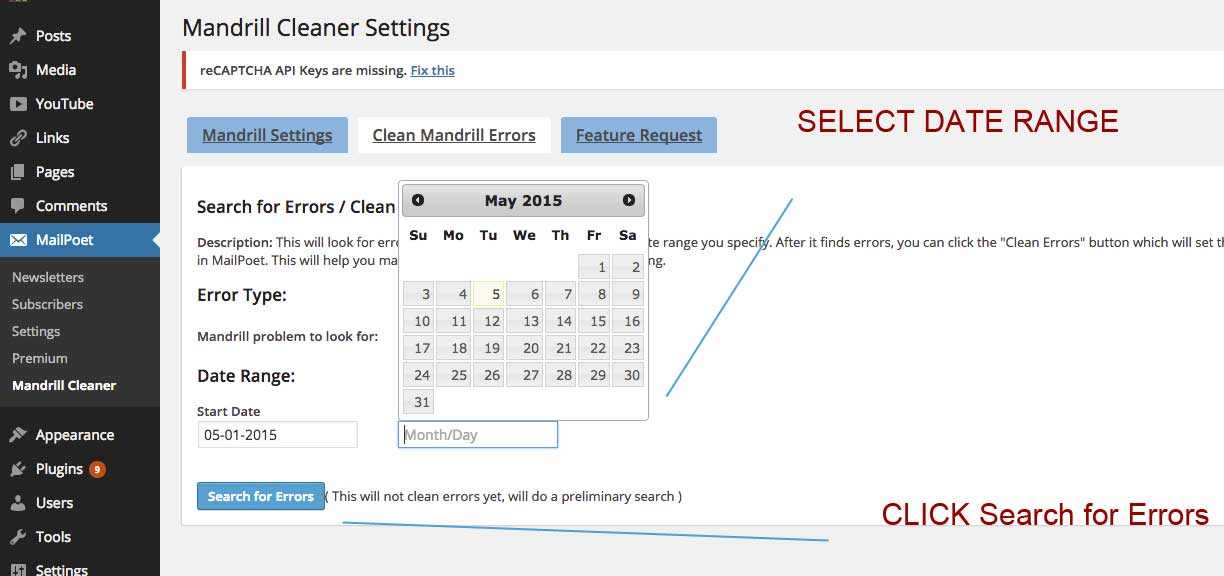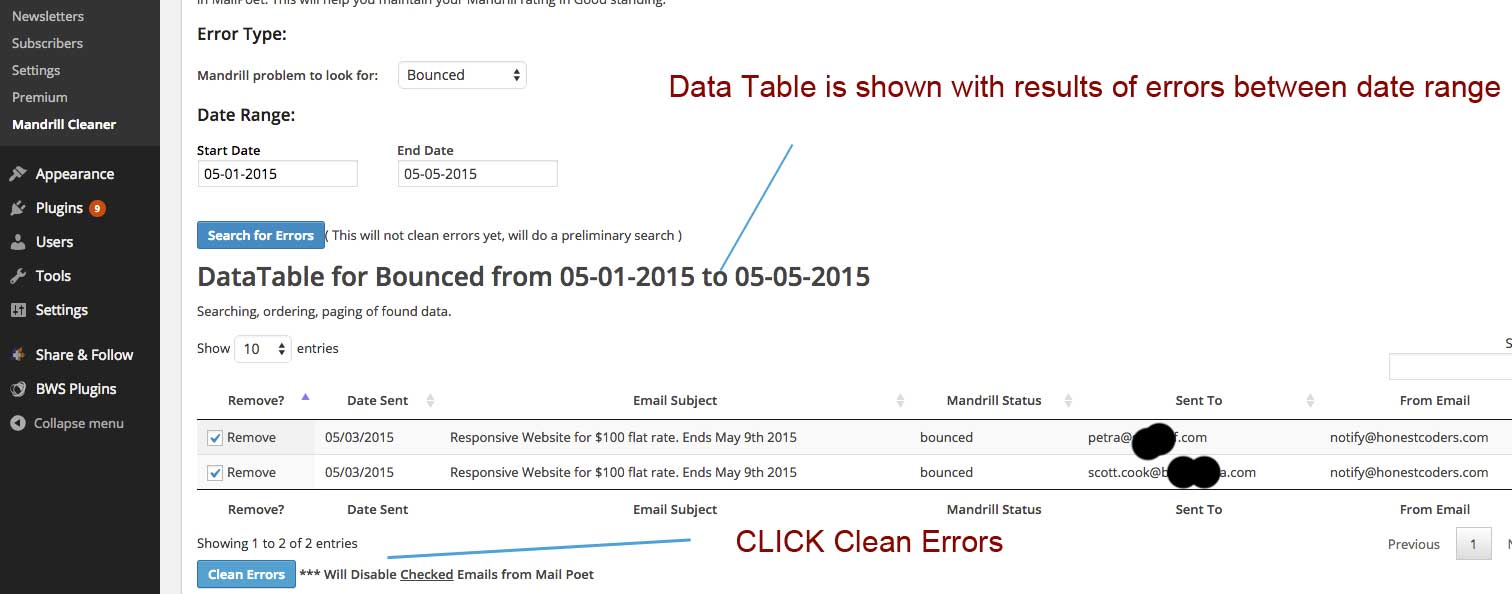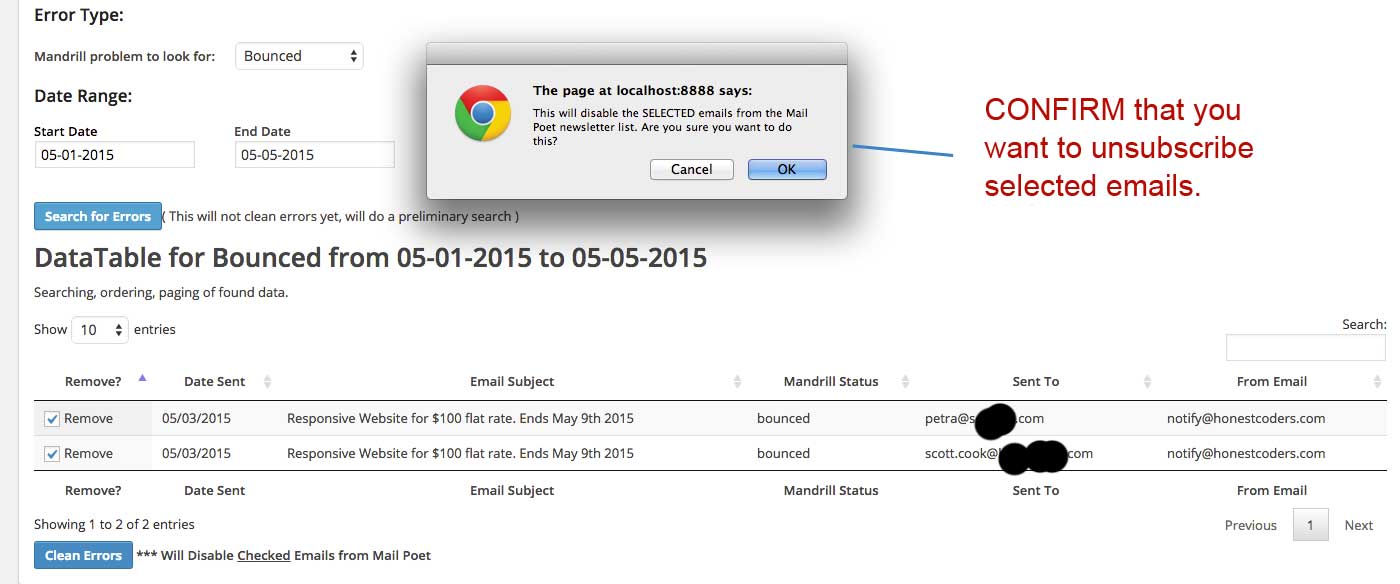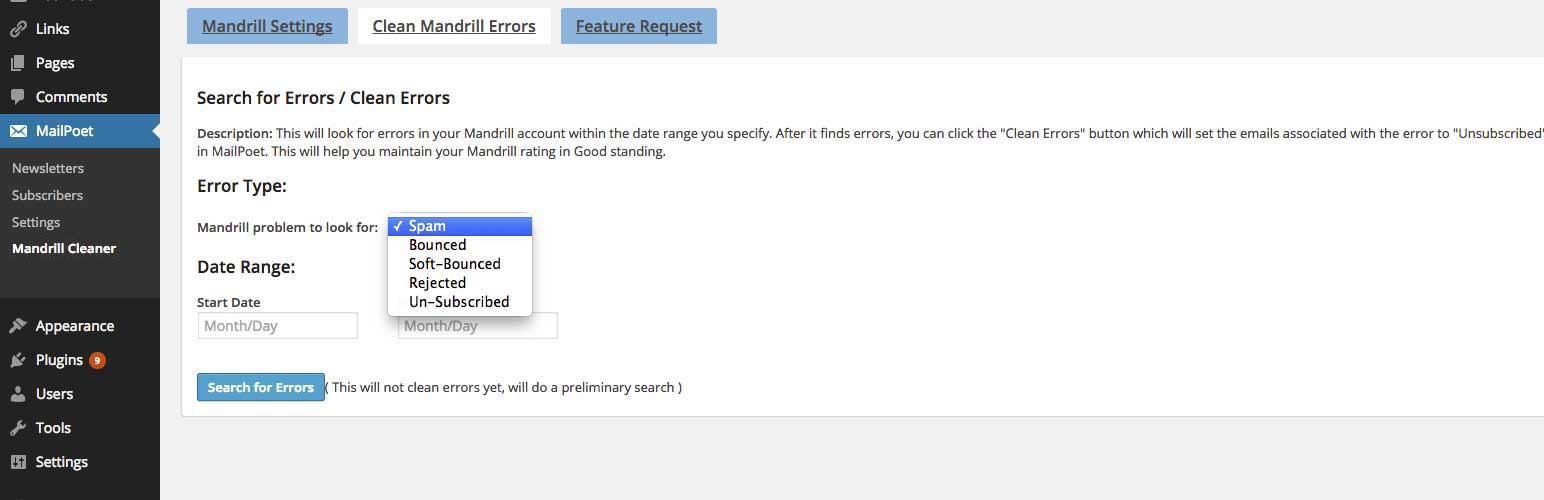
MailPoet Newsletters - Mandrill Spam and Bounce Cleaner
| 开发者 | chrismedina |
|---|---|
| 更新时间 | 2015年5月9日 14:33 |
| 捐献地址: | 去捐款 |
| PHP版本: | 3.1 及以上 |
| WordPress版本: | 4.1 |
| 版权: | GPLv2 or Later |
标签
email
subscription
newsletter
marketing
amazon
aweber
mailchimp
mailpoet
auto newsletter
newsletters
subscribers
alerts
signup
notification
campaign
wysija
autoresponder
drip
mandrill
sendgrid
emailing
follow up
mailpoet mandrill cleaner
newsletter spam delete
mailpoet newsletter cleaner
mailpoet email cleaner
mailpoet bounce cleaner
mailpoet mandrill spam cleaner
newsletter spam cleaner
subscription cleaner
newsletter cleaner
dunning email
下载
详情介绍:
If you use the MandrillApp service to send your MailPoet (formerly Wysija) newsletter emails, then this is a great add-on for you. In order to keep your Mandrill reputation high (which affects your rate limit for sending) you must be sure that Mandrill bounces, spam complaints, and unsubscribes are wiped from your newsletter.
MailPoet will not receive spam complaints that were sent to Mandrill so it's best to get ALL of the spam complaints out of your newsletter before your Mandrill reputation drops.
MailPoet Mandrill Spam and Bounce Cleaner allows you remove all of the errors, bounces, rejections, spam complaints, unsubscribes from your newsletter list. It also allows you to compare the bounces, unsubscribes between MailPoet and the Mandrill API for reconciliation purposes.
Features
- Gather error list from Mandrill API of: soft bounce emails, hard bounce emails, rejected emails, spam complaint emails, and unsubscribe emails
- Delete / Unsubscribe soft bounces, hard bounces, reject, spam complaints, and unsubscribe emails from the Mandrill API
安装:
There are 3 ways to install this plugin:
1. The super easy way
- In your Admin, go to menu Plugins > Add
- Search for
mailpoet mandrill cleaner - Click to install
- Activate the plugin
- A new sub-menu
Mandrill Cleanerwill appear in your Admin under theMailPoetmain menu.
- Download the plugin (.zip file) on the right column of this page
- In your Admin, go to menu Plugins > Add
- Select the tab "Upload"
- Upload the .zip file you just downloaded
- Activate the plugin
- A new sub-menu
Mandrill Cleanerwill appear in your Admin under theMailPoetmain menu.
- Upload
wysija-newsletters-cleanerfolder to the/wp-content/plugins/directory - Activate the plugin through the 'Plugins' menu in WordPress
- A new sub-menu
Mandrill Cleanerwill appear in your Admin under theMailPoetmain menu.
屏幕截图:
常见问题:
Got questions?
My support site has areas to get more information and support.