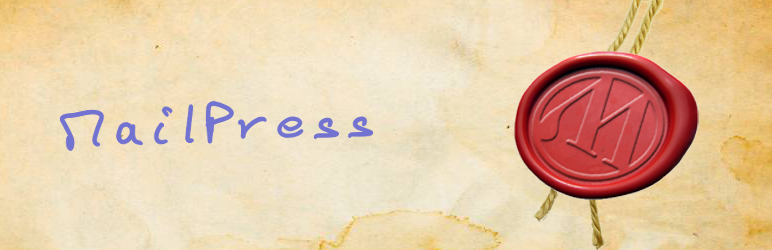
MailPress
| 开发者 | arena |
|---|---|
| 更新时间 | 2020年7月5日 22:06 |
| 捐献地址: | 去捐款 |
| PHP版本: | 7.0 及以上 |
| WordPress版本: | 5.4 |
| 版权: | WTFPL license |
详情介绍:
- Style your html and plain text mails with dedicated themes and templates.
- Newsletters/Post notifications on a per post, daily (even intraday...), weekly, monthly basis.
- Subscriptions to Comments, Newsletters/Post notifications and even to Mailing lists.
- Support international emails
- Support Dkim or S/Mime
- and much more, for free !
安装:
- Before any installation, make sure you have a smtp server available (supports smtp (default) or sendmail).
- Have all informations to access to this server at hand.
- The installation process is like any other plugin.
- Once activated, go to "Settings > MailPress", fill and save the settings for each tab (General, (Connection to your mail server), Test, ...
- Once everything is set, use the Test tab in "Settings > MailPress" to validate your settings (your first mail with MailPress)
- You can also install the MailPress widget on your front page : "Appearance > Widgets".
- Just browse the different MailPress admin screens, read the help in the help tab for each screen.
- Now that you are familiar with this plugin, you can visit "Plugins > MailPress Add-ons" to add options to your plugin (may be you already did it to activate sendmail).
- I wisely recommand to activate add-ons one by one, and see what are the changes in the MailPress settings admin panel, in the help, etc ...
更新日志:
= 7.2.1 = 2020/06/02
- fixing bugs on weekly and monthly newsletter schedulers & processors
- preparing php7.3
- complete review of mail pluggable functions (wp_mail included + bug fixed)
- adding a List-Unsubscribe add-on trying to comply with rfc2369, rfc8058 & friends
- Newsletter schedulers & processors reviewed, use of wp_date()
- settings reviewed to comply with wp settings look and feel
- logging reviewed
- Swiftmailer 6.3.0 (with specific smtputf8 encoding support)
- Bugs fixed ** bug in csv and excel importers (when mailinglist not active) ** fixing bug in form field type ** fixing minor bug in bounce management ** several cosmetic changes (mainly code comments and css)
- Compliant with WordPress Export/Erase Personnal Data process (Privacy)
- Bing & Here map api's integrated
- new Geo Ip providers : extreme-ip-lookup, ipstack
- new addon "Privacy" to post privacy data requests via mail
- Dashicon-ification of admin & map icons
- better bot detection on Tracking
- better spam detection on subscription form
- Bugs fixed
- metaboxes Draft/Test (admin write post) & Posts (admin write mail)
- autosave (admin write mail)
- tracking : capturing more urls
- dashboard comment widget : fixing data type for a variable
- message displayed correctly when submitting forms from Form addon
- geoplugin, ip-api, ipapi reviewed (Geo Ip)
- cleanup in stats table when (re)activating the plugin
- Mapbox v0.53.1
- Fixing specific issue for some webhosts on creating some mysql meta tables
- Fixing bug on addon Tracking_rewrite_url
- maps
- Fixing minor bugs
- MailPress back in the WordPress repository !!!
- Swiftmailer 6.1.3 ** php 7 required ** PHP Mail deprecated (for security reasons), use SMTP or Sendmail ** Dkim & S/Mime support ** SMTPUTF8 support for international emails (your SMTP server MUST support SMTPUTF8)