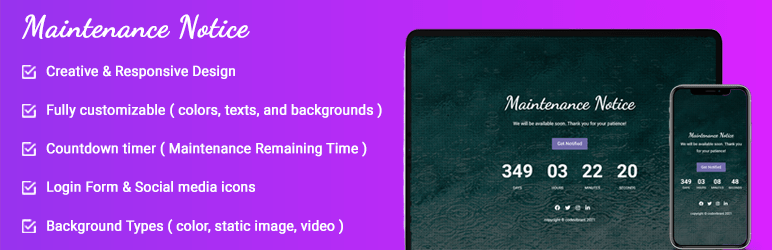
Maintenance Notice
| 开发者 | codevibrant |
|---|---|
| 更新时间 | 2024年7月4日 01:08 |
| PHP版本: | 5.6 及以上 |
| WordPress版本: | 6.5 |
| 版权: | GNU General Public License v3 or later |
| 版权网址: | 版权信息 |
详情介绍:
Demos | Documentation | Premium Version
Maintenance Notice is a WordPress plugin that allows you to put the maintenance notice on your website. It helps to inform the visitors that your site is in maintenance mode without showing the broken site to the users.
Additionally, it has the option to add a coming soon page for a new website with date and countdown timer settings. The maintenance notice will only be visible to the users who are not logged in. Other users can login and continue browsing your site. Fully customization options to add social media icons, colors, countdown timer, and many more.
安装:
- Login to your WordPress Admin Area.
- Go to
Plugins > Add New - Search for
Maintenance Notice. - Install plugin Maintenance Notice once it appears.
- Activate the plugin from your plugin page.
- Download the plugin from the WordPress.org repository.
- On your WordPress admin dashboard, go to
Plugins > Add New > Upload Plugin. - Upload the downloaded plugin file (
maintenance-notice.zip) and clickInstall Now. - Activate the plugin from your plugin page.
- You should see the Maintenance Notice menu.
- Go to the plugin dashboard and setup the settings as per your requirement.
- You're done!
常见问题:
Can I use Maintenance Notice with any WordPress theme?
Yes, It can be used with any WordPress theme.
Do Maintenance Notice has any typography option?
Yes, this plugin comes with a highly flexible and customizable typography option.
更新日志:
1.0.5
- Fixed - tasks listed by plugin check.
- Upgrade - fontawesome version to 6.5.1
- Fixed - bugs at animation value.
- Fixed - Menu tab in plugin dashboard.
- Changed - default page title as site title.
- Fixed - Admin dashboard responsive issue fixed.
- Added - Dashboard sidebar banner added.
- Fixed - Some design glitch fixed.
- Updated - design of upload image field.
- Removed - unused js functions.
- Initial Release.