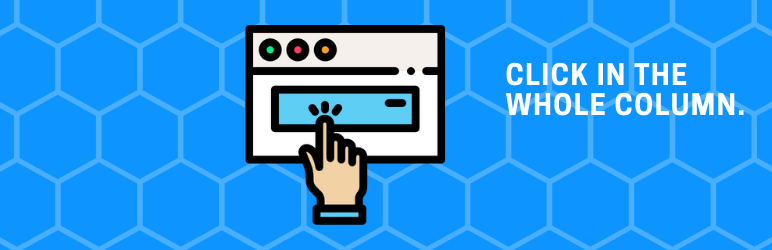
Make Column Clickable Elementor
| 开发者 | Amgnando |
|---|---|
| 更新时间 | 2025年9月21日 22:35 |
| 捐献地址: | 去捐款 |
| PHP版本: | 7.2 及以上 |
| WordPress版本: | 6.8.2 |
| 版权: | GPLv2 or later |
| 版权网址: | 版权信息 |
详情介绍:
Easily make entire columns, sections and containers clickable in Elementor, not just individual elements.
Add a link to any column, section or container, and your visitors will be able to click anywhere inside it — perfect for banners, call-to-action areas, and interactive layouts.
How to use it
After installing the plugin, open the Elementor editor, select a Column, Section or Container, and under the Layout settings you’ll find a field to add your custom link.
Works seamlessly with internal and external links, Lightbox, and Elementor PRO popup triggers.
Looking for custom WooCommerce or Elementor development? Contact us at suporte@fernandoacosta.net
常见问题:
How does this plugin work?
The plugin adds a custom URL field to every column, section and container in the Elementor editor. Once you add a link, the entire area becomes clickable. It works using JavaScript, so it doesn’t create a real tag. For best SEO and accessibility, we recommend also adding regular links to inner elements — ensuring both columns and default elements work perfectly.
What if I find a bug?
If you run into any issues, please open a support request here on the plugin page — we’re happy to help.