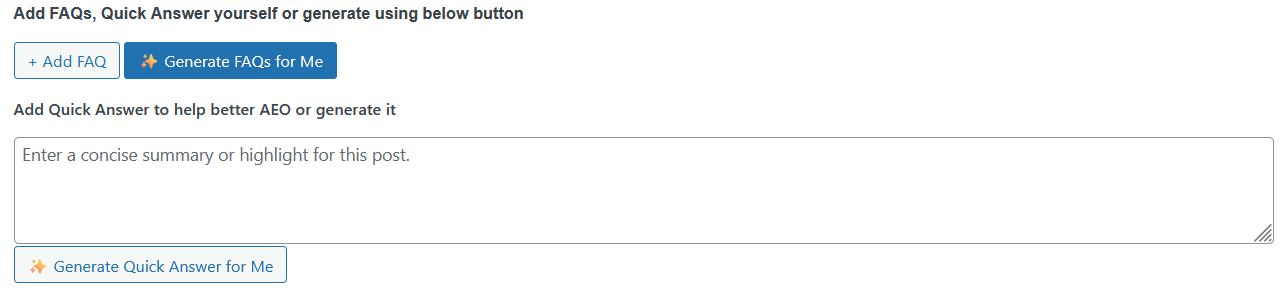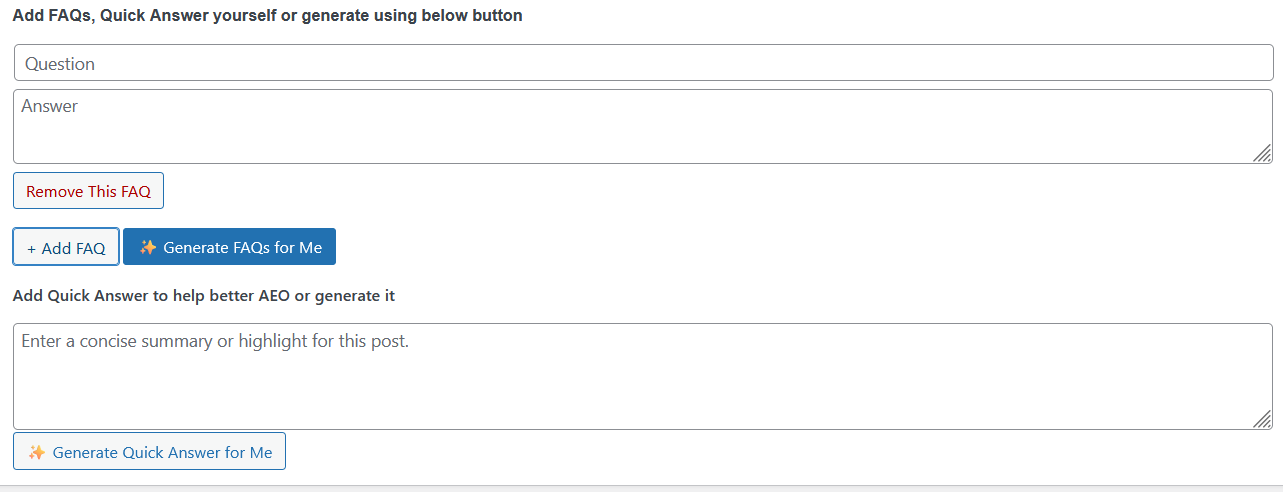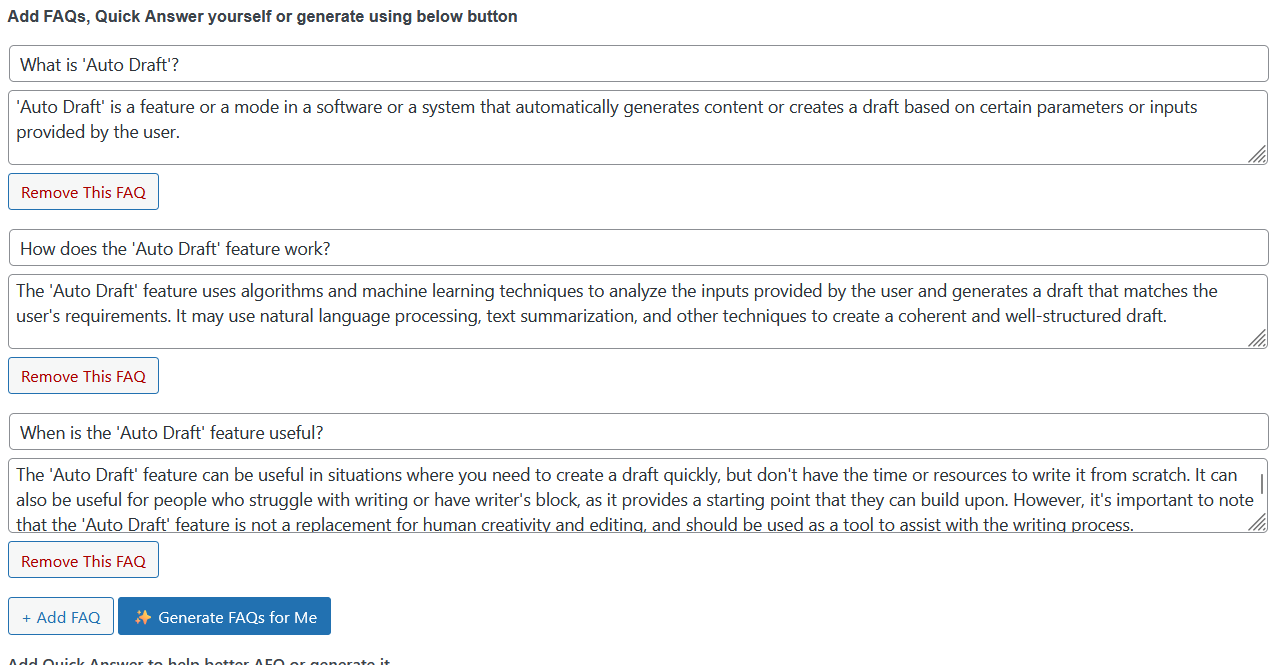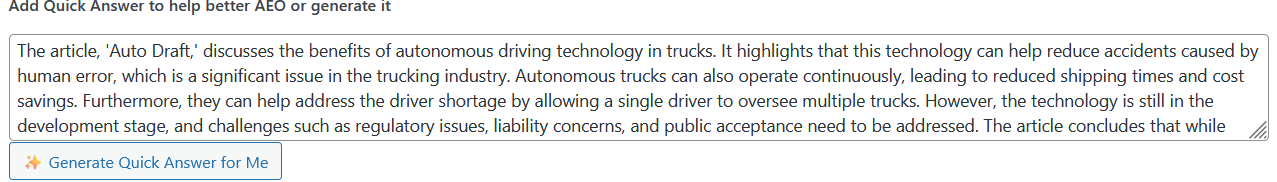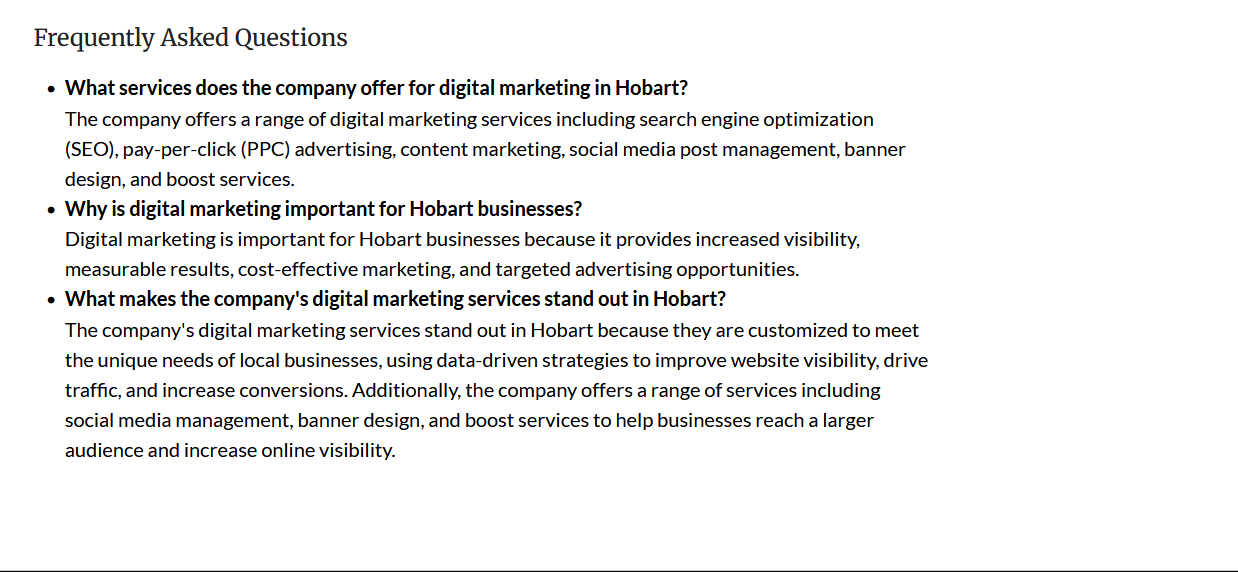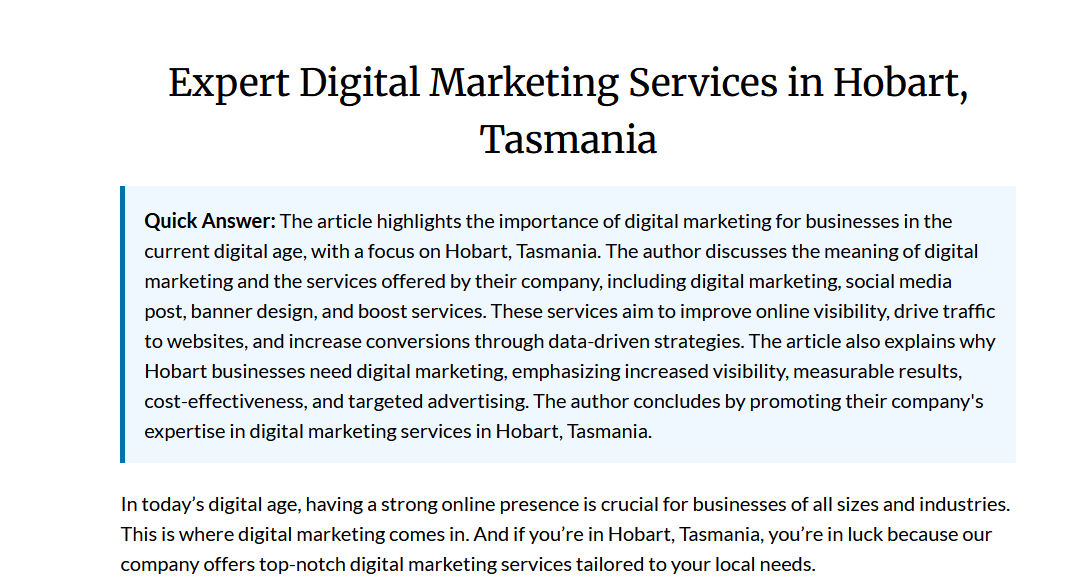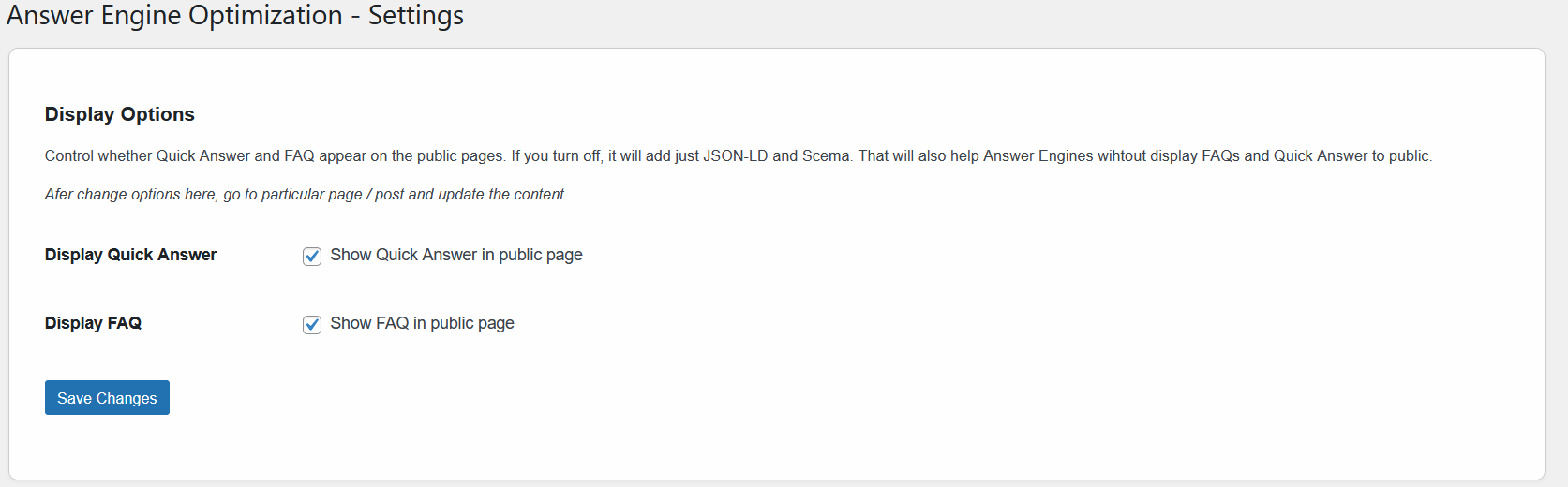Answer Engine Optimization for ChatGPT, Gemini, AEO, AIO, SEO
| 开发者 | supersharpai |
|---|---|
| 更新时间 | 2025年8月14日 17:37 |
| PHP版本: | 5.0 及以上 |
| WordPress版本: | 6.8 |
| 版权: | GPLv2 or later |
| 版权网址: | 版权信息 |
详情介绍:
AI Content Optimizer helps your site speak the language of modern AI engines.
Today, people rely on ChatGPT, Google Gemini, Google Search AI Preview and other AI systems to find direct answers to their questions. Traditional SEO is no longer enough — your content needs to be structured and formatted for Answer Engine Optimization (AEO) also called Answer Engine Optimisation (AEO) / Artificial Intelligence Optimization (AIO) also called Artificial Intelligence Optimisation (AIO), Generative Engine Optimization (GEO), Search Engine Optimization (SEO) also called Search Engine Optimisation (SEO). Let AI Know Your Business.
This plugin helps you:
✅ Automatically generate FAQ questions and answers using AI
✅ Add Quick Answer (summary) blocks to your content
✅ Check if your post or page is AI-optimized
✅ Insert structured FAQ schema (JSON-LD) into your content
✅ Show AEO/AIO / SEO/GEO status in a side meta box
✅ Set up AI API key, endpoint, and model easily
Whether you’re a blogger, marketer, or business owner — this plugin helps ensure your content is visible and valuable to AI systems. You can make your website ChatGPT, Google Gemini (AEO / AIO SEO), Microsoft Copilot ready with in 5 minutes. If you do not want to display FAQs / Quick Answer, you can set FAQs and Quick answer in any pages you want. It help you to list your any page / post in Answer Engines.
安装:
- Upload the plugin files to the
/wp-content/plugins/make-website-aeo-ai-readydirectory, or install it via the WordPress plugin repository. - Activate the plugin through the 'Plugins' menu in WordPress.
- Go to **Settings > Answer Engine Optimization - Settings ** and enter your AI API key, model (e.g.
gpt-3.5-turbo), and endpoint. - Edit any page to see optimization status and generate AI-ready content.
- If you do not want to display FAQs and Quick answer, you can turn-off it from Settings > Answer Engine Optimization - Settings .
屏幕截图:
更新日志:
1.0
- Initial release with AEO features and check function.