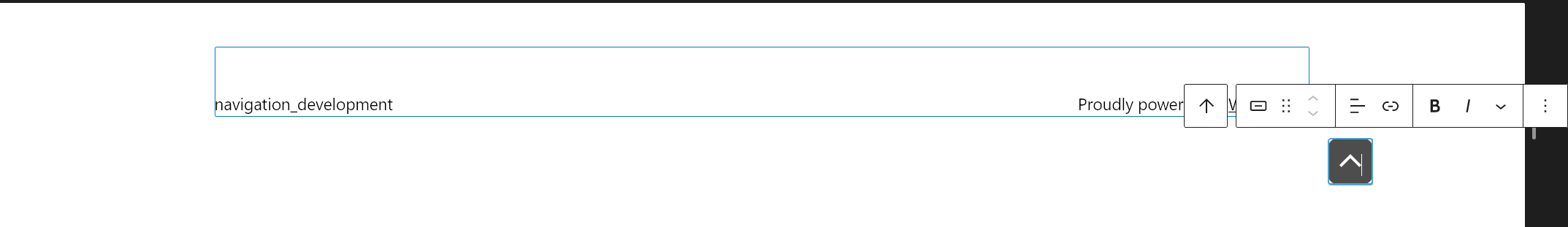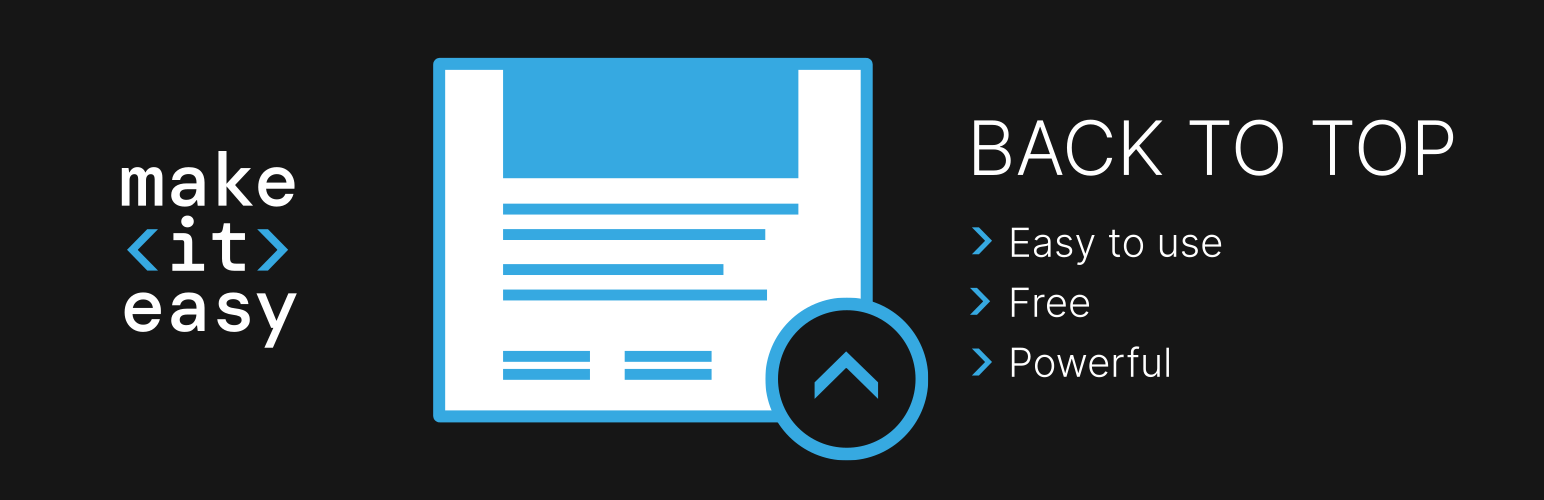
MakeITeasy Back To Top
| 开发者 | lovor |
|---|---|
| 更新时间 | 2025年12月5日 08:09 |
| 捐献地址: | 去捐款 |
| PHP版本: | 6.5 及以上 |
| WordPress版本: | 6.9 |
| 版权: | GPL-2.0-or-later |
| 版权网址: | 版权信息 |
详情介绍:
Very customizable and lightweight back to top 🔝 solution.
Fully compatible with Full Site Editing themes and with classic themes if block editor is enabled.
How this differs from other similar plugins?
This is a block, inside which you can insert any other block. This makes it utmost customizable. By default, a button block with inline image is inserted, but you can remove it and insert any other block you wish or customize default button or insert your own image. As button is a normal WordPress block, you can customize it like you would normally do, pick background color or foreground color from sidebar, choose border radius for edges, or anything else which is customizable in block editor.
Features (block editor sidebar)
- In the block sidebar, it is possible to choose if the block will appear both on desktop and mobile variant of page and breakpoint between the two.
- Choose page scroll mode when clicked on button: smooth or instant.
- Opacity of the block.
- Duration of slow appearance ("fade in").
- Position of the block from bottom right corner of the browser window, in css unit by choice.
- Go to bottom functionality.
安装:
You can install the plugin in usual way, however, the easiest way to get it is in block editor, by entering search phrase 'back to top' or similar while inserting new block with '+' sign in top bar.
"Usual" way:
- Install the plugin through the WordPress plugins screen directly or upload the plugin files to the
/wp-content/plugins/makeiteasy-back-to-topdirectory. - Activate the plugin through the 'Plugins' screen in WordPress
屏幕截图:
常见问题:
How customizable is it?
You can use everything block editor provides.
Can I insert my own icon inside the button?
Yes, one way to do it is to use "Inline image" feature of the button block. If you want to put SVG image, you should one of plugins for SVG sanitization, as SVG's are not by default allowed in WordPress because of security issues (JavaScript code may be embedded in SVG).
Can I insert any custom block or pattern and keep back to top functionality?
Yes, but you should take care to preserve accessibility. Button is the best element, since button is accessible HTML element and it is clear that it gives some action.
Can I insert my own block inside
Yes, but see above notes.
更新日志:
1.2.1
Added automatic change to "go to top" (flip of the block) from "go to bottom" mode if bottom of page is reached.
1.2.0
Block updated to v3 API
1.1.1
Update incorrect description how to insert block in footer in classic theme. Added example for GeneratePress theme.
Fixed block to appear on right side in editor while classic theme is active.
Fixed Go to bottom function not working in some instances.
1.1.0
Introduced option "Go to bottom"
1.0.1
- Fix for incorrect alt attribute on inline image inside button on default template - thanks @thisbit (Elvis Krstulović) for testing and spotting.
- Initial release