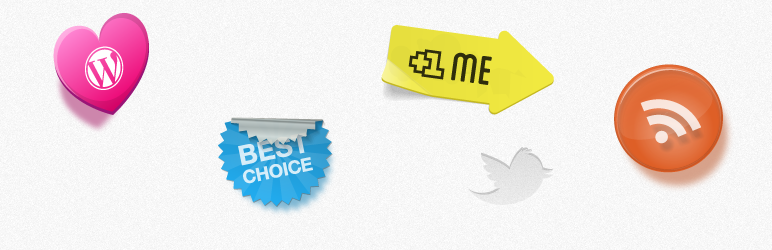
Makeuptor
| 开发者 | makeuptor |
|---|---|
| 更新时间 | 2012年2月7日 20:35 |
| 捐献地址: | 去捐款 |
| PHP版本: | 3.0 及以上 |
| WordPress版本: | 3.2.1 |
详情介绍:
Makeuptor is a service that helps decorate your website. With Makeuptor you can add theme decorations, social network icons or various labels and tags in just two clicks. You don’t need to be a programmer to make your homepage look cool! No more boring brain-racking tasks! We want you to have fun decorating your website and we tried to make this process as simple as possible.
When you register, you will get Makeuptor ID for your website. Alternatively, if you already have an account at Makeuptor, you can add your website in your profile at makeuptor.com. Install Wordpress plugin for Makeuptor and enter this ID. Go to your website and play with ornaments, icons and labels right away! Easy, isn’t it?
If you still have doubts, just go to makeuptor.com and browse through our Image Library without registration. Every single image was drawn with love and passion for good design. Promise, you won’t be disappointed!
Currently the following sets of icons are available:
- For Geeks. Hearts with logos of favorite operating systems and Internet services.
- Chinese New Year. Chinese lanterns and dragons.
- ACTA and SOPA. Anti-ACTA and Anti-SOPA labels and ribbons.
- Social. Social network labels and icons.
- Politics. White ribbons.
- For Sale. Sale and Hot tags and ribbons.
- Payment Systems. Payment system buttons: Visa, PayPal, AmericanExpress and other.
- Stickers. Yellow arrows with various slogans.
安装:
This section describes how to install the plugin and get it working.
- Download plugin.
- Go to the Plugins section in the admin panel.
- Add plugin and activate it.
- Enter the id you received when you added your website at makeuptor.com
- Save settings.
- Enjoy!
更新日志:
1.0.2
- Fixed text messages.
- Added a link to where to find Makeuptor ID, and link to the make-up.
- First release.