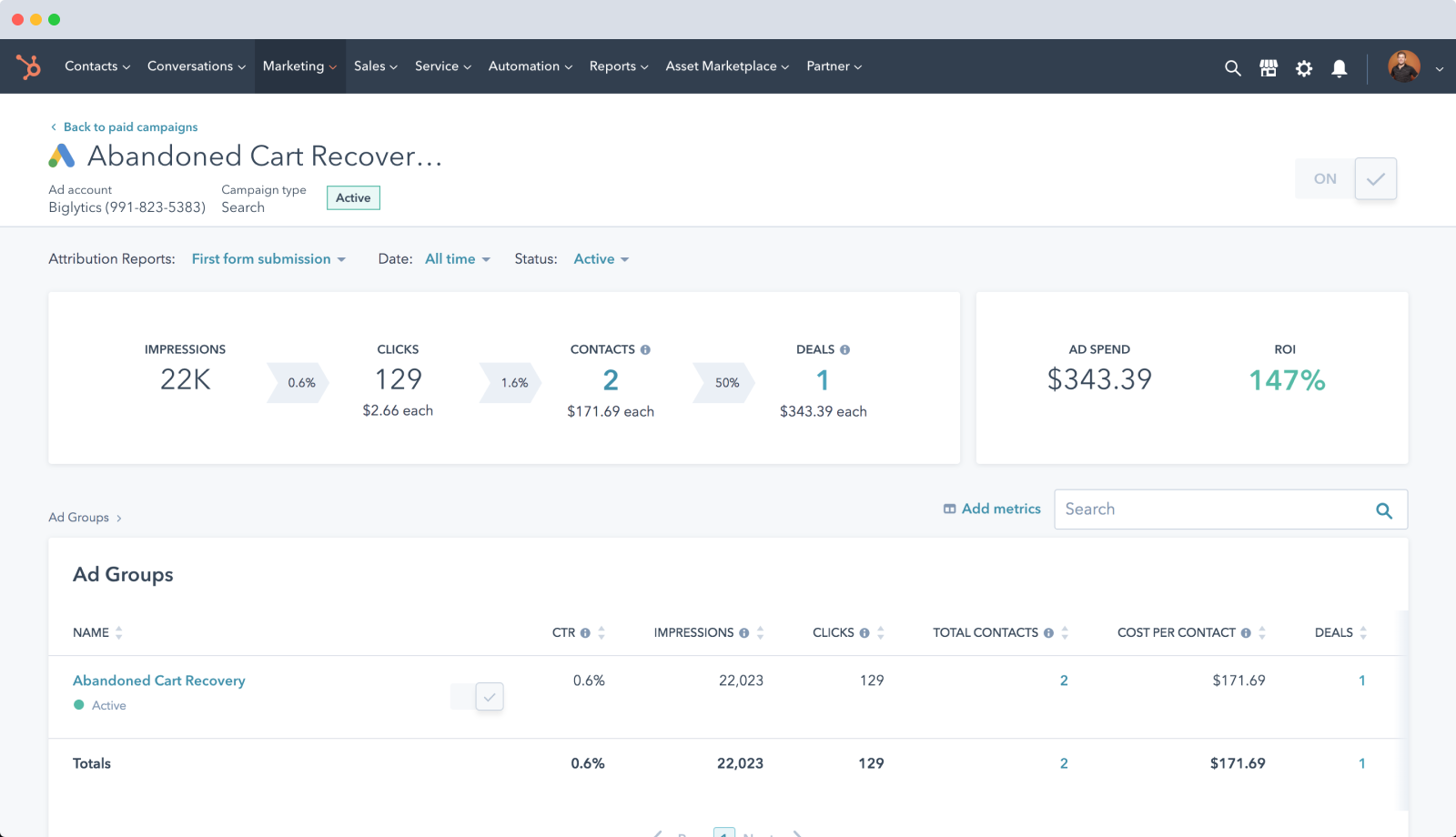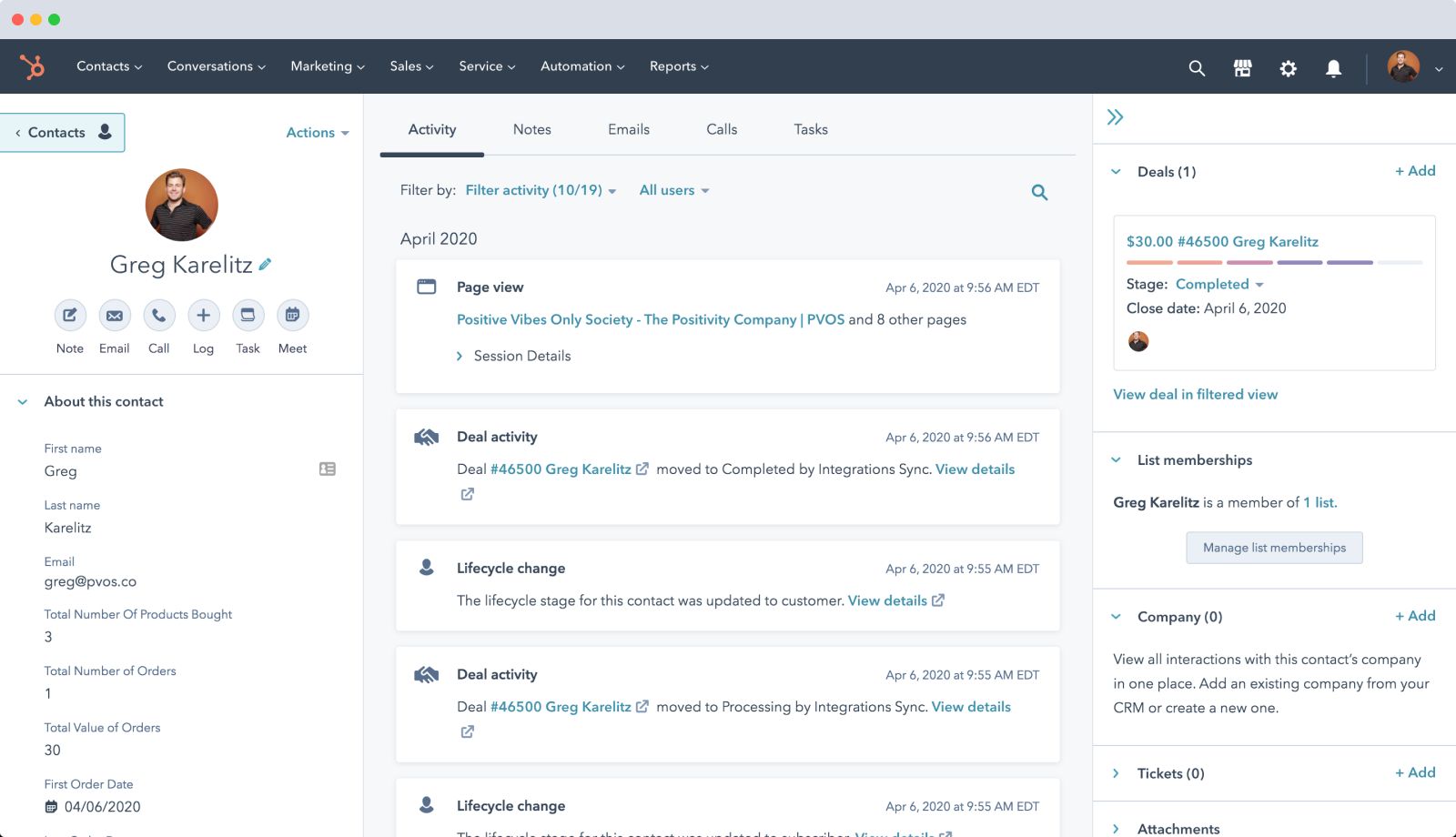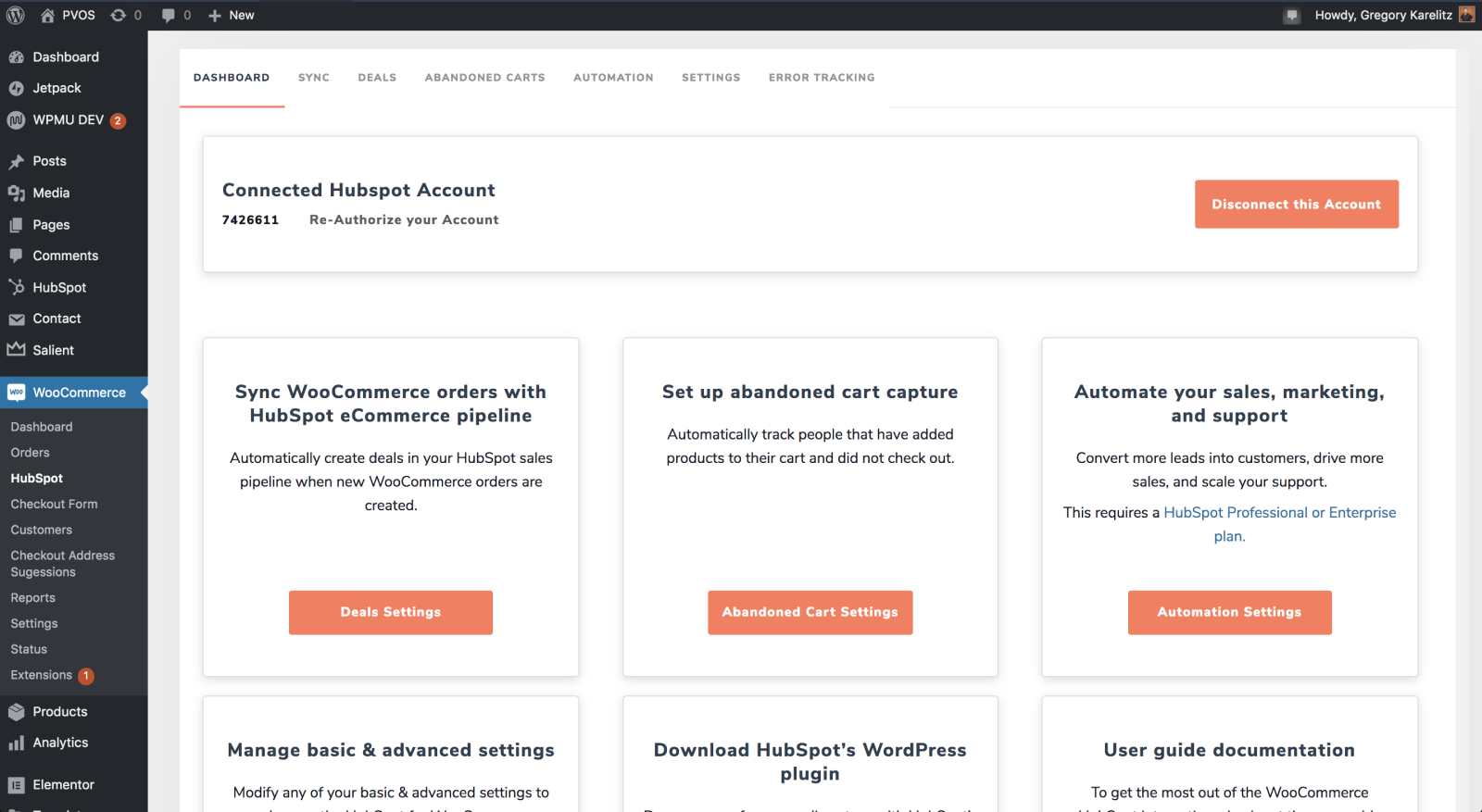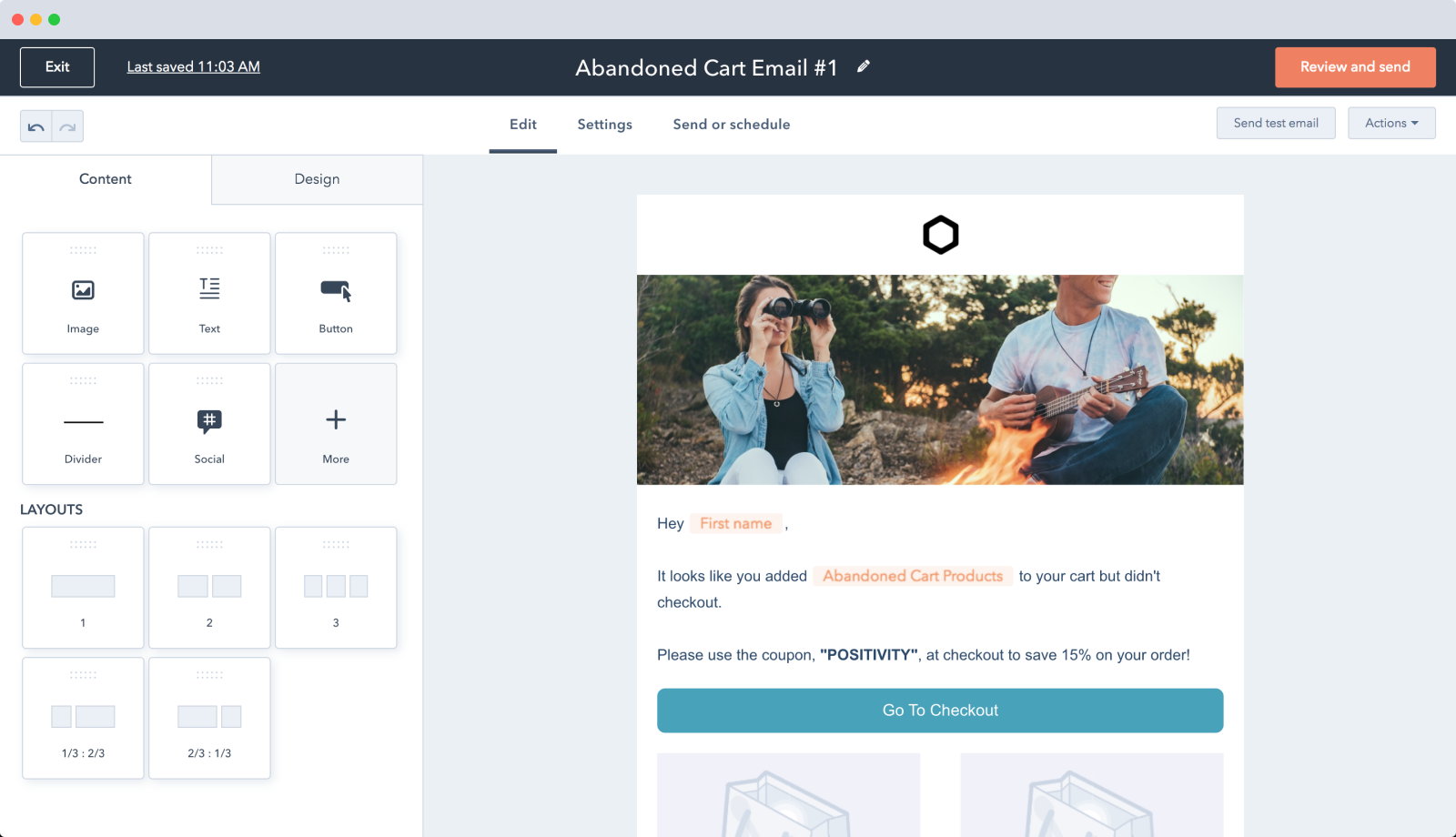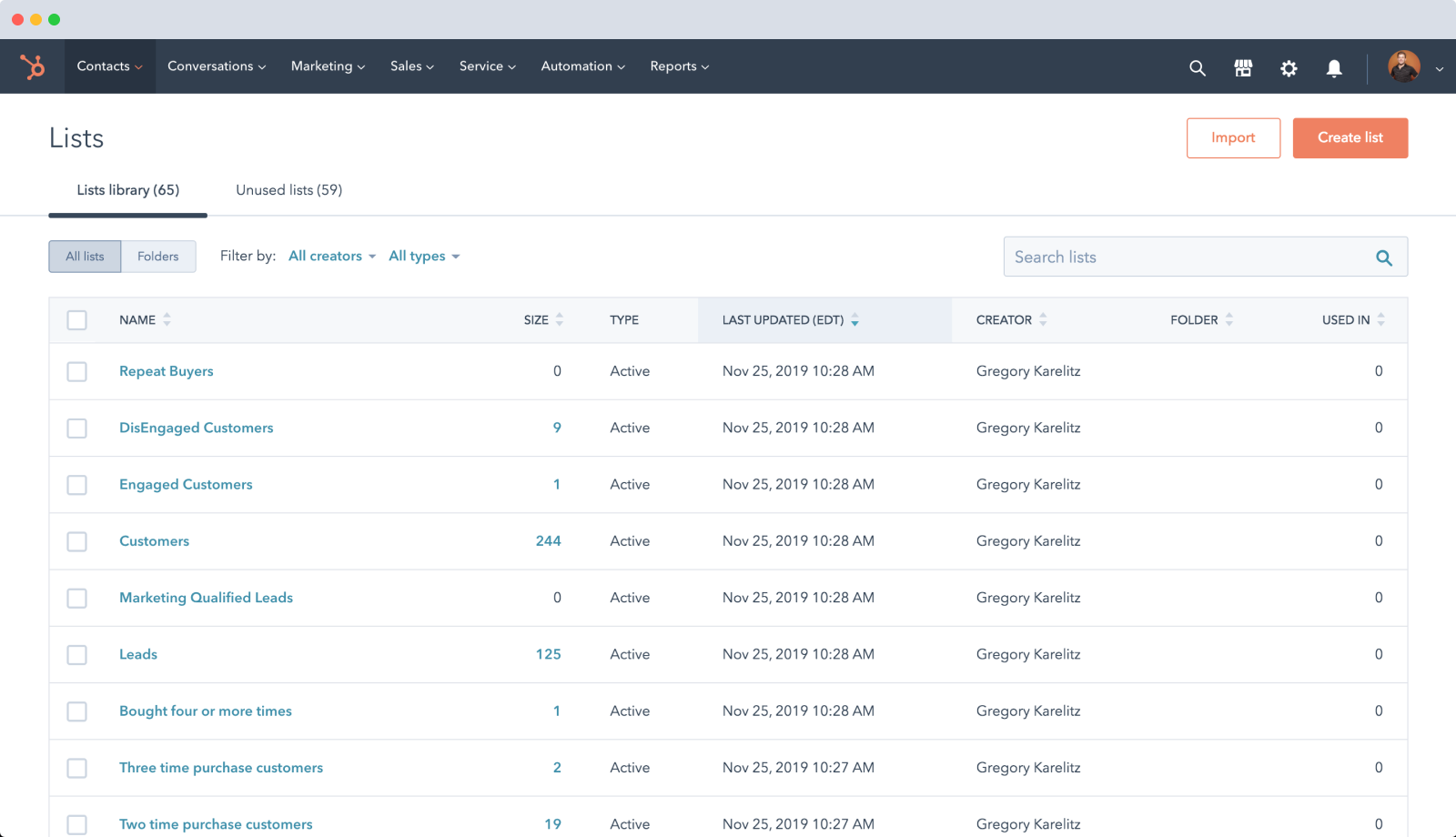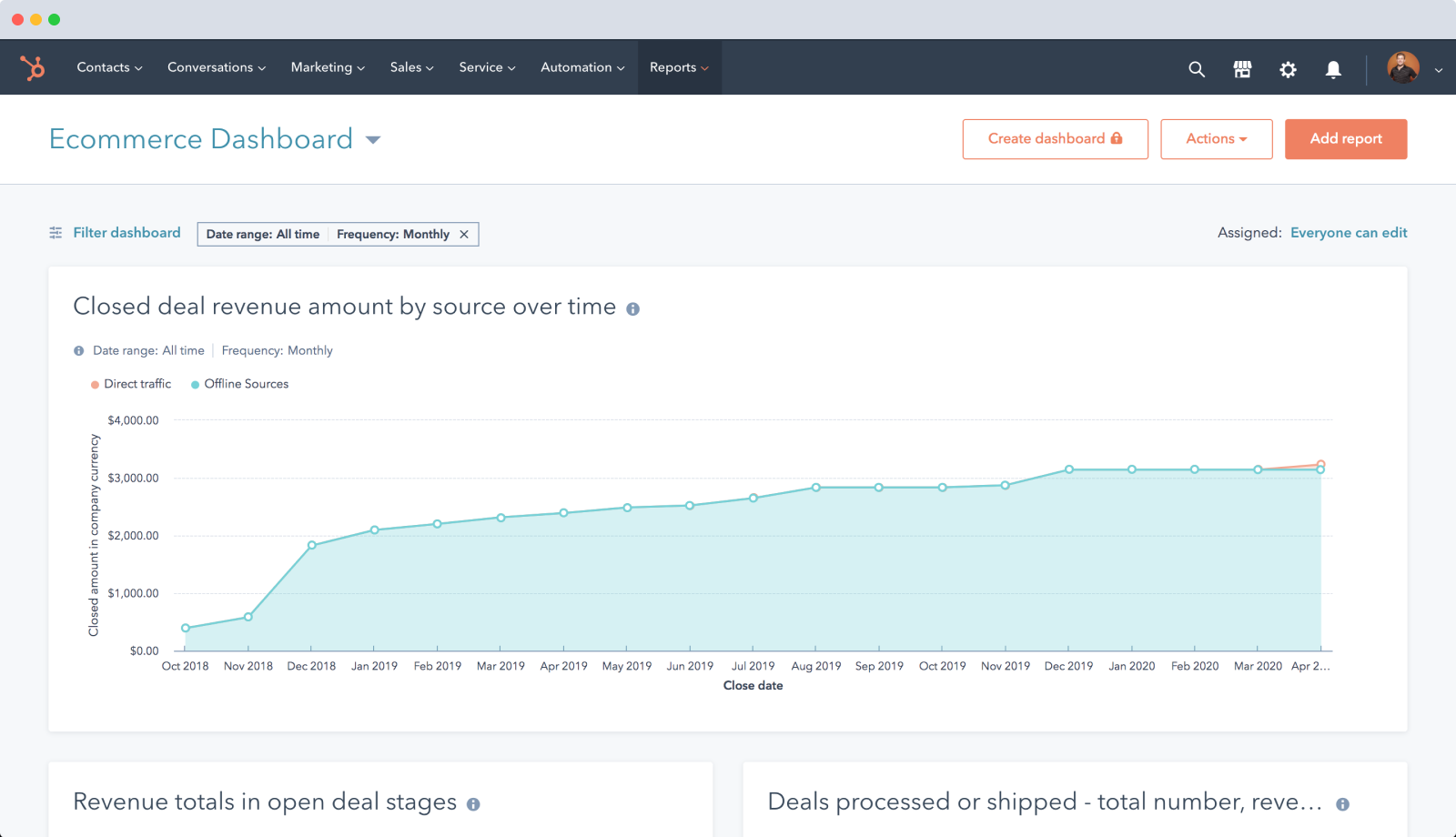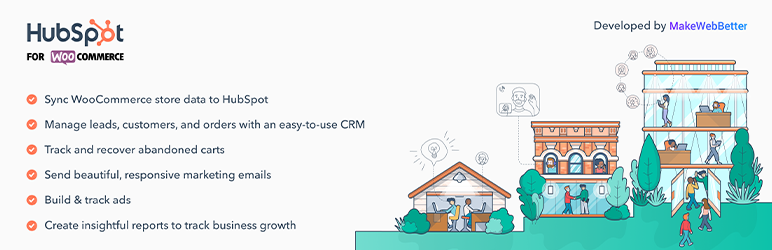
MWB HubSpot for WooCommerce - CRM, Abandoned Cart, Email Marketing, Marketing Automation & Analytics
| 开发者 | MakeWebBetter |
|---|---|
| 更新时间 | 2025年2月13日 13:56 |
| 捐献地址: | 去捐款 |
| PHP版本: | 5.1 及以上 |
| WordPress版本: | 6.7.2 |
| 版权: | GPLv3 or later |
| 版权网址: | 版权信息 |
标签
下载
详情介绍:
- Sync your WooCommerce store data to HubSpot
- Manage your customers and their orders in an easy-to-use CRM
- Track and recover customers’ abandoned carts
- Map WooCommerce order statuses to HubSpot deal stages in selected pipeline
- Track sync logs easily to stay updated with every activity of the plugin
- Create and send beautiful, responsive emails to your leads and customers
- Build advertising campaigns on Facebook, Instagram, LinkedIn, and Google
- Create insightful reports on your customers and orders to track the growth of your business
安装:
屏幕截图:
常见问题:
What does the plugin do?
The MWB HubSpot for WooCommerce plugin allows you to sync your WooCommerce data with HubSpot, so you can engage your online store’s visitors with targeted email marketing, automation, and ads. With the combined power of WooCommerce and HubSpot, this plugin gives you all the tools you need to grow your WooCommerce online store and delight your contacts and customers.
What is HubSpot?
HubSpot is an all-in-one growth platform that provides free CRM, marketing, sales, and customer service products to help you grow your business. 100,000+ websites in 100+ countries already use HubSpot to grow their businesses.
Who should use the MWB HubSpot for WooCommerce plugin?
This plugin is perfect for WooCommerce store owners who want to use a free CRM to track their leads, customers, and abandoned carts, send marketing emails, and access robust analytics to see how their store is performing.
Are coding skills needed to use the MWB HubSpot for WooCommerce plugin?
Not at all! The MWB HubSpot for WooCommerce plugin is easy to download and starts working seamlessly with your WordPress site right away.
Who is MakeWebBetter?
MakeWebBetter is a premier HubSpot partner, experts in WooCommerce, and creator of this free plugin! They build, maintain, and optimize WooCommerce stores to help businesses grow better. To learn more about MakeWebBetter, visit their website.
Is there any way to make the synchronization faster for those who have 1000+ contacts?
If you have over 1000+ contacts, synchronization may take a while. You can connect with us for faster syncing.
My question is not listed
Please visit the MakeWebBetter knowledge base for more detailed documentation and support.
What product data can I send over HubSpot through this plugin?
If you have the free HubSpot plan, you can sync Product Name, Product Image, Product Price, Product Description. And if you use a Marketing professional or enterprise plan, you can sync all the data included in the free plan along with the Product SKU and Product Image URL.
更新日志:
- Fix - HPOS add-on listing
- Fix - Minor Fixes.
- Fix - Added search filter.
- Fix - Fixed Abandoned Cart bugs.
- Fix - Bulk line item update, filters added.
- Fix - Deal Update Fix for HPOS.
- Fix - Minor Fixes.
- Fix - Minor Fixes.
- Added - HPOS Compatibility Addon.
- Fix - Minor Fixes.
- Fix - Minor Bug Fixes.
- Added - Refresh Pipeline.
- Added - Delete Abandoned Data.
- Fix - Minor Bug Fixes.
- Fix - Minor Bug Fixes.
- Add - UTM links.
- Fix - Minor Bug Fixes.
- Fix - Redirect URI.
- Fix - Update filter.
- Fix - Minor Bug Fixes.
- Fix - Minor Bug Fixes.
- Added - New API endpoints.
- Added - migration notice & subscribe us form.
- Added - Update multi currency.
- Fix - Minor Bug Fixes.
- Added - Line item filter.
- Fix - Minor Bug Fixes.
- Added - Update Scopes.
- Added - Deal Company association.
- Fix - Newsletter Subscription Property issue.
- Fix - Sync message issue.
- Fix - Minor Bug Fixes.
- Added - Content Part
- Added - Fixed deal and contact association issue
- Added - Bug Fixes.
- Added - Historical Sync Data.
- Fix - Creating Groups issue.
- Fix - Authentication issue
- Fix - Deal update issue
- Fix - Bug Fixes.
- Session issue and minor bugs
- Shipment tracking and re-sync deals
- Multi site support
- Contact sync fixed
- Initial release