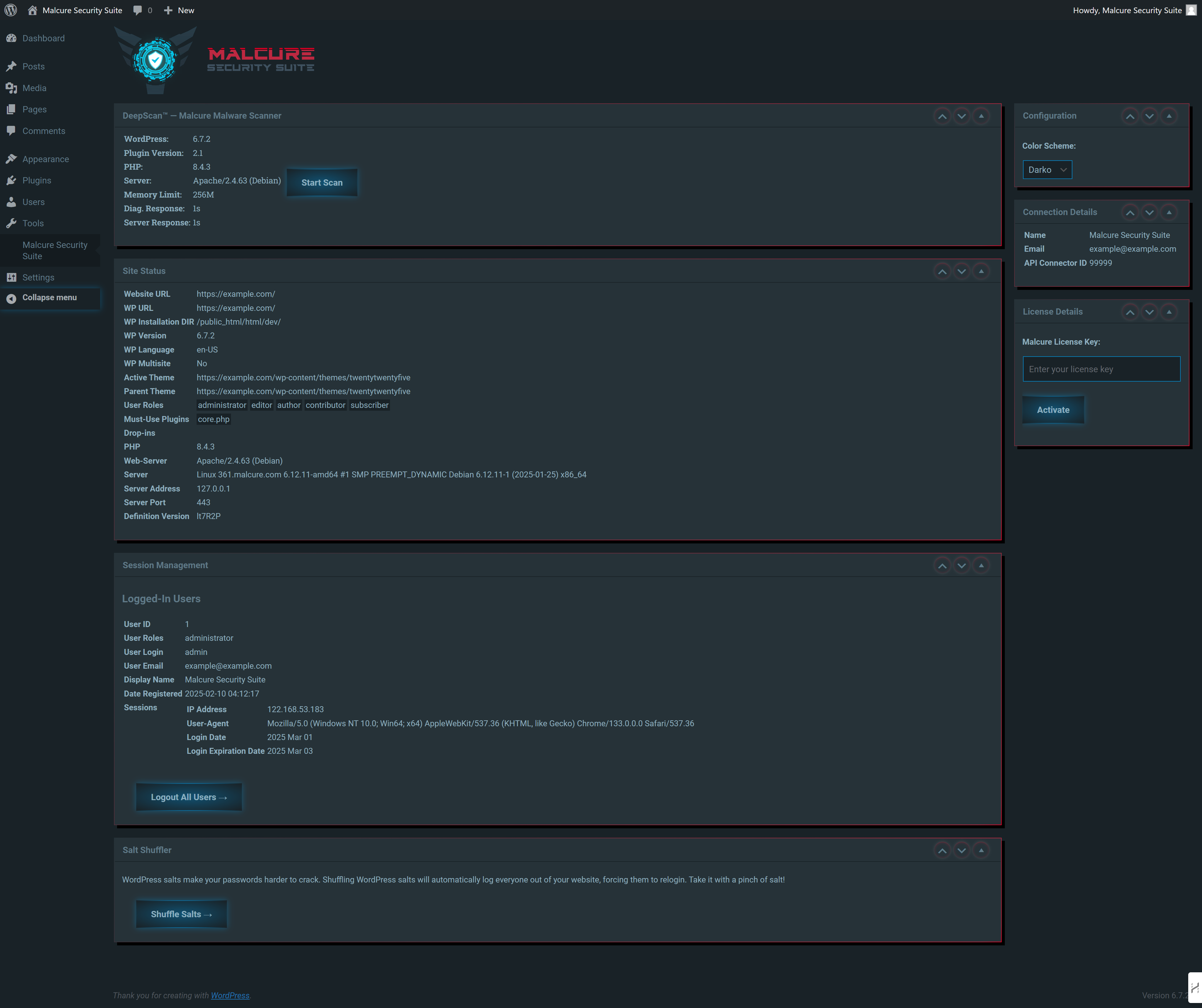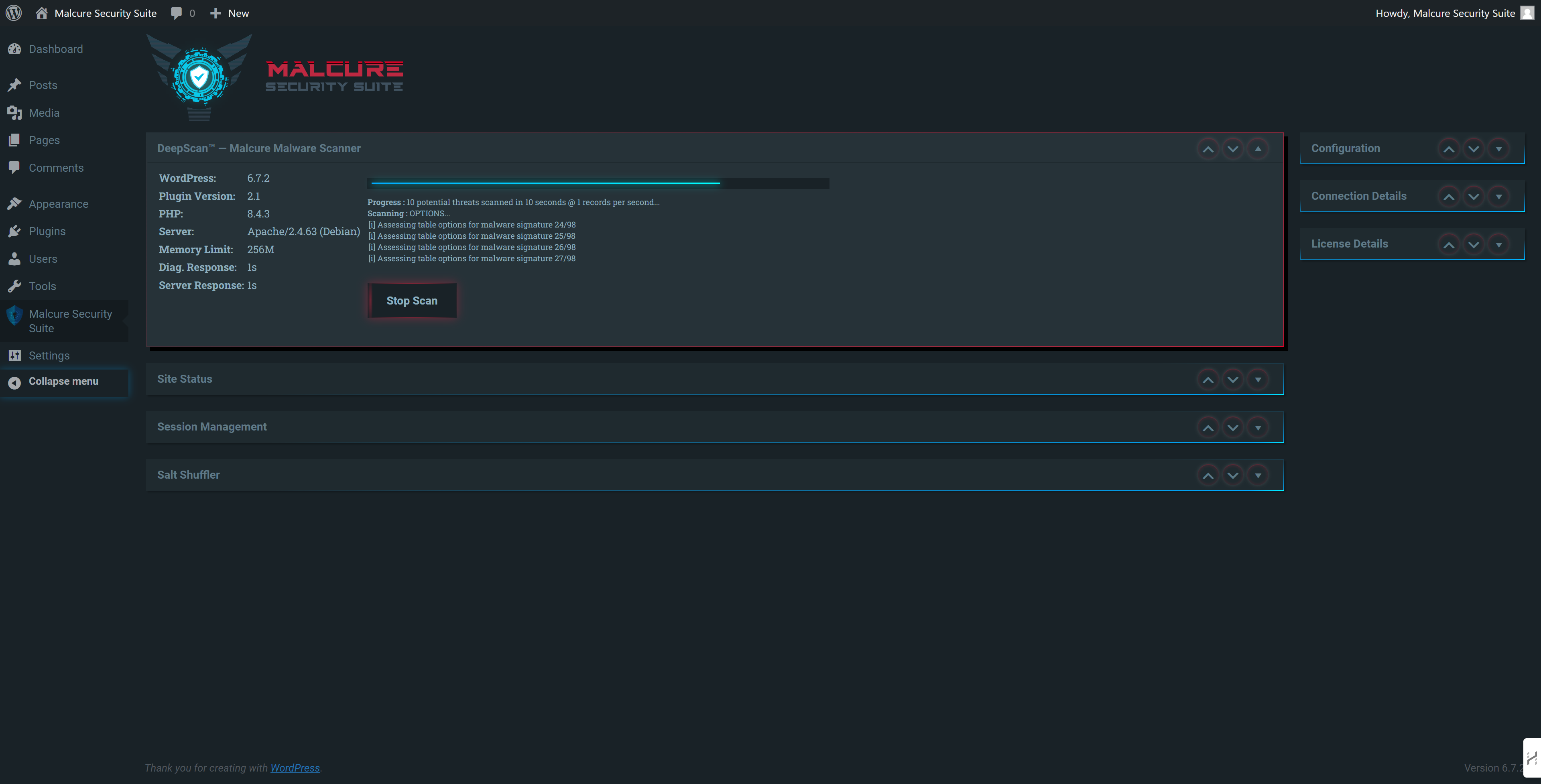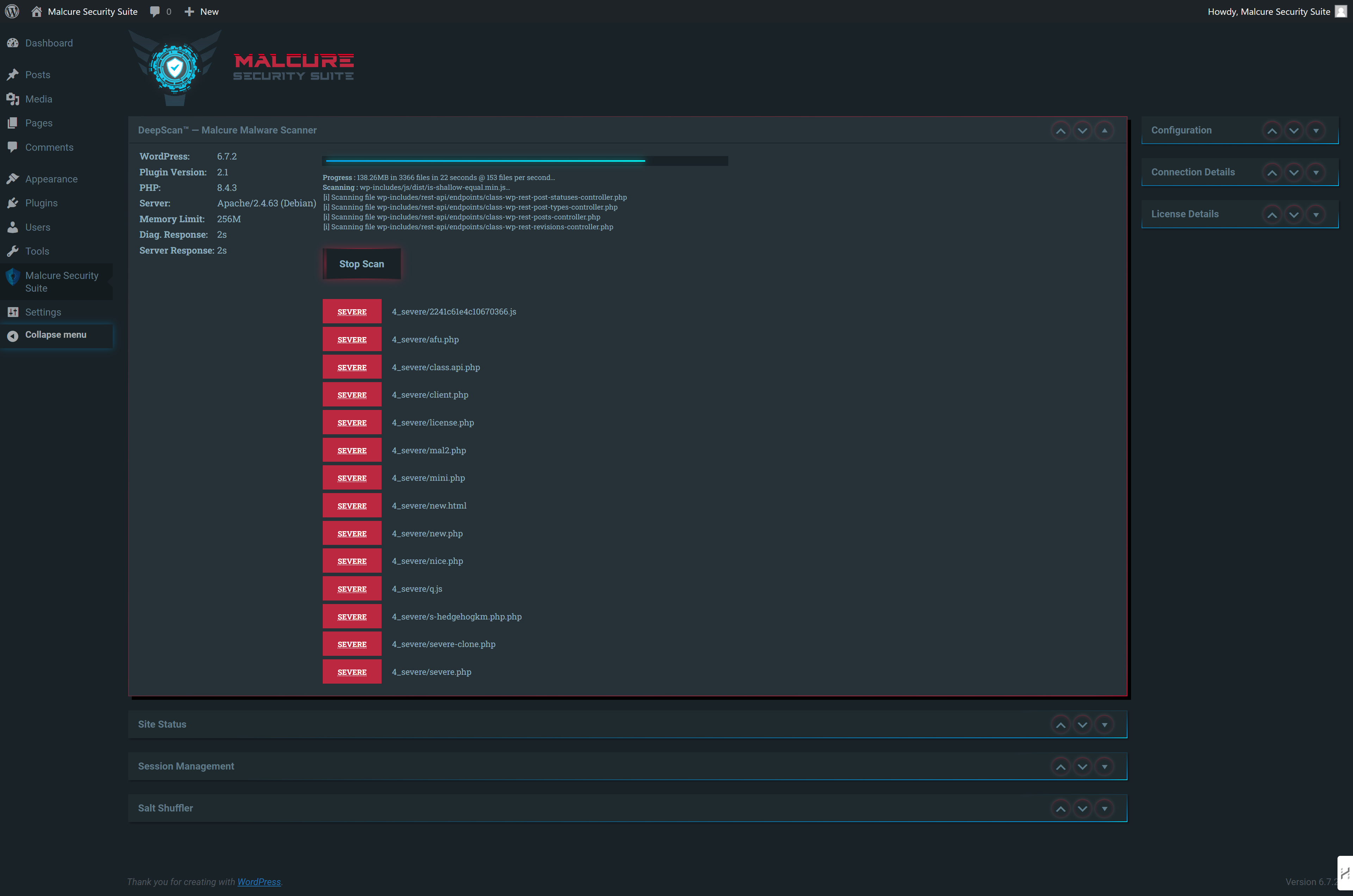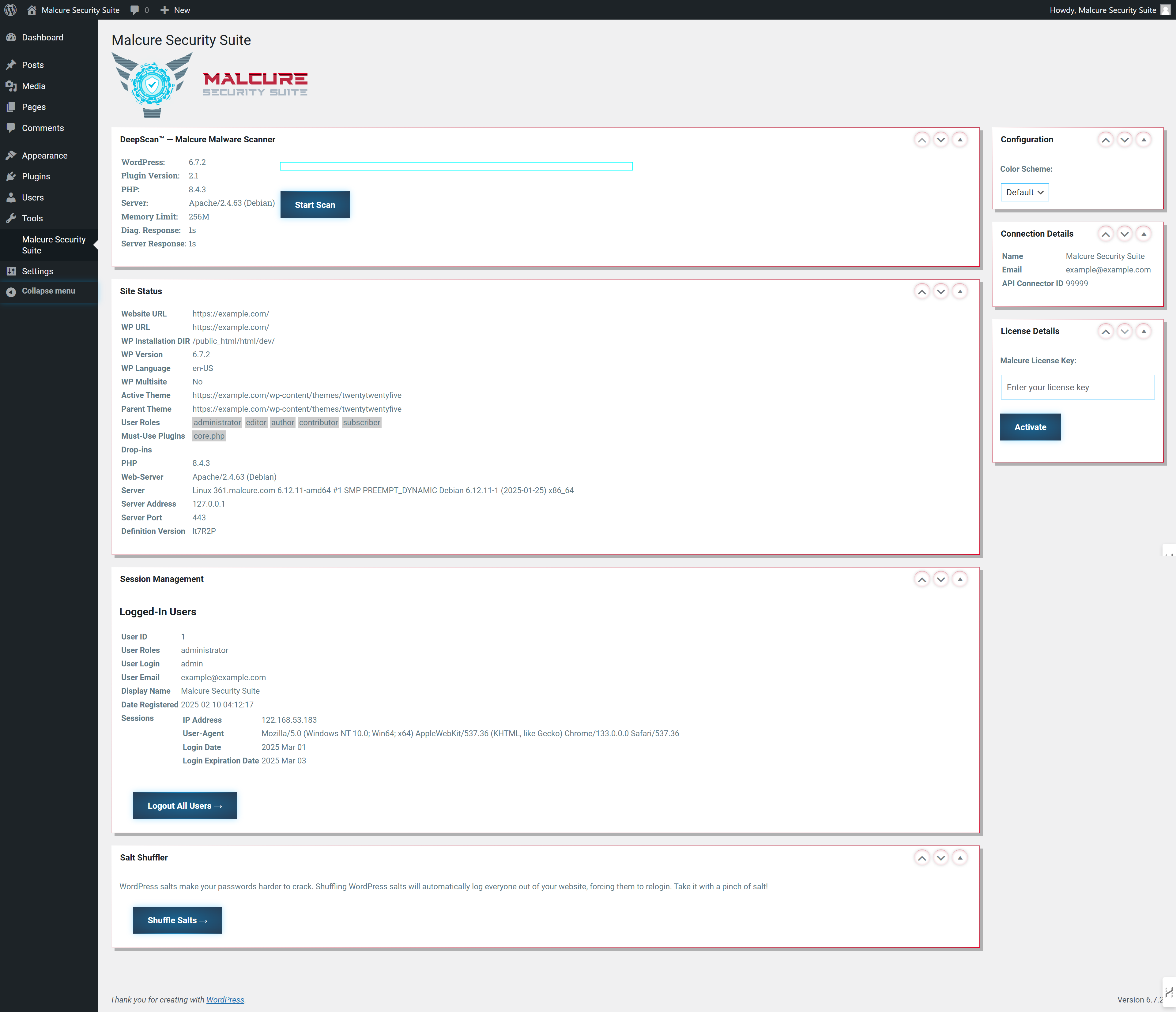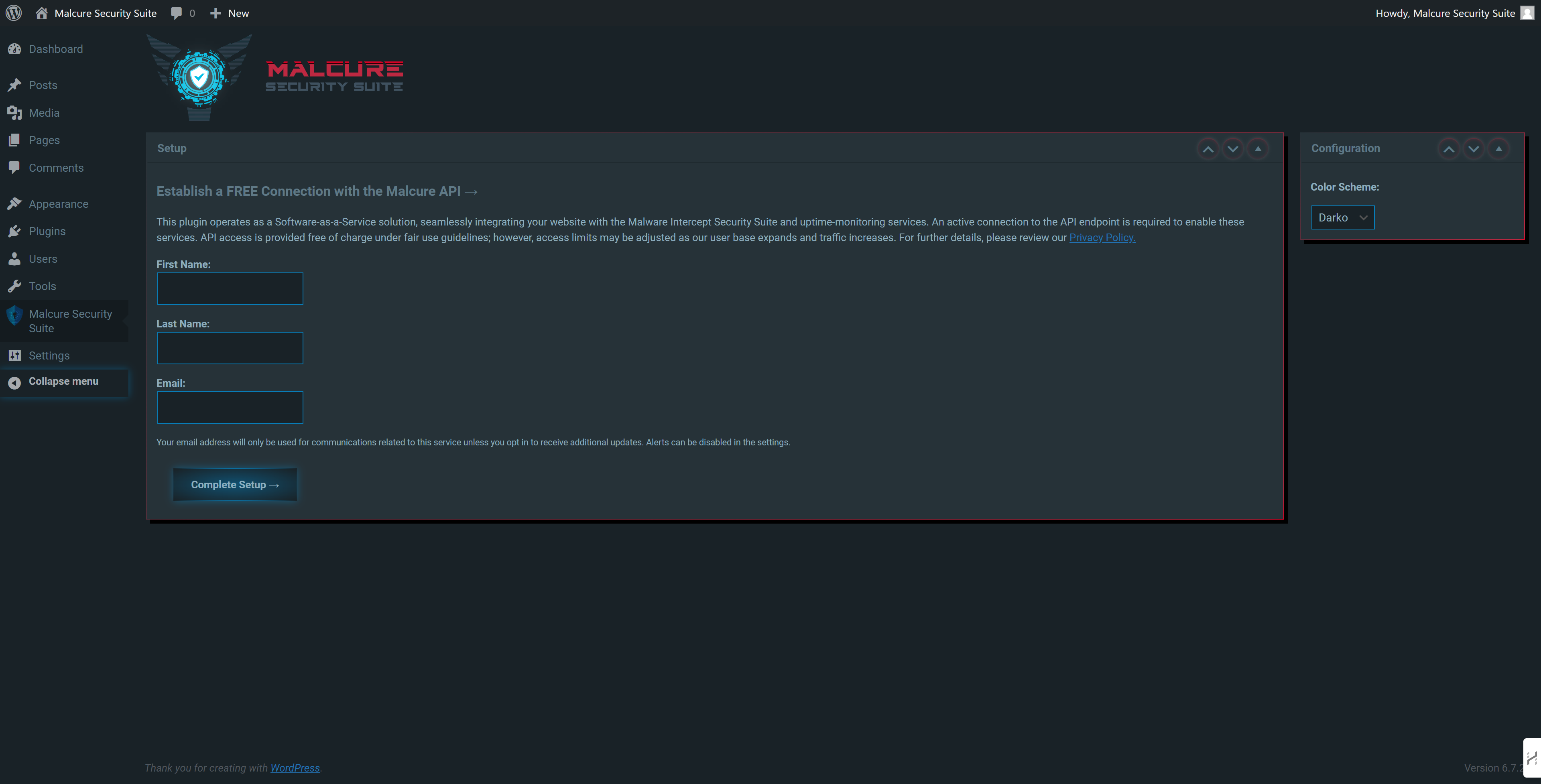Malcure Security Suite
| 开发者 |
malwareintercept
malcure cybermalcure |
|---|---|
| 更新时间 | 2025年9月26日 10:59 |
| PHP版本: | 5.6 及以上 |
| WordPress版本: | 6.8 |
| 版权: | MIT |
| 版权网址: | 版权信息 |
详情介绍:
安装:
屏幕截图:
常见问题:
Will it work without connecting to Malcure services?
Malcure Security Suite is a cloud-connected solution. A working connection to Malcure services is required for core features like scanning, signatures/heuristics, and dashboards.
Will it slow down my website?
Malcure Security Suite is optimized for low overhead. Long scans run in the background so normal traffic isn’t blocked.
How does Malcure Security Suite find malware?
It runs deep server-side scans of WordPress files and the database using tuned signatures and heuristics, plus integrity hints to spot unauthorized changes. Vulnerability checks are included.
What happens when malware is detected?
You’ll see a clear report with paths, signatures/hashes, and guidance. Malcure Security Suite focuses on detection, control, and reporting—so you can act quickly and safely.
Does Malcure Security Suite include a firewall or automatic malware cleaning?
No. Firewall and one-click malware removal are to be implemented in upcoming versions. Malcure Security Suite plays well alongside reputable firewall or cleanup tools if you use them.
Can I control logins if something looks suspicious?
Yes. Use Emergency Logout to sign out everyone except you, and rotate keys & salts to force re-login across the site.
Is it compatible with WooCommerce and Multisite?
Yes. Malcure Security Suite is built and tested for WooCommerce stores and WordPress Multisite.
Can I schedule automatic scans?
Yes, in Pro. Schedule daily, weekly, or monthly scans at a chosen time.
Does it support WP-CLI?
Yes, in Pro. Run and manage scans from WP CLI.
How often are malware signatures updated?
Regularly. The cloud keeps signatures and heuristics current so detections stay effective.
Can I use Malcure Security Suite with other security plugins?
Yes. Malcure Security Suite is designed to coexist with reputable security/firewall plugins.
I already have backups. Why do I need Malcure Security Suite?
Backups are essential, but they don’t detect active compromises and can end up restoring vulnerabilities and backdoors. Malcure Security Suite reduces “dwell time” by surfacing issues early so you can restore or remediate with confidence without losing data.
Will Malcure Security Suite work if my site is down or blocked from the internet?
Scanning requires the site to be reachable and allowed to connect out. If outbound requests are blocked or the site is offline, scanning and dashboards won’t run until connectivity is restored.
What data leaves my site?
Only what’s needed to deliver scanning and reporting. See Privacy & Data for details.
Is there a free vs Pro difference?
Free includes deep malware scans (files + DB), vulnerability checks, email alerts, session analytics, Emergency Logout, and keys/salts rotation. Pro adds scheduled scans, WP-CLI automation, and priority support.
How do I get support?
Free community support is available on the Malcure forums: https://malcure.com/forums/ Priority support is included with Pro.
Who is Malcure Security Suite for?
Site owners who want clear, actionable detection; agencies managing many sites; and hosts/maintainers standardizing incident controls across fleets.
更新日志:
- UX: Added new checksum endpoint.
- Feature: Event Log.
- Bugfix: Toggling cron did not retain previous schedule.
- UI: Revamped Setup screen.
- Bugfix: Fixed a bug where UI would show undefined on the operations progress screen.
- Bugfix: Fixed a bug where UI would show inaccurate time elapsed for completed scans.
- Bugfix: Added database exclusions where known database records would get flagged.
- Bugfix: Fixed a bug where false unreadable file message would come up under certain conditions.
- Feature: Schedule automatic scans daily, weekly and monthly at a day and time of your choosing. *Premium Feature.
- Bugfix: Fixed various nonce validations.
- Bugfix: Implemented stricted nonce checks.
- Bugfix: Fixed an error when registration would time out under certain conditions.
- Feature: Vulnerability scan.
- Feature: Detect unreadable files and directories.
- Bugfix: Scan recovery would not work under certain conditions.
- Bugfix: Optimized checksum updates.
- Feature: Added summary of scan.
- Feature: Better email summary of issues detected during scan.
- Bugfix: Fixed cron scheduling.
- Bugfix: Updated email notifications.
- Bugfix: Fixed scan recovery attempts.
- Bugfix: Fixed typo in CLI deactivation.
- Bugfix: Fixed broken scan recovery.
- Feature: Cron scheduling for periodic scans in Premium Edition.
- Feature: Continue broken scans.
- Feature: Sleep occasionally for low CPU usage and stability.
- Feature: New commands in WP CLI mode.
- Others: Code refactoring.
- Others: Documentation.
- Bugfix: Ensure low CPU usage during scan.
- Others: removed donation links.
- Feature: WP CLI integration in pro version.
- Bugfix: Cancelling scan took a long time.
- Others: Updated UI.
- Feature: Better UI Updates.
- Feature: Easier load handling for server.
- Feature: Uninstall script.
- Bugfix: Email notifications not being sent.
- Bugfix: Some database records skipped during scan.
- Bugfix: Scan couldn't be cancelled undersome instances.
- Bugfix: Database scan progress not reported.
- Bugfix: Calls to localhost could break.
- Bugfix: Updated UI for first-run.
- Minor: Updated compatibility.
- Feature: Major UI Update.
- Bugfix: Fixed skin change.
- Bugfix: Support for large scans.
- Updated Readme
- Updated Compatibility
- Feature: UI Update.
- Several stability improvements.
- Feature: UI Update.
- Bugfix: database scan sometimes kills the entire scan.
- Bugfix: database scan sometimes exits midway.
- Bugfix: Limited database scan by size.
- Several other minor bugfixes.
- Bugfix: Scan would break on certain hosts.
- Major revamp.
- Server-side scanner built from scratch.
- Tested for compatibility with WordPress 6.0.1
- Implemented basic scanner
- Streamlined features.
- Feature: System Status.
- Feature: Shuffle WordPress salts.
- Feature: WordPress Integrity Check.
- Submitted for review.