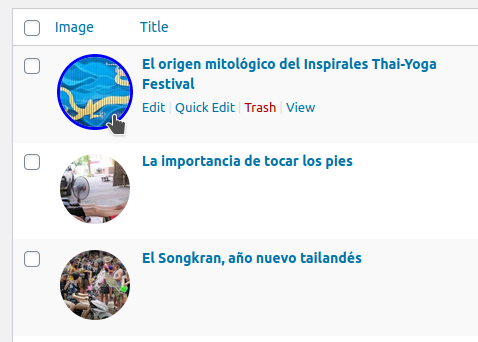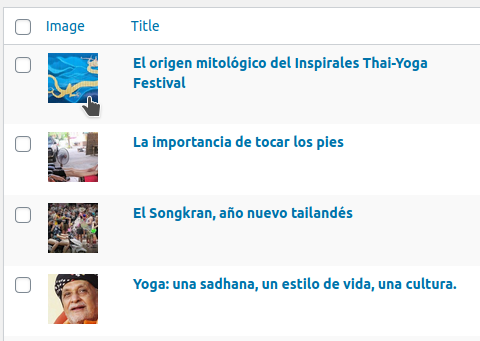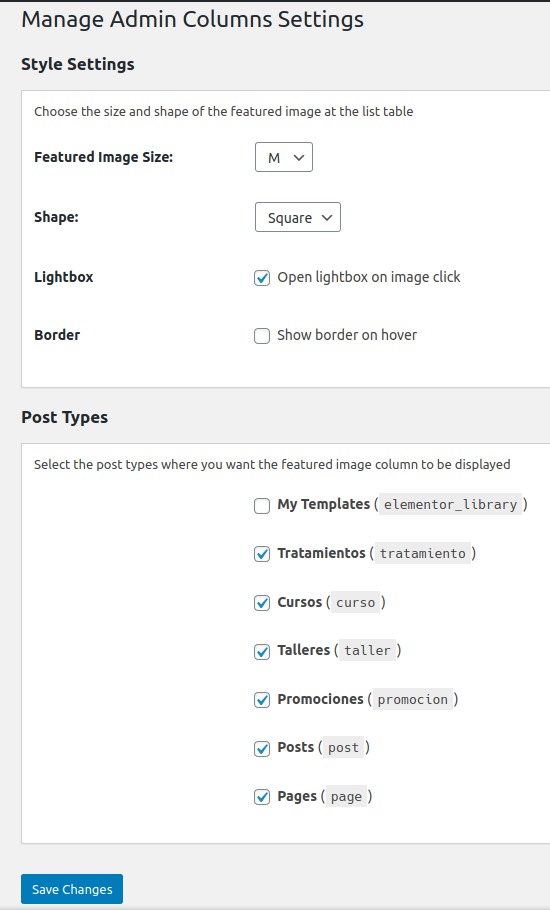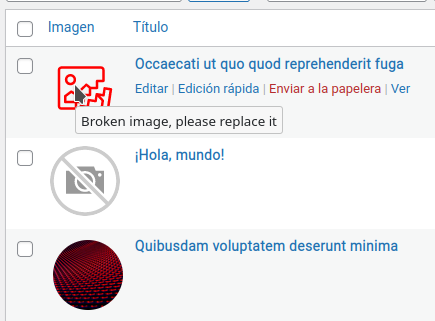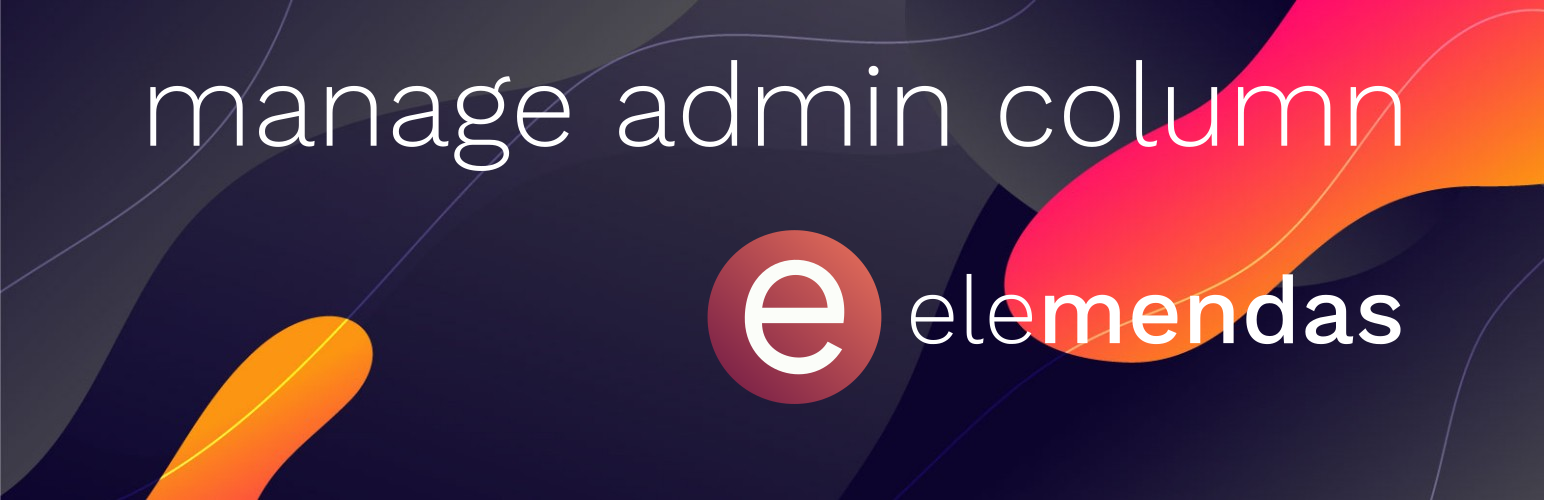
Manage Admin Columns
| 开发者 |
sanbec
wpcombo elemendas |
|---|---|
| 更新时间 | 2022年5月8日 17:18 |
| 捐献地址: | 去捐款 |
| PHP版本: | 5.6 及以上 |
| WordPress版本: | 6.0 |
| 版权: | GPL 3.0 or later |
| 版权网址: | 版权信息 |
详情介绍:
This plugin adds a featured image column to WordPress Dashboard. It automatically adds a column to any post type which supports a featured image. It's an improvement from the plugin Add Featured Image Column.
- If the post has no featured image, it displays a "No image" svg icon to indicate this.
- If the featured image is broken, it displays a red "Broken image" svg icon to indicate this.
- The plugin opens a lightbox when click on featured image.
- You can enable or disable the blue border on hover.
- You can enable or disable the lightbox feature.
- You can choose the shape and size of the thumbnail displayed at the dashboard.
安装:
Minimum Requirements
- WordPress 5.0 or greater
- PHP version 5.6 or greater
- MySQL version 5.0 or greater
- PHP version 7.0 or greater
- MySQL version 5.6 or greater
- WordPress Memory limit of 64 MB or greater (128 MB or higher is preferred)
- From your WordPress dashboard -> Go to 'Plugins' -> 'Add new' screen.
- In the 'Search plugins...' field, enter "Manage Admin Columns" and choose it.
- Press 'Install Now'.
- After installation, click 'Activate'.
- Extract the zip file and drop the contents of the entire
`manage-admin-columnsfolder in thewp-content/plugins/directory of your WordPress installation. - Activate the plugin through the 'Plugins' menu in WordPress.
屏幕截图:
更新日志:
1.5.0
- new: If the featured image is broken or invalid, it displays a red icon to indicate this.
- new: Lightbox setting
- improvement: Remove border on hover for noimage placeholders
- improvement: Simpler lightbox effect with tickbox
- new: The image columm opens in a Ligthbox on click
- improvement: Move Image Column after the select checkbox
- improvement: Changed function prefixes to namespaces
- improvement: Convert class into static
- improvement: Better code structure
- improvement: Better code to order columns
- fix: Wrong metadata
- fix: Bad syntax
- new: setting to choose if the image border is shown on hover
- new: svg image for posts with no featured image
- improved: better code
- improved: output for posts with no featured image
- fixed: featured image column display on mobile
- Improved: any post type which supports featured images (including private post types) will display a featured image column
- Added: the args to get the list of post types has been added to the post types filter
- Changed: admin column heading is just "Image" instead of "Featured Image"
- Added: text_domain, language files
- Fixed (really): featured image column on mobile
- Fixed: featured image column on mobile
- Added: the featured image column is now sortable.
- Due to redundancy, this plugin now deactivates if Display Featured Image for Genesis is active.
- Added filter to exclude post types
- Initial release on WordPress.org
- Initial release on Github