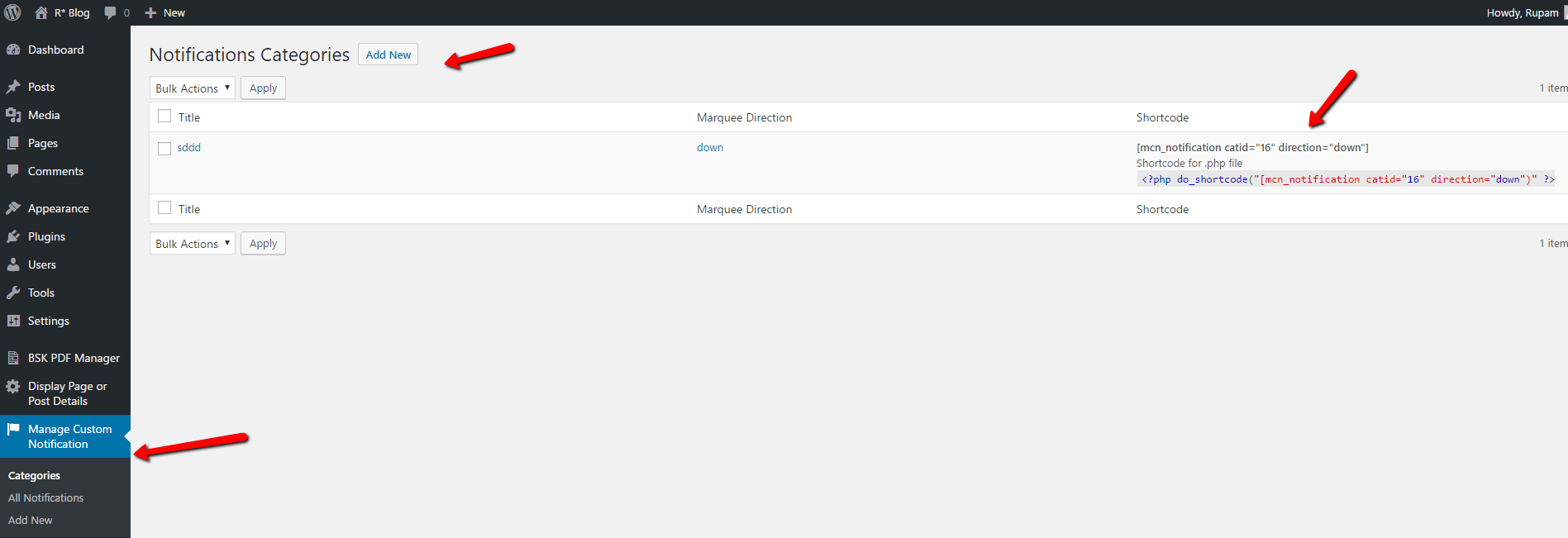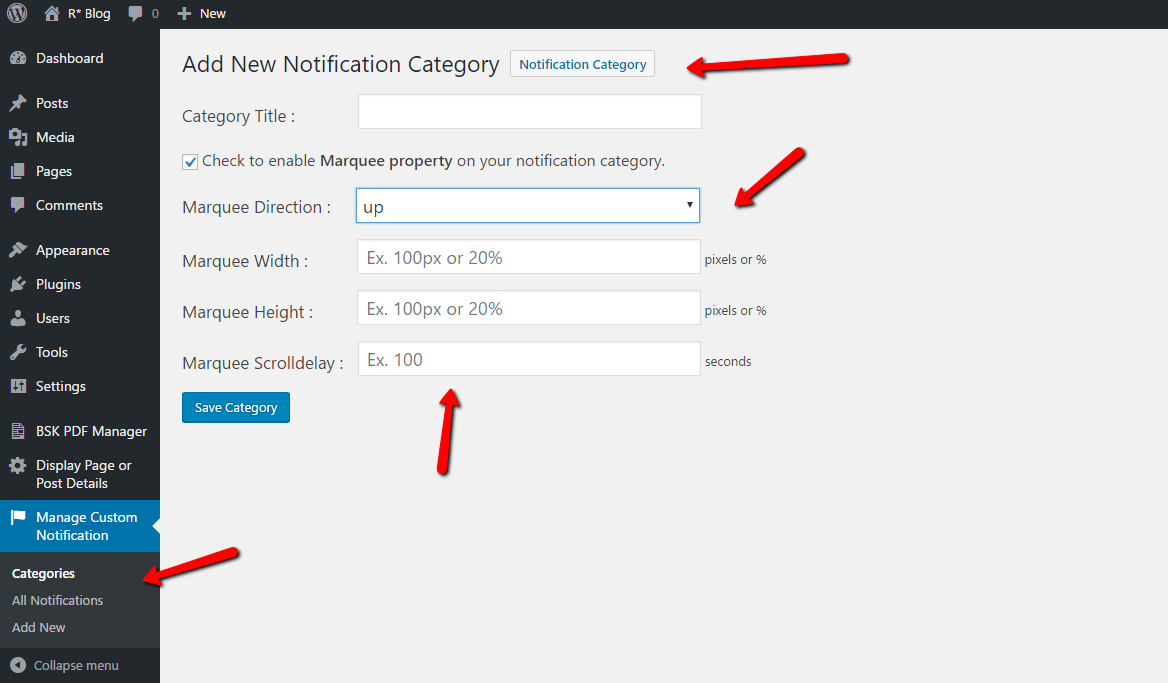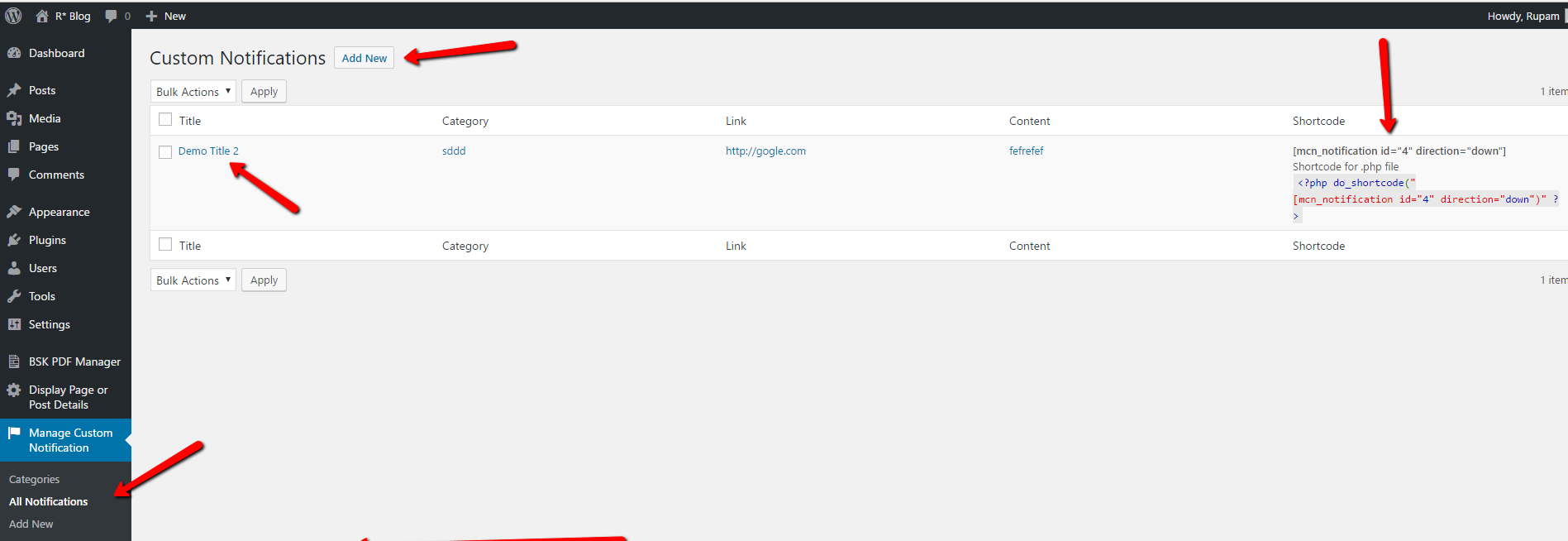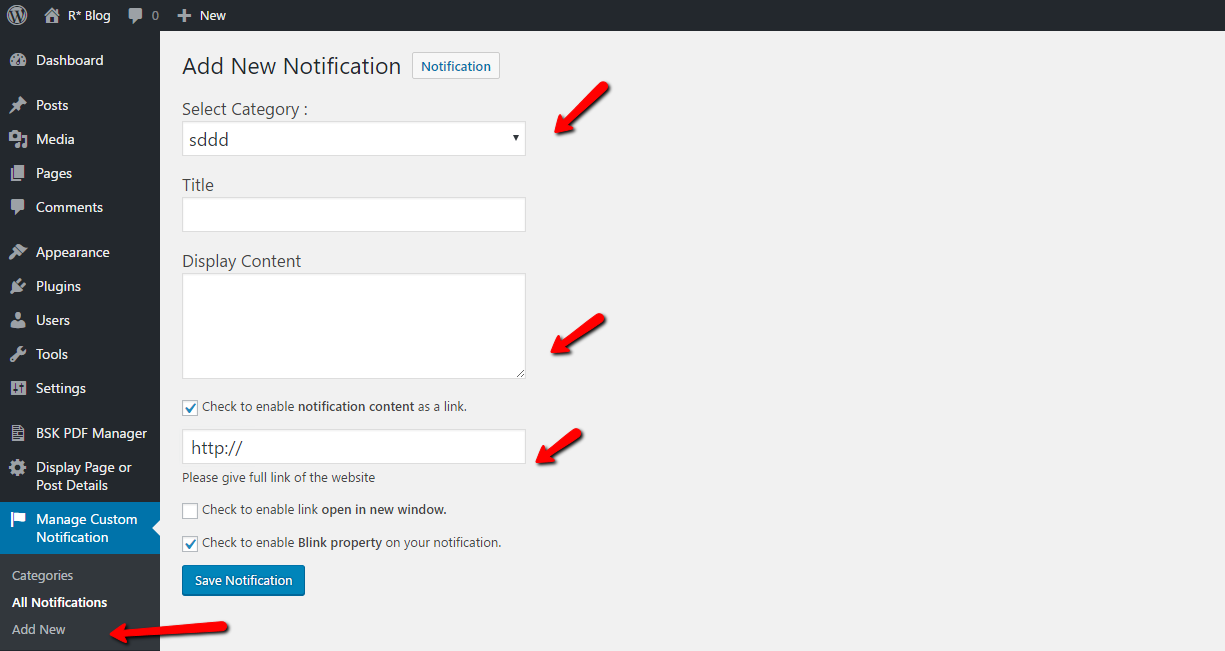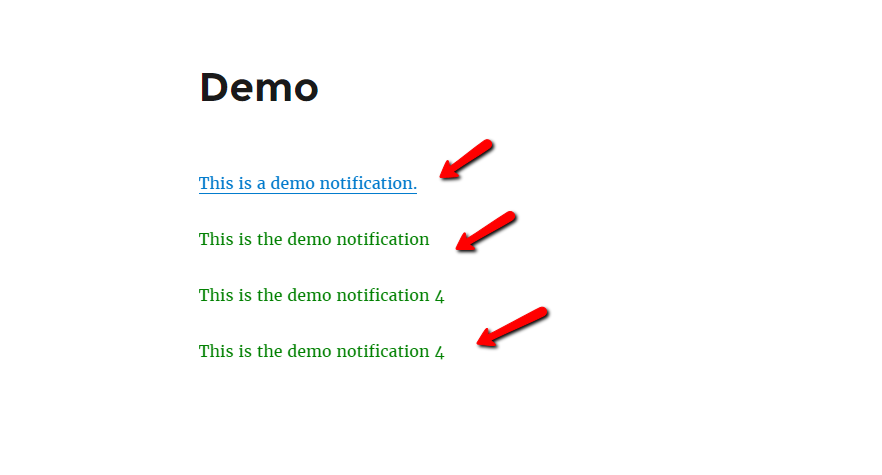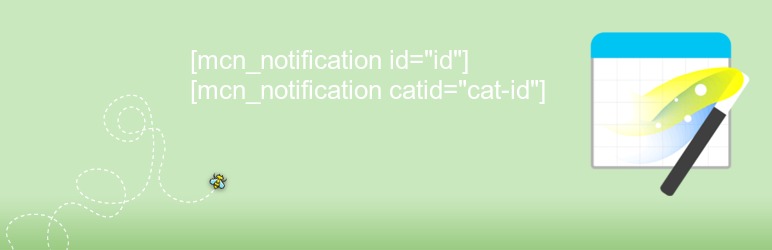
Manage Custom Notification
| 开发者 | rupamhazra |
|---|---|
| 更新时间 | 2019年2月16日 23:17 |
| 捐献地址: | 去捐款 |
| PHP版本: | 3.0.1 及以上 |
| WordPress版本: | 5.1 |
| 版权: | GPLv2 or later |
详情介绍:
Put shortcode on your page or post and show your notification on front-end as on different style.
Major features in Manage Custom Notification include:
- You can fully manage like(create,edit,delete) your official or any notification for your site.
- It can also manage style like (direction i.e up,down) or you can keep it simple.
- Shortcode Details
- If you want to show one notification then you have to put this shortcode with created ID column which are on table ([mcn_notification id="id-1"]).
- If you want to show notification according to category then you have put catid instead of id on which you craeted then you have to put this shortcode ([mcn_notification catid="cat-id"]).
- Here you can add your custom css if required. One more important thing that your shortcode is being generated with created notification or notification category
安装:
e.g.
- Upload the plugin files to the
/wp-content/plugins/plugin-namedirectory, or install the plugin through the WordPress plugins screen directly. - Activate the plugin through the 'Plugins' screen in WordPress
- Then you can see the in Admin Left sideber Menu as Manage Custom Notification
- (Make your instructions match the desired user flow for activating and installing your plugin. Include any steps that might be needed for explanatory purposes)
- Just put the shortcode as given on the Description section.
屏幕截图:
常见问题:
A question that someone might have
An answer to that question.
Where it is used ?
If you want show notification like official or business purpose on your site then it is very helpfull.
How to create notification category ?
After intsallation you can see on left side menu section where you have to click the category menu and category list would be shown and on top a add button there now you have to click on this show a setting window.
Can I use it anywhere ?
Yes, it is use on like page,post as well as on php page through shortcode.
Where can I get support?
Just send a mail to rupamhazra@gmail.com with query.
Where can I report a bug?
Just send a mail to rupamhazra@gmail.com with query.