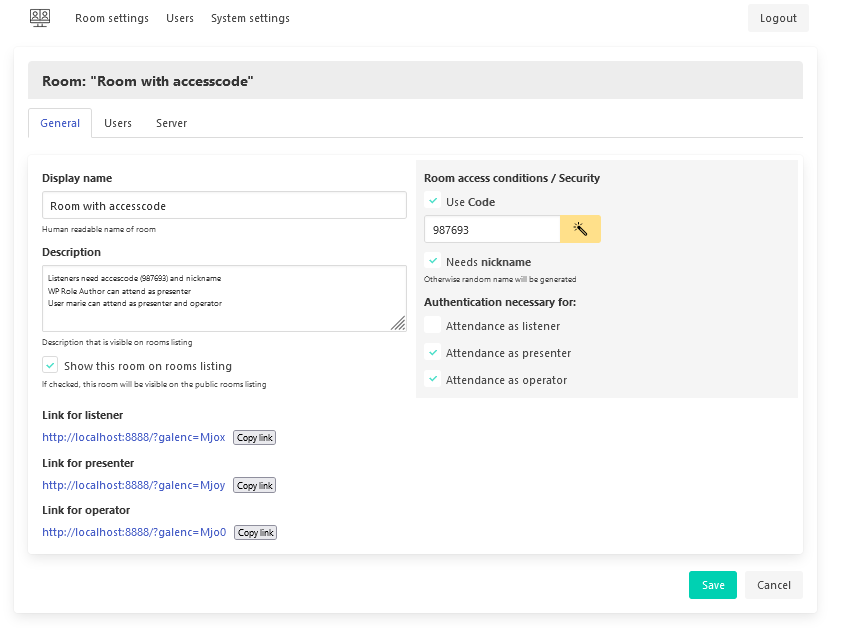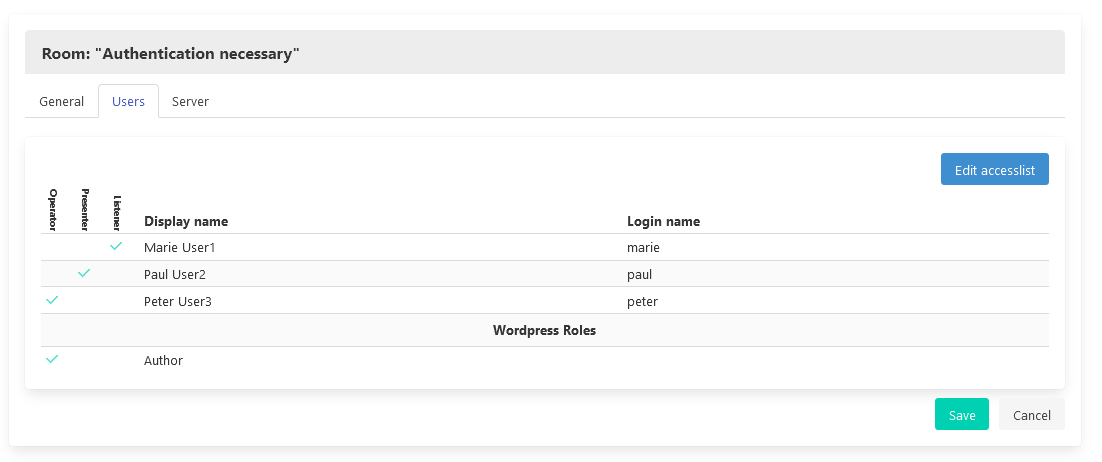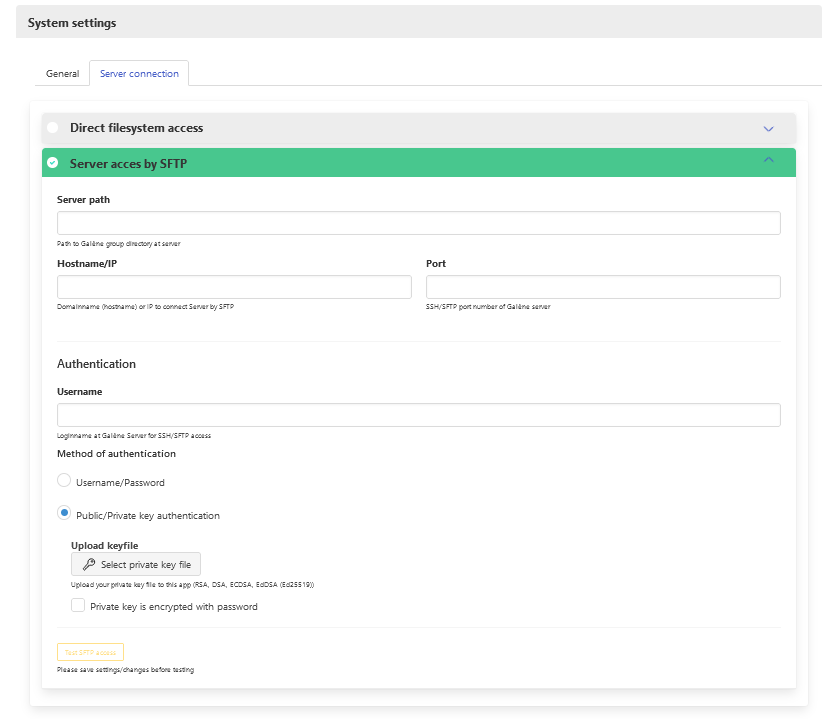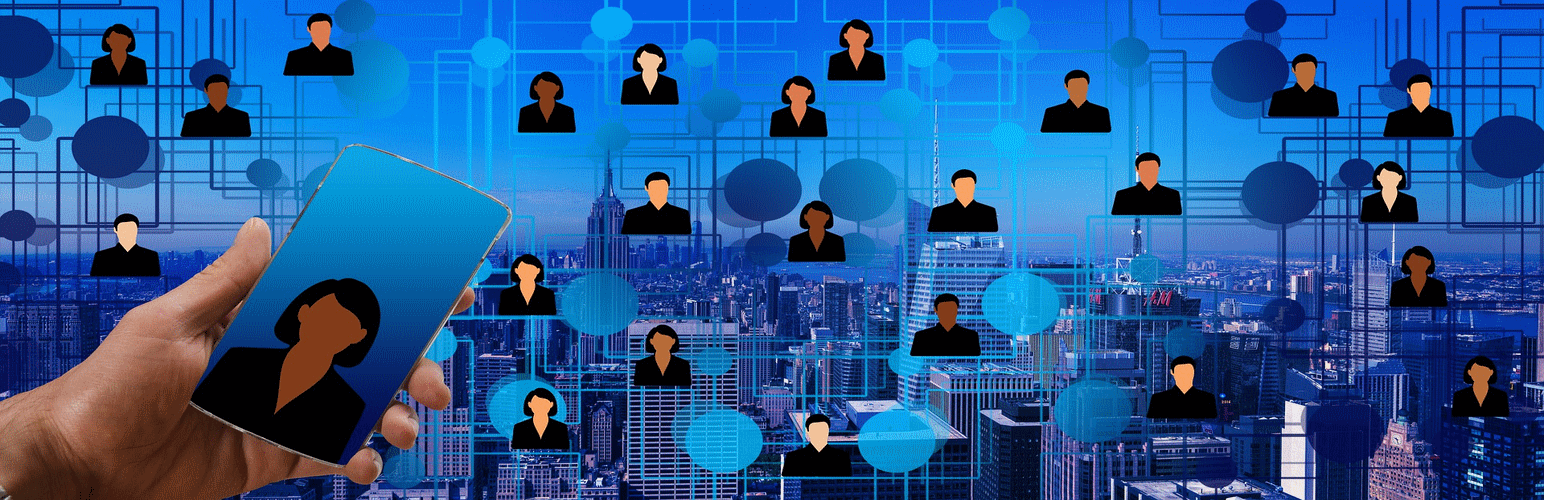
Manager for Galène videoconference
| 开发者 | theripper |
|---|---|
| 更新时间 | 2024年2月2日 22:57 |
| PHP版本: | 7.4 及以上 |
| WordPress版本: | 6.4.3 |
| 版权: | GPLv3 or later |
| 版权网址: | 版权信息 |
详情介绍:
Manager for Galène videoconference
"Galène (or Galene) is a videoconference server (an “SFU”) that is easy to deploy and that requires moderate server resources. It was originally designed for lectures, conferences and student tutorials, but is also useful for traditional meetings. ... Galène is free and open source software, subject to the MIT licence." (Detailed information on Product Page and Code Repository)
Galène does not provide a graphical user interface to manage (create/change/delete) conferencing rooms (groups), dedicated users or access control by a code number. This wordpress plugin is able to fullfill such tasks.
Prerequisit is a local or remote Galène videoconference server.
Using the plugin
There are two ways to access the management interface of the Plugin:
- Page template 'Galène video conferencing manager' The plugin installs a custom page template ('Galène video conferencing manager'). Create a page and use this template. This page is the manager app that can be used.
- Shortcode [galene_main] The shortcode [galene_main] can be added to arbitrary pages to show up the manager app.
- filesystem access
- sftp access
- manually exchanging .json files with the Galène server manager.
define( 'GALMGR_CRYPT_KEY', 'TapaWrJuFy1KpSxfzKzN1Nx07MgdTGV0BakcNcEg/V4=' );
You can easily get a random crypt key by opening the settings Form. In the SFTP part you will find a randomly generated key.
Room settings
(groups in Galène terminology)
There are various variations and attributes of videoconference rooms that can be created by the plugin. The most important on the room settings screen are:
- Name and description
- which roles need a user authentication
- optional generating a code for accessing the room
- selecting users if appropriate
- selecting wordpress roles if appropriate
- setting parameters for Galène room (group)
- display name
- loginname
- password
- if the user is allowed to administrate the Galène manager
安装:
- Install and activate the plugin by one of usual wordpress methods
- Create a page with the new page template 'Galène video conferencing manager'
- Open this page in preview or normal mode and login with default credentials (galene_admin, galene)
- Change password of galene_admin and setup system
屏幕截图:
常见问题:
The Gutenberg Editor always displays 'Standard Template' if 'Galène video conferencing manager' is chosen as page template
Gutenberg Editor seems to handle page template names differently. Nevertheless, if 'Galène video conferencing manager' page template was choosen and the page successfully saved, this template ist used (independantly from the missleading display). Best way is, to use the Quick Edit in page listing to set and control the used template.
Is it possible to edit the page if page template 'Galène video conferencing manager' is used
Yes, the title and the top of page is visible on the resulting page and can freely edited.
After installation an error message shows up in 'Settings -> Public base link of Galène Server'
This is a missleading message, that this field should not be empty. Add a valid link to the group path of your Galène Server, save it, and the message is not longer shown
更新日志:
0.5
- Initial release.