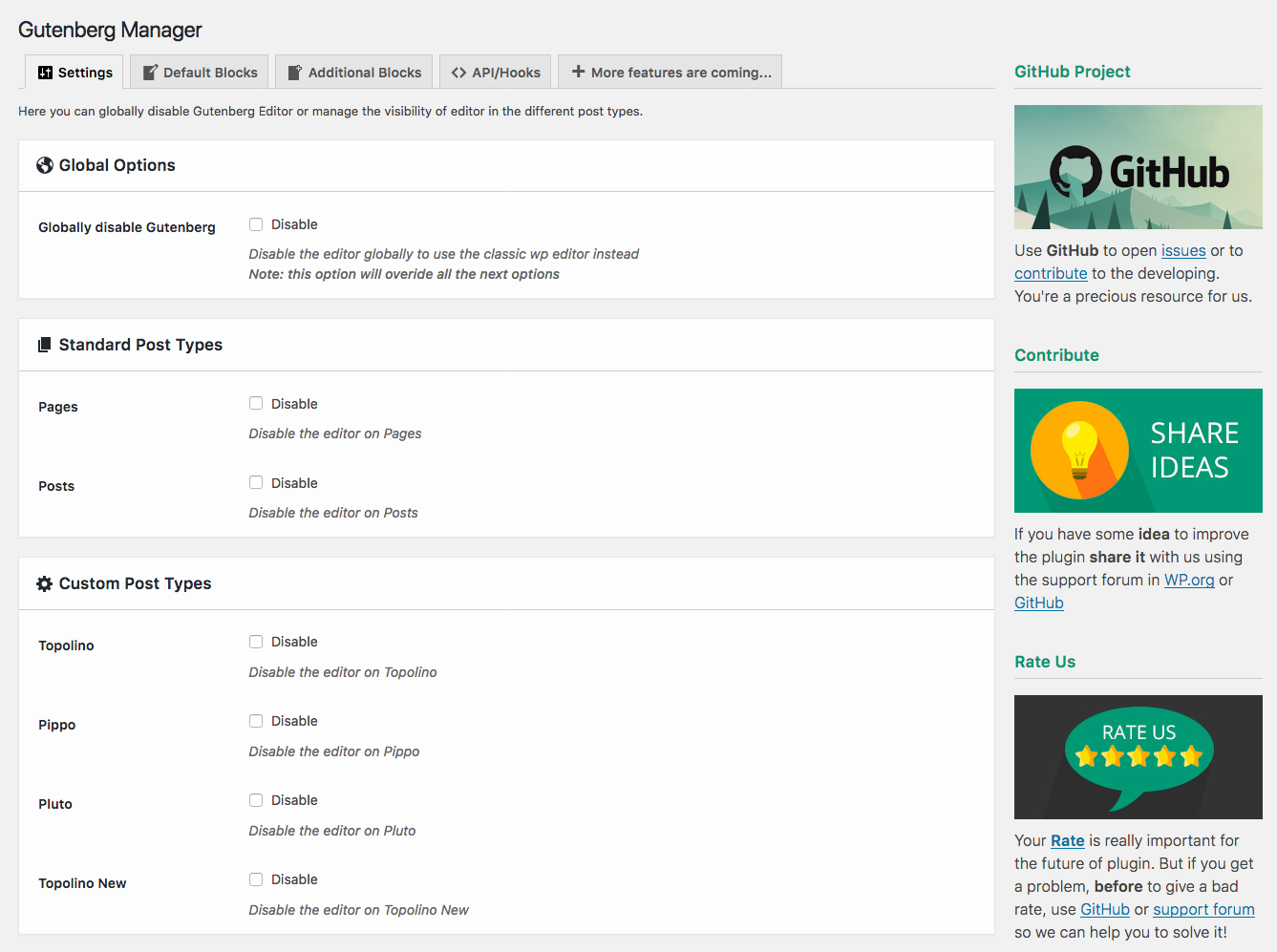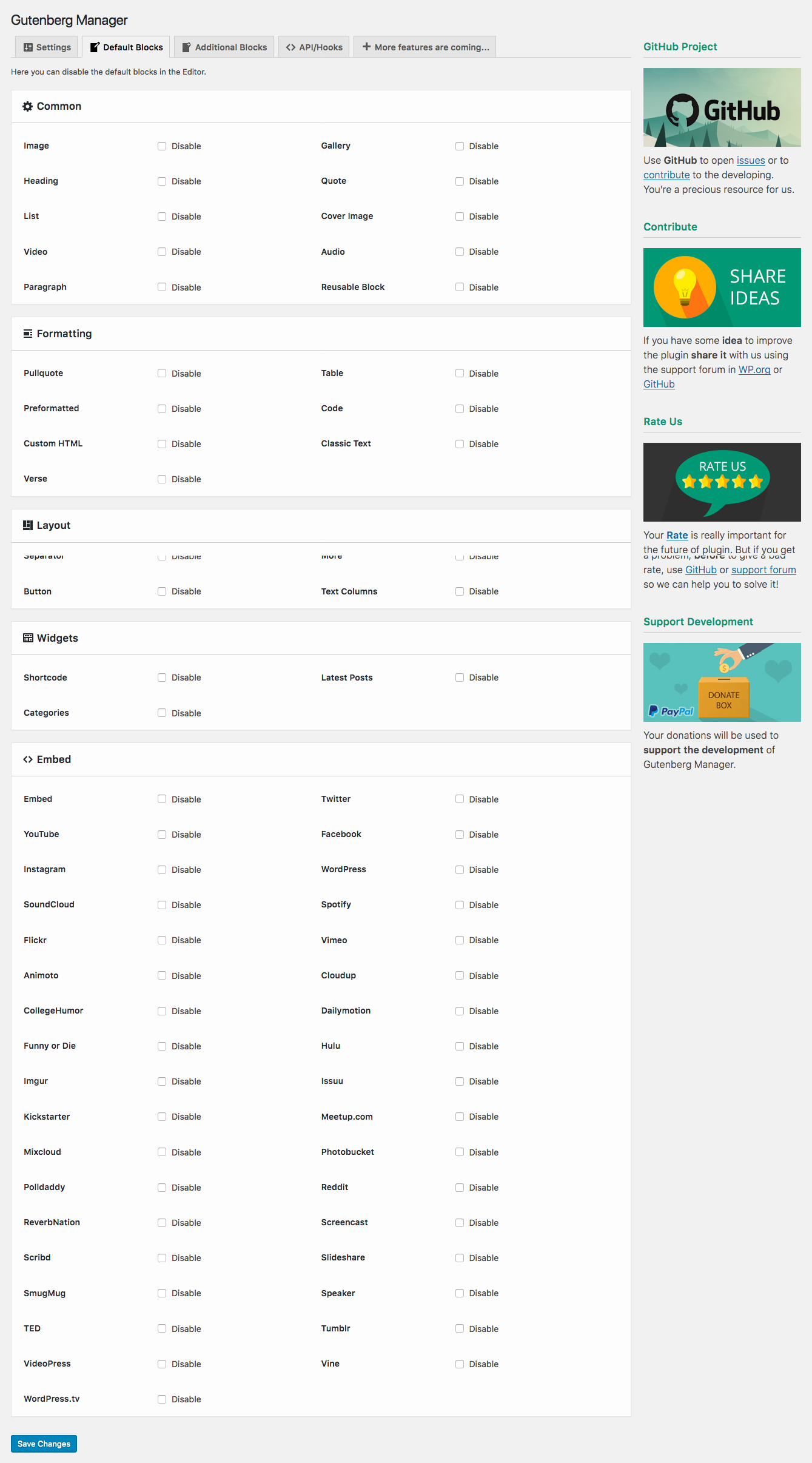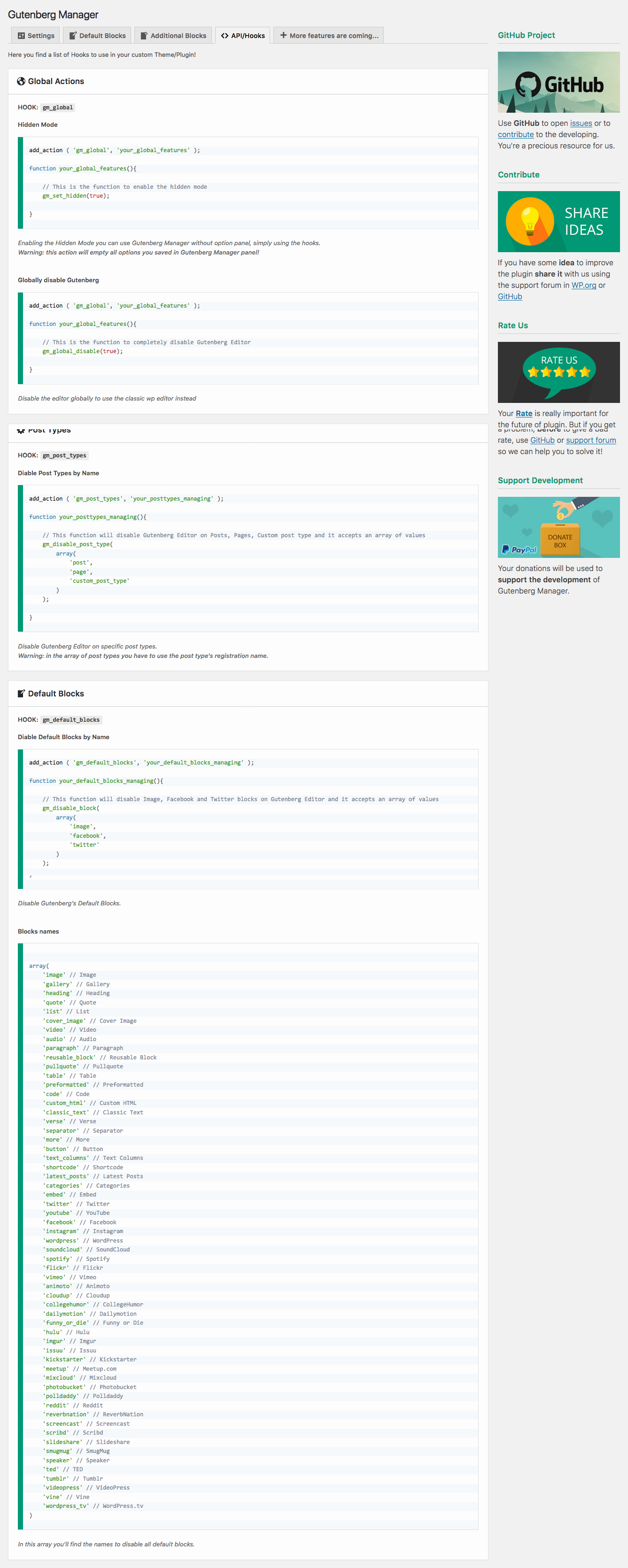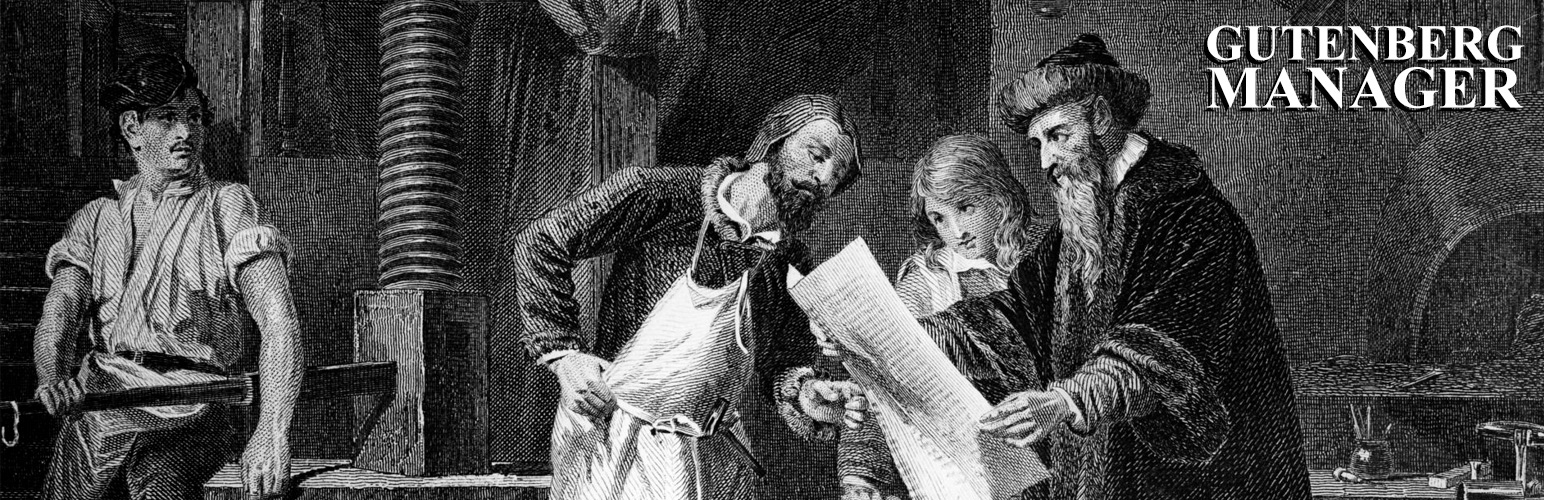
Gutenberg Manager
| 开发者 | unCommons |
|---|---|
| 更新时间 | 2019年1月12日 18:00 |
| 捐献地址: | 去捐款 |
| PHP版本: | 5.3 及以上 |
| WordPress版本: | 5.0.3 |
| 版权: | GPLv2 or later |
| 版权网址: | 版权信息 |
详情介绍:
Gutenberg is a great editor but sometime you could want to disable it for Pages, Posts or other post types. Gutenberg Manager allow you to enable/disable the editor where you want. Why would you want to disable the editor on pages? Maybe you would like to use a page builder like Visual Composer or Elementor instead!
Gutenberg Editor will be probably included in the next great release of WordPress (5.0) so Gutenberg Manager will be really useful. With the Manager you can also decide to disable specific blocks in the editor if you don't need them.
If you are developing or editing a theme/plugin all features are also available via Hooks so you can include Gutenberg Manager plugin inside your theme and use it without the Option Panel.
If you like this plugin, please give us 5 star to encourage for future improvement.
安装:
WORDPRESS BACKEND
- Login to your WordPress website. When you're logged in, you will be in your "Dashboard". On the left-hand side, you will see a menu. In that menu, click on "Plugins".
- Click on "Add New" near the top of the screen. Type "Gutenberg Manager" in the search bar.
- This will give you a page of search results. Our plugin should be visible now. Click the "Install Now" link to start installing our plugin.
- Click the "Activate" button that appeared where the "Install Now" button was previously located. FTP
- Download Gutenberg Manager zip file from Github (Releases) or WordPress.org repository.
- "Unzip" the file you just downloaded and you will see a folder called "manager-for-gutenberg".
- Login to your hosting using your FTP account.
- Go to the folder /wp-content/plugins/ on your WP installation and upload the "manager-for-gutenberg" folder.
- Now login your WP backend and in Plugins page "Activate" Gutenberg Manager
屏幕截图:
更新日志:
1.5
- Included the compatibility with WP 5.x
- Updated the list of Default Blocks to disable
- Fixed the languages issue
- Added the check about "Classic Editor" plugin
- Added uninstall feature to remove options if you uninstall the plugin
- No changes since this is the first release.