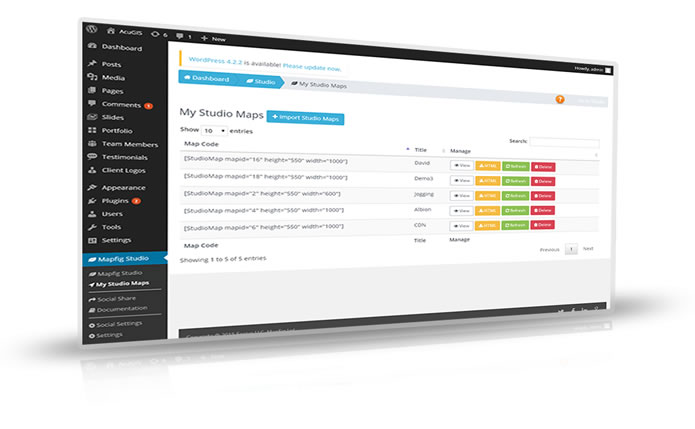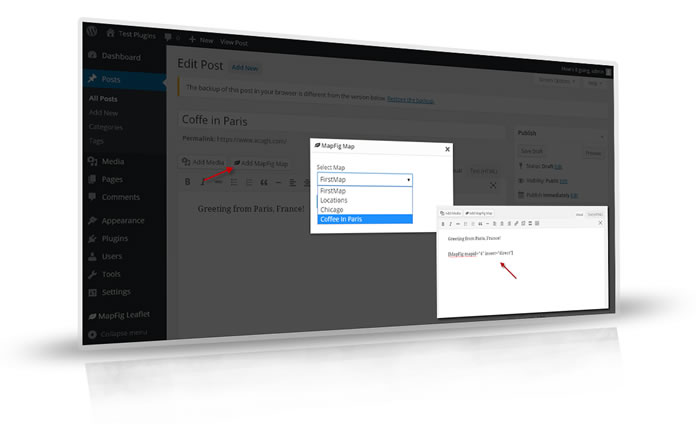MapFig Studio
| 开发者 |
MapFig
Fastesol |
|---|---|
| 更新时间 | 2016年6月22日 23:03 |
| PHP版本: | 3.0.1 及以上 |
| WordPress版本: | 4.5.3 |
| 版权: | GPLv3 |
详情介绍:
The MapFig Studio Plugin allows you to import, manage, and display maps created in any MapFig Studio installation (self-hosted, our free public cloud, SaaS, etc..).
This plugin is designed to be as simple to use as possible. The only configuration required is adding your API and Studio URL.
You can then add maps to your pages and posts using the "Add MapFig Map" button.
An integrated Widget is also included.
Open Source
MapFig is an Open Source initiative with the aim of allowing users of all skill levels to easily add custom Leaflet maps to any web site.
If you do not have your own MapFig Studio, you can create a forever-free account on our Public Cloud at MapFig Studio
Features
The MapFig Studio plugin allows you to:
- Import maps from ANY MapFig Studio into any WordPress installation
- Display maps on pages and posts in one click.
- 100% SSL Maps
- Works with any Map Provider (e.g. Google, OpenStreetMap, BING, MapQuest, MapBox, etc...)
- Refresh and Delete Maps in one click (deleting from WP does not delete map in Studio.
- Single, SSL API Call
- Free!
- All MapFig Studio Features (Markers, Lines, Polygons, Standard and Modal Pop-Ups, InfoSliders, Clustering, MiniMap, Measure, GPX, Free-hand or table based maps, etc..).
- Works with any MapFig Studio (self-hosted or SaaS or public cloud)
- Integrated Widget
- Download as HTML from within WP
- Download as JSON from within WP
- Download as BootStrap from within WP
- Social Share - share maps on all Social Media as well as via email. Maps do not need to be published to be shared. We have created and included icons for social media but you can replace with your own.
- Support backed by AcuGIS, providing GIS Hosting Services to individuals, businesses, and educational institutions in over 50 countries worldwide.
- Markers, Lines, and Polygons
- On-Map Editing
- Add Maps to Posts and Pages via button
- 100+ Font Awesome Marker icons
- Works with any map provider (OpenStreetMap, Google, MapBox, BING, etc..)
- Create Custom Map Provider Groupings
- Standard or Modal InfoBox
- TinyMce Editor to add formatted text, images, and links to InfoBoxes
- Auto Centering
- Map Sidebar
- Map Search
- Map Measure
- Map Full Screen
- MiniMap
- Map Export (HTML, GeoJSON, and iframe)
- GeoLocation (Where am I?)
- Google Directions Links
- Integrated Widget
- Download as HTML from within WP
- Download as JSON from within WP
- Download as BootStrap from within WP
- Social Share - share maps on all Social Media as well as via email. Maps do not need to be published to be shared. We have created and included icons for social media but you can replace with your own.
- The MapFig Leaflet Plugin is free with optional support for $5.
- For support option, license key is non-expiring. The plugin will continue to function even if you decide not to opt for annual support
- Optional in-place upgrade to add GPX, SVG Maps, and PlayBack. If you want to compare the free and supported versios side by side then you didn't read above :)
- MapFig Studio Plugin Docs - MapFig Docs - FAQ - Support - Twitter - Facebook - GitHub
安装:
Simple Installation using WP
- Login on your WordPress site as admin user.
- Select "Add New" from the "Plugins" menu
- Search for mapfig or maps
- Below the entry "MapFig Studio", click "Install now"
- Click on "OK" when prompted "Are you sure you want to install this plugin?"
- Click "Activate Plugin"
- Go to https://wordpress.org/plugins/mapfig-studio/
- Click on "Download Version x.x" and download the plugin as a zip file to your desktop.
- Log in to your WordPress site as admin user.
- Select "Add New" from the "Plugins" menu
- Select "Upload" from the "Install Plugins" menu
- Select zip file you downloaded to your desktop
- Click "Install now"
- Click "Activate Plugin"
- Go to https://wordpress.org/plugins/mapfig-studio/
- Click on "Download Version x.x" and download the plugin as a zip file to your desktop.
- Log in to your WordPress site as admin user.
- unzip and upload the MapFig folder to your
/wp-content/plugins/directory - Log in to your WordPress installation as admin user.
- Activate the plugin "MapFig Studio" through the "Plugins" menu in WordPress
屏幕截图:
其他记录:
Licence
This plugin is free and released under GPLv3.
You can redistribute it or modify it under the terms of the GNU General Public License V3.
For licenses used under MapFig Studio, please see full list at MapFig.com