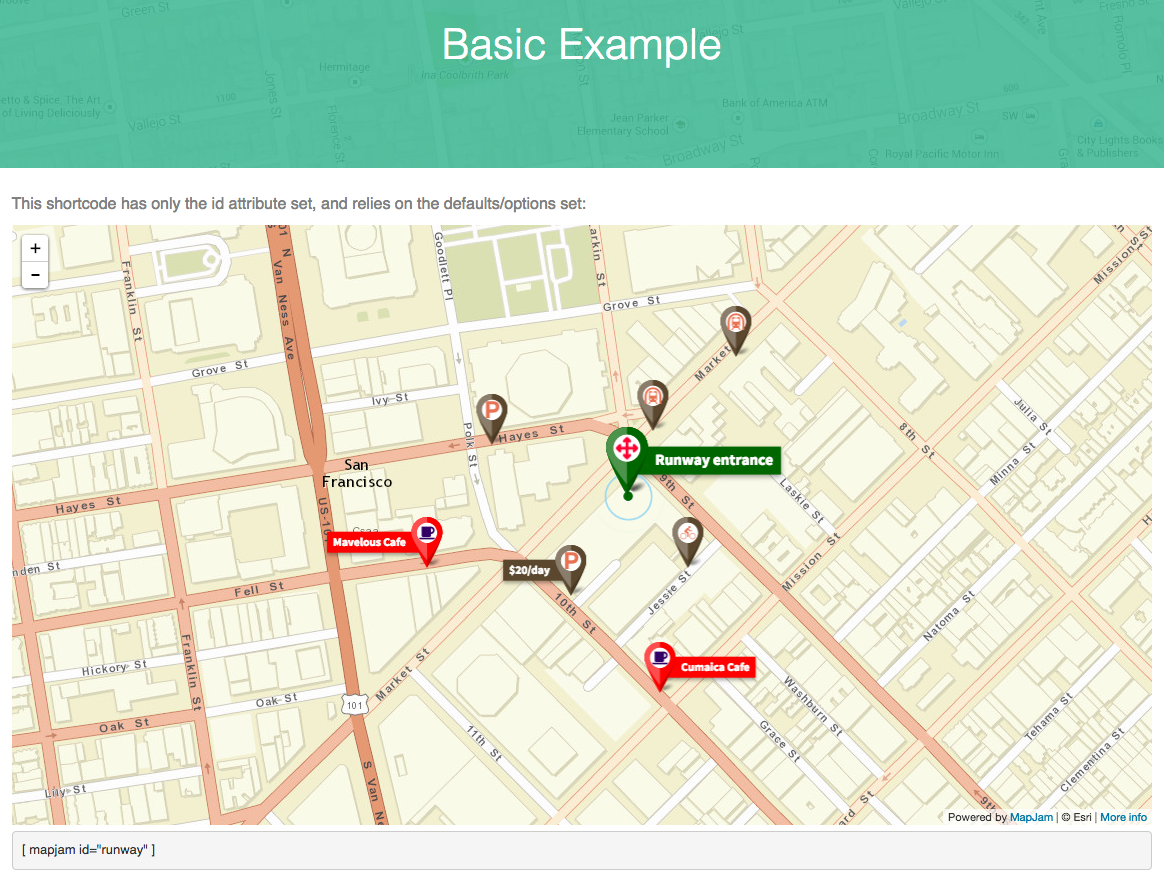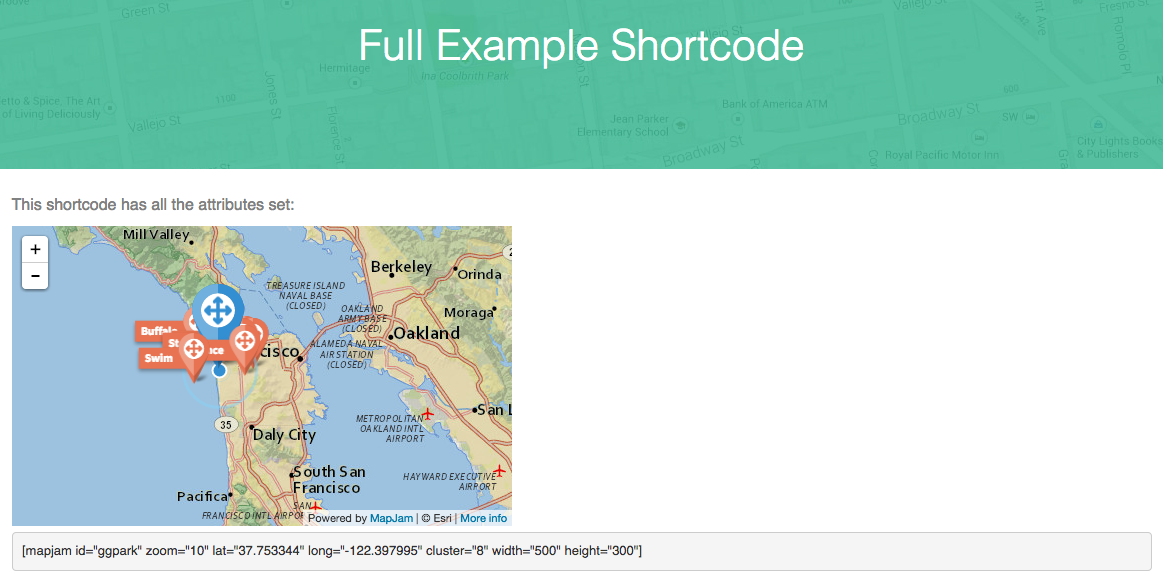MapJam Mapping Plugin
| 开发者 | mikeglobits |
|---|---|
| 更新时间 | 2015年5月15日 03:25 |
| PHP版本: | 3.0.1 及以上 |
| WordPress版本: | 4.1 |
| 版权: | MIT |
| 版权网址: | 版权信息 |
详情介绍:
MapJam is the easiest way to add fully customized and branded maps to any WordPress site. It gives individual users and businesses the power to create branded, personalized maps helping to remove unnecessary clutter and highlight map content while providing context.
MapJam is free to use and includes:
- 24 different map styles
- Maps can be shared 9 different ways (SMS, MMS, Email, Facebook, Twitter, Google+, LinkedIN, Pinterest, QR code)
- Fully responsive HTML 5
- First fully-interactive map for Facebook Pages
- Live data API
- Extensive data layers including points of interest for millions of US locations
- Unique content card feature to provide context
- Include various types of media including images and video
- Fully customizable map markers and notes including extensive icon library
- Customizable URL
- Accurate drawing tools
- Set Dimensions (px)
- Set Zoom Level
- Center Latitude/Longitude
- Enable and Disable Cluster Static Map
- Set Dimensions (px)
- Set Zoom Level
- Center Latitude/Longitude
- Format in PNG or JPG
安装:
To install the plugin, download and unzip the ZIP file into your plugins directory. It is also possible to upload the zip file using the WordPress upload function. Then simply activate the plugin to start using it.
屏幕截图:
常见问题:
Where can I create my maps?
All maps can be created on www.mapjam.com where a user simply creates a free account and can access their maps database.
Where can I learn how to make a map?
Head to support.mapjam.com for video and text solutions to map making.
How does the shortcode work?
The shortcode has only the id attribute set, or the custom URL that you have reserved for your map. Ex. [mapjam id="MapURL"]
How can I change the default options for my map shortcode?
These settings can be changed in the edit section of your map on mapjam.com
How can I set the full shortcode without having to use the map default options?
To bypass the default map options, you will have to include a complete attribute set for both interactive and static maps. This includes:
- Zoom Level
- Latitude and Longitude
- Enable/Disable Cluster (For interactive maps)
- Set Dimensions (px) Ex. [mapjam id="ggpark" zoom="10" lat="37.753344" long="-122.397995" cluster="8" width="500" height="300"]
更新日志:
1.0
- Initial Release