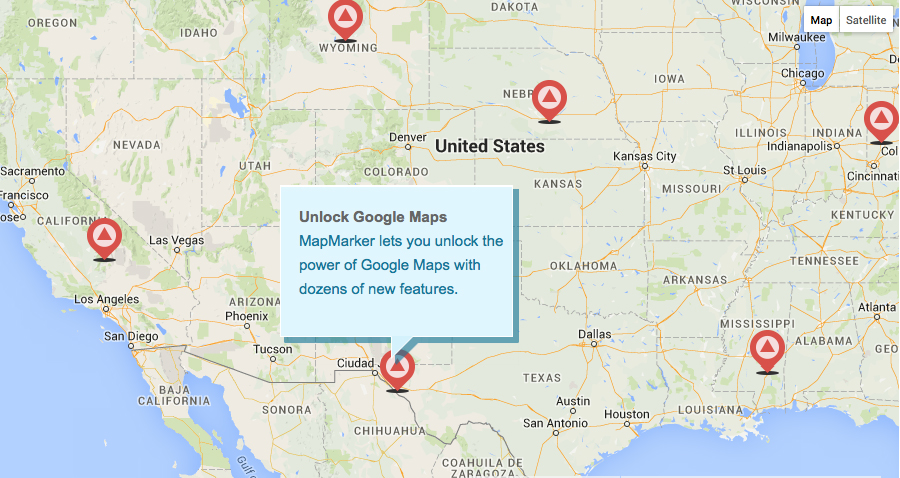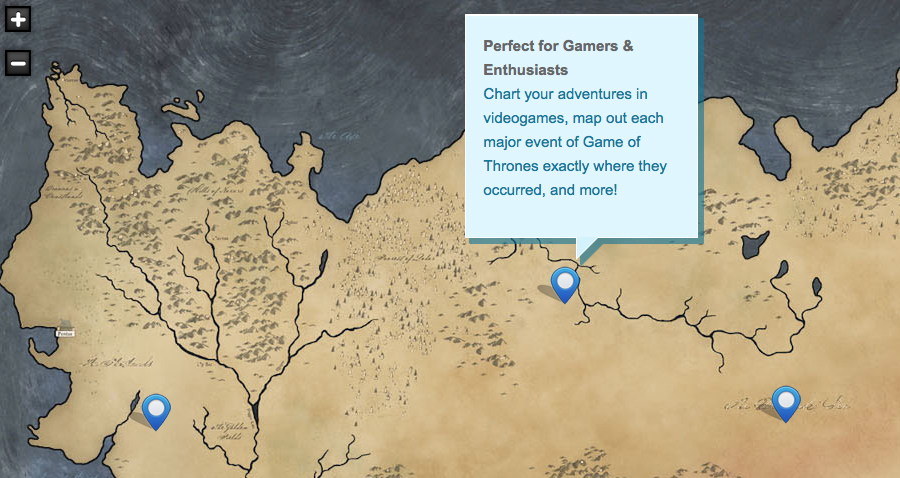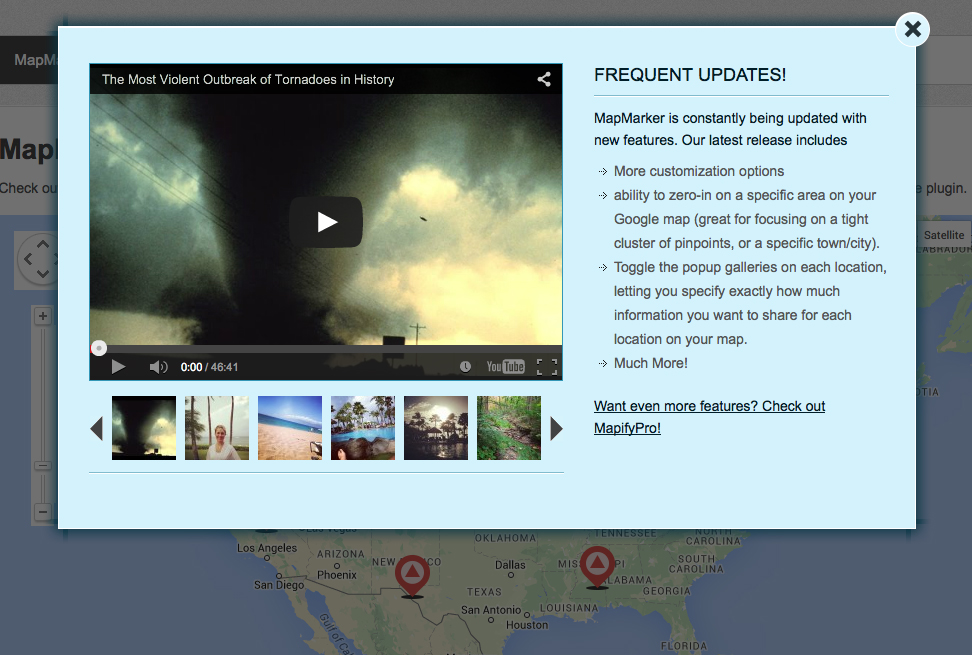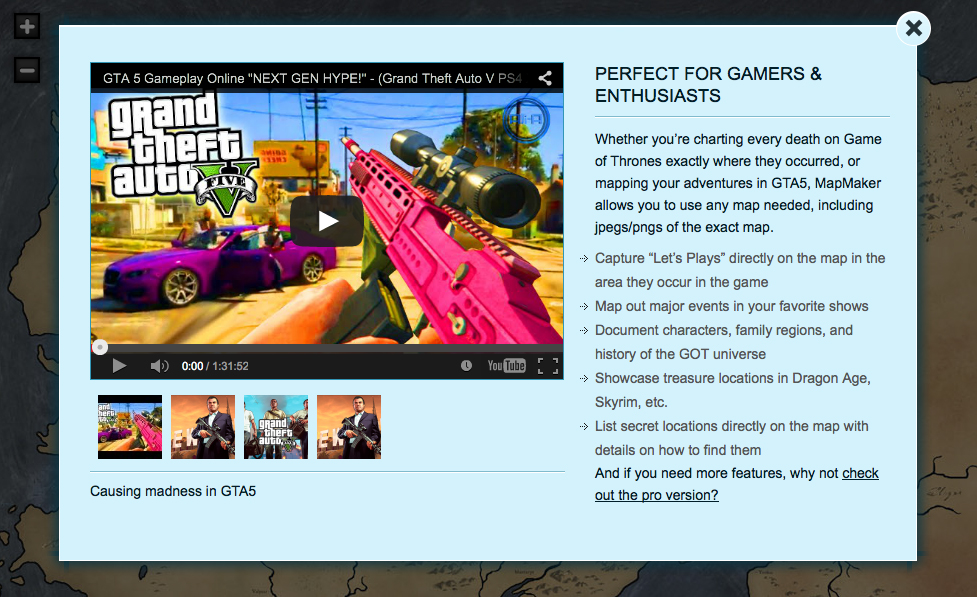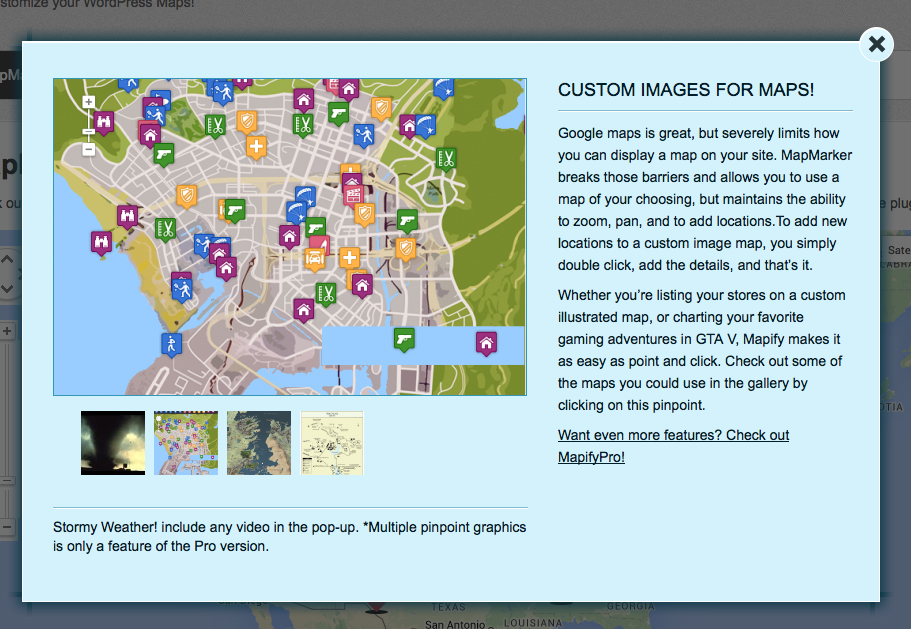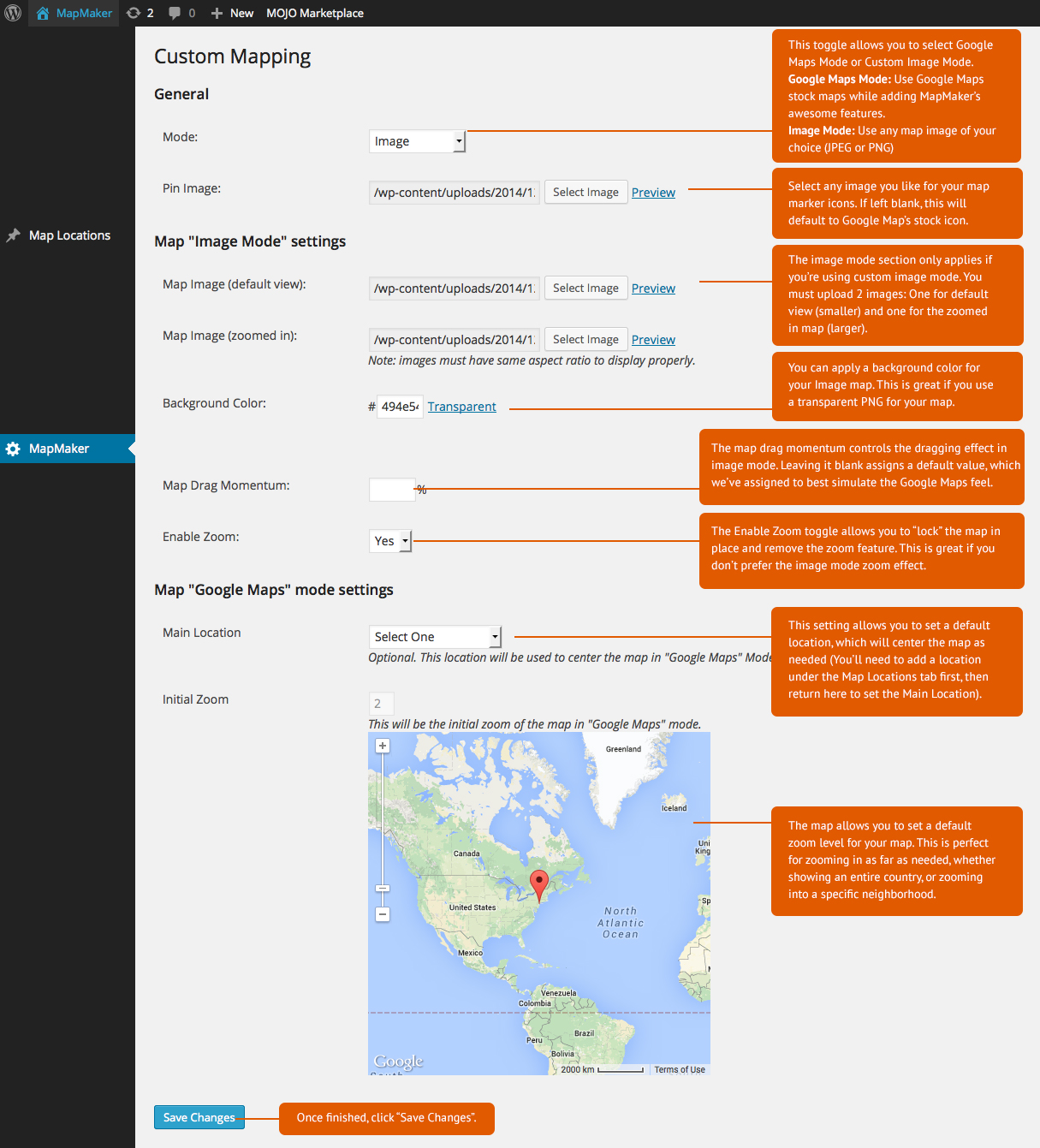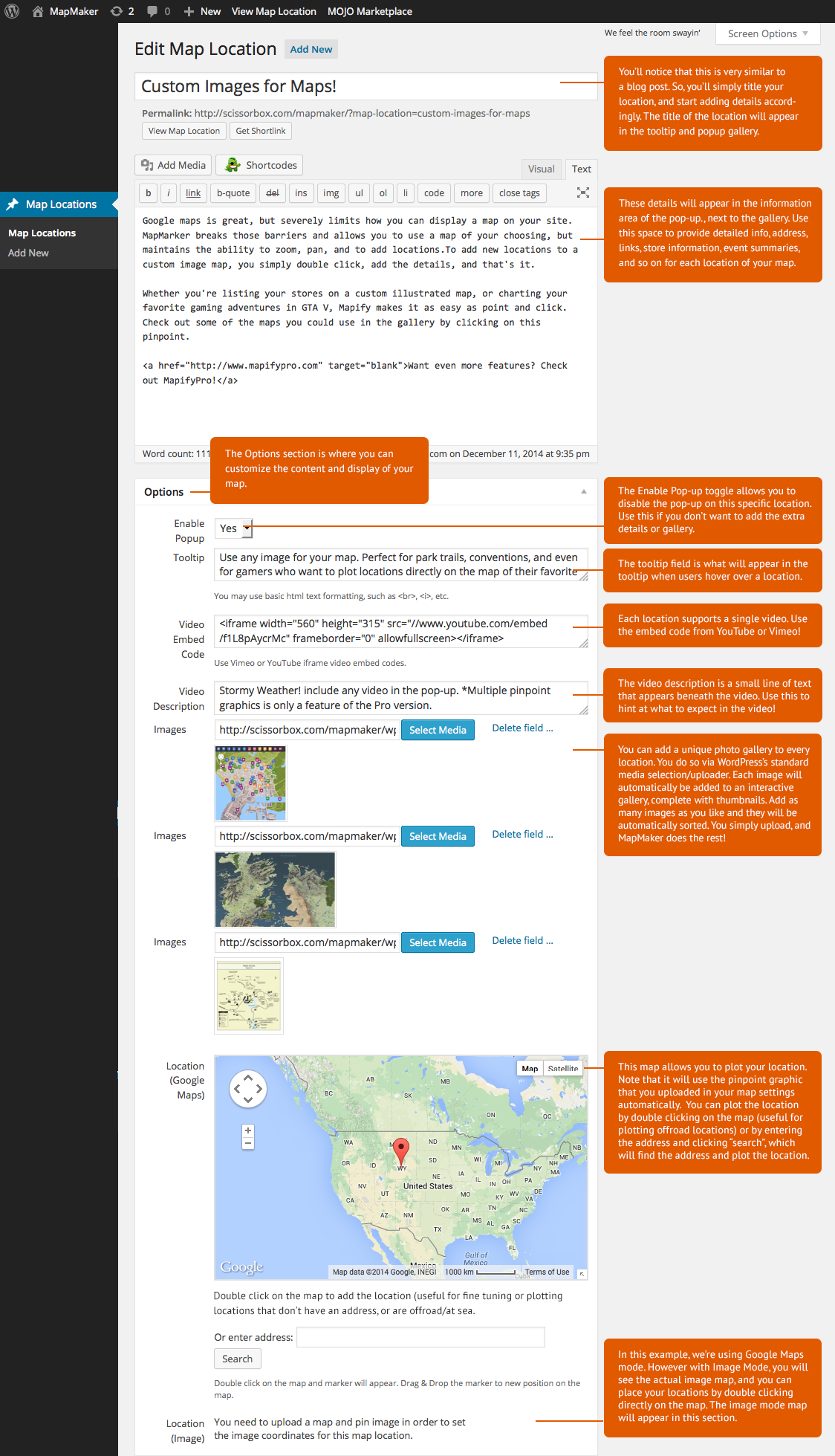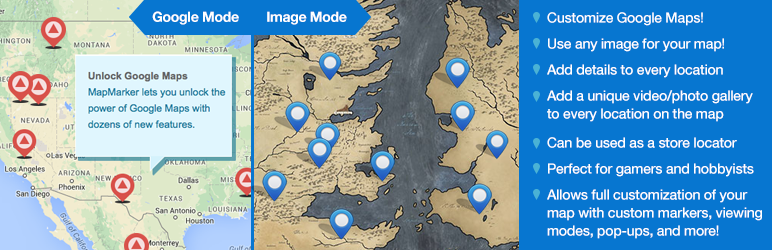
MapMaker Enhanced Google Maps
| 开发者 | joshsears31 |
|---|---|
| 更新时间 | 2014年12月18日 03:02 |
| 捐献地址: | 去捐款 |
| PHP版本: | 3.0.1 及以上 |
| WordPress版本: | 4.0.1 |
| 版权: | GPLv2 or later |
| 版权网址: | 版权信息 |
标签
shop
responsive
search
hotspots
store
google maps
map
maps
marker
coordinates
mapping
business
store locator
radius
locations
directory
locator
finder
retail
dealer
hotspot
place
shop finder
mapper
miles
location management
location map
customized map image
hot spot
use jpegs for map
use images for maps
下载
详情介绍:
The MapMaker plugin enhances Google Maps for WordPress with custom pin-point graphics, limitless locations, tooltips on each location, and photo/video galleries on any location. However, it also allows the use of ANY custom map image of your choosing, all while keeping the great zoom (2 levels of zoom with custom images, unlimited in Google Maps mode) and pan effect of Google maps!
Note: Mapmaker can be seamlessly upgraded to MapifyPro, an elite mapping plugin that provides unrivaled features. It includes MapMaker's features and over 2 dozen more. So, whether you need the perfect store locator, the ability to add blog posts to maps, sharing features, search and location suggestions for users, or any of MapifyPro's advanced features, be sure to check out MapifyPro here.
MapMaker Demo: Note: Both variations are included: You get image mode AND Google Maps mode with the plugin. See the demos and full details here
Key Features of MapMaker
- Map beyond Google Maps! Though MapMaker fully supports Google maps and enhances it beyond compare, the true power lies in the fact that you can use maps of ANY style. You simply upload images of your choosing, and MapMaker let's you add limitless locations with a simple click
- Use any image for your map: Google maps is great, but severely limits how you can display a map on your site. MapMaker breaks those barriers and allows you to use a map of your choosing, but maintains the ability to zoom, pan, and add locations. MapMaker supports Jpegs, gifs, and PNG files, and even lets you specify the background color if using transparent images.
- Can be used with any photo as a hotspot generator: MapMaker is absolutely perfect for showcasing a product's features, such as car interiors, appliances, etc. while tagging each feature with a gallery and detailed information.
- Google Map Integration: Unlock Google Maps with our powerful features. Look, we like Google Maps too, but thought it could use some tweaks. Want to stick with Google maps but need more control? MapMaker fully supports Google maps and address-specific pinpoints. You can toggle from a custom map to a Google map, while maintaining MapMaker's extra features: Custom tooltip content, photo/video galleries on each location, and even custom pinpoint graphics.
- Detailed Information & Galleries on Each Location: Add a unique video and photo gallery to every location! MapMaker allows you to add endless locations to your map. Better yet, it allows you to control what appears when a user hovers over the pinpoints. Photos, videos, and information displayed is under your control. Just click around on the map found on the demo for a preview, it's all running on MapMaker!
- A Powerful & Intuitive Admin: The MapMaker plugin seamlessly integrates with the Wordpress Admin, allowing you to customize your map and locations with a simple, intuitive interface. Enter new locations by double clicking on the map, or by entering the exact address. Add customized pinpoint graphics to your map, custom tooltip content for each location, control the default zoom levels to focus on specific regions (Google Maps Mode), and more!
- jQuery Effects: Stand out from the crowd with ultra-slick, app-like effects in the form of custom pop-ups, momentum-based drag and drop action, and pan and zoom behavior of your map, regardless of the image
- Ultra-slick Image map mode that emulate Google Maps
- Lightbox pop-ups: Add unique video and photo gallery on each and every location on your map! This can also be disabled for any location as needed.--
- Momentum-based drag and drop style that emulates Google Maps when in Image Mode
- Advanced Map Customization: Choose Google's viewing mode, control default zoom and location settings, and more.
- Toggle zoom functionality: Perfect for those that prefer to "lock" their map in place, whether on Google Maps or Image Mode. Default the map view to showcase and entire country, or down into a specific neighborhood.
- Toggle Pop-up galleries by each location: You can disable pop-up galleries as needed on a per-location basis. So, if you just want the tooltips to display, or a combination, it's easy to achieve.
- Extensive documentation and support: See the full documentation here:
- Seamlessly upgrade to MapifyPro for business-ready power features:
安装:
- Installing MapMaker is a piece of cake. Simply navigate to the "Plugins" section of your WordPress admin, and select "Add New".
- You'll then select "Upload" from the menu at the top of this page. On the next screen, click "browse" which will allow you to locate your Map_Maker zip file.
- Once you've selected your file, click "Install Now" to start uploading the plugin. After it is finished uploading, you'll click the "Activate Plugin Now" option.
- That's it! High five, MapMaker is now installed. You'll now see the MapMaker tab in the left sidebar of your WordPress admin, It's time to setup your map! Full Documentation here: http://scissorbox.com/mapmaker/documentation/
屏幕截图:
更新日志:
1.0
- Initial Release