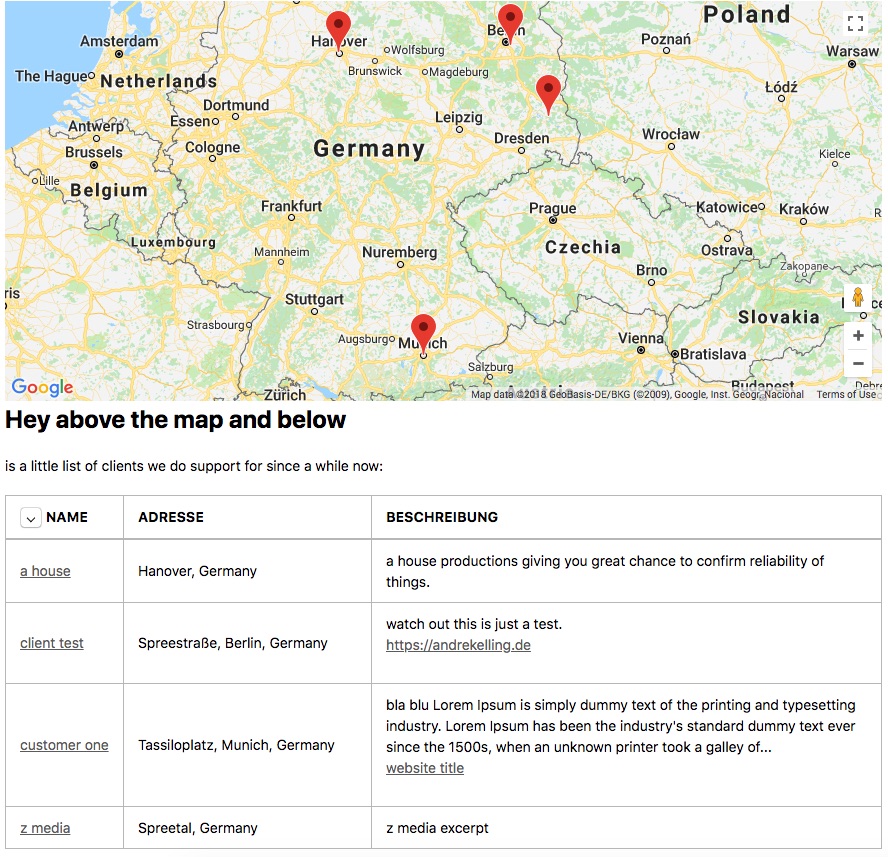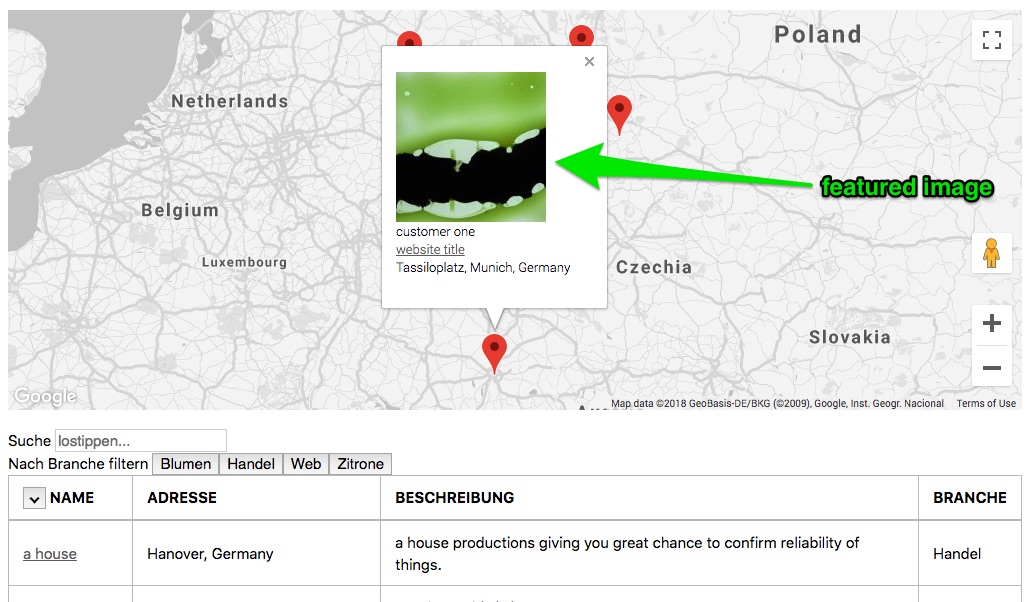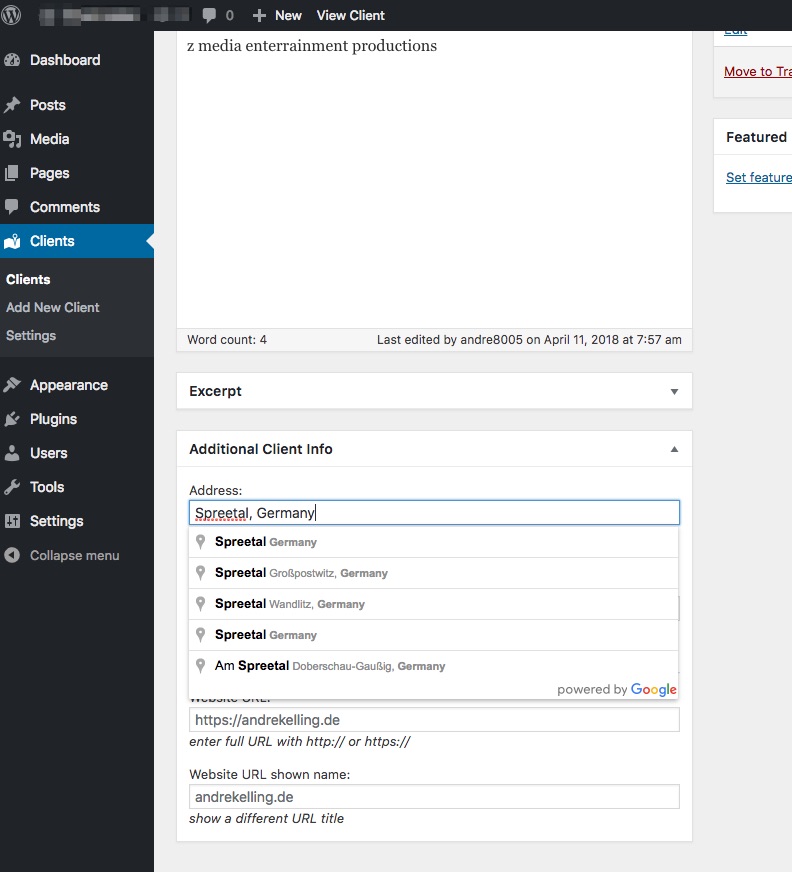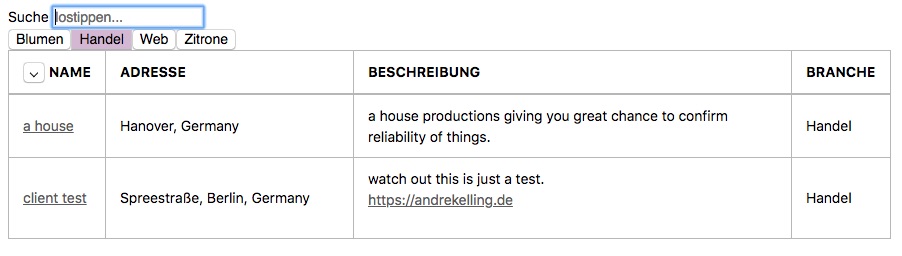Mapple
| 开发者 | andrekelling |
|---|---|
| 更新时间 | 2018年10月19日 18:12 |
| 捐献地址: | 去捐款 |
| PHP版本: | 7.0 及以上 |
| WordPress版本: | 4.9.5 |
| 版权: | GPLv3.0 or later |
| 版权网址: | 版权信息 |
详情介绍:
This plugin is for showing your clients.
You can output a google map with markers and a table as a list of all clients.
You can tag clients and show a search and filter bar.
This Plugin does not need jQuery on the FrontEnd!
The google map is centered shown to all markers added. Markers got little Infowindows with client's name, website and address.
Map style and marker image customisation is possible.
A few notes about technical things:
- provides a new custom post type
clients - map functionality works over the REST_API
- the limit of fetched
clientsposts is unset. Beware of the risk fetching too much!!! (proper limitation feature is planned)
[mapple_map]will create the google map with marker[mapple_clients]will create a table with all clients
mapple_clients shortcode.
Here a full example with all possible options:
[mapple_clients title-name="Name" title-address="Adresse" title-desc="Beschreibung" title-tags="Branche" title-search="Suche" title-search-placeholder="lostippen..." title-filter-label="Nach Branche filtern" with-tags="true" with-search="true"]
all title- attributes are for customising wordings.
[mapple_clients title-name="Name" title-address="Adresse" title-desc="Beschreibung" title-tags="Branche" title-search="Suche" title-search-placeholder="lostippen..." title-filter-label="Nach Branche filtern"]
all with- attributes activate the tags coloumn, and filter when search is also active.
[mapple_clients with-tags="true" with-search="true"]
Credit
- Plugin banner image taken from rawpixel
安装:
- Upload the plugin files to the
/wp-content/plugins/plugin-namedirectory, or install the plugin through the WordPress plugins screen directly. - Activate the plugin through the 'Plugins' screen in WordPress
- Use the Clients->Settings screen to configure the plugin. Get a Google Maps API key and enter on this plugin's settings page.
屏幕截图:
常见问题:
Why my images aren't loaded in the google map infobox?
If you have a JS error in your browser console that a GET request to the REST API of an media item failed. It might be that your requested image is WP internally connected to another post with another post-type which isn't open for REST requests. You can follow this guide for success: https://scottbolinger.com/custom-post-types-wp-api-v2/
更新日志:
1.5.2
- fix google map infobox not opening if media request fails
- add broken image for failed media request in infobox
- remove default 10 post entries limit from table and map
- enable google maps marker image customisation
- fix infowindow opening when thumbnail image size missing
- remove nowrap style from table title column
- fix JS error appearing on pages without mapple_clients table output
- enable google maps style customisation
- remove unused
php_varsfrom wp_localize_script
- enable shortcode attribute
title-filter-labelto customise tag filter label - enable cpt clients featured image to get used in maps info window
- fix to show just the tags used by custom post type clients and not all
- enable tag's for custom post type "clients"
- add optional show tag's column in clients table
- add optional search and filter section for clients table
- enable shortcode attributes to customise table headings
- Initial version