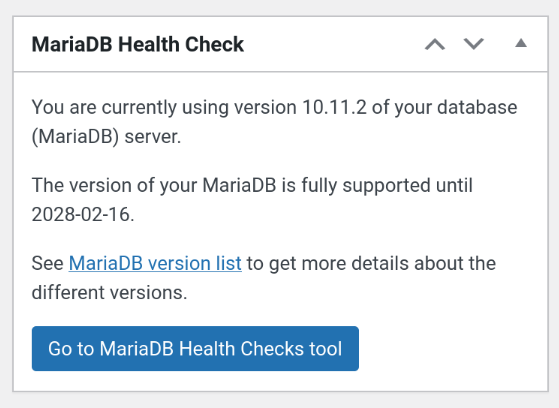MariaDB Health Checks
| 开发者 |
darkmarsuk
javiercasares l1nuxjedi |
|---|---|
| 更新时间 | 2023年6月15日 20:55 |
| PHP版本: | 7.2 及以上 |
| WordPress版本: | 6.2 |
| 版权: | GPLv2 |
详情介绍:
MariaDB Health Checks helps you debug your MariaDB database with advanced information from your database.
- Shows relevant information about the Database, Logs, Locale, Connnections, Character Set and Collation, and Options.
- Shows a graph of the MariaDB average execution time (7 days by default) and its data.
- Allows enabling of MariaDB optimizer histograms for improved MariaDB performance.
- Checks that your MariaDB version is still supported.
安装:
Automatic download
Visit the plugin section in your WordPress, search for [MariaDB Health Checks]; download and install the plugin.
Manual download
Extract the contents of the ZIP and upload the contents to the
/wp-content/plugins/mariadb-health-checks/ directory. Once uploaded, it will appear in your plugin list.屏幕截图:
更新日志:
1.1.0
The "I did way too much hacking at WordCamp" release :)
Note: graph data from earlier versions will be rendered incorrectly in this version. But legacy data should roll-over after 24 hours.
- Make graph data easier to understand
- Add more useful metrics to the graph
- Fix version check for MariaDB < 10.2
- Drop plugin's tables on uninstall
- Use SAVEQUERIES data if exists
- Fix DB error that can happen on install
- Add 11.0 to MariaDB versions table
- Make MariaDB versions table update on upgrade or activation
- Fix division by zero bug
- Fix query result double-free bug
- Update translations
- Add package type
- Graph data cleanup moved to cron
- Suppressed DB error that doesn't need to go to log (as we catch and use it anyway)
- Fix project URLs
- Add GitHub Plugin URL
- Fix issues found by WordPress review team
- First Release
- Shows relevant information about the Database.
- Shows a Histogram and its data.