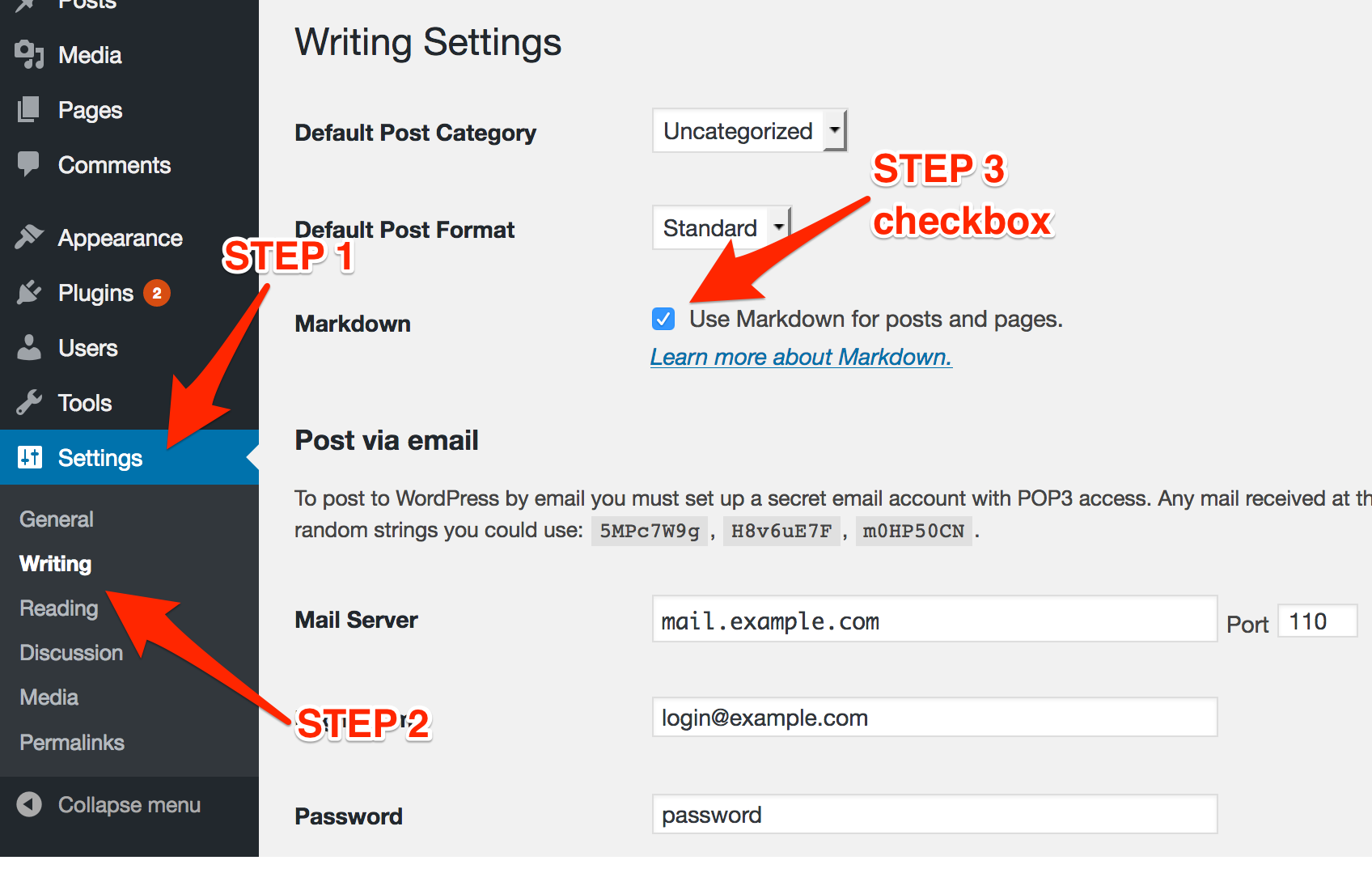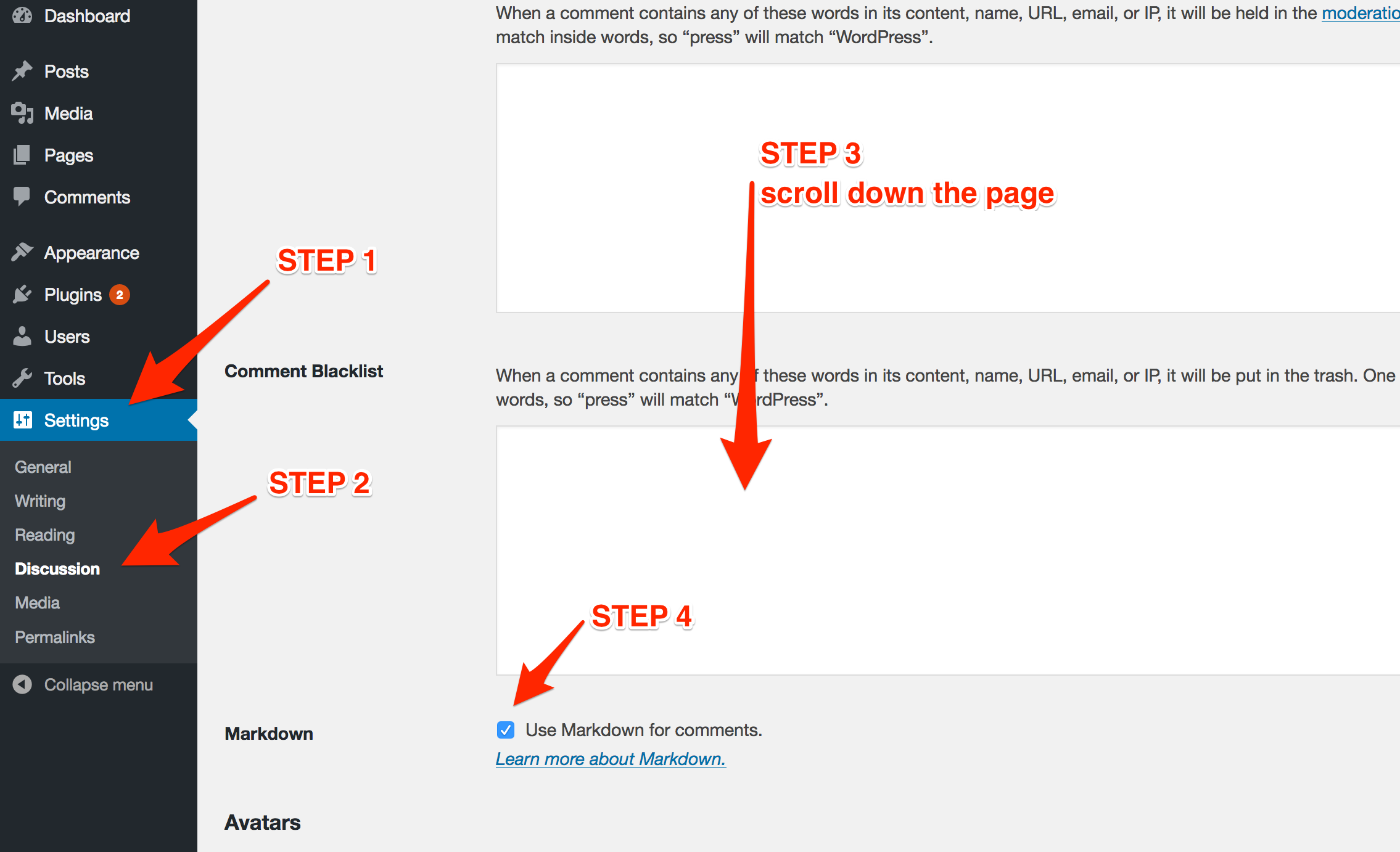Mark It Down Wordpress!
| 开发者 | 7php |
|---|---|
| 更新时间 | 2017年5月17日 19:46 |
| 捐献地址: | 去捐款 |
| PHP版本: | 4.7.0 及以上 |
| WordPress版本: | 4.7.5 |
| 版权: | GPLv2 or later |
| 版权网址: | 版权信息 |
详情介绍:
安装:
- Upload the plugin files to the
/wp-content/plugins/directory, or install the plugin through the WordPress plugins screen directly. This plugin is also installable via Composer, see https://github.com/7php/MarkItDownWordpress - Activate the plugin through the 'Plugins' screen in WordPress
- Enable Markdown for posts & pages, by manually checking the checkbox at: Settings > Writing > 'Use Markdown for posts and pages'
- If you want to enable Markdown for comments as well, check the checkbox here also: Settings > Discussion > 'Use Markdown for comments'
屏幕截图:
常见问题:
Can this plugin be installed if the Jetpack module is also installed
Yes you can. But you will not be able to use the "Markdown" module from Jetpack. I would advise that if you need Markdown support, and you also need to use Jetpack, then only use Jetpack only and use its Markdown functionality. Else if you are not a Jetpack user, this plugin is what you need for Markdown support.
Why use this plugin instead of Jetpack
Jetpack is normally a heavy plugin with lots and lots of functionalities which you might not even be using. So if you just need the "Markdown feature" of Jetpack, use this plugin only, that is why "Mark It Down Wordpress" was born for.
Will You Supporting This Plugin Actively
Yes, I will. I use this plugin in all my blogs and even for some of my clients. So it's in my honest interest to keep this plugin active and supported. If you have any question, shoot me an email at markitdownwordpress@7php.com
更新日志:
- Remove dependencies to class.jetpack-options.php and trigger E_USER_WARNING if Jetpack plugin is also installed (instead of E_USER_ERROR)
- Allows user to install this plugin even though Jetpack is enabled.
- Not backward compatible to v1.0.0
- Initial commit of this plugin