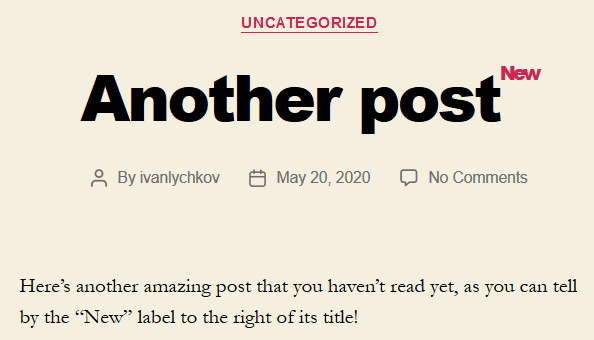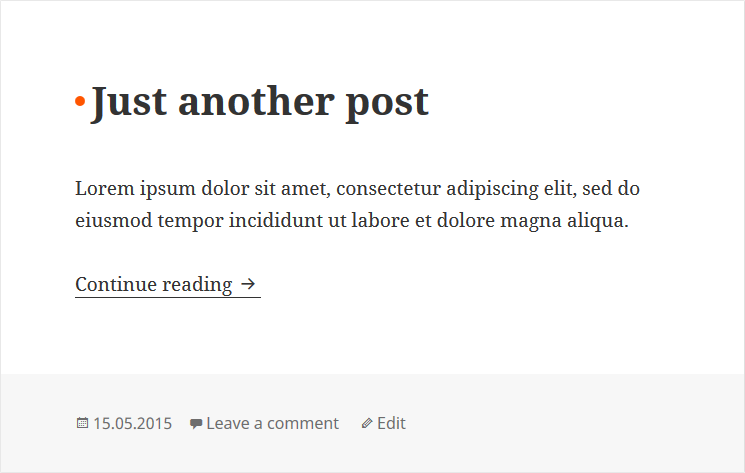Mark New Posts
| 开发者 | ilychkov |
|---|---|
| 更新时间 | 2024年12月7日 01:58 |
| PHP版本: | 3.3 及以上 |
| 版权: | MIT |
详情介绍:
Highlight unread posts on your blog.
Key features:
- Works right out of the box
- Uses cookies, no authorization required
- 4 different types of markers for highlighting posts (a "new" text label, an orange circle, etc.)
- Customizable background color for unread post titles
- after it was opened
- after it was displayed in the post list
- after opening any page of the blog
- mnp_is_new_post($post) - check if a post is unread
- mnp_new_posts_count($query) - get unread posts count
屏幕截图:
常见问题:
- How can I check that the plugin works?
- Install and activate the plugin;
- Open your blog's main page;
- Add a new post to your blog;
- Open the main page once again. An orange circle should appear to the left of the new post's title.
- Is it possible to highlight all the posts published in a recent few days for new visitors?
Yes. Just set these two options:
- "A post only stays highlighted for N days after publishing" -> set the amount of days
- "Show all existing posts as new to new visitors" -> check
- The plugin is exploding my page's markup. How to fix it?
Try to enable the option "Check page markup before displaying a marker" (plugin options, advanced settings).
- What do I need the mnp_is_new_post() and mnp_new_posts_count() functions for?
These two functions may be useful for developing WordPress themes.
mnp_is_new_post($post)
Returns true if a specific post is unread, otherwise false.
Parameters: $post (optional) - post ID or object.
mnp_new_posts_count($query)
Returns the total number of unread posts, optionally filtered.
Parameters: $query (optional) - WP_Query query string.
Example:
echo mnp_new_posts_count('cat=1');
This will show the number of unread posts in category with id = 1.
更新日志:
7.6
- Fixed security issue: possibility for non-admin users to update plugin's settings. Thanks to Aiden for reporting.
- Fixed possible bug in the "Use JS" mode with posts not getting marked at all
- Fixed: "Allow outside the post list" option makes markup appear in admin post list
- "Allow outside the post list" option
- Cosmetic: fixed some of the texts on the settings page
- Fixed a conflict with Buddypress. I hope now we can be buddies again. Thanks a lot to teeboy4real and r-a-y!
- Improved performance
- If you've read this far AND if you like this plugin, why not give it a nice review? It would be lovely!
- Fixed a conflict with WPForms plugin. A message "Notice: is_404 was called incorrectly" appeared when trying to open the Settings page of WPForms.
- The "New" marker type now has a better support for the old built-in WordPress themes, because they're awesome.
- Post title background colour validation
- Marker type "Custom image" removed for security reasons
- An option to change the background colour for unread post titles
- Open your blog with ?mnp-test=1 in the page title to test the plugin (all posts will be shown as unread)
- mnp-title-wrapper class replaced with mnp-unread
- "Disable for custom posts" option
- Added a new colour for the "New" text to fit in the Twenty-Twenty WordPress theme. Now it's the default marker type.
- Changed buttons placement in the settings screen. Yeah, I know... Sorry for that.
- Fixed flickering pieces of code on blog pages that appear when the "Check markup" option is active
- Back after 4 years of inactivity!
- Temporary new logo
- Fixed a CSS bug for Image and Flag marker types, where the marker would float away to the left of the screen
- Fixed warnings in Debug mode
- New translation: Russian
- New option: mark posts as read after opening any page of the blog
- New option: posts stay marked as new only for a certain amount of days after publishing
- New option: mark all existing posts as new to new visitors
- If the two options above are activated, then when someone visits your blog even for the first time, he will see all the most recent posts highlighted
- Fixed notices in debug mode
- mnp_new_posts_count() speed up
- Fixed minor bug: 2nd argument might not be passed to the_title filter in some themes
- Fixed blank screen when not running on Apache
- Unicode flag marker replaced with an image (because of Unicode issues in Firefox) icon by Vectors Market from www.flaticon.com, CC BY 3.0 license
- Code refactoring and optimization
- Better way of markup checking
- Settings page redesign
- Detect prefetching
- New marker placement: before and after post title
- Incorrect markup check is disabled by default to use less memory
- Fixed: incorrect markup when the_title() is being called from an attribute value
- "Mark posts as read only after opening" option now works for post excerpts too
- New marker type: flag (unicode character)
- New option: the marker can be placed before or after the title of a post
- New marker type: custom image
- Fixed bug: after opening a post's preview it's getting marked as read
- Fixed bug: sometimes the marker falls on another line
- Fixed: marker gets wrapped on new line in post's navigation block
- i18n
- Added "Mark post as read only after opening" option
- New marker type: image. "Label New Blue" icon by Jack Cai, CC BY-ND 3.0 license
- This plugin is based upon KB New Posts 0.1 by Adam R. Brown
- New functions for using in WordPress themes: mnp_is_new_post and mnp_new_posts_count
- 2 new ways of highlighting unread posts