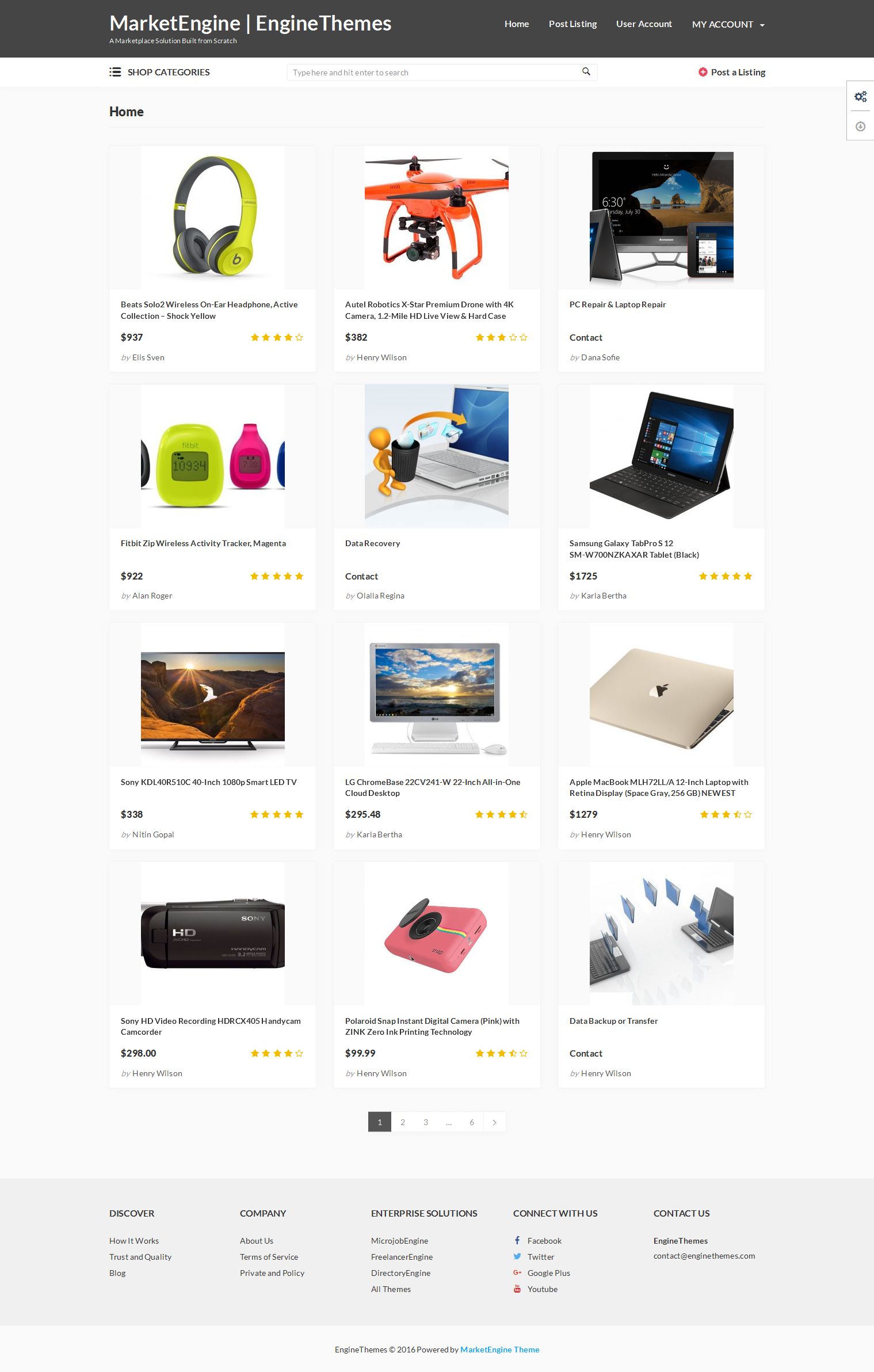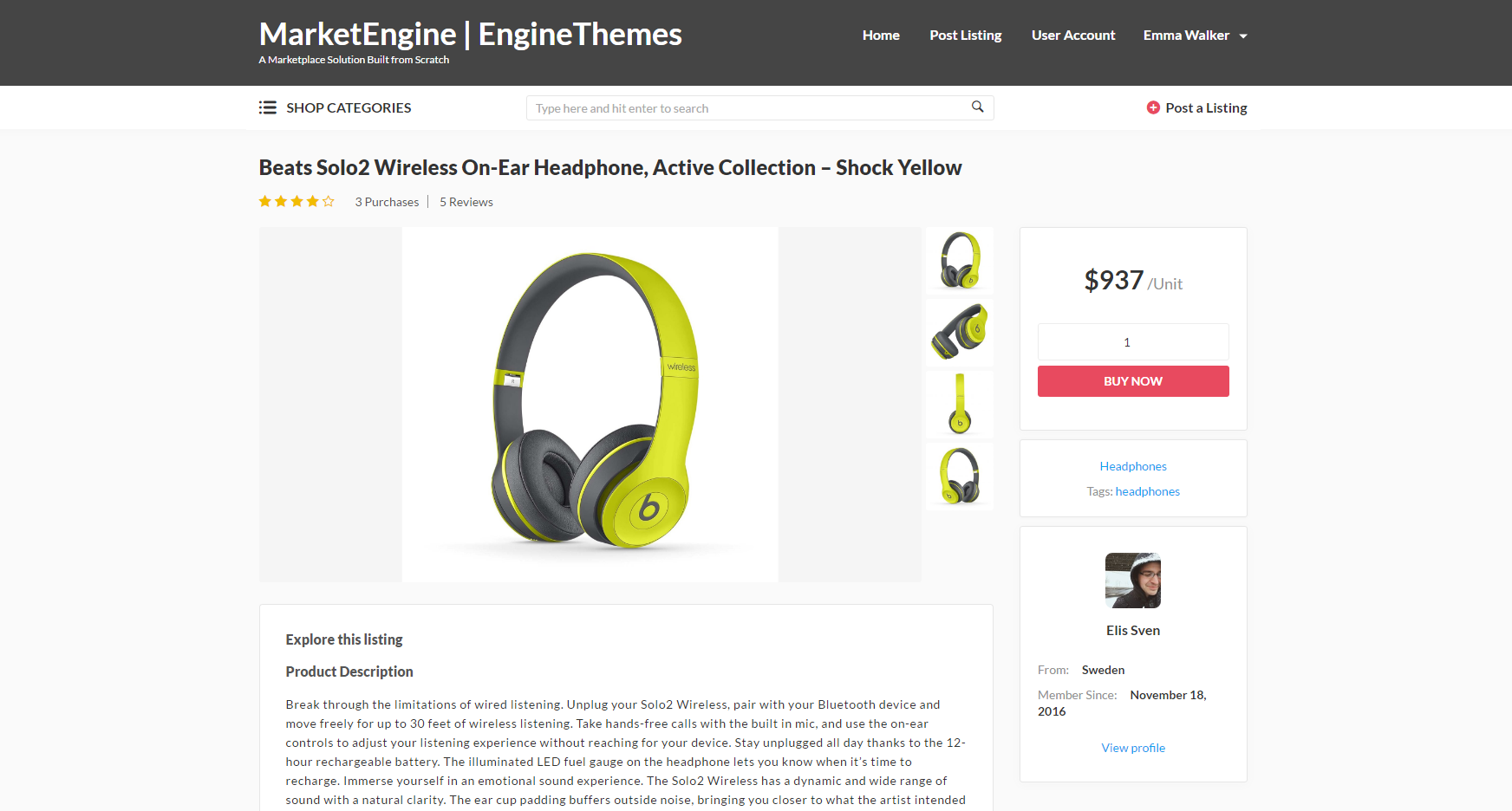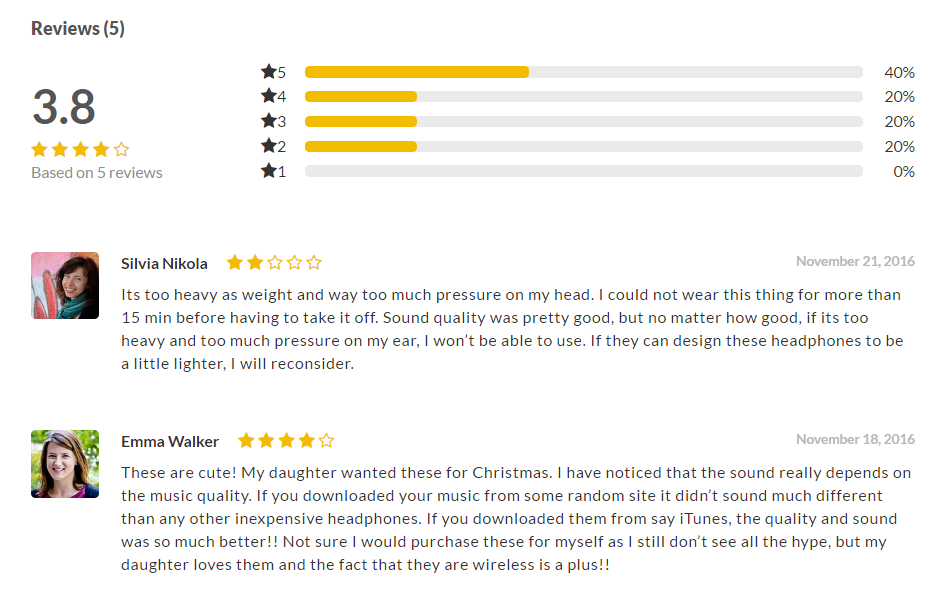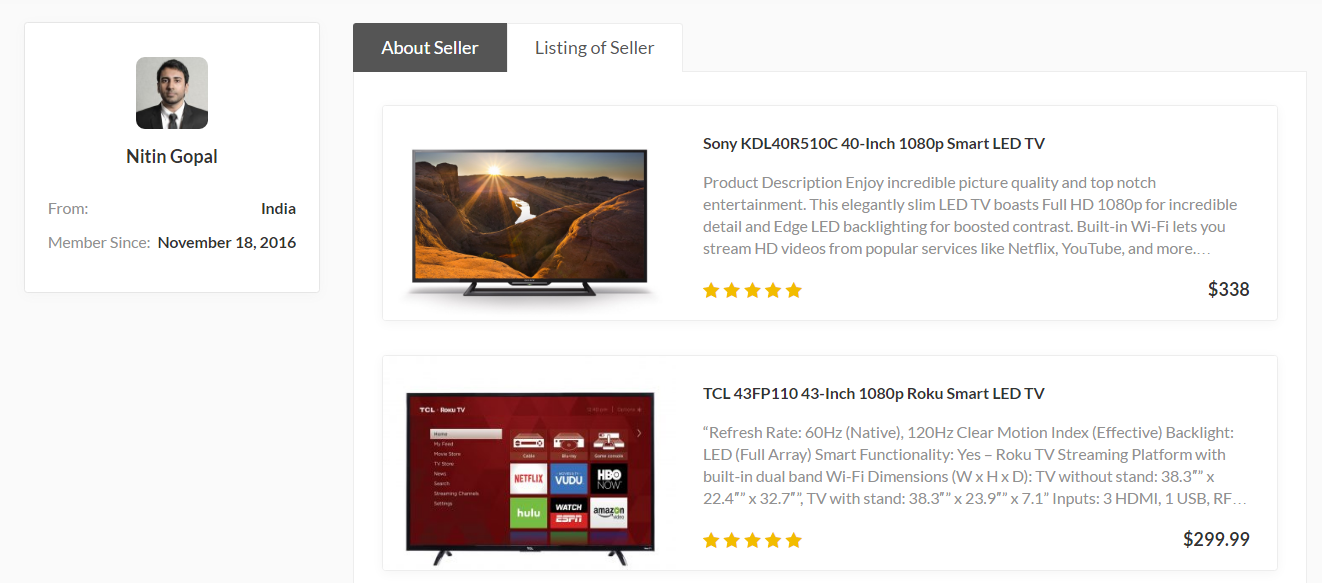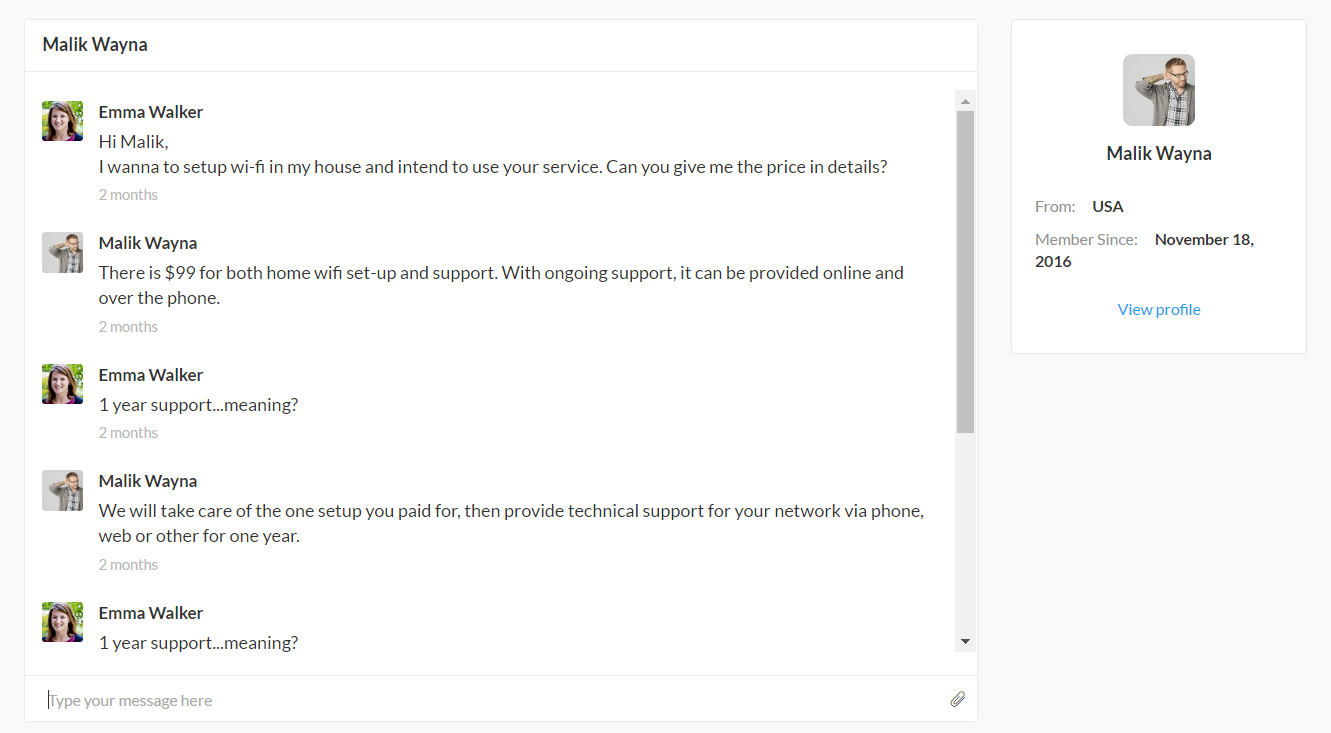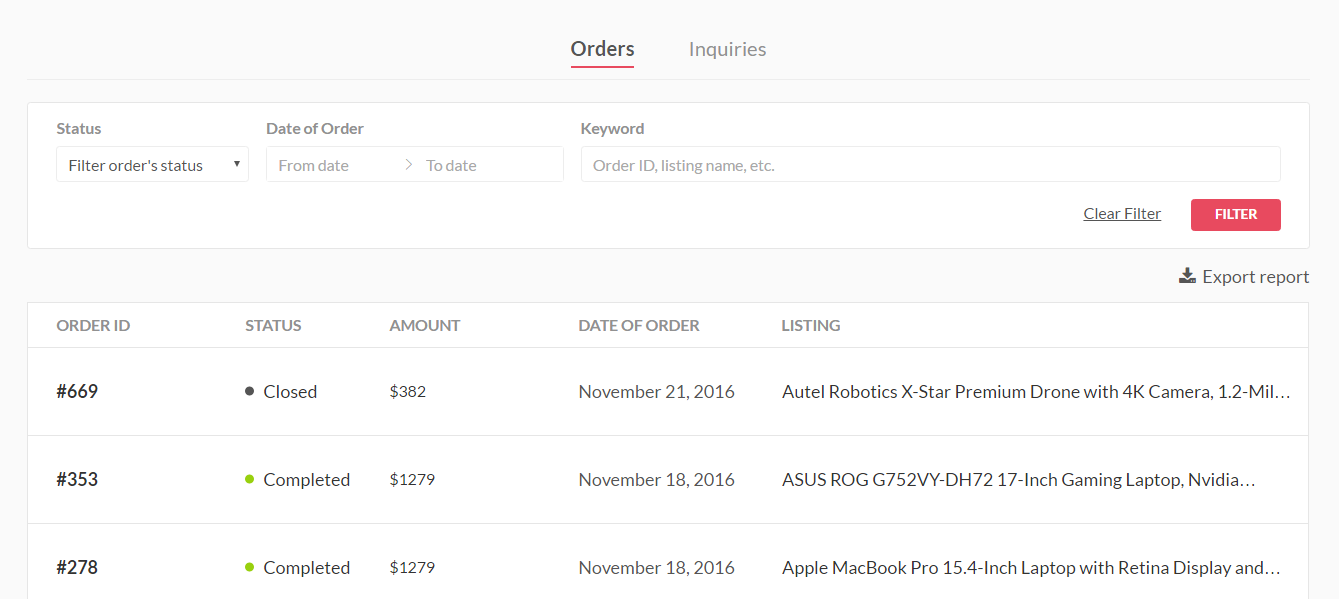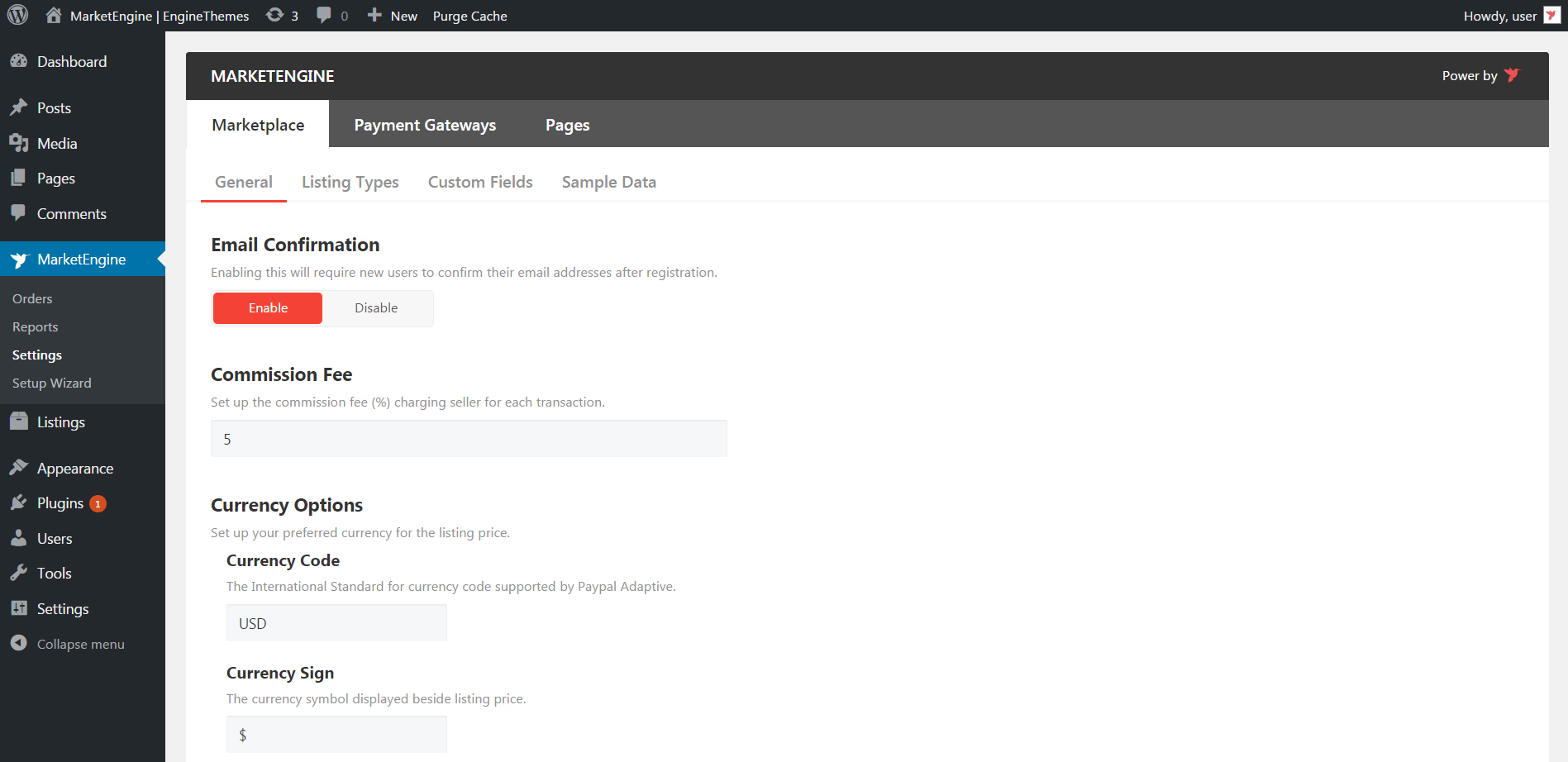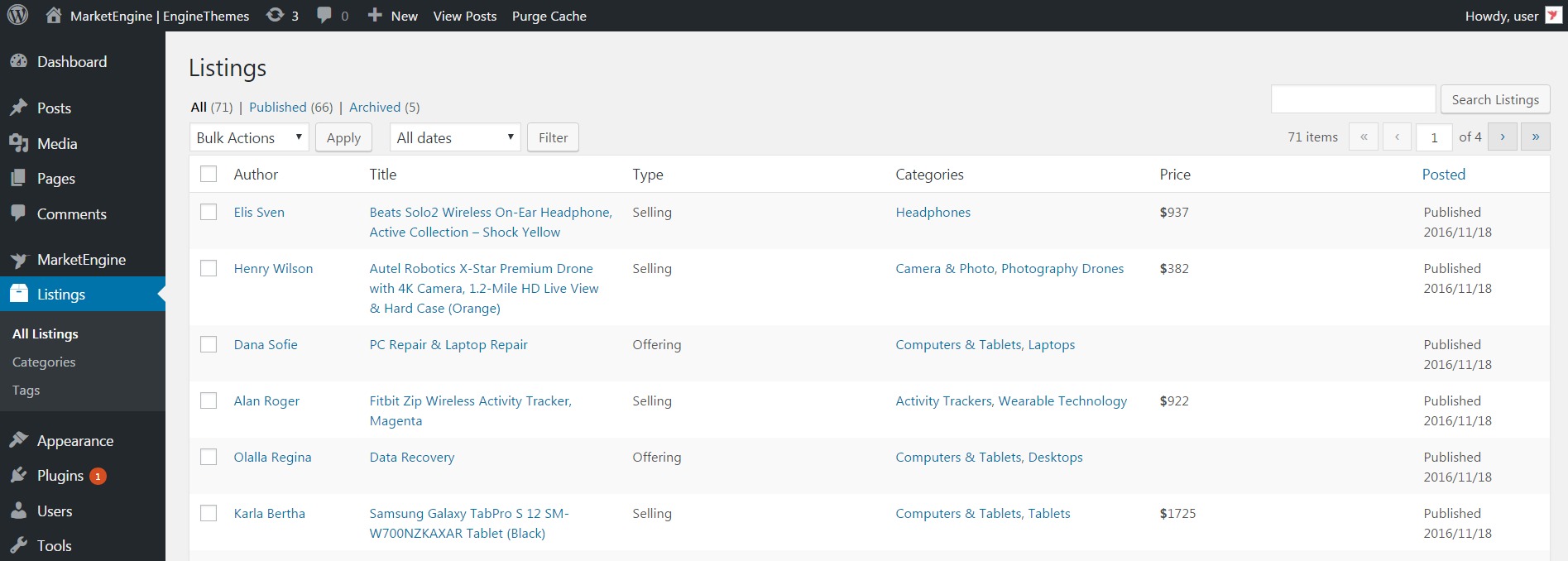MarketEngine
| 开发者 | enginethemes |
|---|---|
| 更新时间 | 2017年2月23日 12:44 |
| 捐献地址: | 去捐款 |
| PHP版本: | 4.7 及以上 |
| WordPress版本: | 4.7 |
| 版权: | GPLv2 or later |
| 版权网址: | 版权信息 |
详情介绍:
- Can manage and modify a post after vendors submit a listing.
- Set up the time that order must be completed.
- Set up the commission fee charging seller for each transaction.
- Set up your preferred currency for the listing price.
- Add extra fields according to each category for the post listing form.
- Run listings, members, orders, inquiries reports.
- Track all orders/listings by status and view details of each order.
- Optimize URL slugs for better SEO.
- Easily control how the plugin should work in your marketplace from a great dashboard management.
- Register a new vendor in front-end.
- Post their products or services with different types of listing.
- Can make the decision how much their listings cost by custom pricing feature.
- Receive notification of new orders via email.
- Never miss out on any order changes by the effective order tracking system.
- Export order reports.
- Be supported with multiple pages and dashboards.
- Quick filter and sort an item by its category, pricing, listing type, etc.
- Can view other vendors’ profile with detailed information, including bio, location, and reputation.
- View all ratings and views of a listing from other real customers based on their real experience.
- Can communicate with vendors via a live message box with the privacy guarantee.
- Easily add an item to their cart & check out fast via PayPal payment gateway.
- Easily shop and look for items on any devices.
安装:
- Install and activate the plugin: To install this plugin, you can use one of the following ways:
- From your WordPress Dashboard
- Visit Plugins → Add New
- Search for “MarketEngine”
- Click “Install” and activate MarketEngine from the Plugin menu in WordPress
- From WordPress.org
- Download MarketEngine
- Upload the “marketengine” folder to the .../wp-content/plugins/ directory via ftp, sftp, scp, etc.
- Activate MarketEngine from the Plugin menu in WordPress
- Direct Zip Upload
- Download MarketEngine
- Upload the ZIP package via Plugins → Add New → Upload in your WP Admin
- Activate MarketEngine from the Plugin menu in WordPress
- Once MarketEngine plugin is activated, you should go to MarketEngine → Setup Wizard to create some specific pages, some listing categories, commission fee, listing types, etc.
- From your back-end, go to MarketEngine → Settings to set up general content, payment gateways and slugs for your site.
屏幕截图:
常见问题:
What can I do with MarketEngine?
You can use MarketEngine to create a marketplace to sell, to offer or rent out any product and service.
Is MarketEngine compatible with all WordPress themes?
Yes. MarketEngine is compatible with most of WordPress themes. But, you strongly recommend you to run MarketEngine plugin with ZeroEngine theme since only ZeroEngine theme can fully demonstrate all features of the plugin.
Can I download the free version of MarketEngine plugin and ZeroEngine theme?
It depends. If you want to download the free version of MarketEngine, you only need to search MarketEngine plugin from WordPress.org and install it. Or else, you can sign up into our website. Then, you go to the “MarketEngine” section on the left sidebar in the member area to download the free version of MarketEngine plugin and the ZeroEngine theme. However, in the future, we will offer you the Premium version of MarketEngine, so you can purchase this upgrade version if you need more features for your marketplace.
Do I need anything other than this plugin/theme?
MarketEngine is a free plugin at this time. You may also want to purchase our Premium version in the future to add more features to your marketplace.
Does this plugin work with WooCommerce?
MarketEngine is built as a standalone marketplace plugin from scratch. It operates independently of WooCommerce, for the purpose of optimizing the flow of your marketplace and ensuring everything on your site run smoothly. Thus, MarketEngine cannot work with WooCommerce.
Can I add extra fields which will display in the post listing form?
Yes. From MarketEngine v1.0.1, we conducted Custom Fields feature allowing you to create as many fields as you want according to each category for the post listing form.. For any questions, feedbacks or suggestions please visit https://www.enginethemes.com/help/.
更新日志:
- Custom Fields feature.
- Sort field by category.
- Add/edit/ remove a field.
- Validate field constraint: required, is_date, is_numeric.
- New resolution center tab for users to manage their dispute.
- Buyer can send a dispute.
- Seller can either request to close or escalate the dispute.
- Buyer can close or escalate the dispute.
- The new Cases section in back-end for admin to manage all dispute cases on his site.
- Admin can resolve the dispute based on materials and proofs that given by two parties.
- Email is seamlessly sent to each party involved in the dispute.