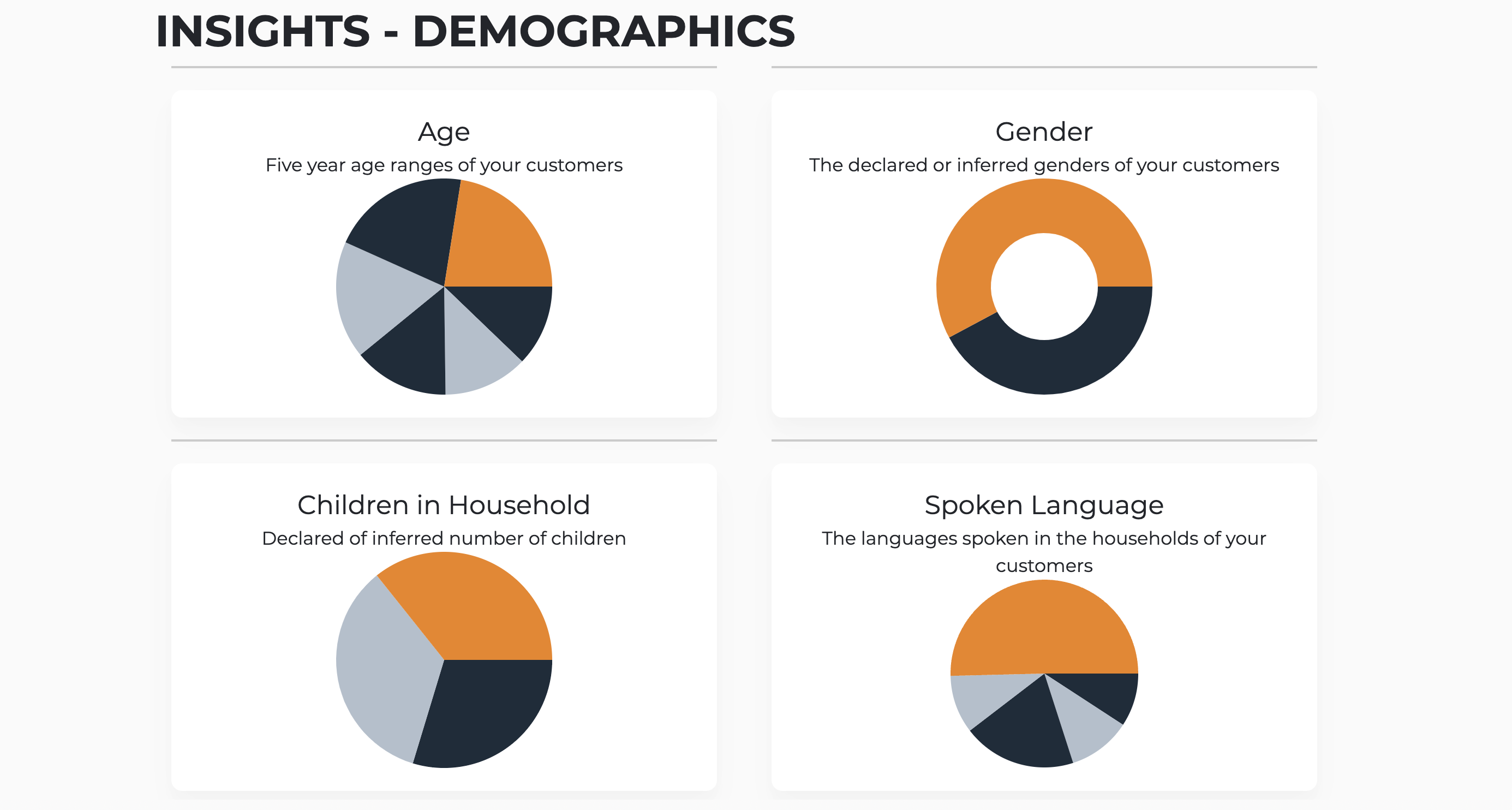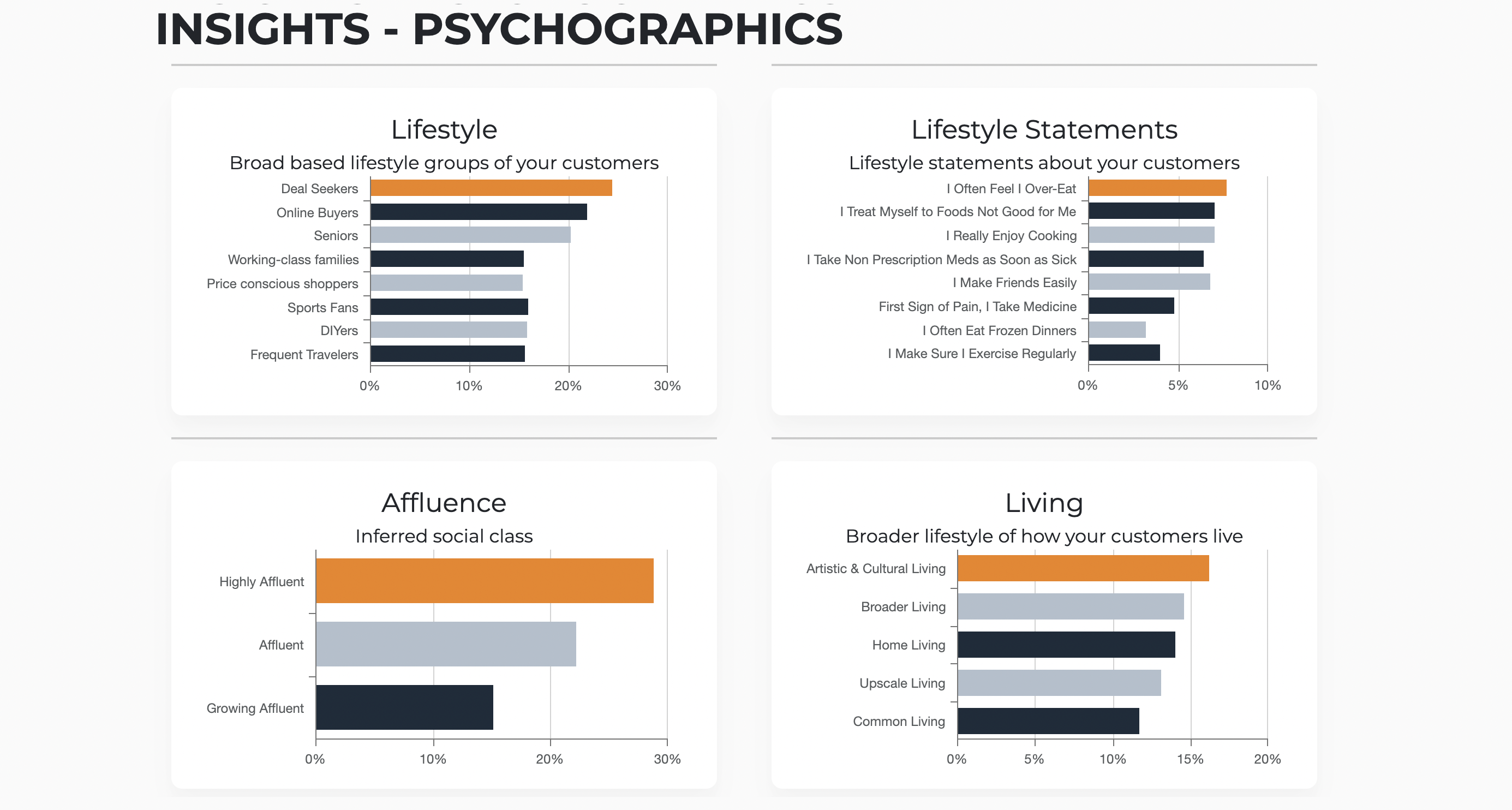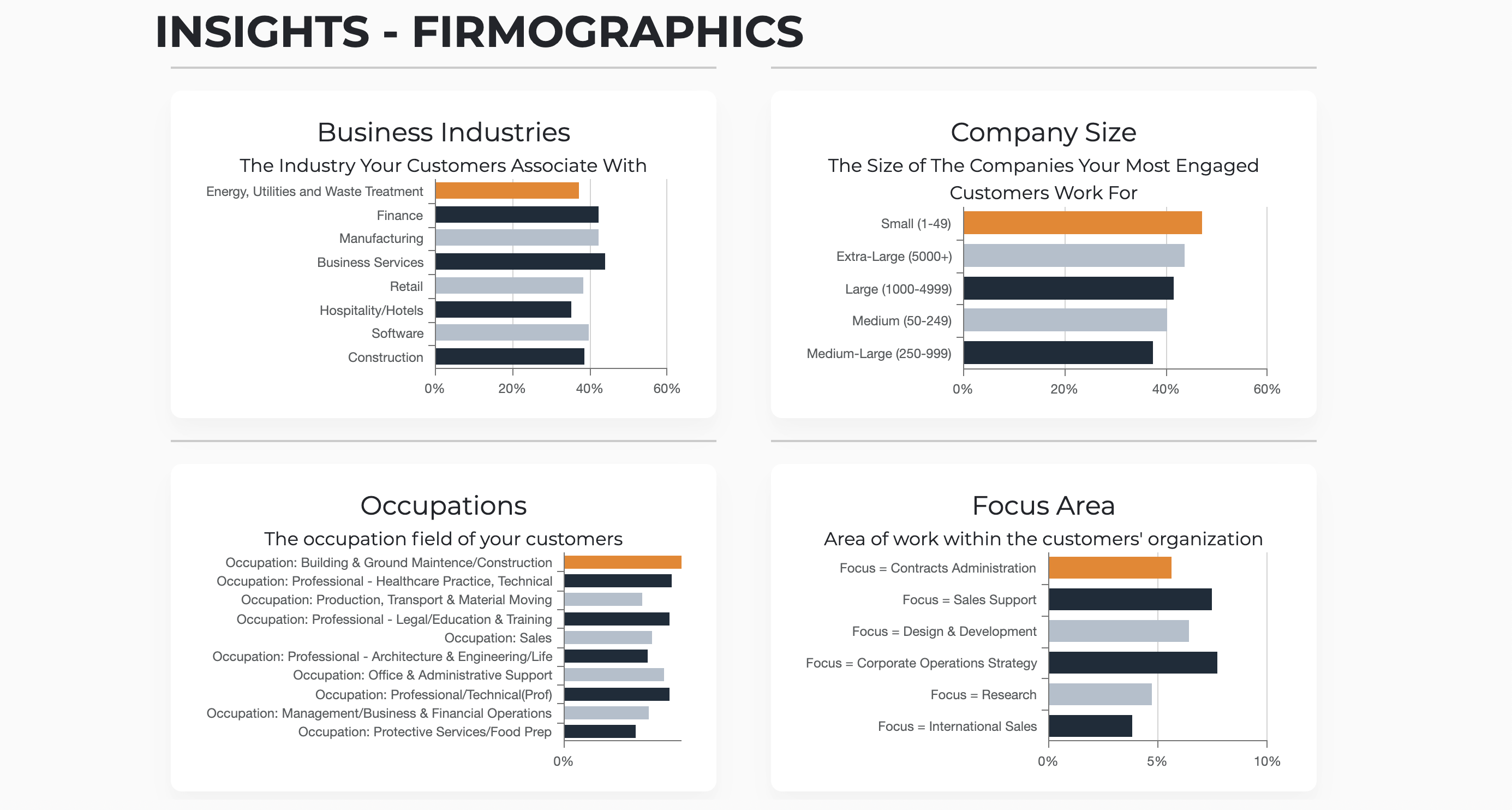Marketing Insights
| 开发者 | dashhounddev |
|---|---|
| 更新时间 | 2024年4月17日 22:21 |
| PHP版本: | 7.4 及以上 |
| WordPress版本: | 6.4.1 |
详情介绍:
UNLOCK CUSTOMER INSIGHTS TO DRIVE RESULTS
The Marketing Insights plugin integrates a powerful data engine to reveal who your customers are and how to reach them. You'll get the actionable intel you need to optimize your marketing strategy.
HOW IT WORKS
Our tracking pixel gathers behavioral data from your website visitors. We process and analyze over 50K data points from 40+ sources to build rich customer profiles. The plugin shows top-level insights and links to our full reporting dashboard.
VALUABLE CUSTOMER REPORTS
These are just a few of the powerful reports you'll get:
- Demographic: Age, Gender, Number of Children, Language, Size of Home, Home Value, Length of Residence, Education, and more.
- Psychographic: Lifestyle, Feelings, Affluence, Social Attributes, Political Views, Charity, and more.
- Behavioral: Leisure Activities, Travel and Vacation Activities, Types of Cuisine Eaten, Consumer Goods Purchased, and more.
- Firmographic: Business Industry, Size of Business, Roles within Business, Annual Revenue, Purchase Intent, and more.
- Create targeted ads and messaging
- Identify new customer acquisition opportunities
- Produce tailored content that resonates
- Discover untapped markets to expand reach
- Benchmark and analyze campaign performance
- Make every marketing dollar count
安装:
Minimum Requirements:
PHP 7.4 or greater
WordPress 4.4 or higher
Automatic installation
- Log into WordPress Admin Dashboard
- Go to the Plugins menu
- Click Add New
- Search for "Marketing Insights"
屏幕截图:
常见问题:
What's the tracking pixel for?
The tracking pixel records visitor behavior on your site. We gather the data and generate insights for you.
How quickly will I see data?
Once you have 500+ visitors after installing the plugin, you'll see top-level insights.
Where do I access the full reports?
Click the "View All Reporting" button in the plugin's Marketing Insights tab.
What can I do with these insights?
Understand your customers better, create targeted messaging, identify new markets, optimize spend, and make data-driven decisions.
更新日志:
1.0
Initial release tested up to 6.1.1
1.0.2
Authentication service updated for enhanced security
1.0.6
Admin page rendering updated for wider server configuration compatibility