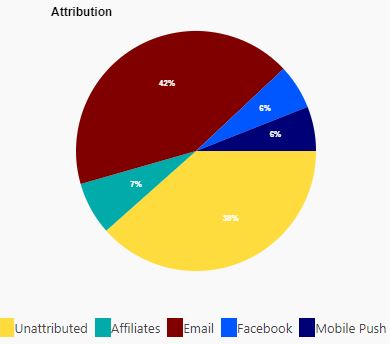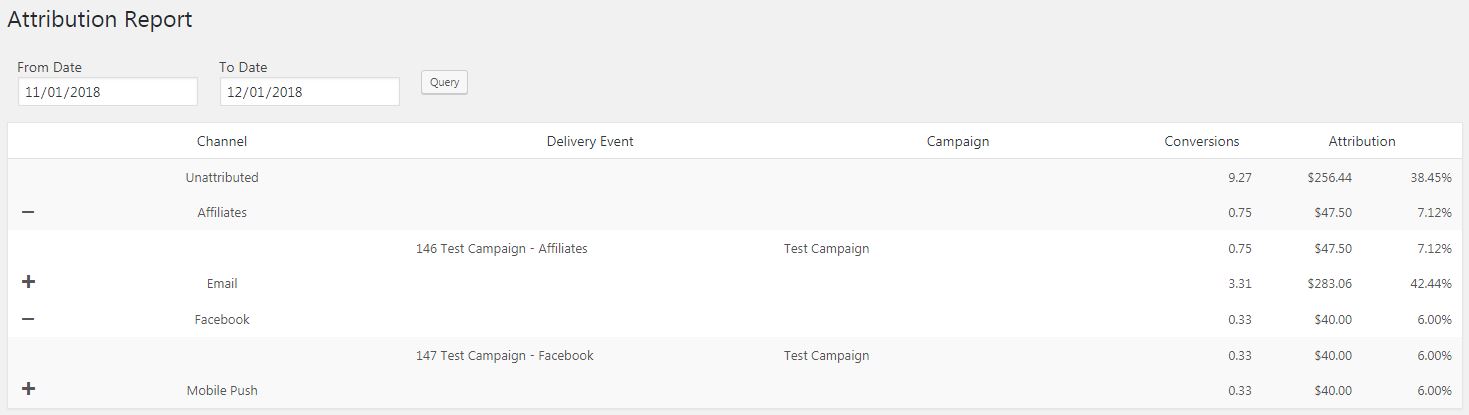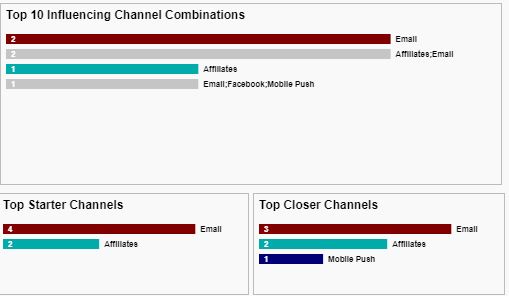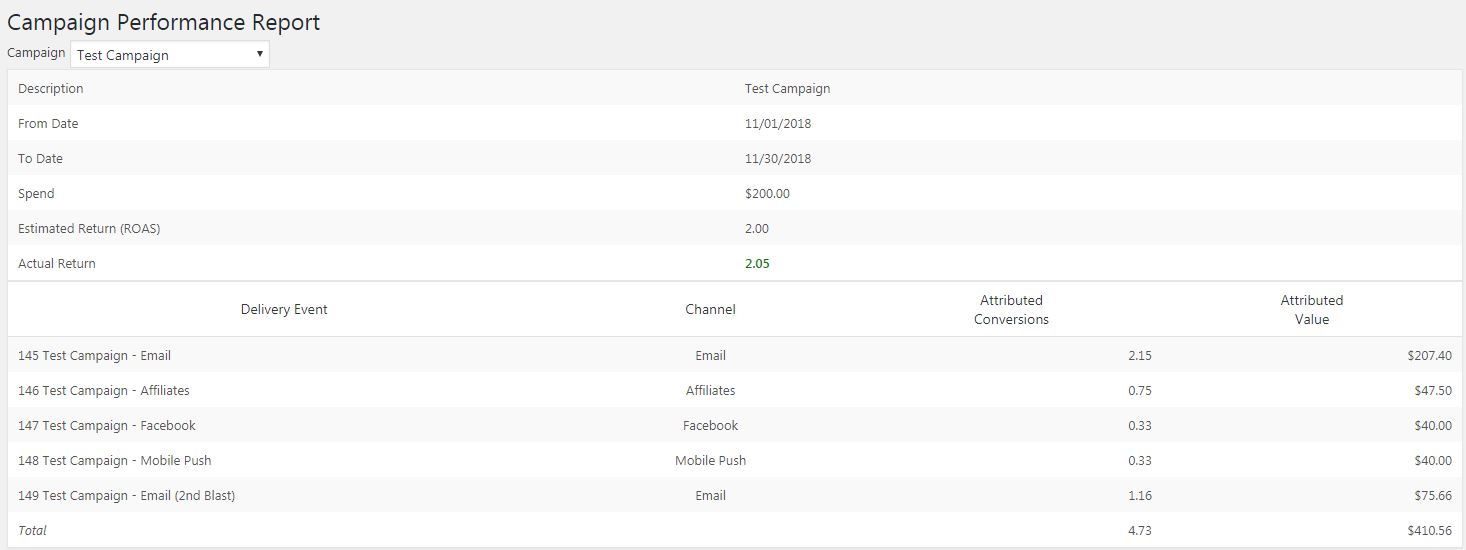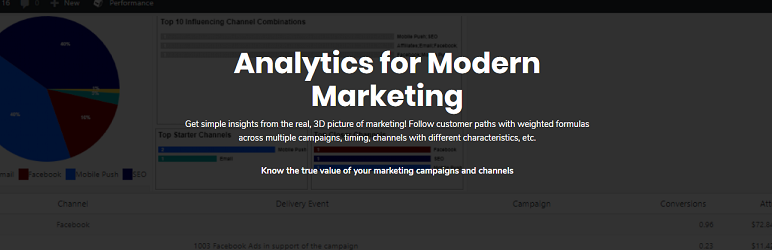
Marketing Performance
| 开发者 |
dwynkoop
ngwkoop |
|---|---|
| 更新时间 | 2019年8月3日 00:06 |
| 捐献地址: | 去捐款 |
| PHP版本: | 7.0.6 及以上 |
| WordPress版本: | 4.9 |
| 版权: | GPLv3 or later |
| 版权网址: | 版权信息 |
详情介绍:
安装:
屏幕截图:
常见问题:
How is this different from Google Analytics?
Most attribution is either first click, last click, or some type of weighting but most lack the ability to lag the weights over time. The Marketing Performance Plugin allows you to control the weights of the influence over time by marketing channels.
How do you know how much influence to assign to a click-through?
You setup the lags for each channel. There is a wizard to help you through the setup process.
Can I customize the lags?
Absolutely. There is a wizard which can help get you started but you can adjust the lags. If you engage VyraSage in there services, we can help you determine the lags more precisely once you've captured a material volume of data.
If I change the lags, can I rerun the computation from the beginning of time?
The computation only goes back 4 weeks. You can have a technical person modify the stored procedures or VyraSage can help you if you wish to recompute for a longer period.
How does it identify a marketing click-through?
Make sure you add the vs_evt= into the URL as a parameter for channels other than SEO. The number is the number assigned when you setup the delivery event. You have to manually add that parameter to the links in the marketing URLs.
Is there a way to capture different types of SEO like brand vs. non-brand?
Yes, this can be done. But we will introduce that feature in a future release.
What is unattributed
Any conversion that is not influenced by any marketing being tracked will be placed into unattributed. For any conversion where the likelihood of influence is less 100% so it can't be fully attributed to marketing, the residual conversion amount will be assigned to unattributed.