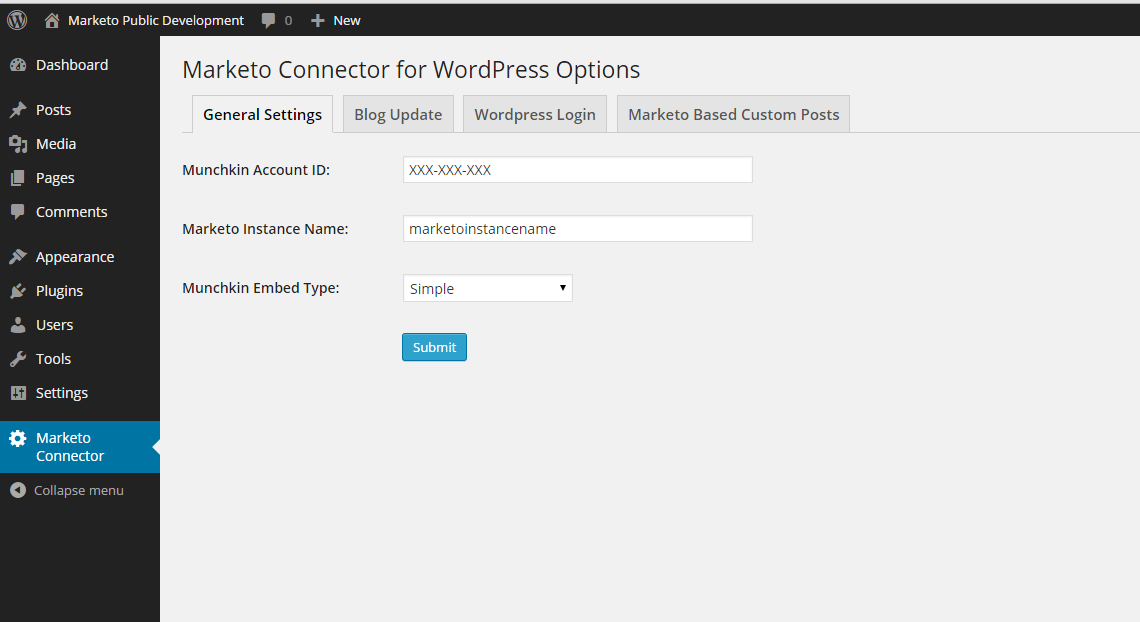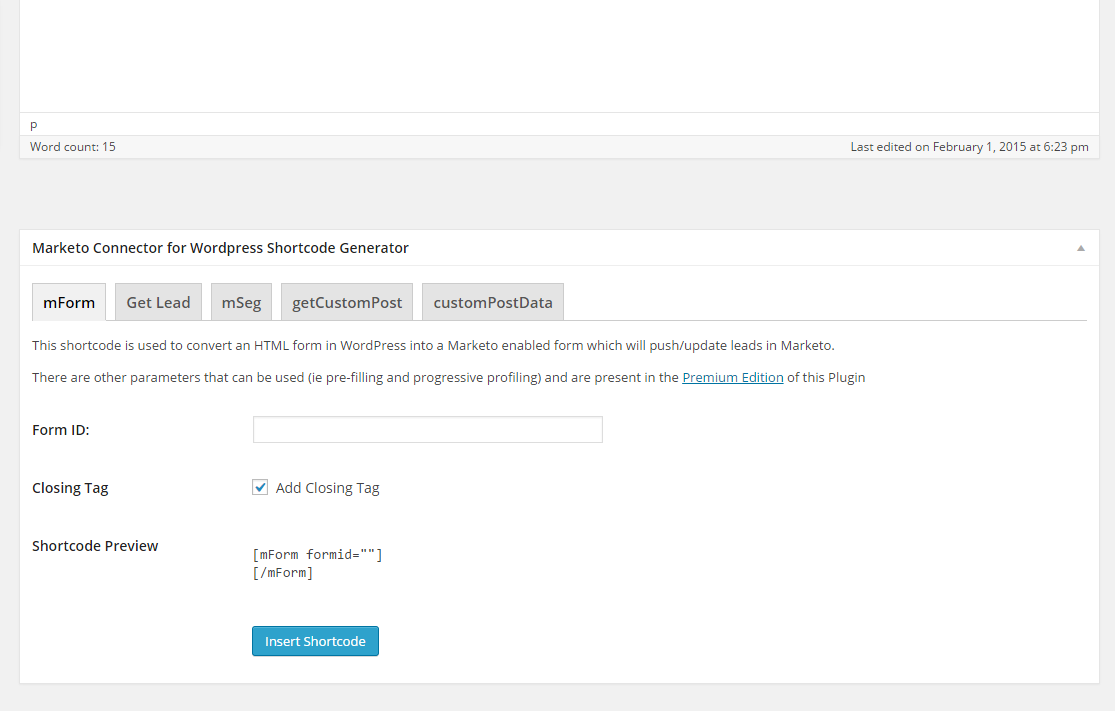Marketo Connector for Wordpress - Public
| 开发者 | HooshMarketing |
|---|---|
| 更新时间 | 2015年2月5日 10:46 |
| PHP版本: | 3.0.1 及以上 |
| WordPress版本: | 4.1 |
| 版权: | GPLv2 or later |
| 版权网址: | 版权信息 |
详情介绍:
This public version of Marketo Connector for Wordpress is a cut down version of MarketoConnector for Wordpress. It supports Marketo Spark Edition and above.
It has the following features:
- Embedding of the Marketo Munchkin code on Wordpress pages for lead tracking.
- mForm shortcode to alter forms so they will submit to Marketo either to update or register leads.
- Embedding of the Marketo Munchkin code on Wordpress pages.
- The following shortcodes are available:
- mForm - alter forms to submit them to Marketo to register or update leads.
- getLead - to fetch Lead information from Marketo and display to the web visitor.
- mSeg - conditional showing of content based on the Lead data as held in Marketo.
- getCustomPost - to show custom posts or types based on whether it matches the Lead data or not.
- customPostData - which information from the custom post to display i.e. title, content, featured image or custom information. This is in conjunction with the getCustomPost shortcode above.
- Its own Custom Post generator to help you use all shortcodes.
- Automated generation of Shortcodes.
- Merging Lead information when a lead logs in to the Wordpress powered website.
- Auto-blog updates i.e. emailing subscribers when a new post is made.
安装:
- Upload the entire marketoconnector-public folder to the /wp-content/plugins/ directory.
- Activate the plugin through the Plugins menu in WordPress.
屏幕截图:
常见问题:
Do I need a Marketo account to fully enjoy the features of this plugin?
Yes.
Where do I find my Munchkin Account ID and Marketo Instance Name?
A detailed discussion on how to get these values are found here.
更新日志:
1.0.0
- Initial Version.