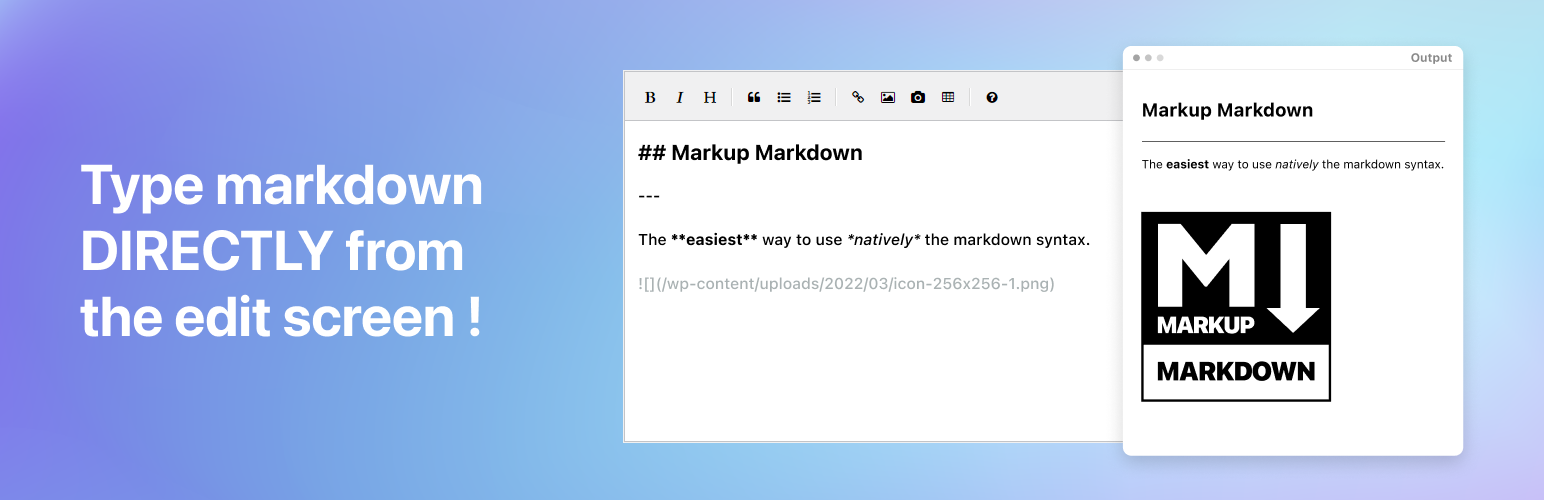
Markup Markdown
| 开发者 | |
|---|---|
| 更新时间 | 2025年11月28日 11:10 |
| PHP版本: | 7.2.0 及以上 |
| WordPress版本: | 6.8 |
| 版权: | GPLv3 or later |
| 版权网址: | 版权信息 |
标签
下载
详情介绍:
常见问题:
How to install
The same as usual:
- Just download and upload the zip file to your wordpress instance. Or install directly by simply searching from the WP plugin panel.
- Activate the extension.
Can I switch between editors or allow the markdown editor for specific users ?
Yes, please keep in mind it's a global switch for every user. You need to stick to one editor with one post type. Any block editor will be disabled for all the users of your Wordpress instance. filters are available to disable the markdown editor for specific custom post types at a global level. For example you can do a setup to use Divi or Elementor to edit your pages and Markdown to edit your blog'posts. Please refer to the forum to know how to do it.
Can I use it with custom fields? (Or within my theme)
Sure, developers & designers can access the public properties & methods of the instance inside their templates through the global mmd function. For example let's say you want to use it with a custom field called 'foo_bar'. You can use something
like that:
<?php echo mmd()->markdown2html( get_post_meta( get_the_ID(), 'foo_bar' , true ) ); ?>
Disclaimer: with the plugin Advanced Custom Field (ACF), HTML content has been sanitized since v6.2.5.
If you need to render iframes or others elements, instead of using:
<?php the_field( 'my_custom_field' ); ?>
use
<?php echo mmd()->markdown2html( get_field( 'my_custom_field' ) ); ?>
What's the deal with the beta interface?
The default editor is based on EasyMDE so you can write in markdown and use Wordpress feature at the same time. The side panel preview mode has been fixed since 3.0. The beta interface is based on SummerNote, a jQuery WYSIWYG Engine. The beta interface has been removed since 3.0 and will be available as a separate addon. It's a custom version so you can get a live rendering when typing your content or adding medias. It's not perfect, it's still working well but for now you will have to modify the code on your own (builder or database) if something goes wrong. To find out more check my article here: https://www.markup-markdown.com/blog/wordpress-plugins/dynamic-input-method-markdown/
Accessibility
The current version is based on components that are not compatible with assistive devices like screen readers. Several available alternative plugins could cover the gap while I'm working on a new interface. Thank you for your patience and your understanding.
更新日志:
- Updating cleaning rules
- Nested lists can be generated with 2 or 4 indent spaces Improvement:
-
Possible to select the indent styles from the
Layoutsettings page
- Adding missing classnames for tables for themes using Gutenberg styles
- Adding native basic support for TODO list items
- Broken links in footnotes
- TODO list with the O2 Plug Improvements:
- Adding steam and macappstores in protocols
- Adding the boolean
WP_MMD_UNFILTERED_HTMLto force disable the HTML sanitizer feature (at your own risk) - Updating addons / autoplugs loader
- Patching unselectable radio box on the settings page
- Restore form related HTML tags when a post is protected by a password
- Fixing a few warnings (deprecated) with PHP 8.4 Improvement:
- Mobile / Tablet layout for the settings page
- Adding Highlight.js as engine for code highlighting
- Fixing the filter to render the "Read more" link on the archive template with themes built for Gutenberg Improvement:
- Keeping the use of "" or "" tag with themes built for Gutenberg
- Bumping a few dependencies (EasyMDE, Typo.js, Katex)
- Adding
wp_kseswith post_content related filters as well to prevent XSS attacks - Updating medias related filters for reponsive movies with themes built for gutenberg
- Image sets for gallery fixed
All gallery shortcodes
[gallery ...]with legacy or standard themes should trigger properly the lightbox option if enabled with the proper set number. Any list of images will be converted to a 2 columns layout if the masonry option is enabled AND the post format is set to gallery.
- Image media filters patched for themes built for blocks editor
- Custom classnames used with images aren't overridden anymore and kept within the HTML code
- WEBP and AVIF media format were added to the gallery filters (Requires "gallery" to be selected as the post format)
- Gutenberg block filter fixed for excerpts (Requires the "Keep blocks features" checked from the settings page)
- Fixing excerpt not working on front page with themes built for blocks
- Restoring WP Geshi Highight AutoPlug
- Patching media metadata null (missing image) with animated webp
- Adding search template to the markdown filters
- Updating rendering blocks filters for widgets located in the header / footer /sidebar by themes built for Gutenberg
- Fixing wrong link when inserting media files
- Patch wrong cache config patch
- Prefix cache variables can't be overriden anymore
- Possible to use the backslash character Bug fix:
- Gutenberg render block filter excluded with current post
- Fixing wrong permission with cache folders
- Bumping the revision number of a few assets
- New autoplug for the plugin QTranslate XT
- New addon to enable Prismjs syntax highlighting
- PCP security check passed ! Following recommendations :
-
Missing escaping functions like
esc_html,esc_attr, andwp_kseswere added - Unecessary
error_logandconsole.logwere removed masonryandimagesloadeddependencies were removed in favor of the ones bundled with WordPress- External
FontAwesomedependencies were removed in favor of SVG icons - Migrated to WordPress file system methods
exists,get_contents,mkdir,move,put_contents, andtouchwhen working with files -
All translations were unified with the domain
markup_markdownBug Fixes: - Missing link in the autoplug tab
- Patching a few wrong urls when debug mode was enabled
- Fixing multiples pipes showing on the toolbar when custom buttons were added
- Adding a check to verify the configuration file exists. Automatically generated it if need be Improvement:
-
Adding basic
finalkeyword to the primary PHP classes
- The "Comments", "LaTeX" and "Mermaid" tabs should not be displayed by default with a fresh install as those addons are optional
- New addon "Mermaid" released !
- Switching from Highlight.js to Prism.js on the backend Bug fixes :
- Patch a bug with code fences and WP blocks
- Update a few icons
- Disable a few unused filters when markdown is enabled
- Patch the bug while editing the form settings from the Frontend Admin plugin screen
- New addon "Comments" released ! Bug fix :
- Embedding posts with oembed repaired
- Adding a missing javascript dependency for the frontend with custom fields
- Adding a "Debug" tab to display information required for the support
- Delete error log warnings with PHP 8.2 and load_textdomain related filters
- Patch error when saving settings with no selected plugs
- Frontend Admin by DynamiApps added as an autoplug
- Unwanted HTML stripped with missing breaklines in native HTML code
- Typo fixed in the latest commit >< My apologizes
- Tuning reg. expr. and cache query to retrieve responsive assets attributes from the media library
- Filter modified to trigger markdown rendering for themes that don't use loops inside single post templates
- Patching a filter for theme designed for non-block editors when Gutenberg would be loaded instead of Markdown with the 'post-new.php' hook
- Fixing code block fences regular expression and admin panel
- Render content and excerpt from markdown posts embedded with the "Query Loop" block
- Warning removed when the image's array keys are not found inside the render filter
- Adding responsive attributes for WP assets Bug fix:
- Disable media iframe converter for text links
- New filter: "mmd_disable_gutenberg" added to toggle force Gutenberg on the admin screen even if the markdown editor is disabled
- New plug: Compatibility layer for the plugin Code Snippets added
- Adding support for LaTeX via Katex or MathJax
- Updating a few translations
- Various tiny layout features patched
- Adding missing files
- AutoPlugs tab added to the settings panel
- BuddyPress and BuddyPress Docs plugs added
- Solved heading levels upper than 2 rendered as bullet list when heading level 1 was disabled
- bbPress added as an autoplug Various tiny bug fixes
- Solved heading levels upper than 2 not working when heading level 1 was disabled
- Solved an issue with EasyMDE overlay modes when the spell checker styles were not applied
- Editor wasn't loaded properly if the spell checker was enabled but no dictionary was selected
- A few javascript errors fixed with the spell checker's suggestions when space or special chars were involved
- Adding support for selective heading levels You can now prevent the use of specific headings like H1 in the WYSIWYG for better SEO and friendly theme compatibility
- Removing unwanted spaces (trim) with the headlines
- Patch the PHP error with existing instances when the spell checker is enabled and an extra dictionary file is missing
- Adding basic strict mode back with Parsedown Following the markdown recommendations, #headlines text (without the space after the # sign) are not rendered as headlines anymore.
- Keeping current hooks but adding a few tweaks earlier in the frontend so markdown can be triggered with themes built for Gutenberg. get_header action won't be fired on the frontend with most of the themes using the blocks editor, wp_head will be too late to setup filters as content related data are prepared earlier in the rendering process.
- Adding possibility to load an extra dictionary file that could be used to add your own custom words in the future
- The spellchecker based on Typojs is shared between multiple code mirror instances (Performance boost as one unique checker is used even if you are working with several custom markdown fields)
- Disable Emojis added as an autoplug
- Rules added to exclude emoticons from the spellchecker
- Custom code mirror spellchecker updated One unique event CodeMirrorDictionariesReady will be dispatched once all the dictionaries are loaded CodeMirrorSpellCheckerReady will be fired when the spellchecker is ready to be used and attached to a code mirror instance.
- Primary scripts now minified as a unique bundle file By default builder.min.js is loaded. If WP_DEBUG is enabled, separate minified module scripts will be used. If SCRIPT_DEBUG or MMD_SCRIPT_DEBUG is turned on, the unminified version available of a module will be loaded when available
- Adding buttons and support for RTL Improvements:
- Better support with multisite
- Hooks more friendly with plugins like CPT UI (Custom Post Type) and ACF (Advanced Custom Field)
- Basic internationalization strings added
- French version released as local for now Bug fix:
- Adding css namespace for the toolbar buttons to avoid collision with Bootstrap on the frontend
- Adding missing filters in the REST Api
- Adding a plug for the description field with Woocommerce templates Bug fix:
- Undefined variable in array with WP Geshi
- Adding markdown support by default for category, tags, and term descriptions
- Activate markdown filters on the front page / home page as well
- Patch a PHP warning if the align attribute was missing Improvement
- Adding a few missing styles inside the preview panel
- Fixing PHP error with undefined array key
- Adding a whitelist on the REST hook to allow the rendering of markdown with REST content
- Removing blank icon in the toolbar when the spell checker addon was disabled
- Fixing the case when a custom image size was overriden by wordress predefined size
- Patch a cache issue with (my) shared webhosting with the WP Geshi AutoPlug
- Patch a javascript error with an undefined variable
- Markdown extra patches added to support HTML multi-attributes
## Headline {#h2 .short .great lang=en}=><h2 id="h2" lang="en" class="short great">Headline</h2> - Basic block classnames added to headlines and images to avoid broken layout with themes built for Gutenberg
### H3 Tag=><h3 class="wp-block-heading">H3 Tag</h3> - ACF Markup Markdown custom fields can now be used in the frontend with acf_form_head & acf_form Bug fix:
- Static Cache is disabled by default to avoid side effects with a few cache engine
- Filters fixed: when cache was turned on, excerpt was returning the content value New feature: AUTO PLUGS Unlike Addons designed to add extra features to the editing experience, the Plugs will be designed to smooth the behavior of the rendering with existing WP plugins. The first plug with WP Geshi Highlight has been added to allow the rendering of snippets on the frontend
- Patch to refresh the editor when the spell checker is disabled
- Patch to refresh the view with frozen loader icons
- Patch for markdown contents not rendered on archive templates and REST calls
- Bug introduced with version 3 for the custom post type support filter has been fixed Improvement:
- "ACF Markup Markdown" custom field with custom post type !
- The preview panel has a tiny cache feature to avoid flickering issue when using the side panel view
- Better support in responsive mode for the sticky toolbar and fullscreen mode
- Namespace Patch for the Extra Parsedown
- Possible to select and sort the buttons displayed from the toolbars
- Forget to bump assets version number to avoid cache issues when upgrading
- Adding option to make the default EasyMDE toolbar sticky
- PHP: Addons config file not properly created with new installs & upgrades
- JS: Undefined variables when the spell checker was not activated
- Adding option to disable the static html cache
- Adding an audio file
- Adding a video file
- Creating an audio playlist
- Creating a video playlist Bug fixes:
- Music or movies was not usable
- Inserting multiples images at once or creating a gallery should work properly
- Solve an issue to avoid duplicate ids with images when using custom fields
- Better performance with a unique media wizard per page instead of one media wizard per custom field
- New beta interface based on HTML markups for better accessibility
- A few dependencies are now loaded from the UNPKG CDN (https://unpkg.com/) Bug fix:
- The parser has been patched to be compatible with PHP >= 8.X
- Lightboxes working again with the gallery shortcode
- Adding missing 2 & 3 columns styles for the gallery in the preview rendered by EasyMDE
- Shortcodes now working in the preview page rendered by Wordpress (The one with /?preview=true in the url)
- Enabling "Screen options" on the top right area of the settings page so you can activate or disable addons one by one
- Forcing WP medias tools to be available to avoid errors with some specific hosting
- CodeMirror instances now available from wp.pluginMarkupMarkdown.instances array for developers
- Better media support with native Wordpress Modal UI for editor in the admin panel
- Tiny responsive features added for images uploaded via Wordpress on the frontend (srcset)
- Alignment and caption now works, converted as on the frontend
- Default [gallery] shortcodes should support columns & size attributes as well
- Syntax highlighting enabled in the preview Bug fixes:
- 404 with one single dictionary activated
- Styles broken in the preview (conflict with default admin panel style)
- Make the [my_gallery] shortcodes rendered as thumbnail galleries in the preview
- Patched the error when the config file was not found after upgrading
- Advanced Custom Field (ACF) support added with a "Markup Markdown" content field
- Add Polylang compatibility by switching dictionaries order when editing a post in an alternative language
- Undefined variable with fresh install
- Editor was blocked in case one of the dictionary was not found
- Spell checking (experimental)
- Fresh settings panel Bug fixes:
- Update EasyMDE version to 2.18.0 (Wrong version in previous commit, my bad)
- Deleting experimental user interface
- Adding WP_MMD_RAW_DATA constant for developers to disable the HTML output filter at a global level through the wp-config.php file or at a local level with hooks inside your child theme
- Masonry setup fixed for the gallery layout
- New settings page with default layout options
- Adding feature to disable the editor for custom post types In your child theme just turn off the markdown editor by adding the following snippet :
php add_action('init', function() { remove_post_type_support('post_type_slug', 'markup_markdown'); });
Bug Fixes:
- Remove debug lines
- Removing curl straight dependencies in favor of wp_remote_get functions
- Youtube oembed support added
- Remove unused files
- Public method mmd()->markdown2html fixed Since the cache support from v1.3, the method was broken when used in templates. The cache is only restricted to the post / page content.
- Vimeo arguments support added. Please refer to the link below for the complete list : https://developer.vimeo.com/api/oembed/videos#embedding-a-video-with-oembed-step-1
- Space at the beginning of the file and other typo
- Unknown unused callback
- Multiple Vimeo url not working
- Non existent minified related map files removed Experimental UI:
- Headlines input fixed
- HTML tags sidebar's prototype released
- Site ID used for the static cache rules, now compatible with network sites
- Regexp updated for vimeo videos
- Espaced quotes fix and lower filter priorities so other shortcodes can be parsed properly
- Javascript easyMDE 2.15.0
- PHP Parsedown 1.7.4 Developers can access the instance instance through the mmd() global function