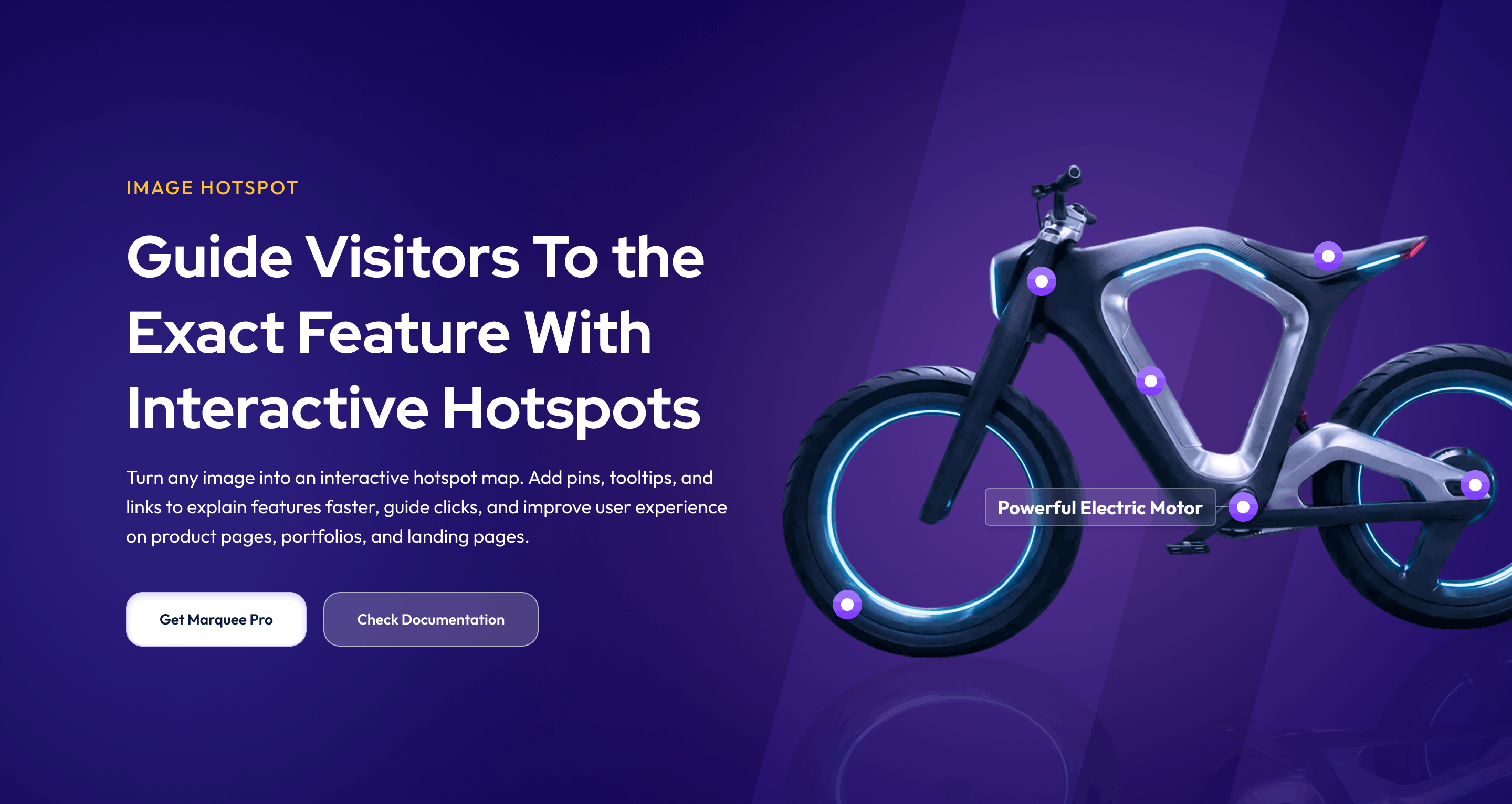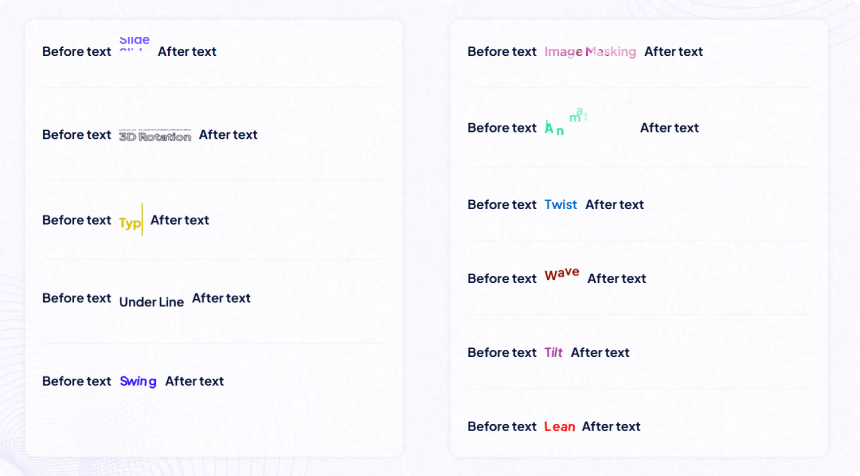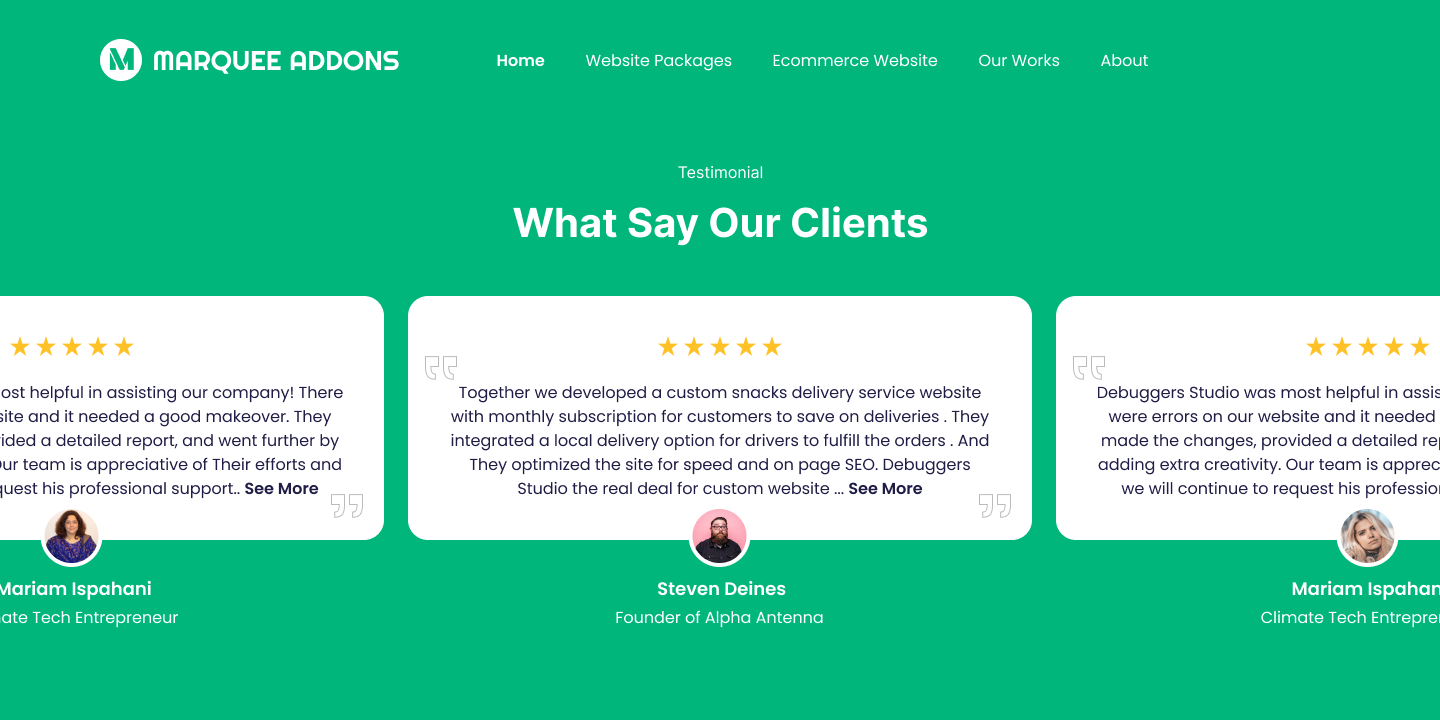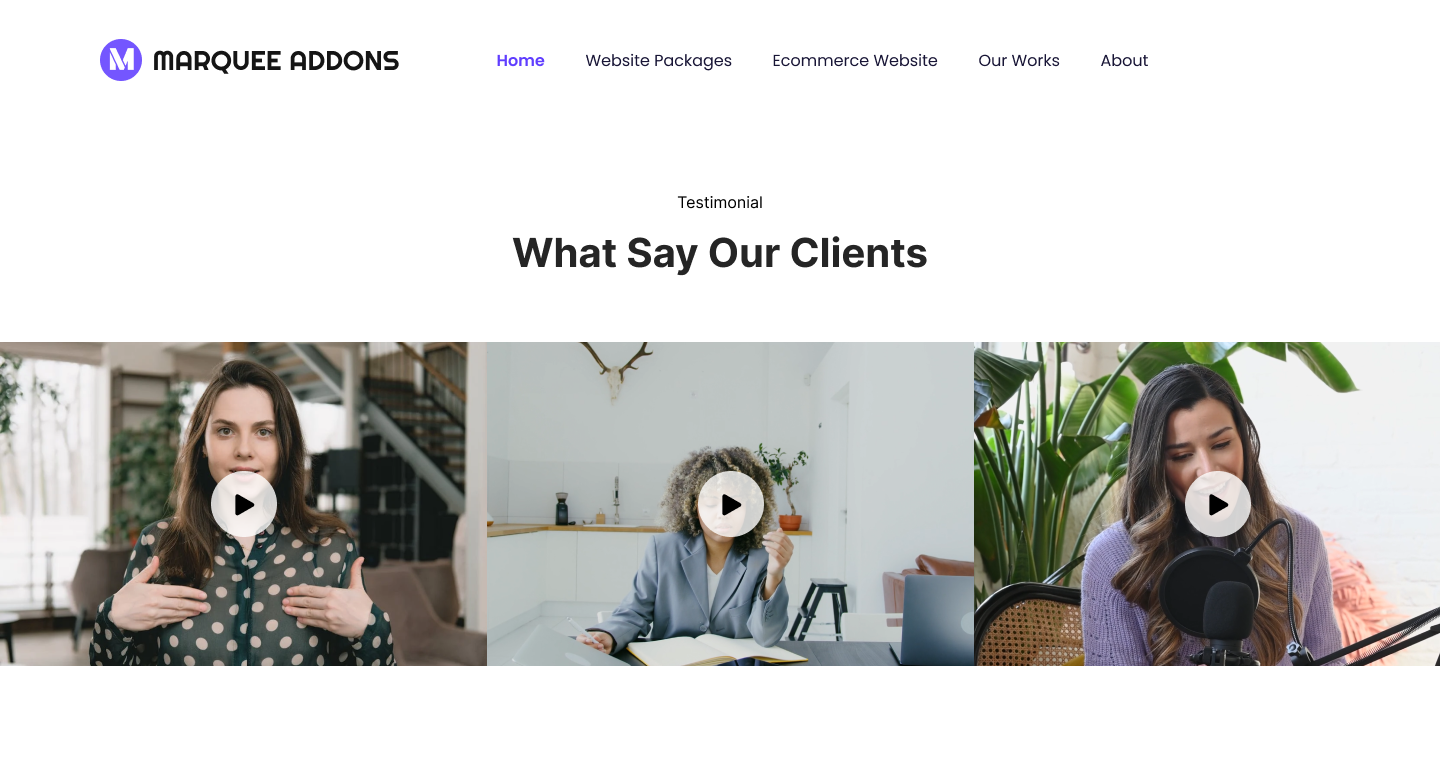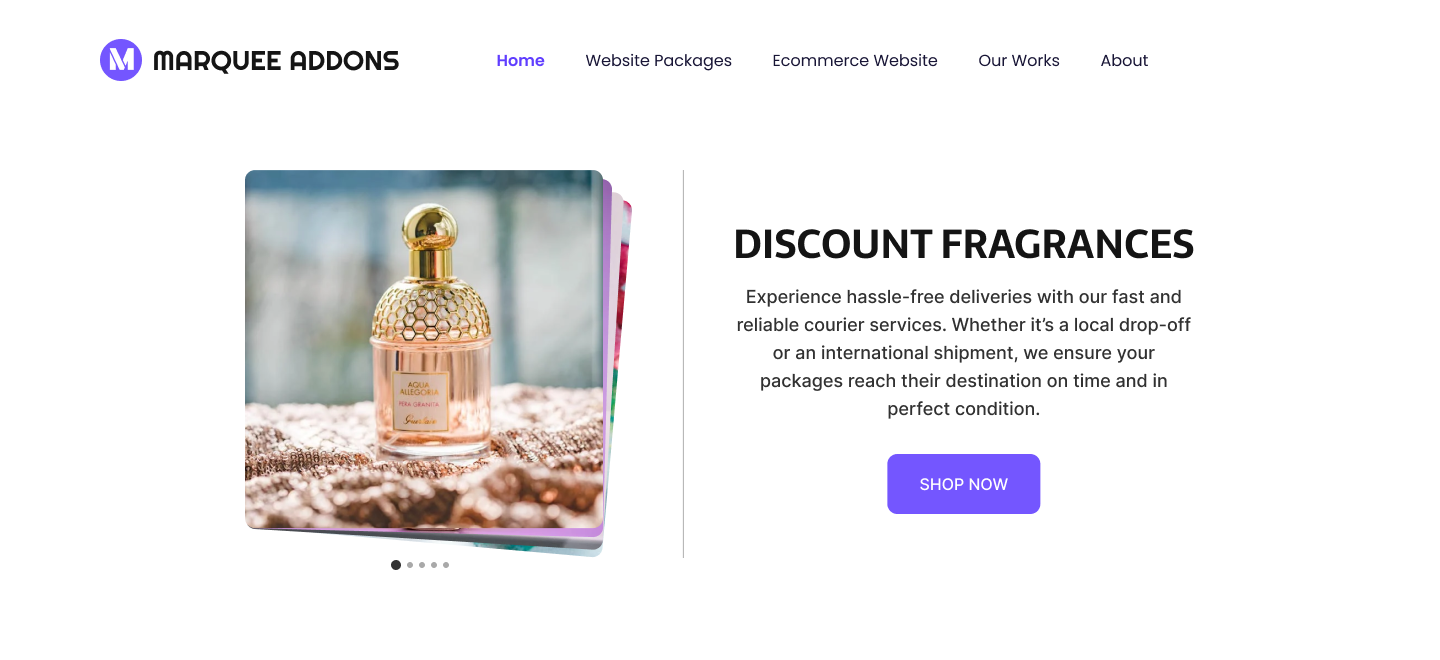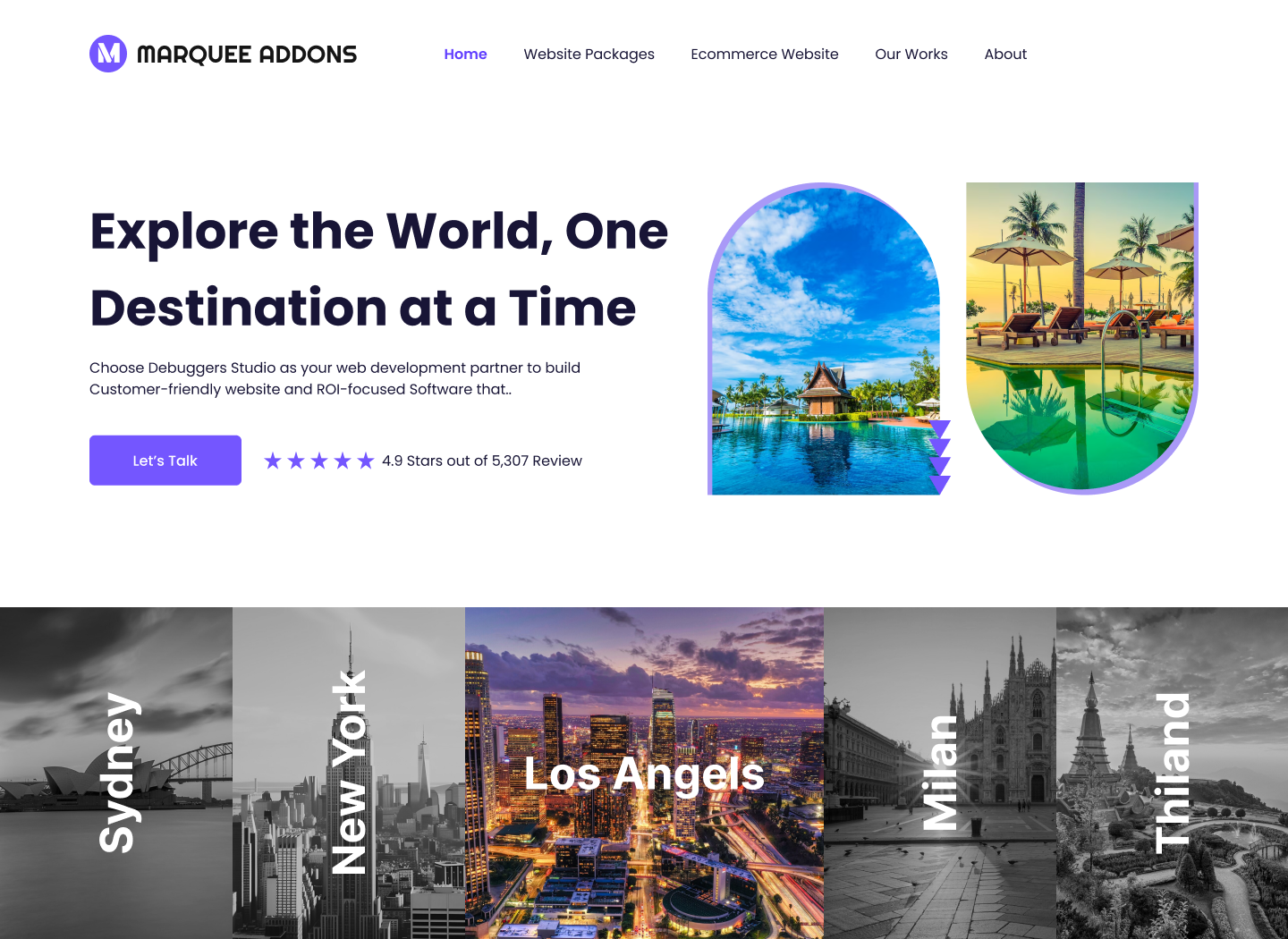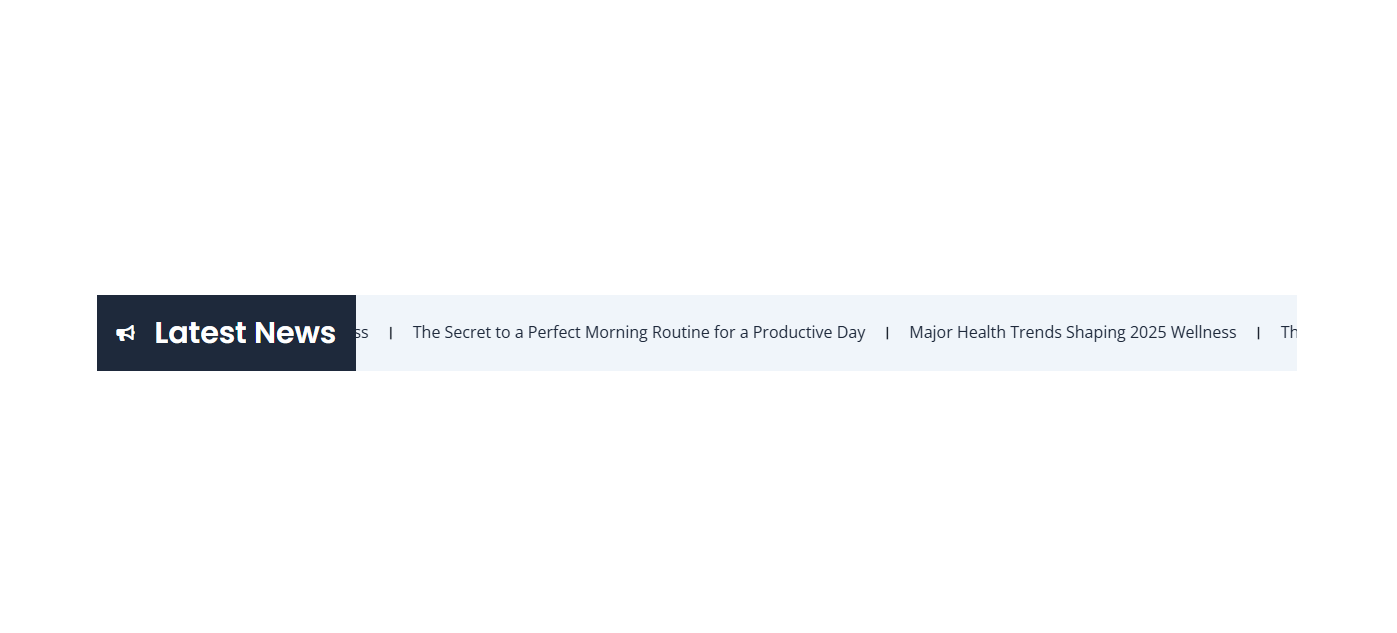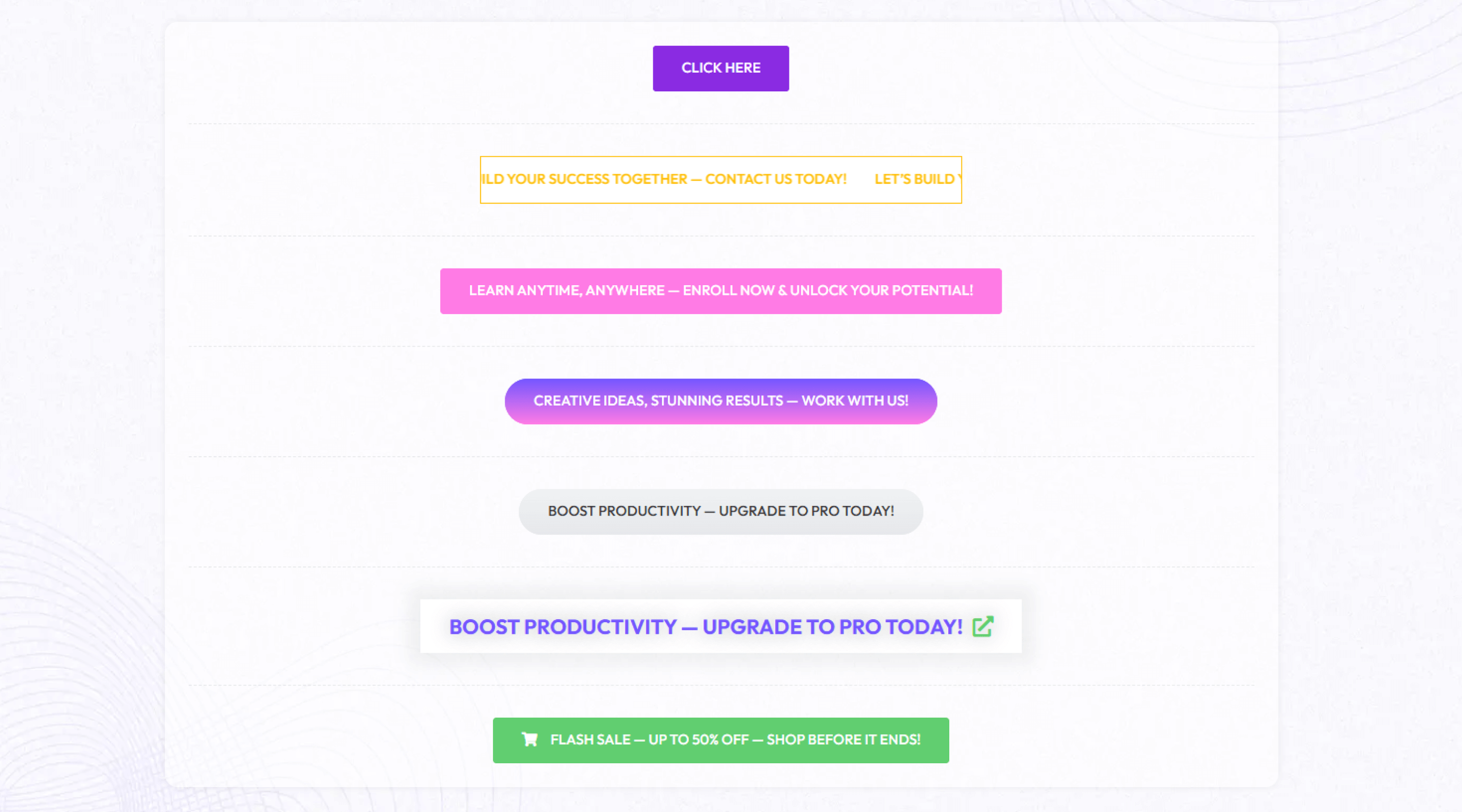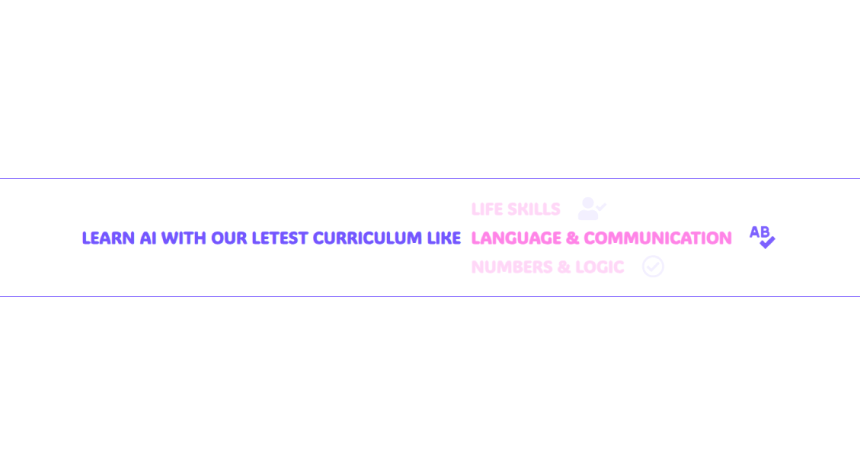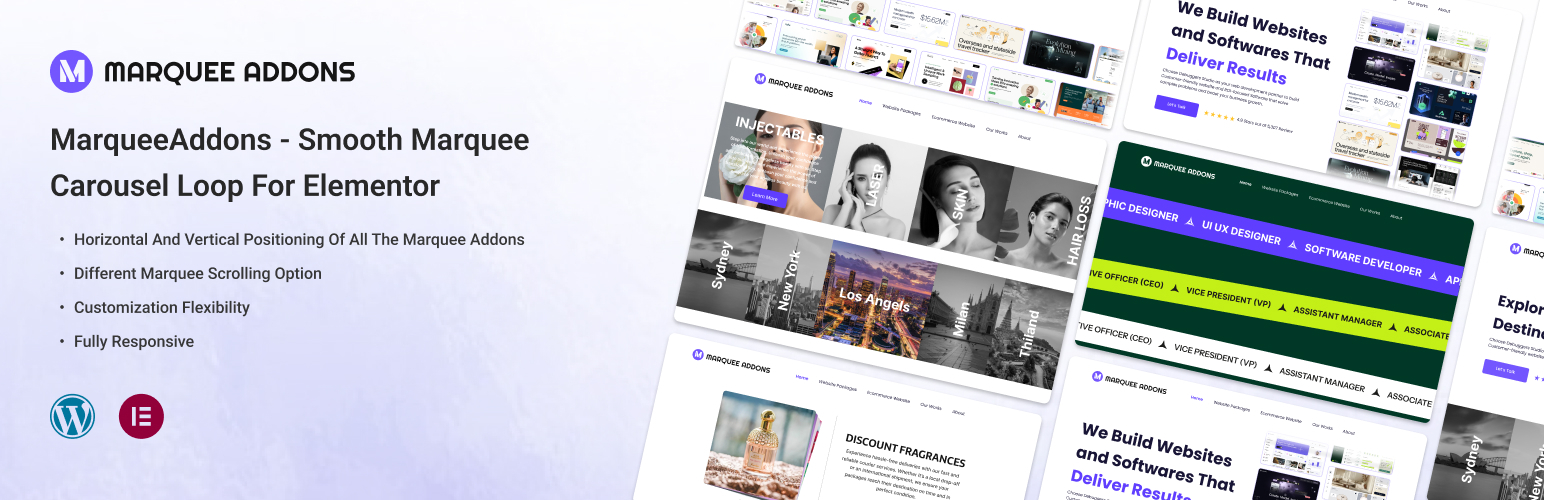
Marquee Addons for Elementor - Essential Motion Widgets & Templates
| 开发者 | debuggersstudio |
|---|---|
| 更新时间 | 2026年2月17日 18:23 |
| PHP版本: | 7.4 及以上 |
| WordPress版本: | 6.9 |
| 版权: | GPLv2 or later |
| 版权网址: | 版权信息 |
标签
下载
详情介绍:
- Horizontal and Vertical Positioning: Easily position all marquee addons in either horizontal or vertical layouts to suit your design needs; it gives you full control over how your content is displayed.
- Different Marquee Scrolling Option: Choose from multiple scrolling styles, such as left to right or right to left scroll to make your website more engaging and fit in with its overall look.
- Customization Flexibility: Customize the appearance of each marquee to match your brand colors, fonts, and styles, to ensure that your scrolling content fits perfectly with the overall design of your site.
- Upload All Types of Images: Easily add any image format, like JPG, PNG, and GIF, to your scrolling content. This lets you display anything from product pictures to attention-grabbing visuals.
- Upload All Types of Icons and Texts: You can easily add different icons and text to make your scrolling displays more interesting and help get your message across.
- Upload All Types of Videos: Easily add videos from youtube, vimeo and self hosted in different formats to your marquee, to create exciting content that can feature UGC, promotional videos, or product videos etc.
- Fully Responsive: Ensure your scrolling content looks great on all devices, from desktops to smartphones, without needing extra adjustments. This guarantees a smooth, visually consistent experience for all users.
- Lazy Load: Boost performance by loading images and videos only when they come into view. This keeps your marquees lightweight and your pages running smoothly.
- RTL and Multi-Language Supported: Build marquees that work everywhere. The widgets fully support right-to-left languages and integrate with multi-language plugins, so your content looks seamless no matter the language or audience.
- Lightbox and Linking (Pro): Open images and videos in a lightbox for a distraction-free view, or link any marquee item to internal pages, external sites, or specific sections. A simple way to add interactivity and guide visitors where you want them to go.
- Marquee on Scroll Trigger (Pro): Keep motion meaningful by starting the marquee only when it comes into view. This helps performance, reduces distraction, and makes animations feel more natural on scroll.
- Image Rotation (Pro): Adds a smooth rotation effect to the standard Elementor Image widget, allowing your images to rotate in a continuous infinite loop. You can choose clockwise or counter-clockwise rotation to grab visitors’ attention and easily adjust the speed to make the movement as fast or as slow as you want.
- Custom CSS (Pro): Add your own CSS to any marquee for complete design freedom. Fine-tune layouts, animations, and styles beyond the default options to match your site exactly the way you want.
- Dynamic Tags (Pro): Integrate built‑in dynamic tags into the marquee widget, so pre‑created dynamic content (like titles, fields, etc.) can be inserted and displayed automatically.
- Keep things clear: Set a comfortable speed, add enough space between items, and let longer content pause on hover so people can read at their own pace.
- Use lighter media: Compress images and choose short, compressed clips for images & video. Try to keep the total under 10-15 items so it runs smoothly.
- Find balance: Too many marquees on the screen at once can feel heavy. In most cases, one or two is all you need.
- Load smart: Turn on lazy loading when it’s available, and use thumbnails with overlays for images and videos to keep pages fast.
- Provide ALT text for images that are used for information.
- Use SEO friendly heading levels (H2/H3) that match your page hierarchy.
- Offer pause or reading options for long testimonials or dense text.
- Keep animations subtle, and avoid excessive motion for users who are sensitive to movement.
安装:
- From your WordPress Dashboard, navigate to the Plugins section.
- Click on the Add New Plugin
- In the top right click on Upload Plugin
- Now choose plugin file marquee-addons-for-elementor.zip from your computer or laptop
- Click on Install Now button
屏幕截图:
常见问题:
- What is the Marquee Addon?
Marquee Addon is a plugin that provides additional widgets and features to enhance the design and functionality of websites built with Elementor. It allows users to add scrolling marquee effects to text, images, and other content, offering dynamic and eye-catching elements for websites.
- Do I need Elementor Pro to use Marquee Addons?
No, Marquee Addons works with the free version of Elementor. However, you may require Elementor Pro if you want to use certain advanced Elementor features alongside the Marquee Addons.
- How do I install Marquee Addons for Elementor?
You can install Marquee Addons by searching for the plugin in the WordPress dashboard under Plugins > Add New. Once found, click Install and then activate it. After activation, the widgets will appear in your Elementor editor.
- What can I use Marquee Addons for?
Marquee Addons allows you to create scrolling text banners, image sliders, news tickers, and various other moving elements that can enhance the visibility and appeal of specific content on your website.
- Can I customize the speed and direction of the marquee effect?
Yes, Marquee Addons offers full control over the speed, direction (left, right, up, down), and style of the marquee effect, giving you the ability to tailor the movement to fit your design needs.
- Will using Marquee Addons slow down my website?
The plugin is optimized for performance, but as with any animation-heavy feature, items important to monitor your website speed, especially when adding multiple dynamic elements. Always test your site performance after making changes.
- Are Marquee Addons responsive for mobile devices?
Yes, Marquee Addons for Elementor is fully responsive and works across all screen sizes, ensuring that your scrolling effects look good on desktop, tablet, and mobile devices.
- Is technical support available for Marquee Addons?
Yes, if you encounter any issues or need help, support is available.
- How often are updates released for Marquee Addons?
The developers release regular updates to improve features, fix bugs, and ensure compatibility with the latest version of Elementor and WordPress.
- What should I do if my marquee effect is not working?
First, ensure that you've activated the plugin correctly. If the issue persists, try clearing your browser cache or updating your Elementor plugin. If the problem continues, you can reach out to the support team for assistance.
更新日志:
- Tweak: Removed the required plugin name from the plugin header.
- Fix: Improved Button Marquee default icon visibility.
- Tweak: Clarified separator labels in the News Ticker widget.
- New: Added box shadow control to testimonial box.
- New: Added title box position control to News Ticker.
- New: Added heading tag option to Image Accordion.
- Fix: Hover color works correctly for the search trigger button.
- Tweak: Smoother hover and dropdown transitions.
- Tweak: Added default font size to testimonial blockquote.
- New: Added docs & FAQs and video tutorials links.
- Tweak: Add Textarea field instead of text field in text Marquee.
- Fix: Icon style controls rendering behavior in Testimonial marquee.
- Fix: Fixed an issue where animation speed increased on mobile.
- New: Separated the Section Height control for Vertical Text Marquee for improved structure.
- Fix: Removed the Icon Adjust Vertical Position control.
- New: Implemented widget enable/disable functionality on toggle change for better user control.
- Fix: Render only valid images in the gallery in Image Marquee.
- Fix: Removed extra whitespace from testimonial card in Testimonial marquee.
- New: Added documentation links to widgets in the Control Manager.
- Tweak: Fixed vertical marquee direction on mobile in Text Marquee Widget.
- Fix: Adjust form submit handling with prefix class
- New: Added title hover color in News Ticker Widget.
- Tweak: Added a dedicated class to identify each image marquee item.
- New: Added support for HTML tags in Text Marquee
- Tweak: Optimized CSS
- Tweak: Updated control manager links
- New: Added box shadow in Video Marquee.
- New: Added URL linking option to the Text Marquee widget.
- Tweak: Improved labeling for title alignment controls in the Image Accordion widget
- Tweak: Renamed “CTA” to “Button” in the Image Accordion widget for clearer labeling
- New: Added Image Hotspot Widget See changelog for all versions.