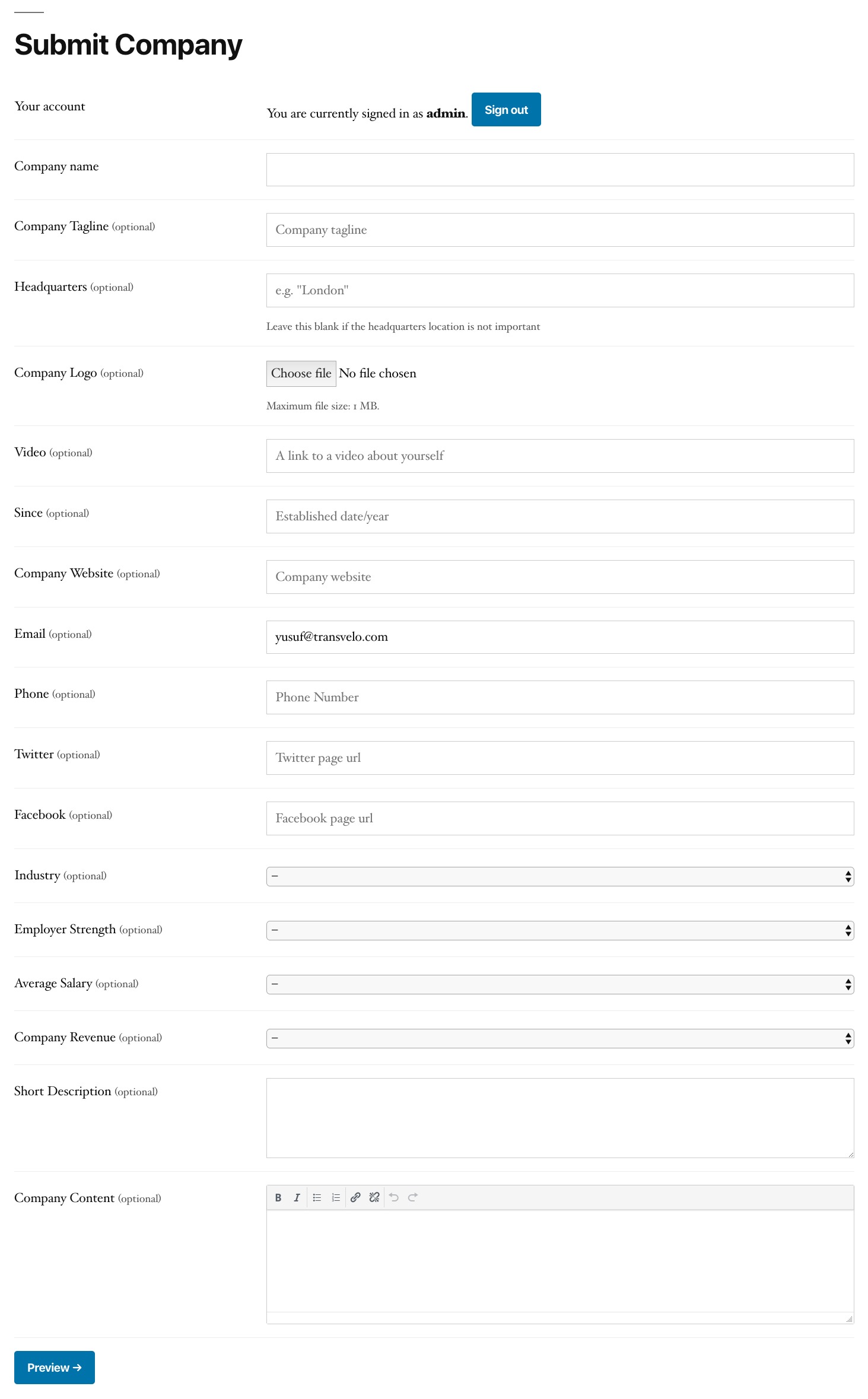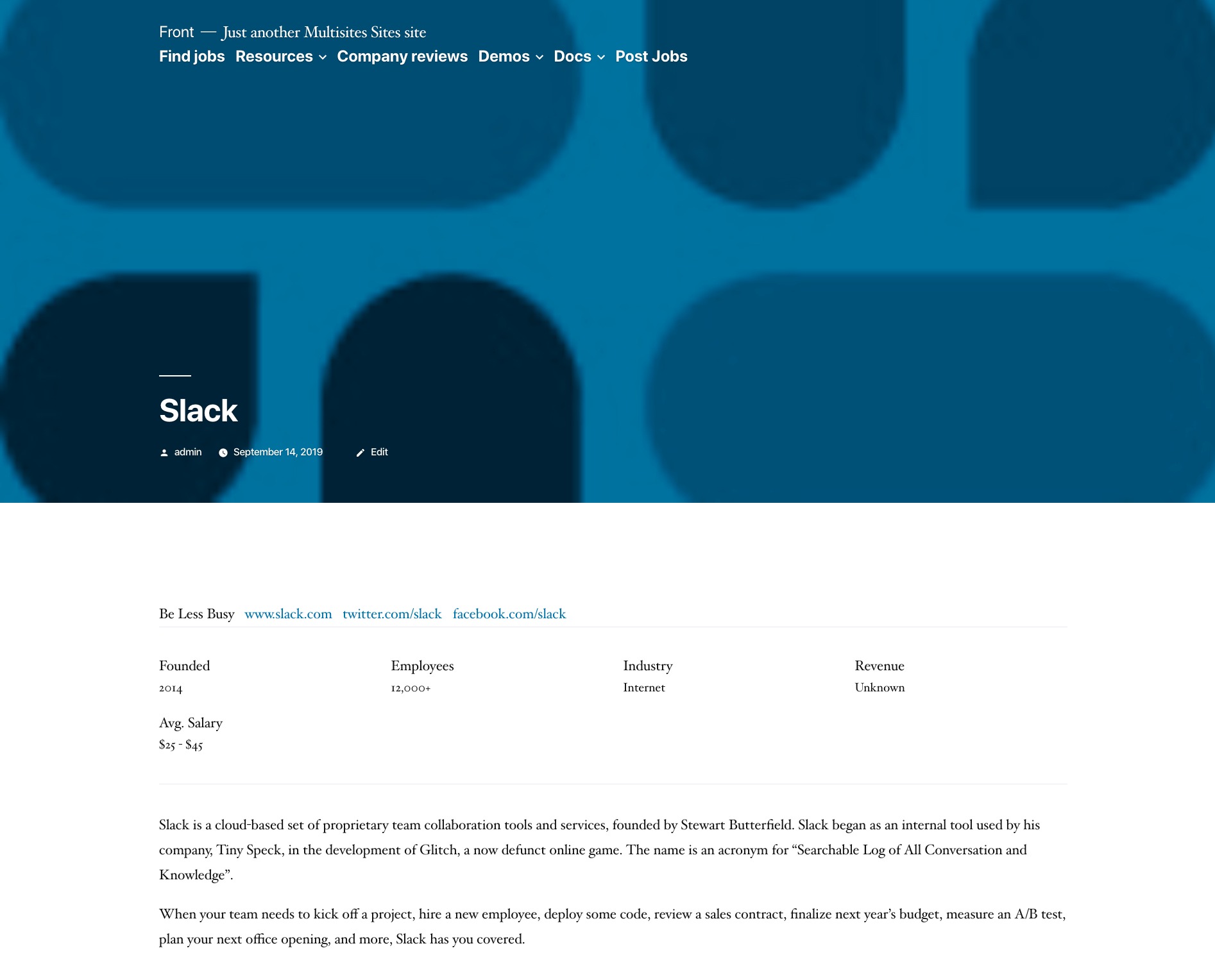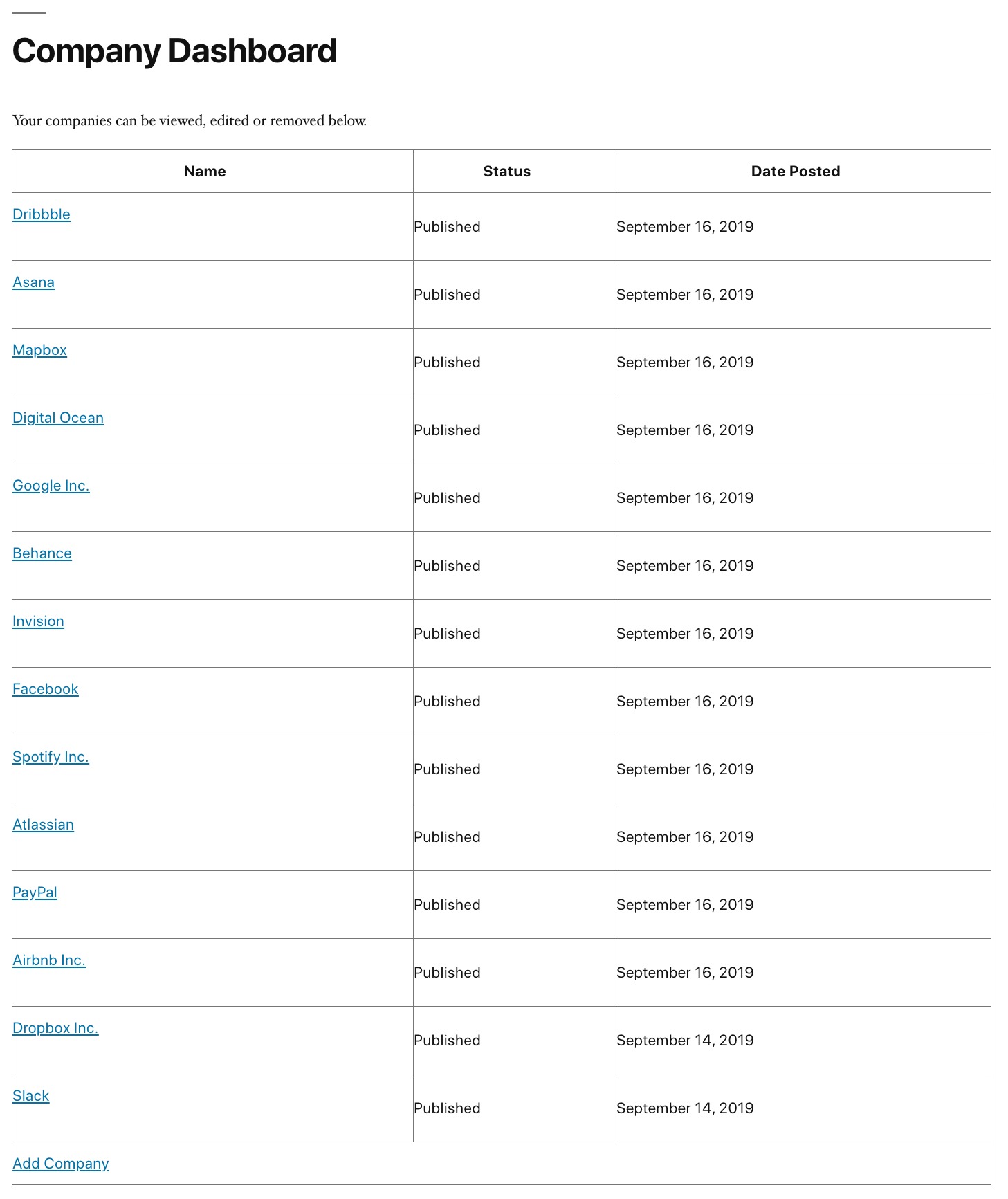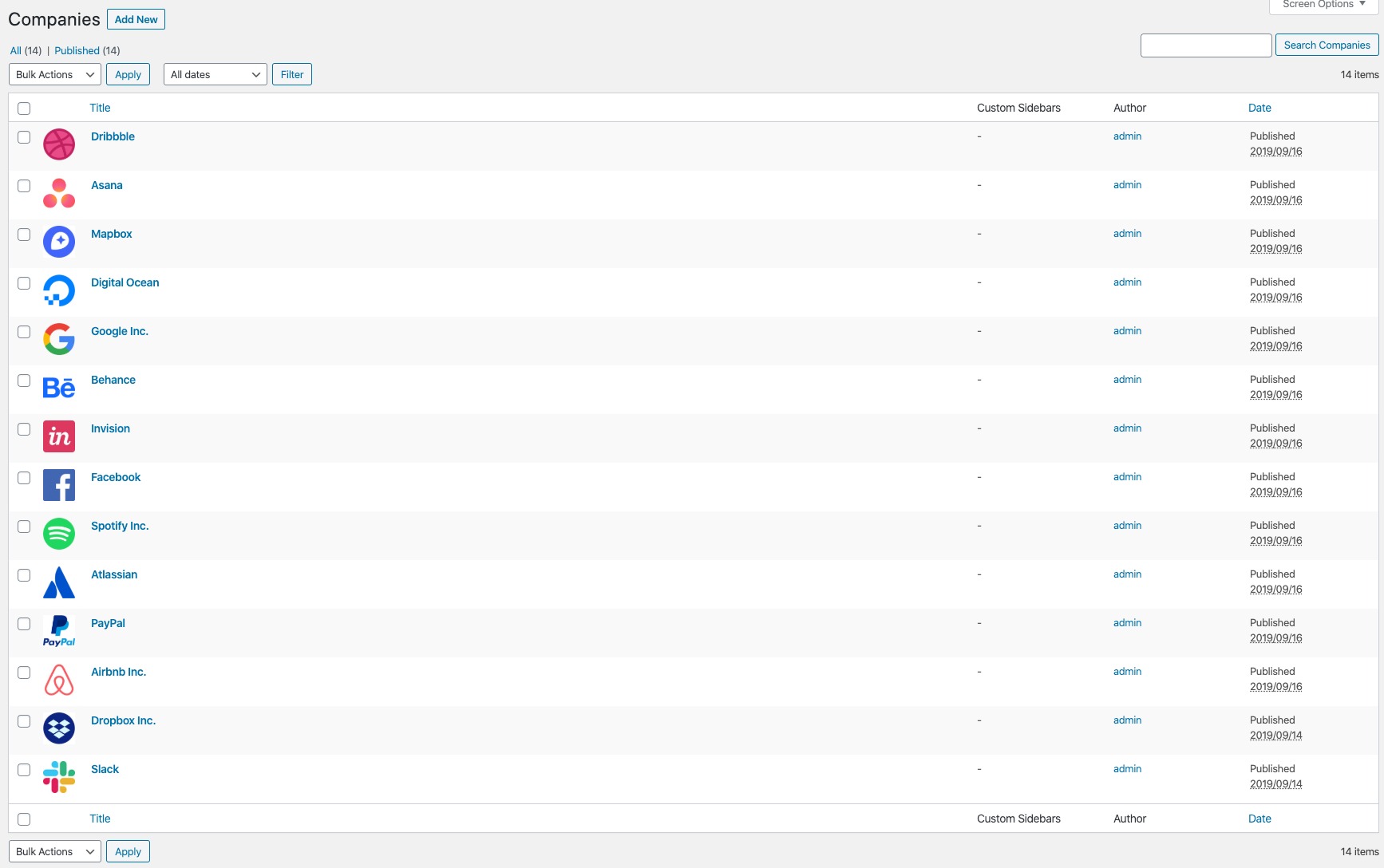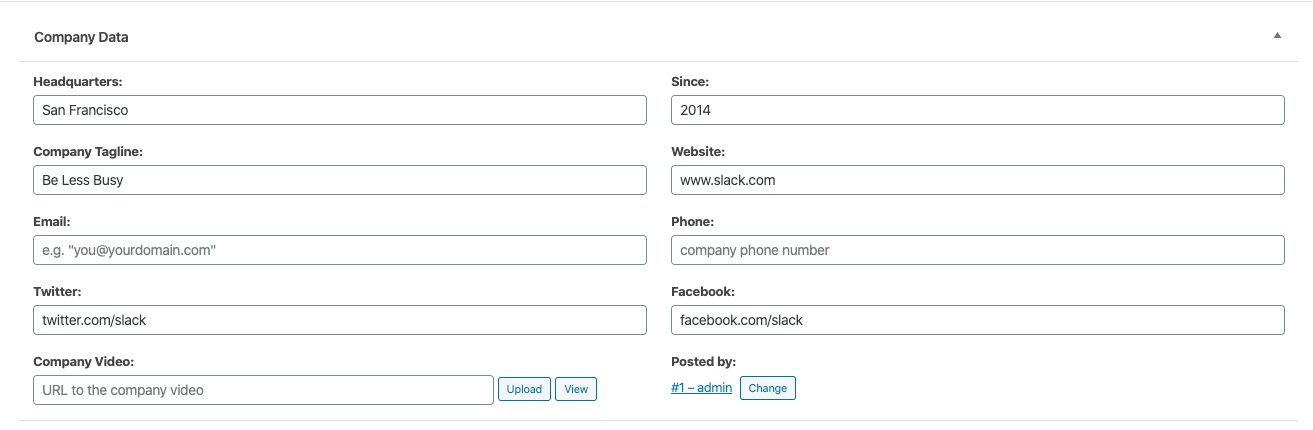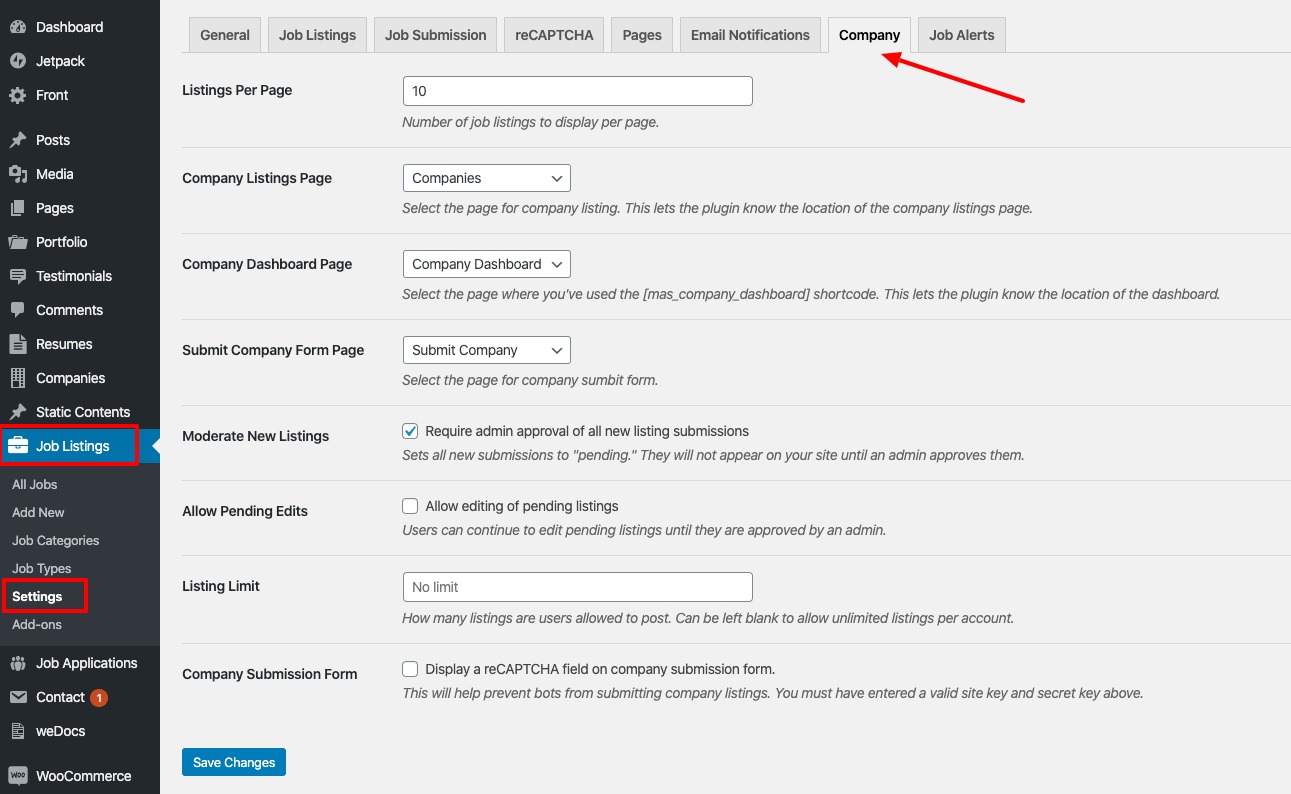MAS Companies For WP Job Manager
| 开发者 |
madrasthemes
yousufansa farookibrahim ibndawood nilofer07 |
|---|---|
| 更新时间 | 2026年2月13日 22:57 |
| PHP版本: | 7.4 及以上 |
| WordPress版本: | 6.9.1 |
| 版权: | GPLv3 |
| 版权网址: | 版权信息 |
详情介绍:
MAS Companies For WP Job Manager plugin is an extension of WP Job Manager plugin that allow your users to post their companies directly.
All companies posted by the user can be managed in the company dashboard page.
You can also add widget to search companies and filter companies by taxonomies.
Also you can simply customize the dashboard, company submit form and etc with your style, by editing the specific template.
安装:
Minimum Requirements
- PHP version 7.4 or greater
屏幕截图:
常见问题:
Will MAS Companies For WP Job Manager work with my theme?
Yes; However, themes will have to declare their compatibility for the Companies archive page to work. MAS Companies For WP Job Manager will work with any theme having active WP Job Manager plugin.
Where can I report bugs or contribute to the project?
Bugs can be reported either in our support forum or preferably on the MAS Companies For WP Job Manager GitHub repository.
Can I contribute?
Yes you can! Join in on our GitHub repository :)
更新日志:
1.1.1 - 2026-02-13
- Fix - Add backward compatibility for company fields
- Add - New Social icons
- Add - FSE theme compatibility
- Fix - Company logo srcset
- Fixed shortcode issue for companies
- Fix - Translator issues.
- Fix - Removes src while enqueuing wp job manager admin styles and scripts
- Fix - Company form submit not displaying
- Fix - Property access issues causing fatal errors
- Feature - Improved coding standards for templates
- Feature - Compatible with PHP 8.2
- Feature - Compatible with WordPress 6.4.x
- Feature - Improved coding standards
- Fix - Allow admin to access companies dropdown.
- Fix - Changing user issue in the company editor fixed.
- Tested PHP version upto 5.7
- Fix – Fixed escaping issues with company submitted template
- Fix – Issues fixed with missing functions
- Enhancement – Admin emails on front-end company submit/update added
- Enhancement – Pending companies count in admin company menu label added
- Fix – Issue fixed with admin company author select showing current author only
- Fix – Job single google structured data error with company name issue fixed
- Fix – "Allow Pending Edits" settings not working issue fixed
- Fix – Job search by company name issue fixed
- Fix – Company listing pagination issue fixed
- Initial Release