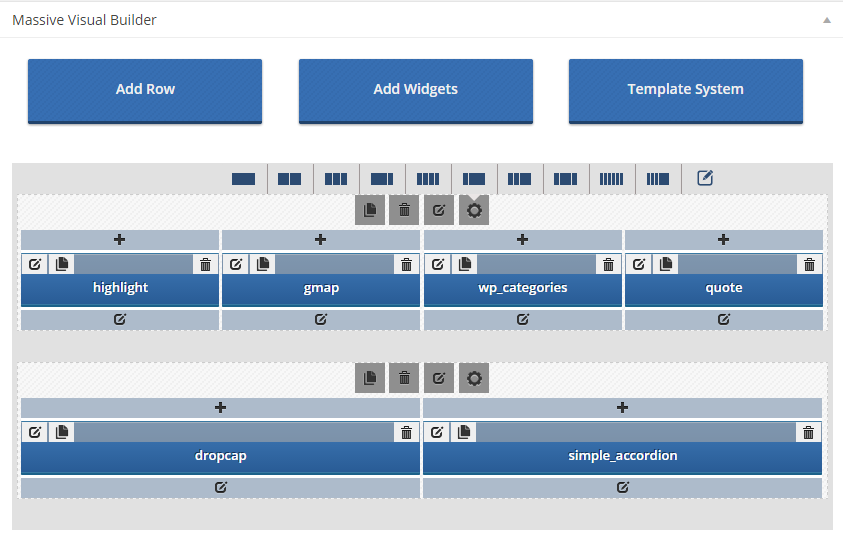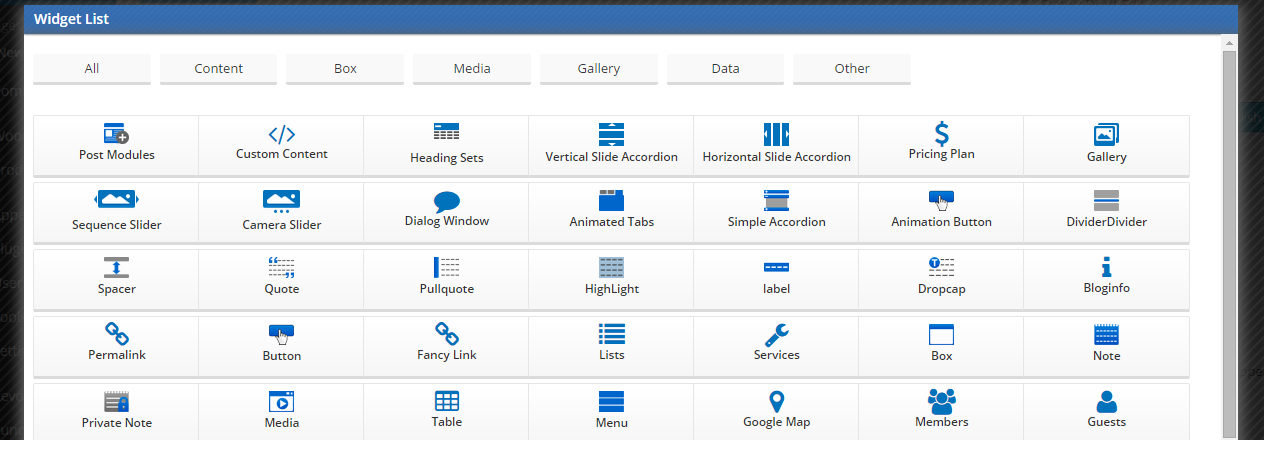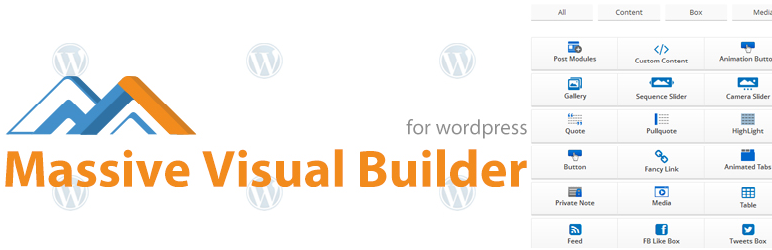
Massive Visual Page Builder
| 开发者 | wpmeal |
|---|---|
| 更新时间 | 2014年10月30日 05:25 |
| 捐献地址: | 去捐款 |
详情介绍:
page builder that enable build theme Pages visually using a wide set of Shortcodes With advanced platform that has every things you need to manage page
items and their layouts, and customize their Style & Skin,it works with every theme to design a custom homepage or any other page or post.
Features:
1- About 40 Elements with advanced setting, ready to use and customize.
2- Responsive Grid.
3- Template System: to save and reuse whatever you build.
4- Drag & Drop Elements: to control the position of the elements.
5- Easy Extendable: MVB interact with any custom content.
6- Unlimited Layout & Skin: visual Style options to each Row & column page to design desirable layout.
7- Translated Ready and already translated to German, Spain, France, Portugal Languages.
Plugin Elements
- Custom Content.
- Menu.
- Frame.
- Simple Accordion.
- Divider.
- Spacer.
- Button.
- Label.
- Fancy link.
- List.
- Box.
- Media.
- Table.
- Google Map.
- Facebook Like Box.
- Tweets Box.
- Google+ Box.
- Members.
- Guests.
- Service.
- Note.
- Private Note.
- Quote.
- Pullquote.
- Highlight.
- Dropcap.
- Bloginfo.
- Permalink.
- WP Calendar.
- WP Archive.
- WP Categories.
- WP Links.
- WP Meta.
- WP Pages.
- WP Recent Comments.
- WP Recent Posts.
- WP Search.
- WP Tag Cloud.
- WP Text Widget. Live Demo: http://www.wpmeal.com/mvb/demo/wp-admin/post-new.php?post_type=page
安装:
- Upload
massive-visual-builderto the/wp-content/plugins/directory. - Activate the plugin through the 'Plugins' menu in WordPress.
屏幕截图:
常见问题:
Can I build posts such as pages with Massive Visual Builder ?
yes, you can .
Can I add new Page\Post using Wordpress Editor without deactive Massive Visual Builder ?
yes, after starting a new WP Page\Post press "Switch To Editor" button add your content then save it , note:It is important to not click "Switch to Massive Builder" button .
更新日志:
1.0.0
- Initial Release