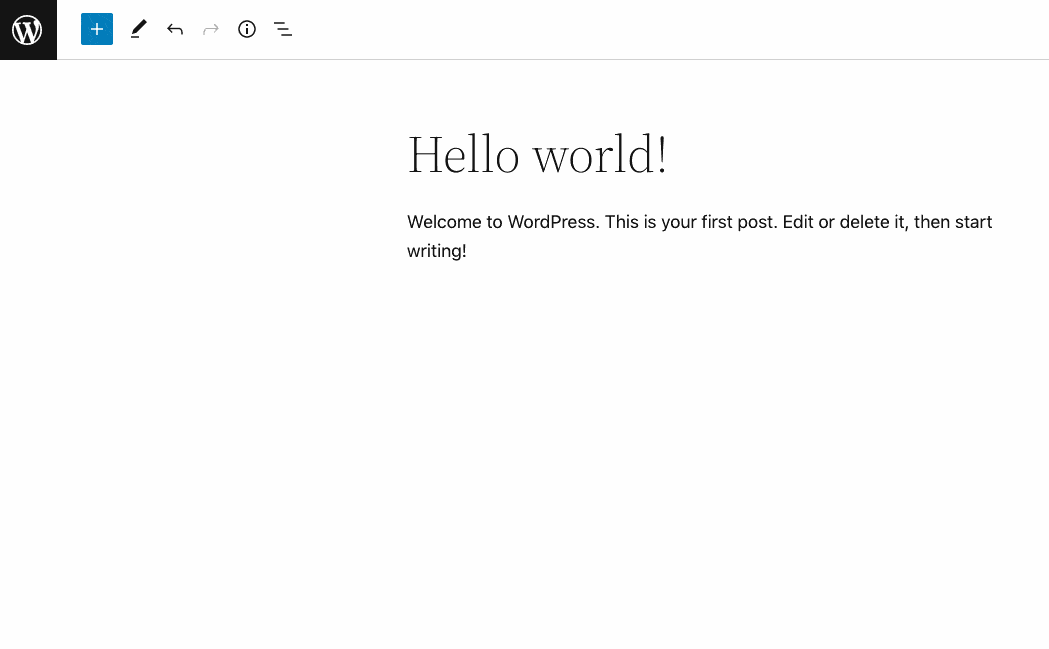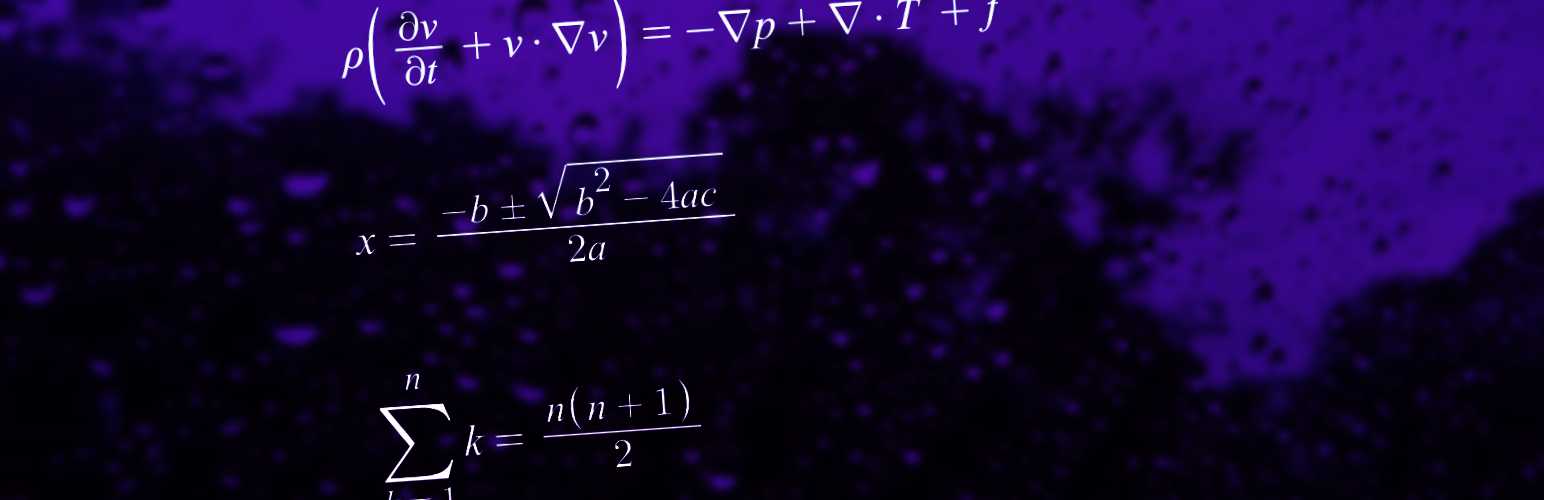
Direct math input with MathQuill
| 开发者 |
Eoghan McIlwaine
eoghanmcilwaine |
|---|---|
| 更新时间 | 2022年2月20日 02:10 |
| 捐献地址: | 去捐款 |
| WordPress版本: | 5.9 |
| 版权: | GPL-2.0-or-later |
| 版权网址: | 版权信息 |
详情介绍:
Type complex math expressions easily into your wordpress page using MathQuill (http://mathquill.com/). This plugin adds a new block editor called 'Direct math input' in the 'widgets' category.
Math expressions are saved in LaTeX format and rendered by MathQuill during pageview.
Usage
After installing, a new block editor called 'Direct math input' will be available. Each block contains a MathQuill instance
where you can edit math right on your page.
When the math editor is focused, you can enter math symbols using your keyboard or via copy/paste.
See the http://mathquill.com/ homepage for a visual demonstration of how to input math.
Some common keyboard shortcuts are as follows:
| Key | Action |
|-----|---------------------------------------------------------------------------------------------------------------------------------------|
| / | Enter a new fraction, with focusable input areas for numerator and denominator. |
| ^ | Enter a new superscript, e.g. to add an exponent |
| _ | Enter a new subscript |
| ( | Open parentheses (which will scale based on the height of the content inside) Other parenthesis types behave similarly, e.g. [ and { |
| \ | Start typing one of the control sequences below. When finished, press enter or space to see the resulting symbol. |
Control sequences - type these in including the backslash, followed by enter: (not an exhaustive list)
\plusminus plus-or-minus symbol, ±
\times multiplication symbol, ×
\divides division symbol, ÷
\alpha α \Alpha Α
\beta β \Beta Β
\gamma γ \Gamma Γ
\delta δ \Delta Δ
…etc. …etc.
\summation summation symbol, a large ∑ with input areas above and below
\prod product symbol, a large ∏ with input areas above and below (see also \coprod)
\int integral symbol, a large ∫ with input areas above and below
\sqrt square root symbol, containing its own input area
\nthroot nth root symbol, with input areas for n and content
\lt <
\gt >
\le ≤
\ge ≥
\approx ≈
\doteq ≐
\neq ≠
\nless ≮
\ngtr ≯
…etc.
\intersection ∩
\union ∪
\subset ⊂
\superset ⊃
\notsubset ⊄
\nosuperset ⊅
\subseteq ⊆
\isin ∈
\contains ∋
\notcontains ∌
…etc.
\Complex ℂ
\Hamiltonian ℍ
\Imaginary ℑ
\Naturals ℕ
\Primes ℙ (also \Probability, \Projective, etc.)
\Rationals ℚ
\Reals ℝ
…etc.
安装:
This section describes how to install the plugin and get it working.
e.g.
- Upload the plugin files to the
/wp-content/plugins/math-input-with-mathquilldirectory, or install the plugin through the WordPress plugins screen directly. - Activate the plugin through the 'Plugins' screen in WordPress
- In the gutenberg editor, add a new 'Direct math input' block and start entering math
屏幕截图:
常见问题:
How do I start using this?
Create a new 'Direct math input' block from the gutenberg blocks list. Start typing math straight into your block using some of the symbols listed in the plugin description.
更新日志:
0.2.2
- Add toolbar buttons for superscript and subscript
- Show an error message when the clipboard function isn't available
- Added a "Copy LaTeX to clipboard" toolbar button
- Added some toolbar buttons to create math symbols
- Added a custom icon for the block editor
- Added some usage information and FAQ
- Improved the plugin description
- Added a screenshot showing usage
- Added assets for banner and icon
- Fixed an issue preventing the math rendering with the correct font file
- Original MVP