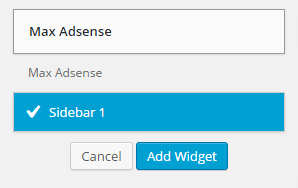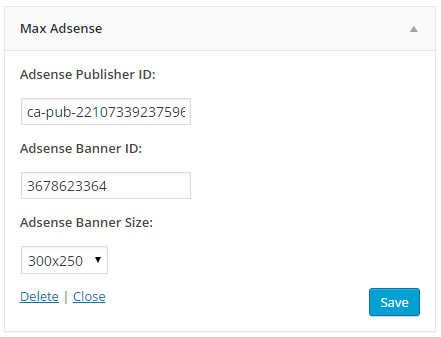Plugin Name
详情介绍:
You can easily add AdSense ads to your site, and you can edit the component. You can use size selection and other settings easily without requiring code information.
安装:
This section describes how to install the plugin and get it working.
e.g.
- Upload
maxadsenseto the/wp-content/plugins/directory - Activate the plugin through the 'Plugins' menu in WordPress
- Admin Panel -> Appearance -> Widgets -> Max Adsense
- Add max plugin, and fill in the blanks
屏幕截图:
常见问题:
How to activate add-ons?
Admin Panel -> Appearance -> Widgets -> Max Adsense
What ID's and Size?
Example Adsense Code: Adsense Publisher ID: ca-pub-22xxx33xxx96x4 Adsense Banner ID: 3x7xx23x64 Adsense Banner Size: 300x250
更新日志:
1.0
- Attachments prepared.