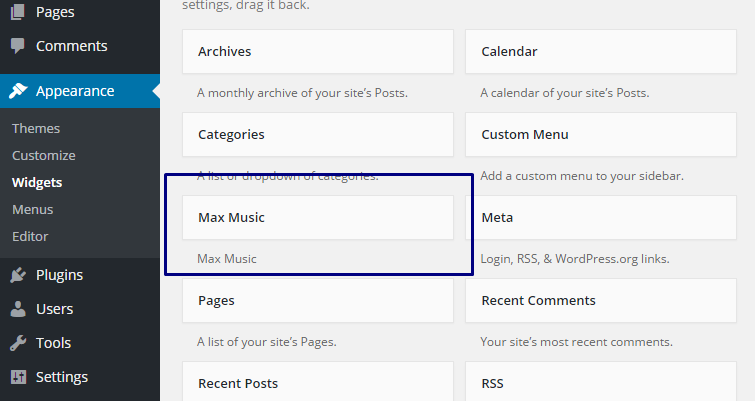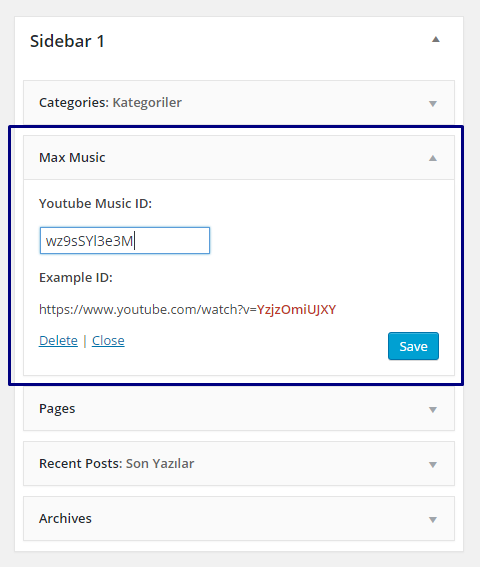Plugin Name
详情介绍:
You can add your site to the background music through YouTube. Components can enable or disable the part, and you can easily control. The music you want to add to your site YouTube ID is required. In the number of songs on YouTube plugin you can see where it says.
安装:
This section describes how to install the plugin and get it working.
e.g.
- Upload
maxmusicto the/wp-content/plugins/directory - Activate the plugin through the 'Plugins' menu in WordPress
- Admin Panel -> Appearance -> Widgets -> Max Music
- Add max plugin, and fill in the blanks
屏幕截图:
常见问题:
How to activate add-ons?
Admin Panel -> Appearance -> Widgets -> Max Music
What Youtube music ID?
Sample music: https://www.youtube.com/watch?v=wz9sSYl3e3M Sample ID: wz9sSYl3e3M
更新日志:
1.0
- Attachments prepared.