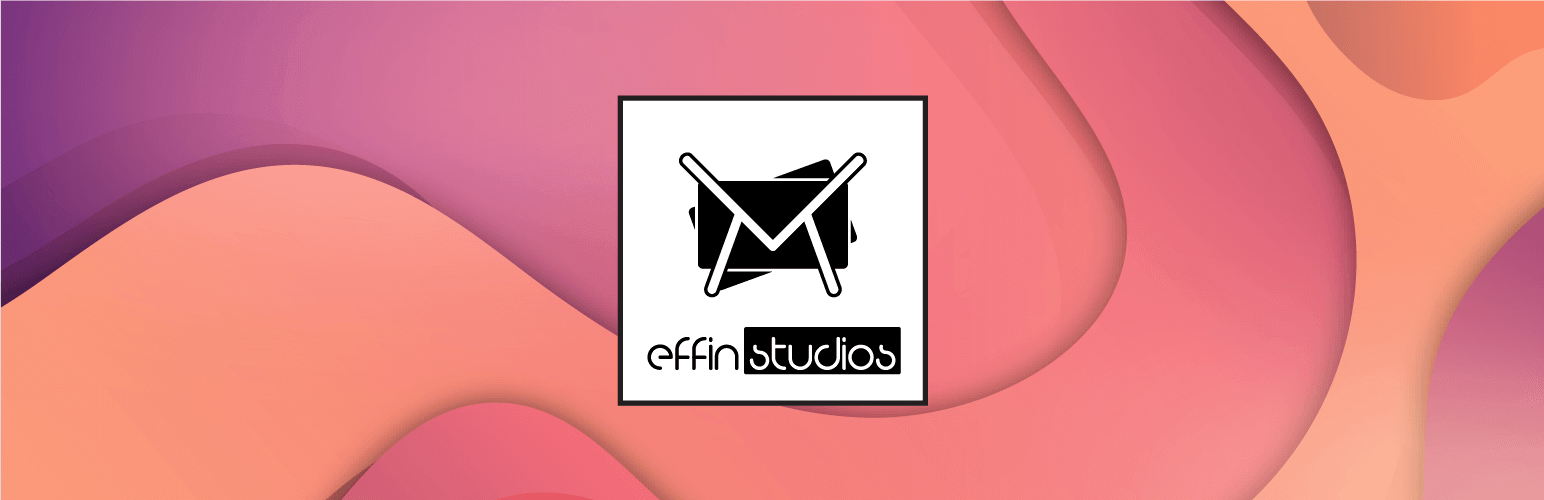
Max SMTP - Multiple SMTP Accounts
| 开发者 | effinstudios |
|---|---|
| 更新时间 | 2021年2月23日 14:28 |
| 捐献地址: | 去捐款 |
| PHP版本: | 5.6 及以上 |
| WordPress版本: | 5.6.1 |
| 版权: | GPLv2 or later |
| 版权网址: | 版权信息 |
详情介绍:
Never miss an email from your WordPress blog/website with Max SMTP by adding multiple SMTP or email accounts to use as email fallbacks for your WordPress emails.
安装:
Extract the zip file and just drop the contents in your wp-content/plugins/ directory then activate the Max SMTP from your wp-admin/plugins page.
常见问题:
Can I use my Gmail/Yahoo/Web Hosting email account?
- Yes, as long as you have the SMTP server settings yoiu can configure and save your SMTP server account details for use on your WordPress blog/website.
Can I use this with Ninja Forms/WooCommerce/Contact Form 7/Gravity Forms?
- Yes, Max SMTP is genreally compatible with other plugins that uses the standard wp_mail function.
更新日志:
Version 1.1.3
- Added automatic daily sent email queue clearing.
- Minor bug fixes.
- Added filter hooks "maxsmtp_filter_mail_body" and "maxsmtp_filter_mail_subject" to filter body or subject string before it is sent.
- New feature that allows you to stop specified emails from being sent out.
- New tabbed settings page.
- Fixed queued emails not being sent through default WP Mail settings if user did not add SMTP account.
- Added feature to view queued email content.
- Added hooks "maxsmtp_filter_smtp_settings" to filter the SMTP settings array before it is set and "maxsmtp_filter_email_queue_before_save" to filter the failed email array before it is saved to the email queue.
- Improved user input security.
- Initial public release.