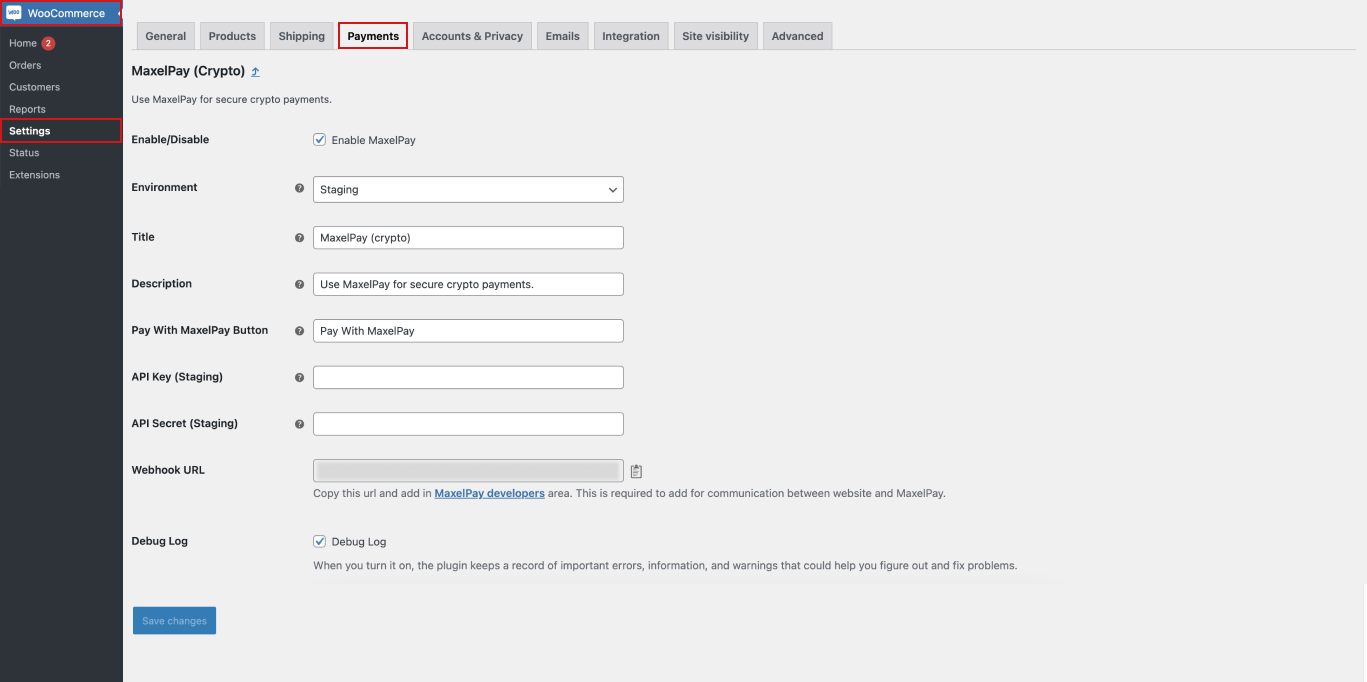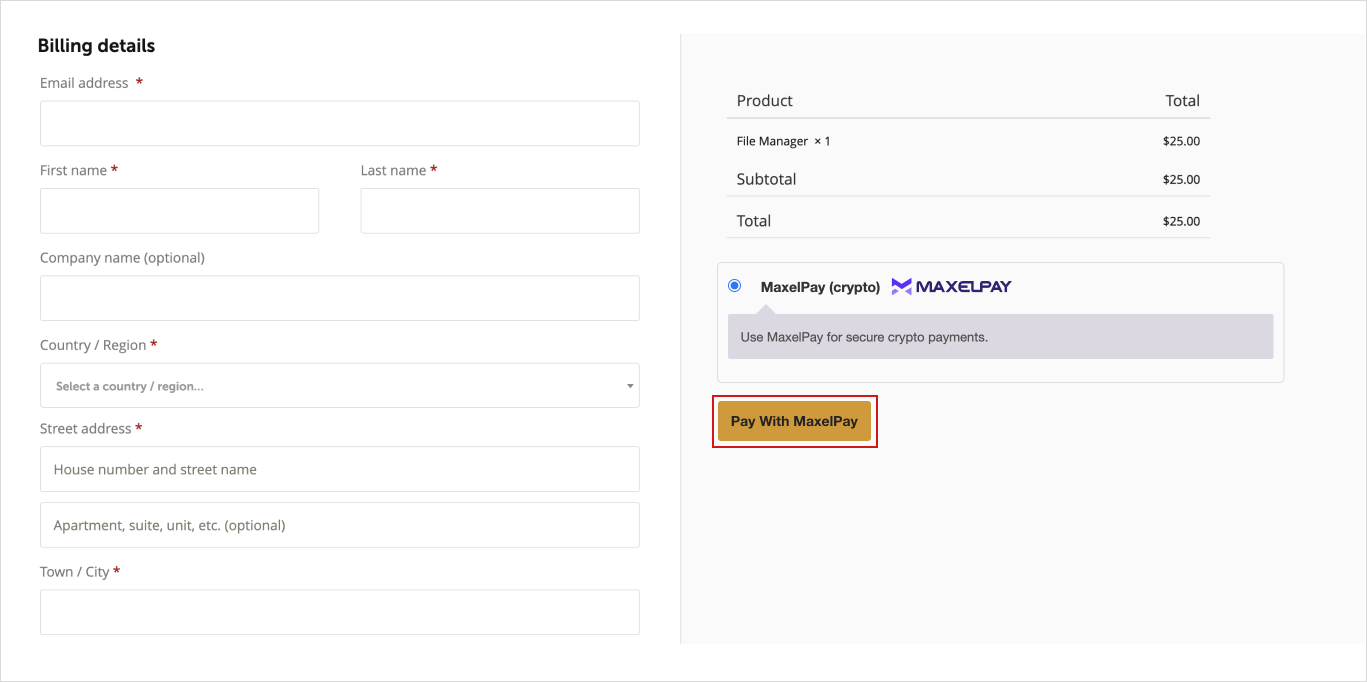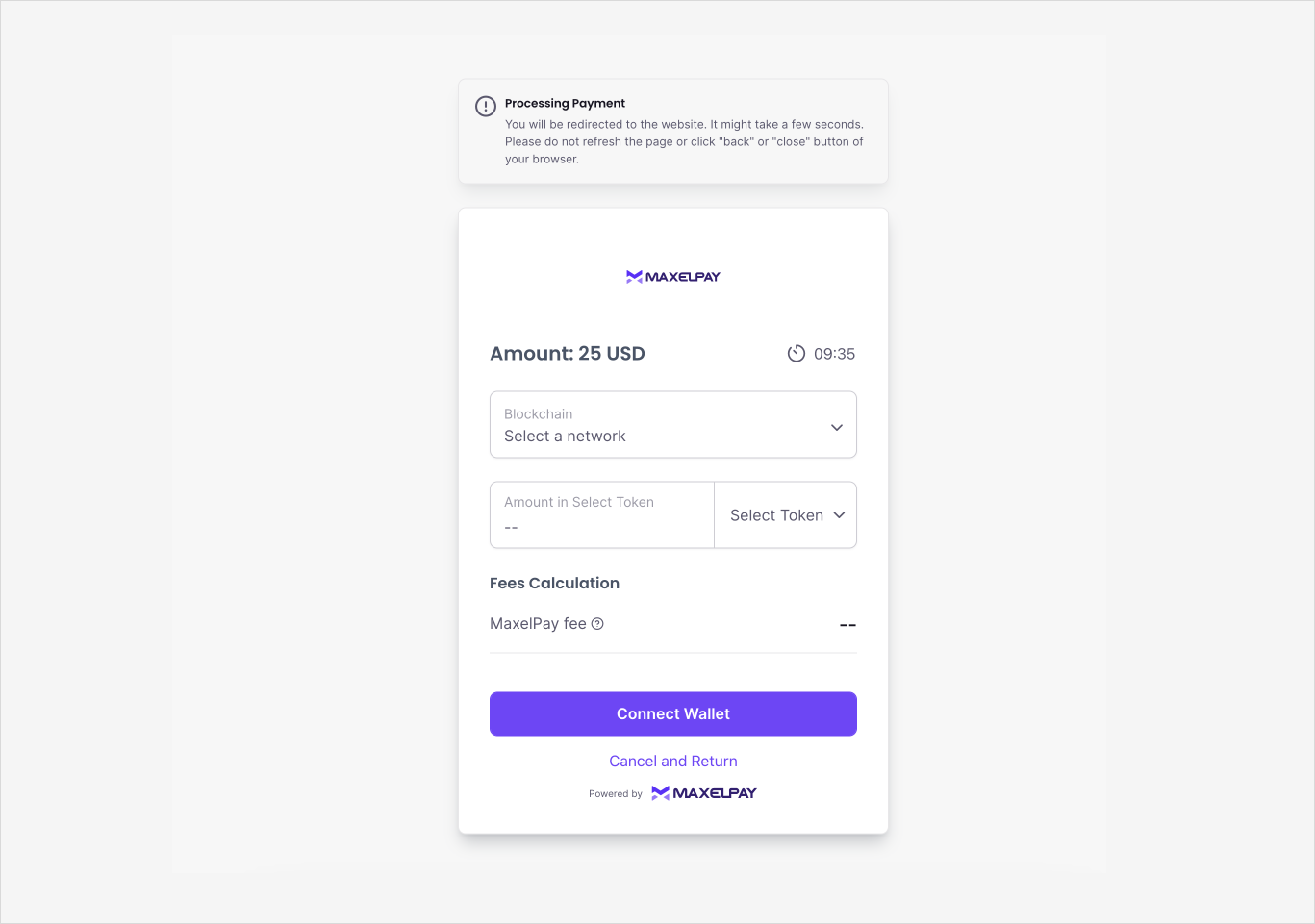Cryptocurrency Payment Gateway WooCommerce - MaxelPay
| 开发者 | mndpsingh287 |
|---|---|
| 更新时间 | 2024年11月14日 14:56 |
| PHP版本: | 7.4 及以上 |
| WordPress版本: | 6.6.2 |
| 版权: | GPLv2 or later |
| 版权网址: | 版权信息 |
详情介绍:
安装:
- From your WordPress admin panel, go to Plugins > Add New > Search the MaxelPay plugin in Search.
- Install and activate the MaxelPay plugin.
- Get the API key And API Secret from your MaxelPay merchant dashboard.
- Save the key in your MaxelPay payment settings, you’re ready to go.
- Go to the WordPress.org website and download the MaxelPay plugin.
- After Downloading, go to the admin panel and upload the unzipped folder to the /wp-content/plugins on your website.
- Next, you need to activate it. Click on Plugins, then find MaxelPay Plugin and click Activate.
- After activating, you can set up MaxelPay by going to the WooCommerce Payments section in your dashboard.
屏幕截图:
常见问题:
How does the MaxelPay plugin work?
The MaxelPay plugin enables WordPress-based websites and e-commerce stores to accept cryptocurrency payments. When you install and activate it on your website, it integrates with WooCommerce, allowing customers to pay using a variety of cryptocurrencies.
How can I set up the MaxelPay plugin on my WordPress website to start accepting cryptocurrency payments?
To set up the MaxelPay plugin:
- Install and activate it on your WordPress site.
- Configure the settings by adding your Payment API key, Secret key, and other relevant details for processing transactions.
Can I accept cryptocurrency without registering for MaxelPay?:
No, you cannot. To start accepting payments, you need to register for MaxelPay.
What credentials do I need to accept cryptocurrency payments on my WordPress website?
You will need to enter your API key and Secret key to accept cryptocurrency payments on your WordPress site. To generate your MaxelPay API key and API Secret, click here.
Which cryptocurrency wallet do you support?
We support wallets like MetaMask, WallConnect, Phantom, CoinBase, and more.
Do I need to install the WooCommerce plugin to use MaxelPay?
Yes, you must install WooCommerce (version 9.0.2 or later) before using the MaxelPay plugin.
Can you help me to integrate cryptocurrency payments into my website?
Of course, our support team is always here to help. Contact us by email at support@maxelpay.com.