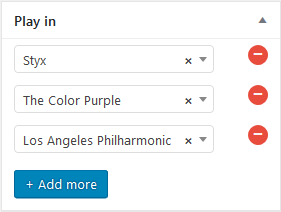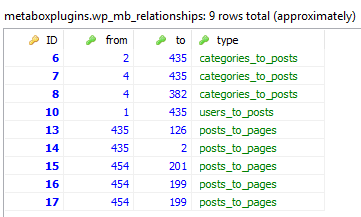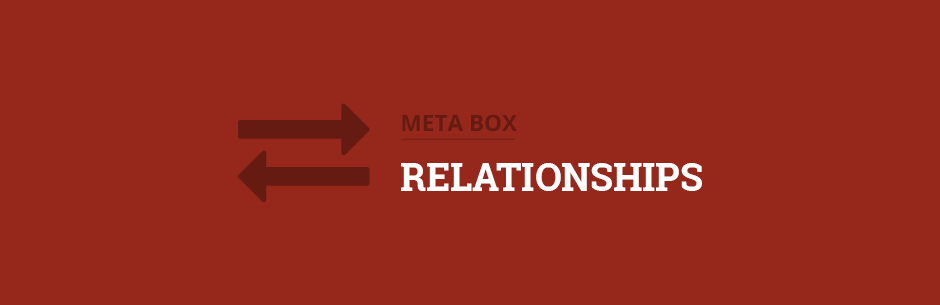
MB Relationships
| 开发者 |
metabox
rilwis truongwp hsimah anhdoanmis |
|---|---|
| 更新时间 | 2025年7月15日 17:03 |
| 捐献地址: | 去捐款 |
| PHP版本: | 7.2 及以上 |
| WordPress版本: | 6.8.1 |
| 版权: | GPLv2 or later |
标签
下载
详情介绍:
MB Relationships helps you create relationships between posts, pages, custom post type, terms and users. The plugin is lightweight and optimized for database and query performance.
The plugin allows you to create connections from posts to posts, posts to pages and so on. Then you can perform corresponding queries to retrieve posts that are connected to or from given posts.
Meta Box Lite We recommend using Meta Box Lite, a feature-rich free UI version of Meta Box that provides UI and all free features for managing custom fields and dynamic content on WordPress, including post types, taxonomies, custom fields, and relationships.It supports reciprocal and bi-directional relationships. Why Do You Need Posts To Posts Relationships In WordPress? Post relationships is a missing part in WordPress. The only "built-in" way that mimic the post relationship in WordPress is the
post_parent for pages where you can create many child pages of a page (a one-to-many relationship). Unfortunately, that's available for pages and hierarchical post types only. Besides, it's not many-to-many relationship.
Below are some examples of posts to posts relationships that might help you see the benefit of this feature:
Creating Related Posts In WordPress
The simplest example is to manually create related posts in your WordPress website. When you edit a post, you can select posts that have similar or related content and display them in the frontend for further reading.
You can also query backward: displaying posts that link to the being read post as a reference to provide more information to your readers. With this, you don't need a WordPress related posts plugin anymore.
Example: Events And Bands
Suppose you have two custom post types, event and band, where:
- In each event there may be multiple bands, and
- Each band can participate in many events.
- Simple APIs: the plugin provides simple APIs for registering relationships and retrieving connected items. It integrates with existing WordPress APIs such as
WP_Query,get_termsandget_users. See documentation for more information. - Uses custom relationship table to store relationships. That helps optimize the database storage and query performance.
- You can create relationships between any kind of content in WordPress: posts to posts, posts to users, etc. For posts to terms and posts to users, it's required the MB Term Meta and MB User Meta.
- Supports creating reciprocal relationships (posts-posts, users-users, ...).
- Supports creating bi-directional relationships and easily query them.
- Display connected items easily with shortcode.
- Extremely lightweight and fast.
- Meta Box - A powerful WordPress plugin for creating custom post types and custom fields.
- Slim SEO - A fast, lightweight and full-featured SEO plugin for WordPress with minimal configuration.
- Slim SEO Schema - An advanced, powerful and flexible plugin to add schemas to WordPress.
- Slim SEO Link Manager - Build internal link easier in WordPress with real-time reports.
- GretaThemes - Free and premium WordPress themes that clean, simple and just work.
- Auto Listings - A car sale and dealership plugin for WordPress.
安装:
You need to install Meta Box plugin first
- Go to Plugins | Add New and search for Meta Box
- Click Install Now button to install the plugin
- After installing, click Activate Plugin to activate the plugin
- Go to Plugins | Add New and search for MB Relationships
- Click Install Now button to install the plugin
- After installing, click Activate Plugin to activate the plugin
屏幕截图:
更新日志:
1.12.8 - 2025-07-15
Addmin filter: allow to remove selected choice
1.12.7 - 2025-01-15
Admin filter: add localization for select2 and fix select2 width (#91)
1.12.6 - 2024-11-07
Fix error when searching posts in the admin when set a relationship as a filter
1.12.5 - 2024-11-01
- Fix direct file access
- Improve code quality with fixes for PHPCS
- Add admin filter in the "edit" posts screen to filter posts by relationships. To enable this feature, please add
'admin_filter' => trueto a side of the relationship settings. Works only for posts. - Fix
API::each_connected()not working
- Add a config constant
MB_RELATIONSHIPS_DELETE_DATAto delete plugin data when uninstalling (#74) - Fix getting users not following the order in the admin (#73)
- Fix error when split query is true, occurs with recent update of Object Cache Pro.
- Fix draft items not being returned consistently
- Add REST API support. See docs for usage. Props @macbookandrew.
- Shortcode: support removing the link to items with
link="false"
- Fix php notice when delete an object
- Fix each_connected does not working for users
- Fix deleting post objects, relationships are not deleted
- Fix querying by multiple relationships not working when a relationship has no connections.
- Fix querying by multiple relationships showing a warning.
- Fix reciprocal relationships not working with terms.
- Fix querying multiple relationships with relation AND not working.
- Fix bug when a post and a user have the same ID.
- Fix admin columns, API and WP_Query not returning posts when the post type has exclude_from_search = true.
- Improve performance by not checking relationship table each time a page loads.
- Fix SQL error when relationship ID contains dashes
- Fix non-reciprocal relationships break multiple relationship query
- Allow reciprocal relationships for users, terms
- Fix reciprocal post query doesn't work with custom 'orderby' param
- Fix wrong table prefix when getting reciprocal relationships
- Add hooks for add, delete relationships
- Add filter for relationship settings
- Fix reciprocal not follow the order of the admin
- Add APIs to get all relationships and relationships settings
- Fix each_connected not working
- Fix query of the storage get function for reciprocal relationships
- Fix each_connected not working
- Add
linkparameter toadmin_columnwhich acceptsview(default),editorfalse(no link). - Fix duplicated connections.
- Add support for reciprocal relationships
- Add
mb_relationships_registeredhook
- Fix creating table error due to empty collate
- Add a separate
fieldarray for field settings - Add
order_fromandorder_toto API::add method
- Make
hiddenparam work fortoside - Remove duplicate from query
- Added support for querying by multiple relationships. See docs for details.
- Extracted admin columns and meta boxes into their own classes
- Renamed files and classes for clarity
- Fixed incorrect order of items when changing order of connected items.
- Changed the database structure by adding
order_fromandorder_tocolumns to track order of items. - Removed reference to global
$wpdband use the global variable directly. This prevents serialize objects in some unexpected situations.
- Fixed cannot query for posts excluded from search.
- Fixed not showing entries in admin columns.
- Added 'closed' and 'autosave' param to relationship meta boxes.
- Fixed indirect variable access in PHP 5.x.
- Reverted the
'post_type' => 'any'as it relates to many queries.
- Remove
'post_type' => 'any'in the query for relationship, which causes unexpected behaviour with post types that have'exclude_from_search' => true. Developers should always setpost_typein their queries. See https://bit.ly/2lPvnPk.
- Added support for admin columns. See documentation for details.
- Added API to get siblings items.
- Fixed output of related posts with the same order as in the backend.
- Made clones sortable
- Added meta box for selecting 'from' objects
- Added CRUD API for relationships
- Initial version