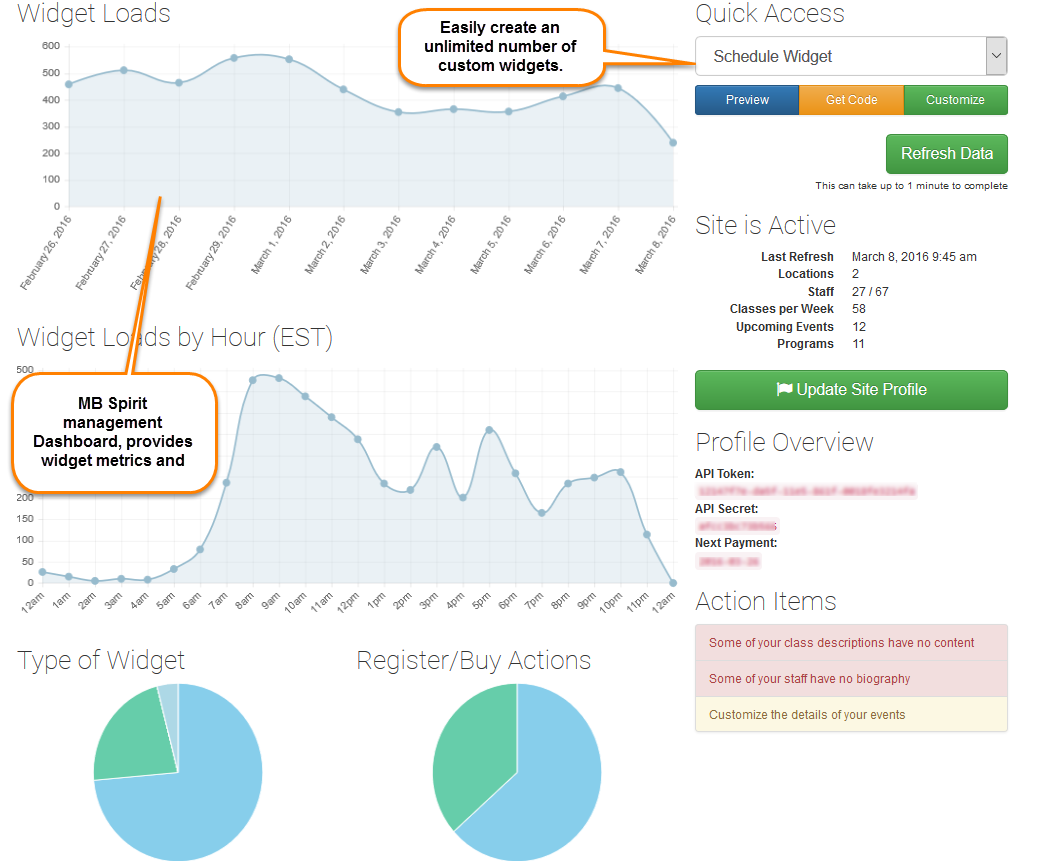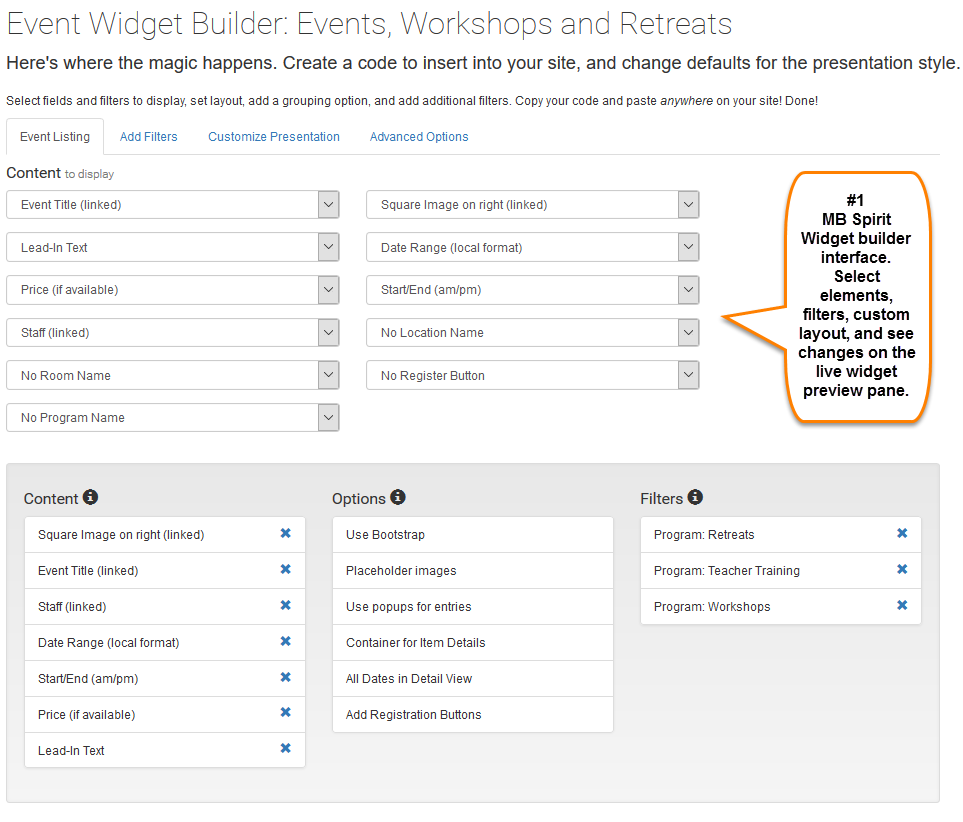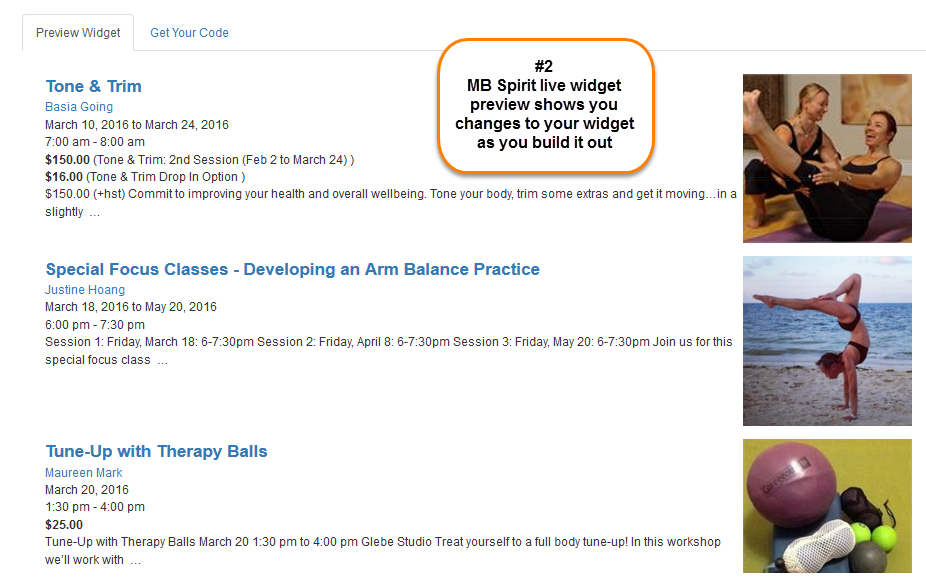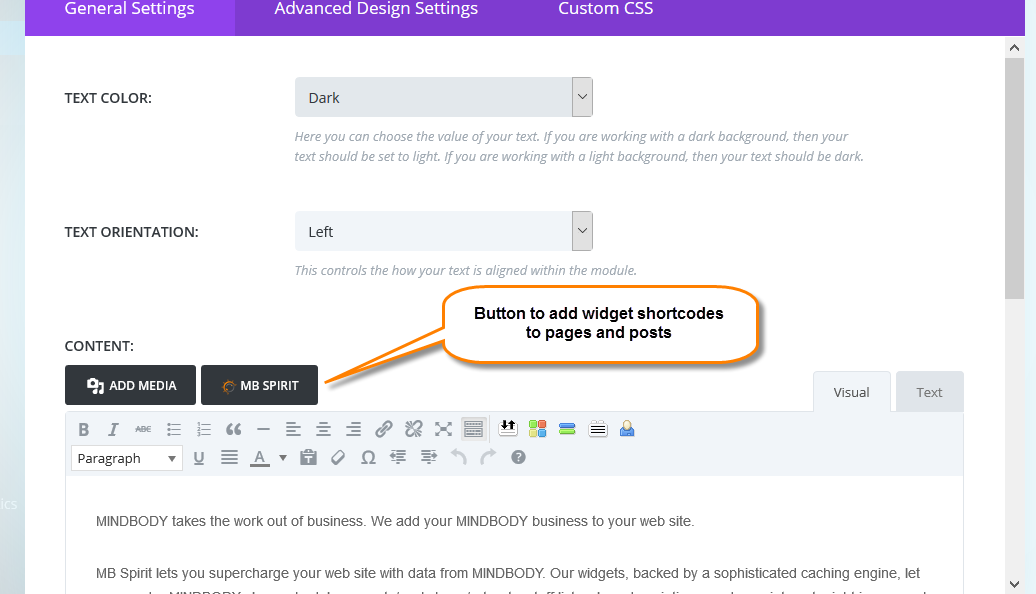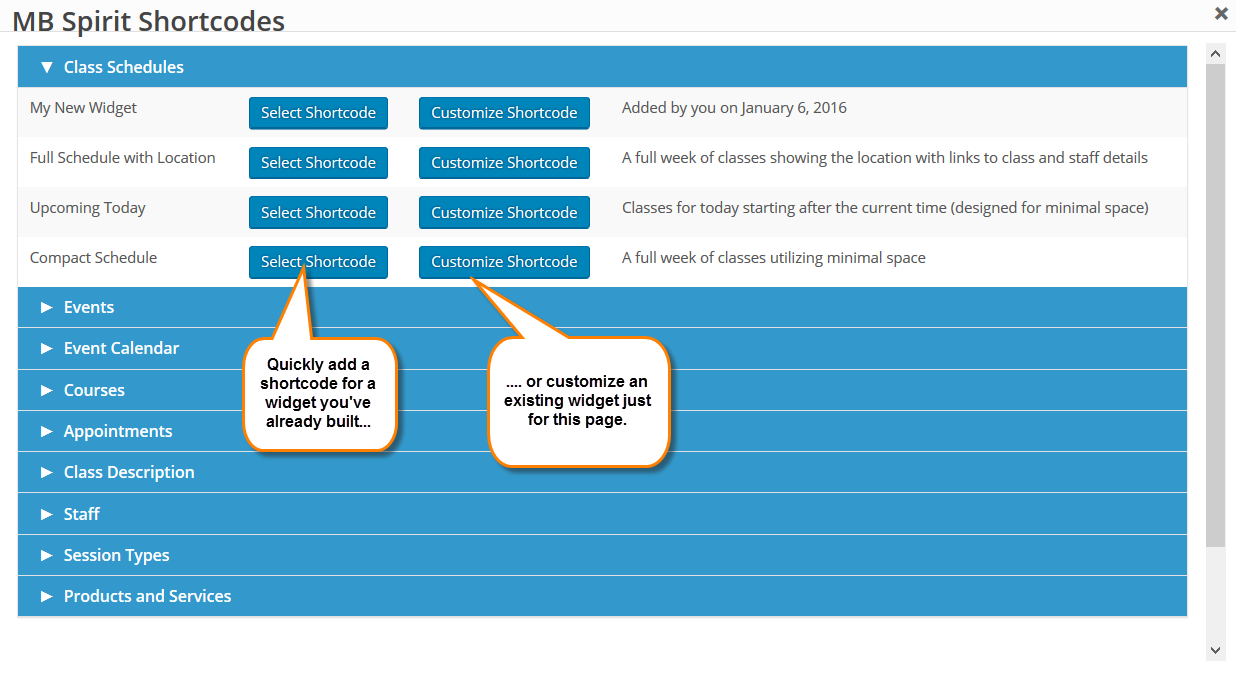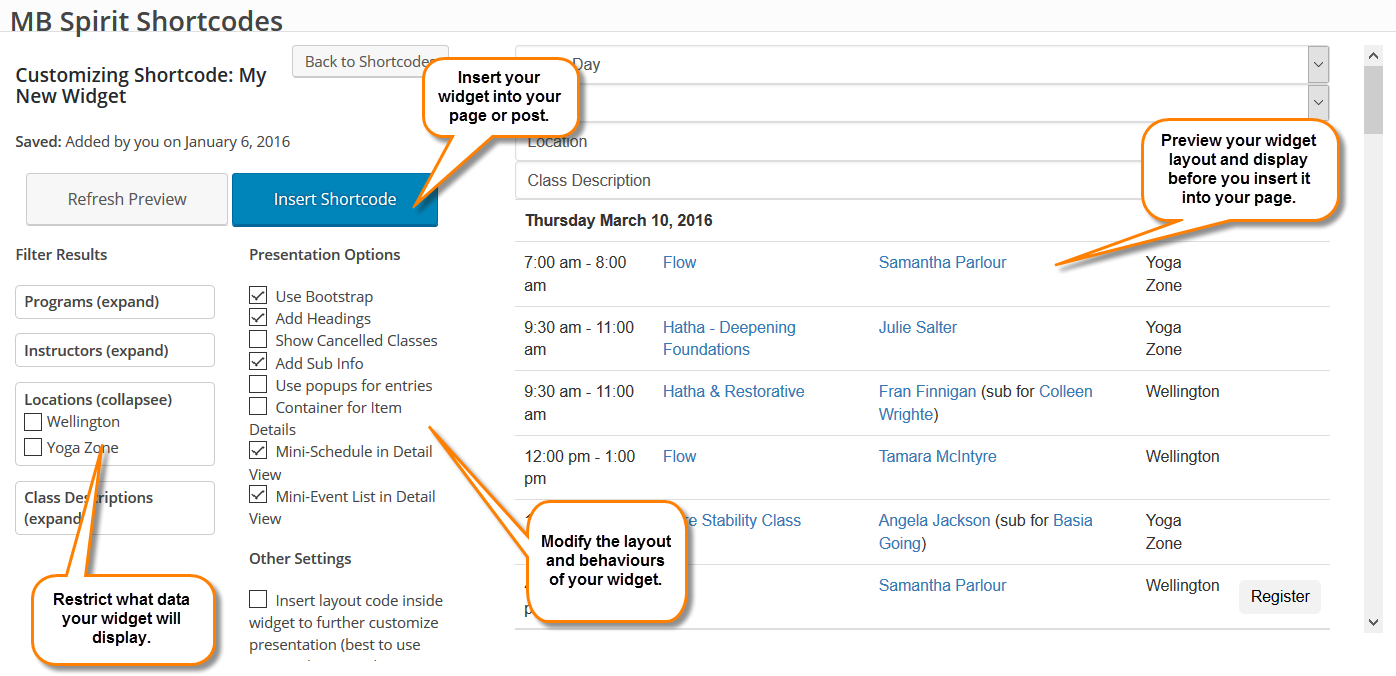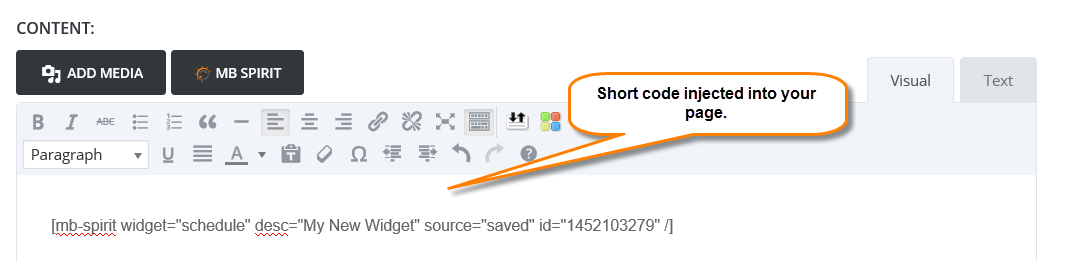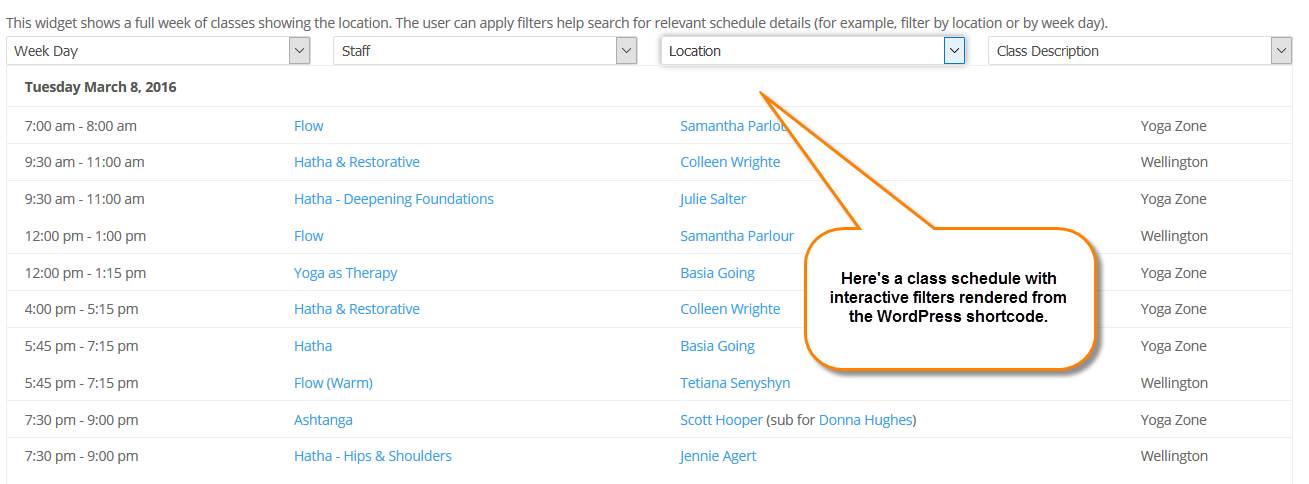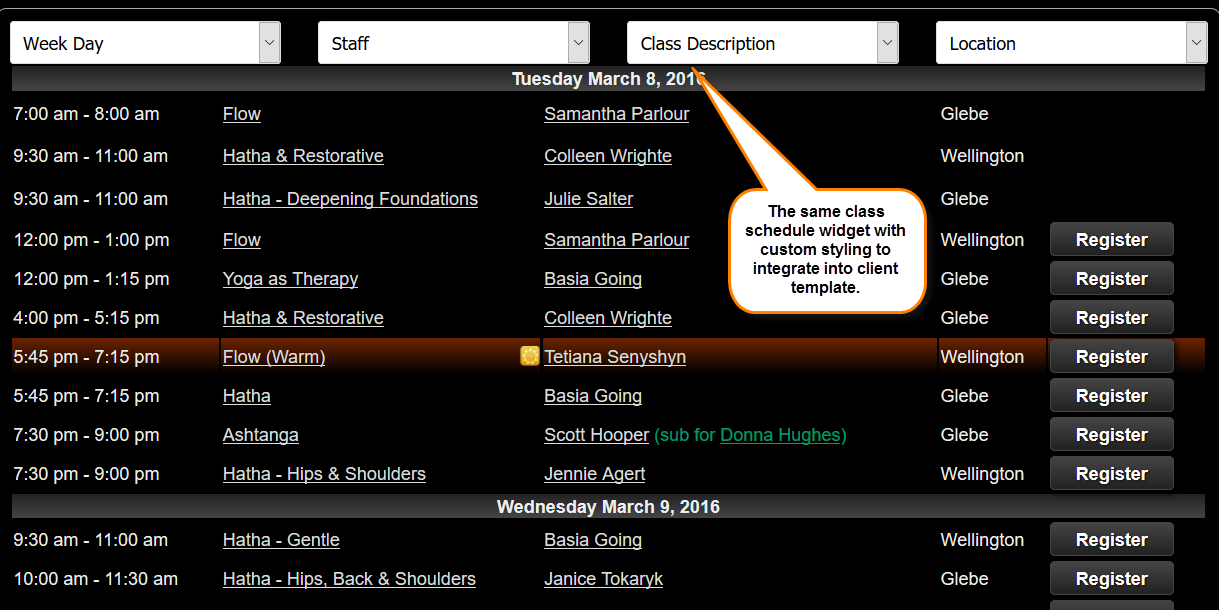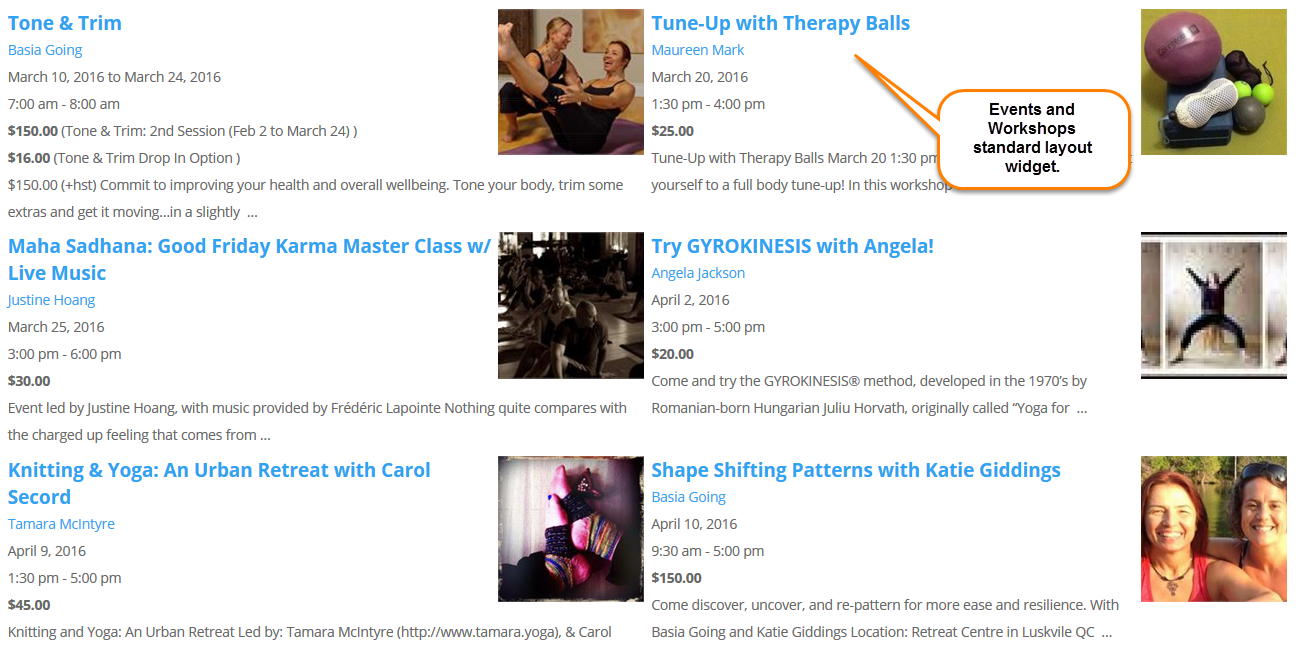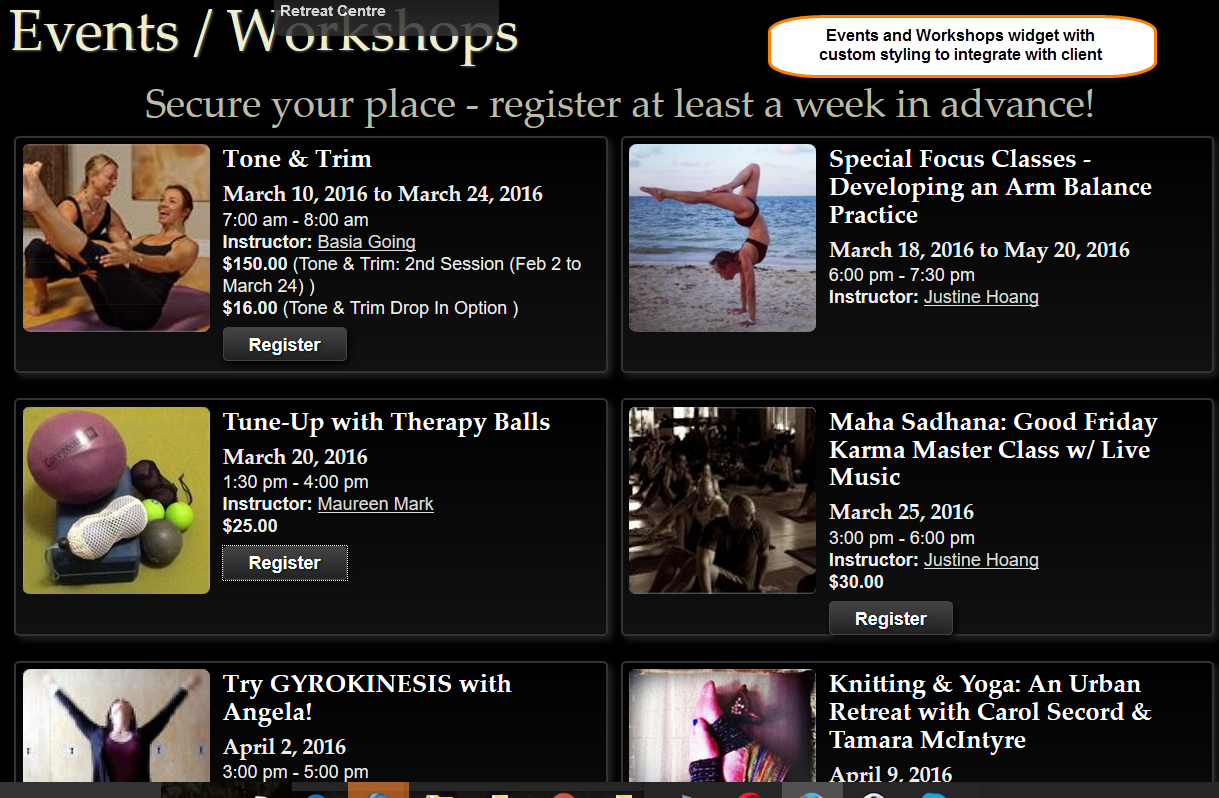MB Spirit for MINDBODY
| 开发者 | yogaboy |
|---|---|
| 更新时间 | 2023年10月19日 03:03 |
| PHP版本: | 6.0.0 及以上 |
| WordPress版本: | 6.3.2 |
| 版权: | GPLv2 or later |
| 版权网址: | 版权信息 |
详情介绍:
- Class Schedules
- Events, Workshops and Retreats
- Events, Workshops and Retreats - Calendar View
- Staff/Instructor Details
- Class Descriptions
- Session Types
- Products and Service
- Appointments
- Appointments (Advanced)
- Test mode allows you to try MB Spirit integration without impacting your web site's content
- Works with all WordPress themes
- Quick setup -- specify your schedule, event list, staff list, and class description pages and identify a pre-set widget to use for each.
- Create your MINDBODY widgets using the MB Spirit dashboard widget builder and easily add shortcodes to your WordPress pages and posts (you can even override your widgets with new parameters within WordPress)
- Inject shortcodes into any page of your web site and add filters to give finer control of contents
- Schedule widgets let you do custom and dynamic filtering of classes
- Add MB Spirit widgets into your site through the WordPress widgets dashboard under the appearance settings
- WPML ready content lets you present your information in as many languages as you like
- MB Spirit allows you to extend your MINDBODY content to add more images and details, with slicker layouts than are capable with MINDBODY
- Refresh your content from inside WordPress
- Connect to MB Spirit for registration by allowing users to sign in to their MINDBODY studio client account
- Dashboard widget shows you information and tips for getting the most out of your MB Spirit service
安装:
- Download and unzip this plugin
- Upload the "mb-spirit" folder to your site's /wp-content/plugins/ directory
- 通过 WordPress 的的“Plugins”菜单激活插件
- Under WP Admin MB Spirit menu, select Settings and begin the process to register or authorize your site
- Test that the connection is correct and review a summary schedule to see that the information is correct
屏幕截图:
常见问题:
How to I connect my MINDBODY account?
MB Spirit uses a performance-enhancing service to gather your MINDBODY information and prepare it for this plugin. You must have an account with BOTH MINDBODY and MB Spirit to use this plugin. If you already have a MB Spirit account, simply enter your account information under MB Spirit Settings. If you do not have an MB Spirit account, you need to register at https://mb-spirit.com. Start with a free trial with access to a demo account. This account will allow you to test MB Spirit and confirm the integration before signing up. When you are ready to integrate your data, you authorize your MINDBODY account with MB Spirit. Once this is done you will have access to your MINDBODY content. WordPress will pre-fetch its content from MB Spirit ensuring fast reliable data. MB Spirit users a powerful caching technology to render MINDBODY content instantly on your site.
Is there a cost to use MB Spirit?
In addition to your MINDBODY account, you are registering your site with our API service (MB Spirit). MINDBODY charges us on a monthly basis to provide this service to you. When you are using MB Spirit in the demo mode during the trial, there are no charges. Once you have authorized your MINDBODY account to get your own data, these charges begin. We pay these charges on your behalf and charge you for use of the MB Spirit service. MB Spirit currently charges $20USD per location per month to provide the full service.
I don't like the options for presenting my content. Is there a way to improve it?
You can create your own custom widget presentations and choose options to control filtering and grouping of results. If you don't see the options you need, let us know! We'll likely build it for you. If you are savvy with programming in WordPress there are a number of filter hooks within the plugin that you can use to manipulate the content or to completely build the content from raw data received from the API service. Documentation of these filters is available at the MB Spirit web site (https://mb-spirit.com/filters-wordpress-plugin) Please contact us for questions or support with this feature.
I have a multilingual site. How do I translate my content?
We are WPML friendly and have routines to manage addition of new languages. We are always happy to integrate new languages to our core, so feel free to obtain templates for translation and contribute your translation files to us at: https://mb-spirit.com/dashboard/translate While much of the interface can be internationalized, we do not have the facility yet to provide multilingual support for translations of your descriptions. Please indicate your enthusiasm for this enhancement by contacting us directly.
更新日志:
- Add Gutenberg block support
- Add Elementor editor support (classic WYSIWYG editor)
- Add hooks for overriding shortcode attributes and request parameters
- Support ACF customization of shortcodes using the separate MB Spirit for ACF plugin
- Stability improvements and better presentation in dashboard
- Fix/improve the shortcode builder interface to work with most WP installations
- identify and resolve issues with offsets and filter actions
- remove deprecated create_function in widget load
- Correction to version number
- Invalidated
- Add ability to revert to Classic Editor until support for the Gutenberg editor is completed (expected October 2022)
- Update compatibility with WordPress 5.8.1
- Update compatibility with WordPress 5.6.1
- Update compatibility with WordPress 4.9.8
- Patch for undefined key warning in PHP variables
- Revised patch for cURL issue with cache headers
- Patch for cURL issue with cache headers
- Add register and buy now links (direct to MINDBODY) within page/post editor links search
- Extend ability to insert page lists from externally loaded content
- Add future ability to inject widget content into pages or create and populate new pages
- Add filter for shortcode attributes to allow global override of shortcode settings
- Add cache control directive to prevent data refresh being triggered on API calls
- Fix bug with AJAX hooks for shortcode callbacks and registration process
- Correction to notification messages
- Enhanced registration system for new and existing MB Spirit clients
- Handle errors thrown from API calls within system checks
- Improve dismissal of notices and add notice option for various critical states
- Correction to uninstall methods to ensure proper cleanup of plugin options
- Added persistence to dismissing non-critical WordPress notices
- Added check on widget shortcode to provide debugging information visually if the widget for the shortcode isn't found
- Added WordPress notifications as push from MB Spirit for critical warnings and messages
- Resolve issues with embed options for shortcodes (some content not being parsed correctly)
- Allow embed option to prevent callback to MB Spirit (prevents JavaScript load refresh of content)
- Test against WordPress 4.5.2
- Add redirect to settings on activation and add settings link to plugins page
- Change removal of settings to the uninstall hook instead of the deactivation hook to preserve settings if just disabled
- Allow Emoji scripts added in WordPress 4.2 to be disabled for better rendering of arrows in date navigators
- Enable MB Spirit registration from inside WordPress
- Enhancements to shortcode builder to apply date ranges
- Updated version to match new release version
- Fixed bug with WPLANG (deprecated), using get_locale() instead to check language