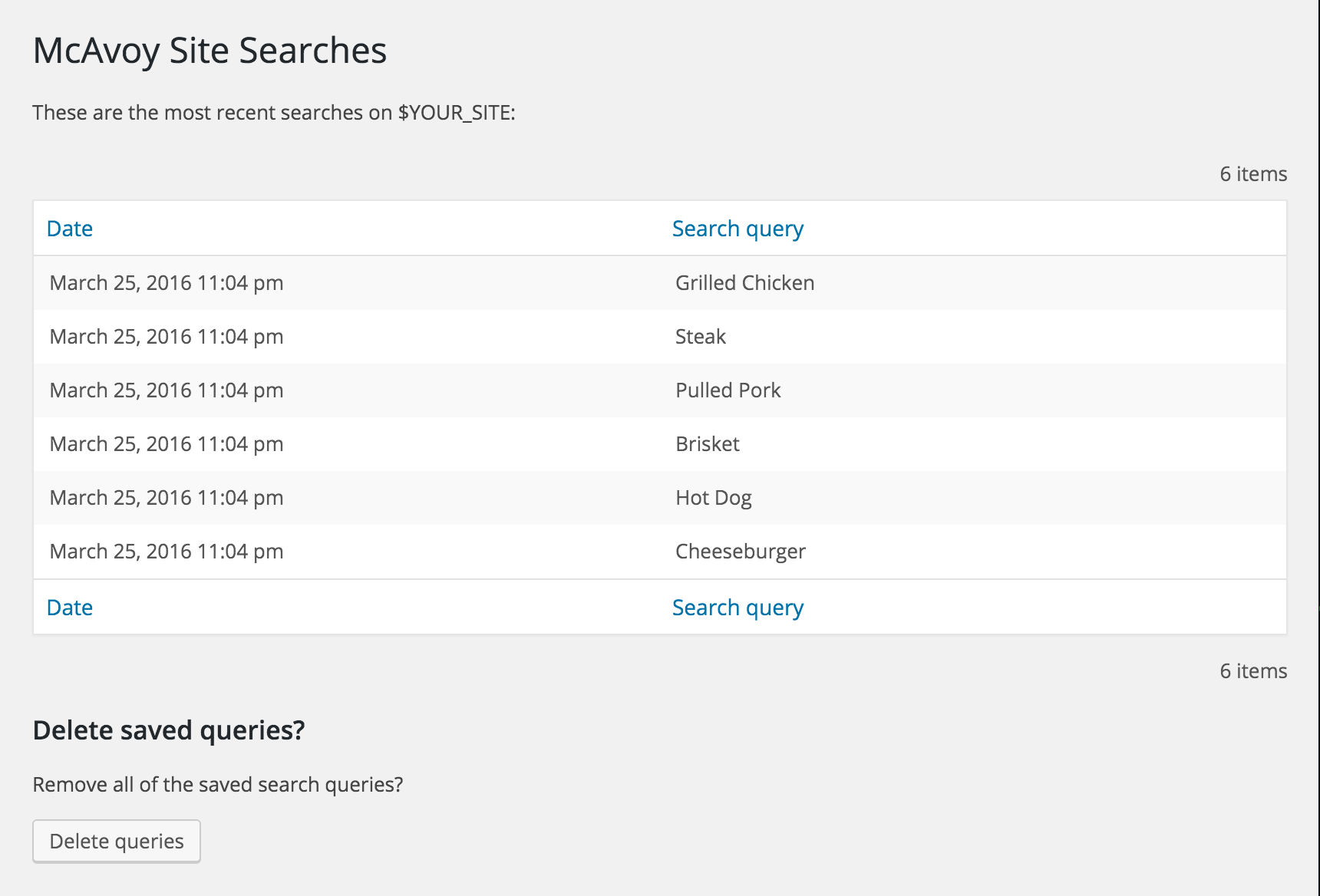McAvoy
| 开发者 | stevegrunwell |
|---|---|
| 更新时间 | 2016年4月27日 11:38 |
| 捐献地址: | 去捐款 |
| PHP版本: | 4.4 及以上 |
| WordPress版本: | 4.5.1 |
| 版权: | MIT |
| 版权网址: | 版权信息 |
详情介绍:
安装:
- Upload the plugin files to
/wp-content/plugins/mcavoyor install the plugin through the WordPress plugins screen directly. - Activate the plugin through the 'Plugins' screen in WordPress.
屏幕截图:
常见问题:
Eww, this plugin adds a new database table? Can't I put the data somewhere else?
Absolutely! Creating a new database table isn't ideal in a lot of situations, so McAvoy has been built from the ground-up to be flexible in the way the data is handled.
For example, if you want to send the data to something like Firebase, you can easily do so by creating a new callback attached to the mcavoy_save_search_query action:
/*
* Save a search query to Firebase.
*
* @param string $term The search term.
* @param array $metadata Meta data that should be saved with the query.
/
function save_search_query_to_firebase( $term, $metadata ) {
// do something with this data!
}
add_action( 'mcavoy_save_search_query', 'save_search_query_to_firebase', 10, 2 );
What's all this about requiring at least PHP 5.3?
McAvoy has been written using PHP Namespaces, which is super common in the larger PHP community but rather rare in WordPress (as WordPress strives to support as many people as possible). For most users, this minimum requirement shouldn't be of any concern (after all, security patches stopped being delivered for PHP 5.3 in mid-2014). If you are affected, however, I urge you to please upgrade your server (or change hosts) as soon as humanely possible. Besides the obvious benefits of having current security patches, newer versions of PHP are more performant than ever.
Who the heck is McAvoy?
This plugin was designed to answer five questions about your site's audience, specifically those searching on it: "who", "what", "when", "where", and "why." Those even somewhat familiar with journalism probably recognize the importance of those five questions, and as such I found it fitting to name the plugin after a journalist. Edward R Murrow, Walter Cronkite, and Dan Rather were all contenders, but ultimately ACN Anchor Will McAvoy won out.
更新日志:
- Fixed the
mcavoy_searchestable schema to accommodate more searches.
- Fixed issue with WordPress Multisite wherein McAvoy would not properly set up the
DatabaseLoggerdependencies when network activated.
- Fixed cross-site scripting (XSS) bug where search terms weren't automatically escaped.
- Fixed fatal error (
Fatal error: Call to undefined function McAvoy\Admin\get_logger()) when deleting saved queries that resulted as a side-effect of namespace juggling. - Added method access modifiers to the
ListTableclass.
- Initial public release.