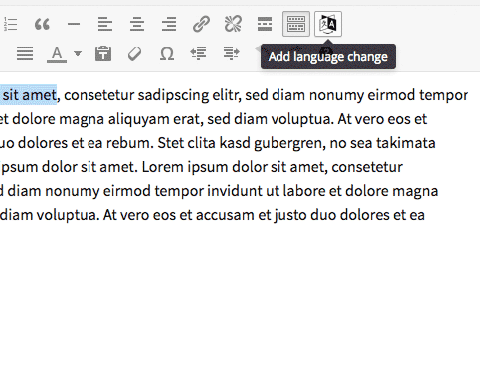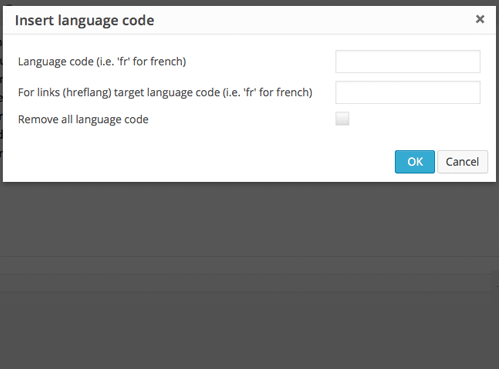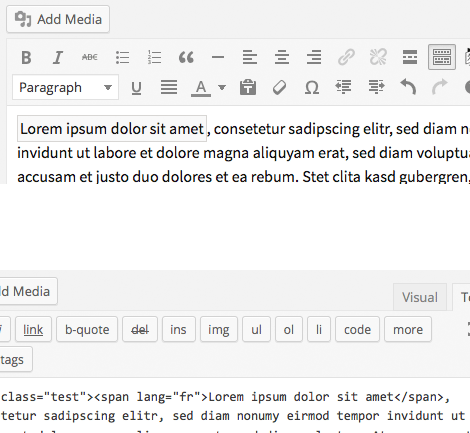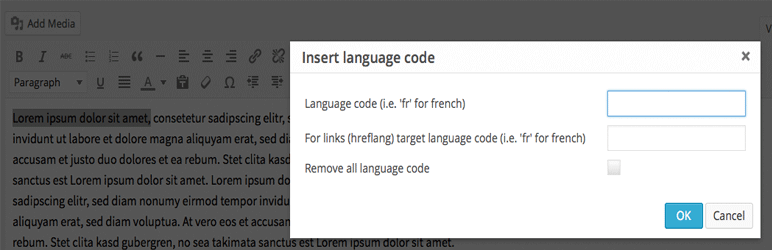
MCE Accessible Language Change
| 开发者 |
sprungmarker
Sylvia Egger (sprungmarker.de) |
|---|---|
| 更新时间 | 2017年7月26日 04:45 |
| 捐献地址: | 去捐款 |
| PHP版本: | 3.0 及以上 |
| WordPress版本: | 4.0 |
| 版权: | GNU General Public License v2.0 |
详情介绍:
Attention: Currently there is a bug in IE and therefor the plugin is not working correctly in IE.
I am working on it to get it running in IE as soon as possible ...
Adds language change buttons in the WordPress WYSIWYG editor.
A very light weight plug-in with two button for adding language change. The buttons will
be added in the first row of the editor.
First you can add language changeon the basis of an span element. Just highlight the word
or phrase you want to add language change, klick on the "lang" button an add the appropriate
language (e.g. "fr" for a french word or phrase).
Second you can add language change to existing html elements as paragraphs, headlines and links.
Just klick in the context of a block element, klick on the button "lang attr" and add the appropriate language
(e.g. "fr" for a french word or phrase).
The plugin ist localized for englisch and german; please let me know if you would like additional
localizations added.
Hoping to add more features in a future update.
安装:
- Upload
mce-accessible-language-changefolder to the/wp-content/plugins/directory - Activate the plugin through the 'Plugins' menu in WordPress
- To show your language change in a visual way in the editor - not on your website:
span[lang], .lang { background: #f8f8f8; border: 1px solid #d2d0ce; padding: 2px; }屏幕截图:
常见问题:
No questions right now
更新日志:
1.2
- Small fix for new version of TinyMCE.
- Path corrections for TinyMCE.
- First release
- Minor changes renaming files according to the name of zip file