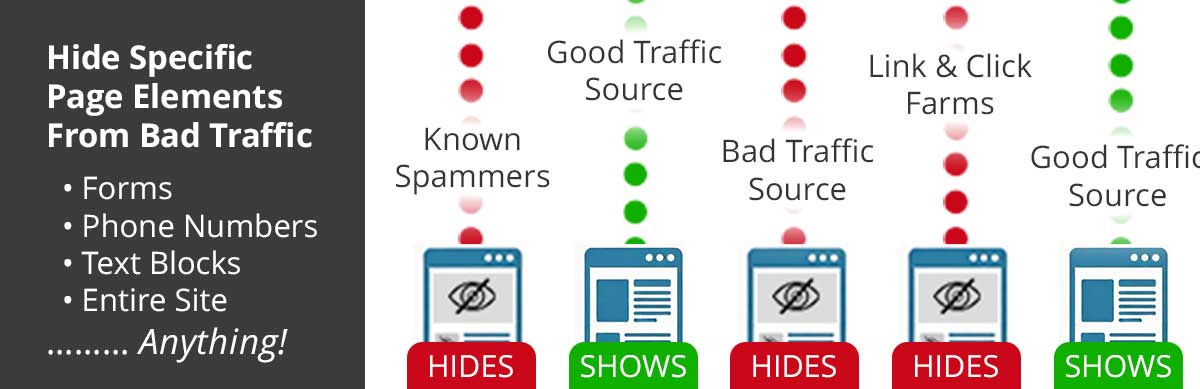
Smart Traffic Source Filter for WordPress
| 开发者 | mediuminteractive |
|---|---|
| 更新时间 | 2025年12月18日 19:50 |
| PHP版本: | 5.6 及以上 |
| WordPress版本: | 6.9 |
| 版权: | GPLv2 or later |
| 版权网址: | 版权信息 |
详情介绍:
Tired of spam form submissions from suspicious referral sources? Want to block or redirect traffic from specific ad networks that send low-quality leads? Managing traffic quality shouldn't require a developer. We made it easy!
Smart Traffic Source Filter gives WordPress site owners complete control over user experience based on traffic origin. By analyzing the HTTP referrer (both server-side via PHP and client-side via JavaScript when headers are missing), this plugin makes it easy to detect where visitors come from and apply different behavior—whether you need to filter spam, protect forms, redirect unwanted traffic, or optimize conversions for high-quality sources.
You can define specific referrer domains or patterns, and when a visitor matches those conditions, the plugin can:
- Display a small notification (server-side) showing the detected referrer host or path.
- Hide or reveal specific elements on your site using CSS selectors.
- Redirect visitors from certain sources to a different URL.
- Hide contact forms when users arrive through syndicated search traffic to prevent spam or low-quality leads.
- Hide pricing details when a user comes from social media to encourage engagement before pricing exposure.
- Redirect visitors from affiliate networks to a dedicated landing page.
- Show a simple banner confirming that the user arrived via a partner campaign.
mdi_syndicated_ref) to remember the detected source for the configured number of days, ensuring consistent visibility rules on repeat visits.
MDI HTTP Referer Block helps you tailor on-site experiences dynamically based on real visitor origin — simple, server-side controlled, and privacy-respecting.
For a full guide on blocking syndicated search traffic (e.g., Google Ads Performance Max), see:\
https://mediuminteractive.com/how-to-block-syndicated-search-traffic-from-performance-max-campaigns-in-google-ads/
安装:
- Upload the
mdi-http-refererfolder to the/wp-content/plugins/directory. - Activate the plugin through the 'Plugins' screen in WordPress.
- Configure settings at: Settings → HTTP Referer.
常见问题:
Will this expose the full referrer URL publicly?
No. The plugin only outputs host and path in the notification to avoid leaking query parameters. Referrer data is sanitized.
Does the plugin support regex matching?
The client-side code treats configured domain strings as patterns and will try to use them as regex. Keep patterns simple (example: example\.com or partner.example).
更新日志:
1.0
- Initial public release.
- Update assets
- Update assets