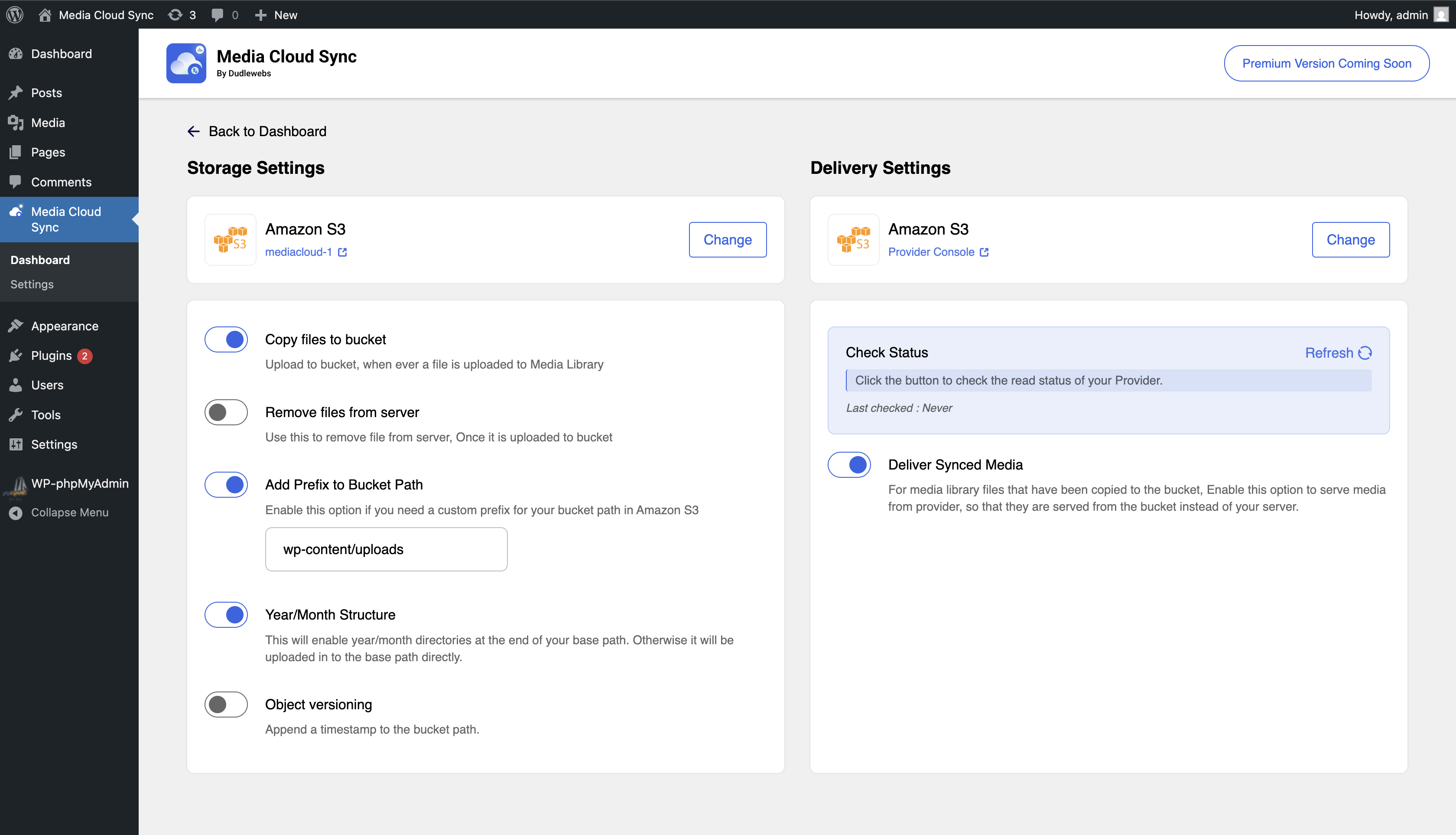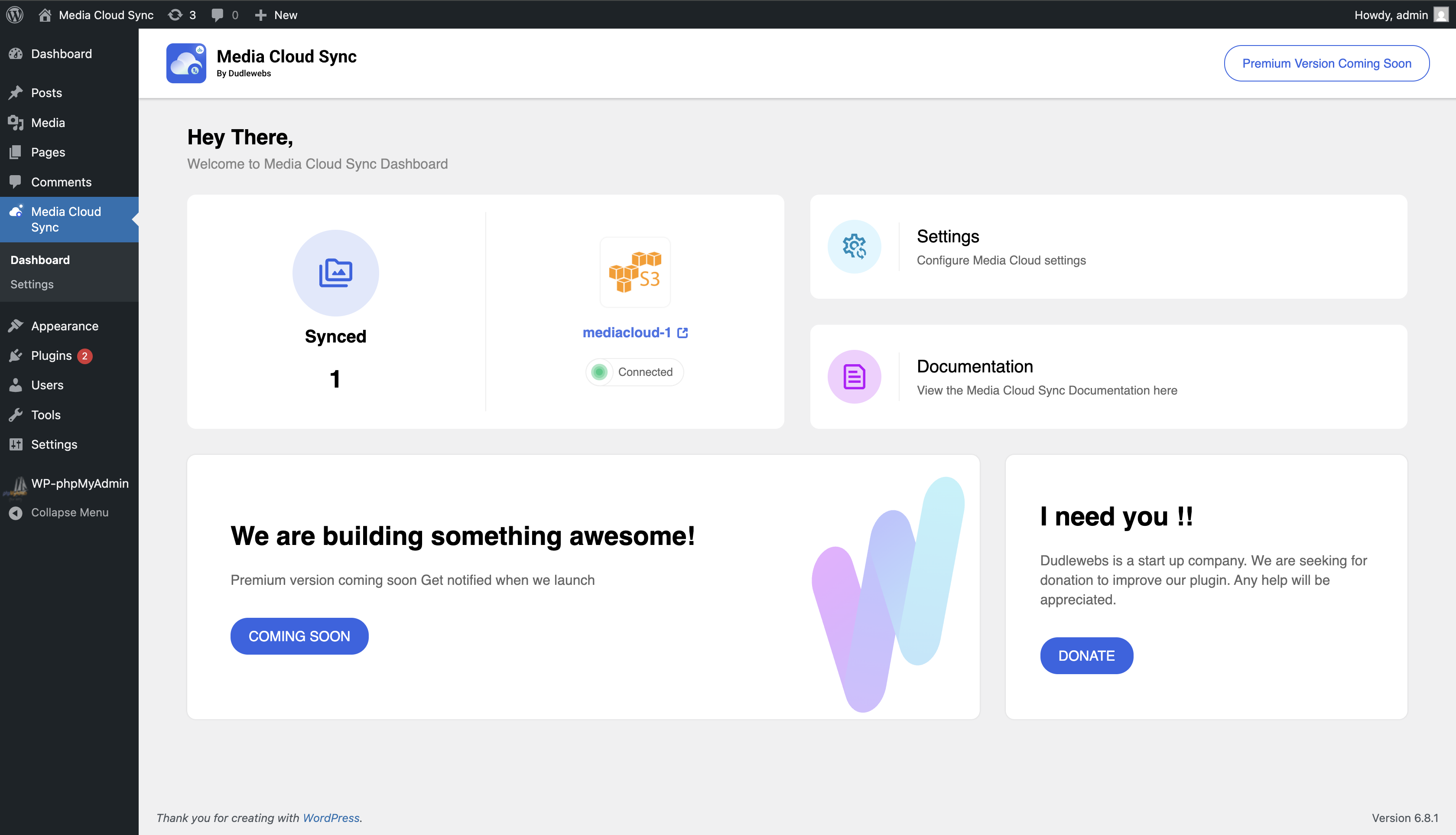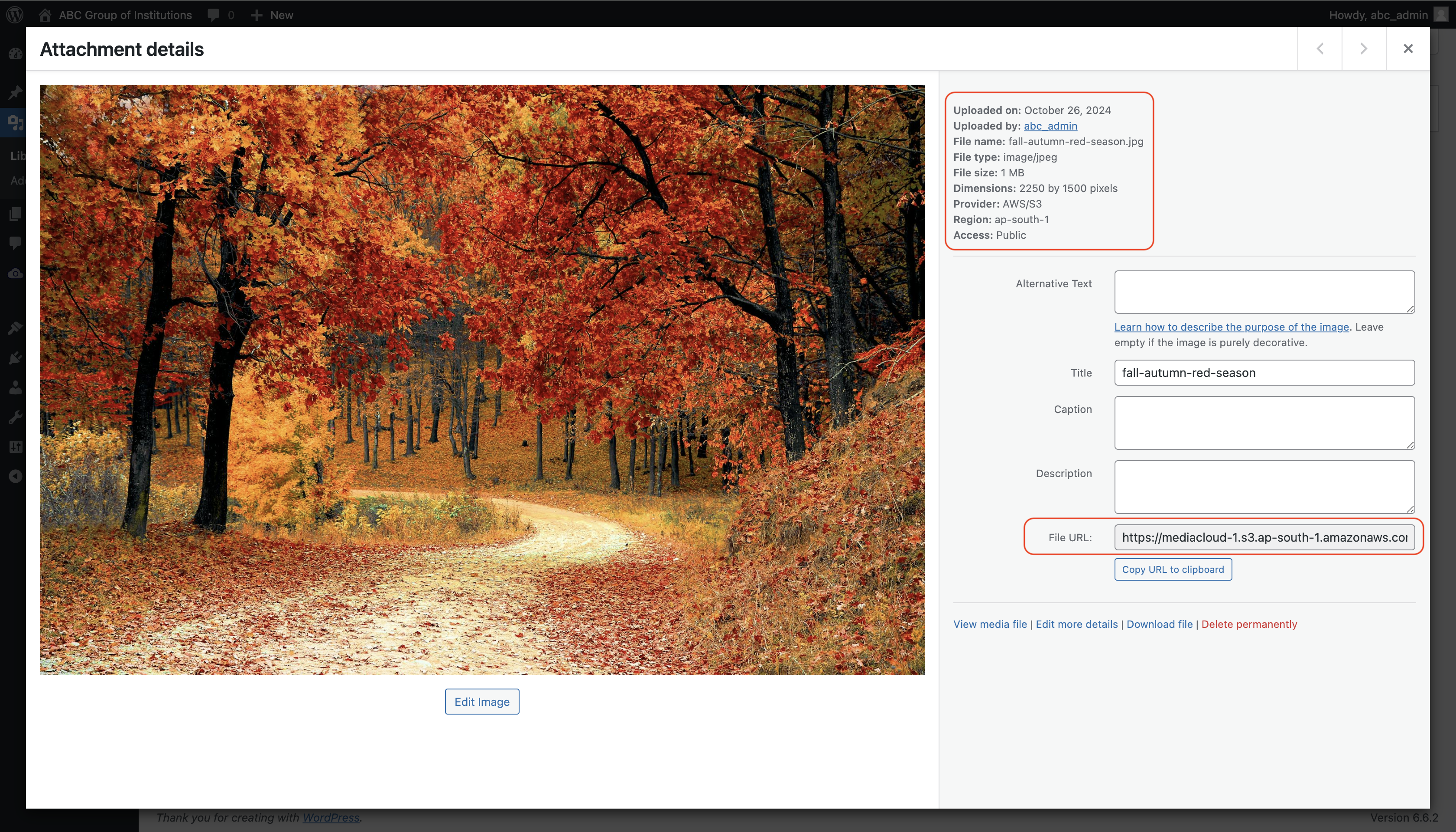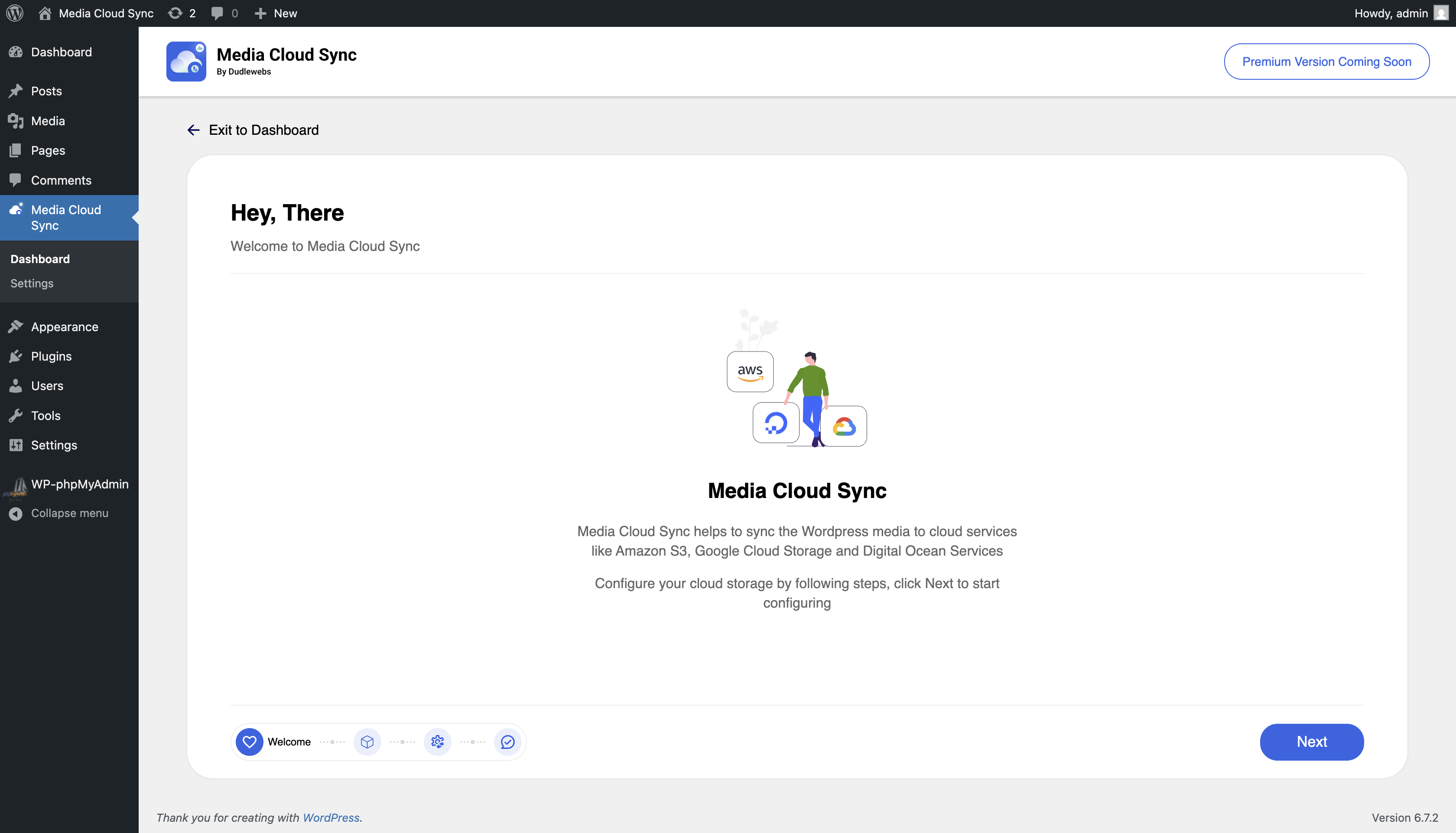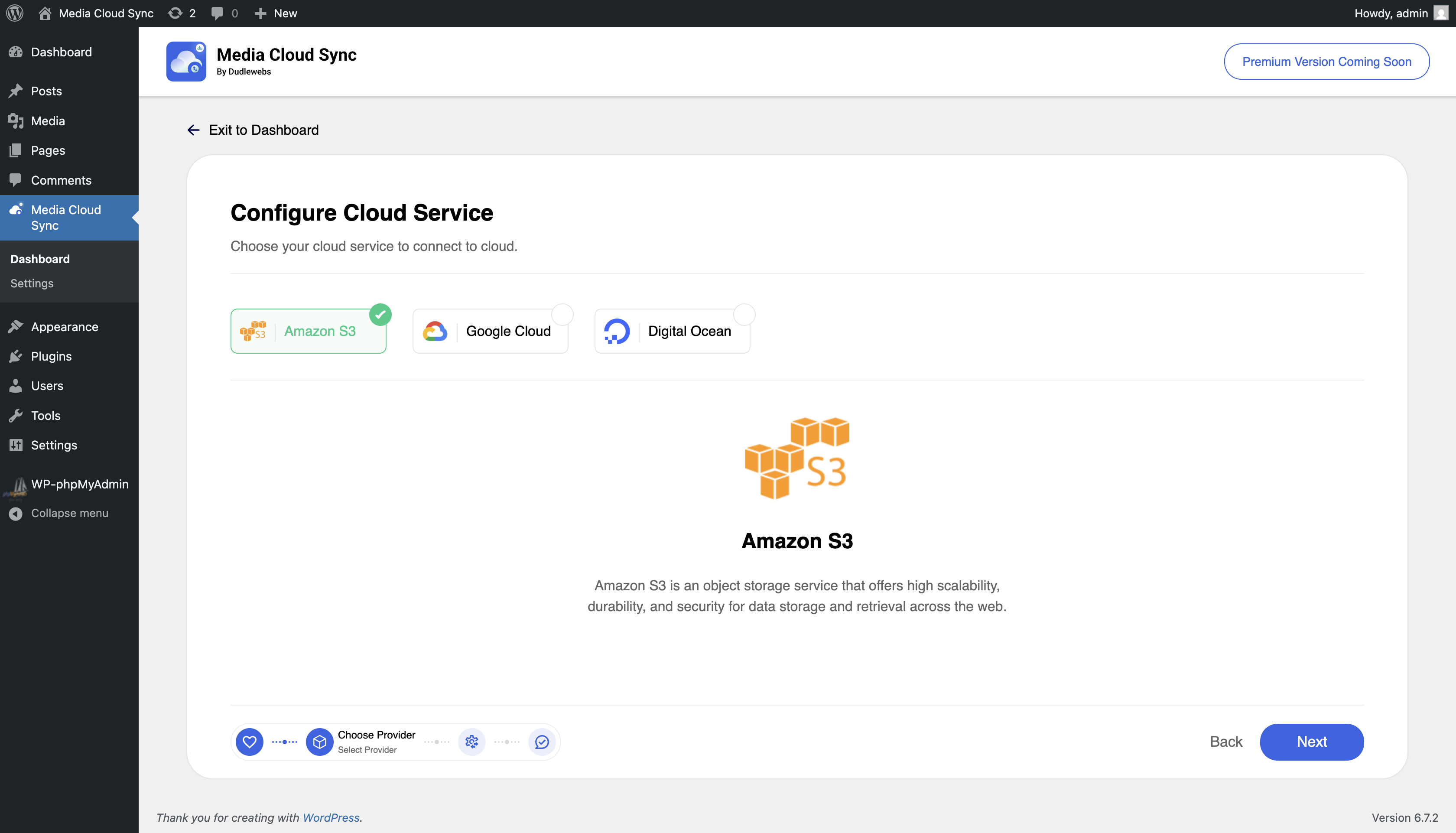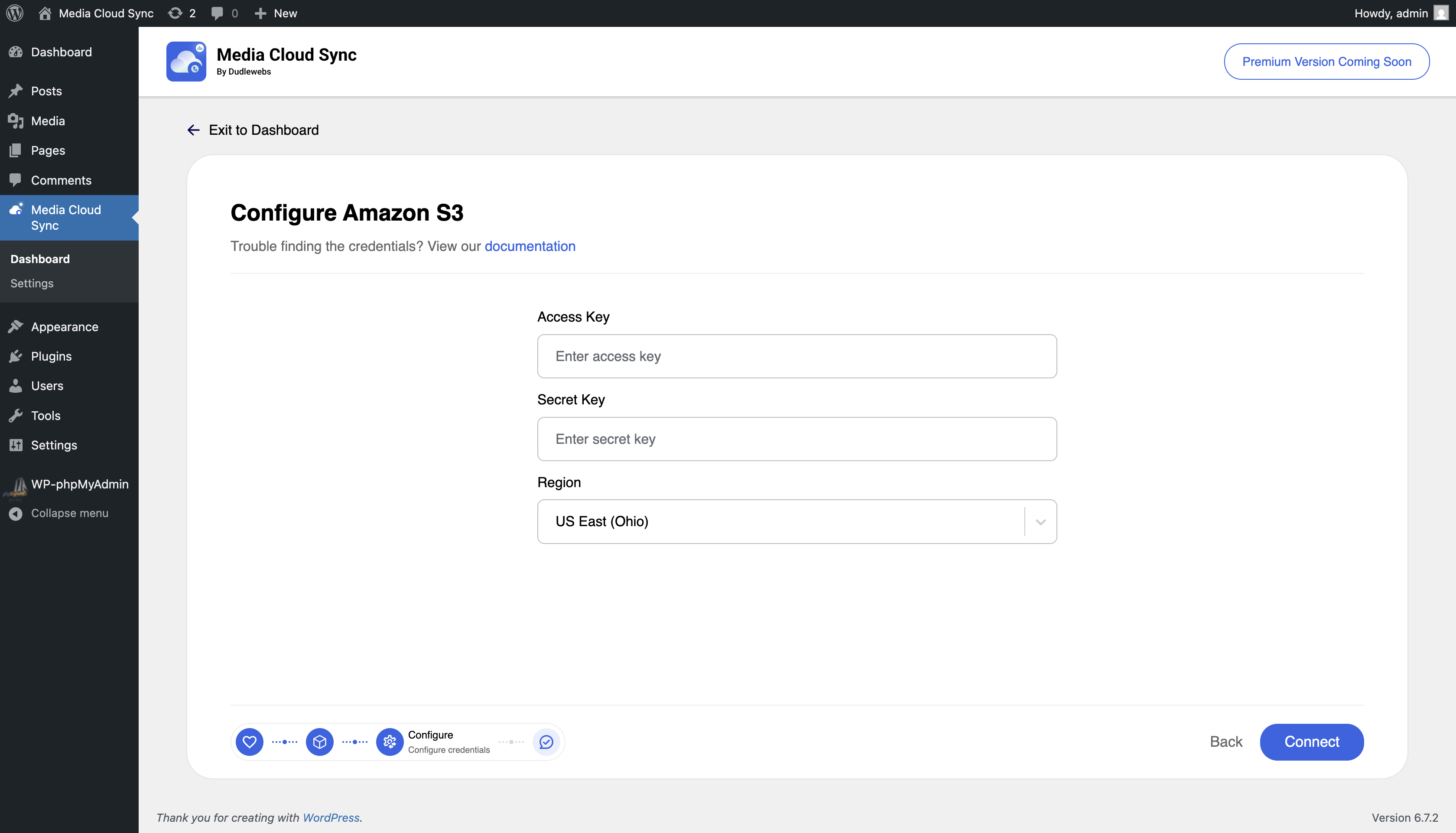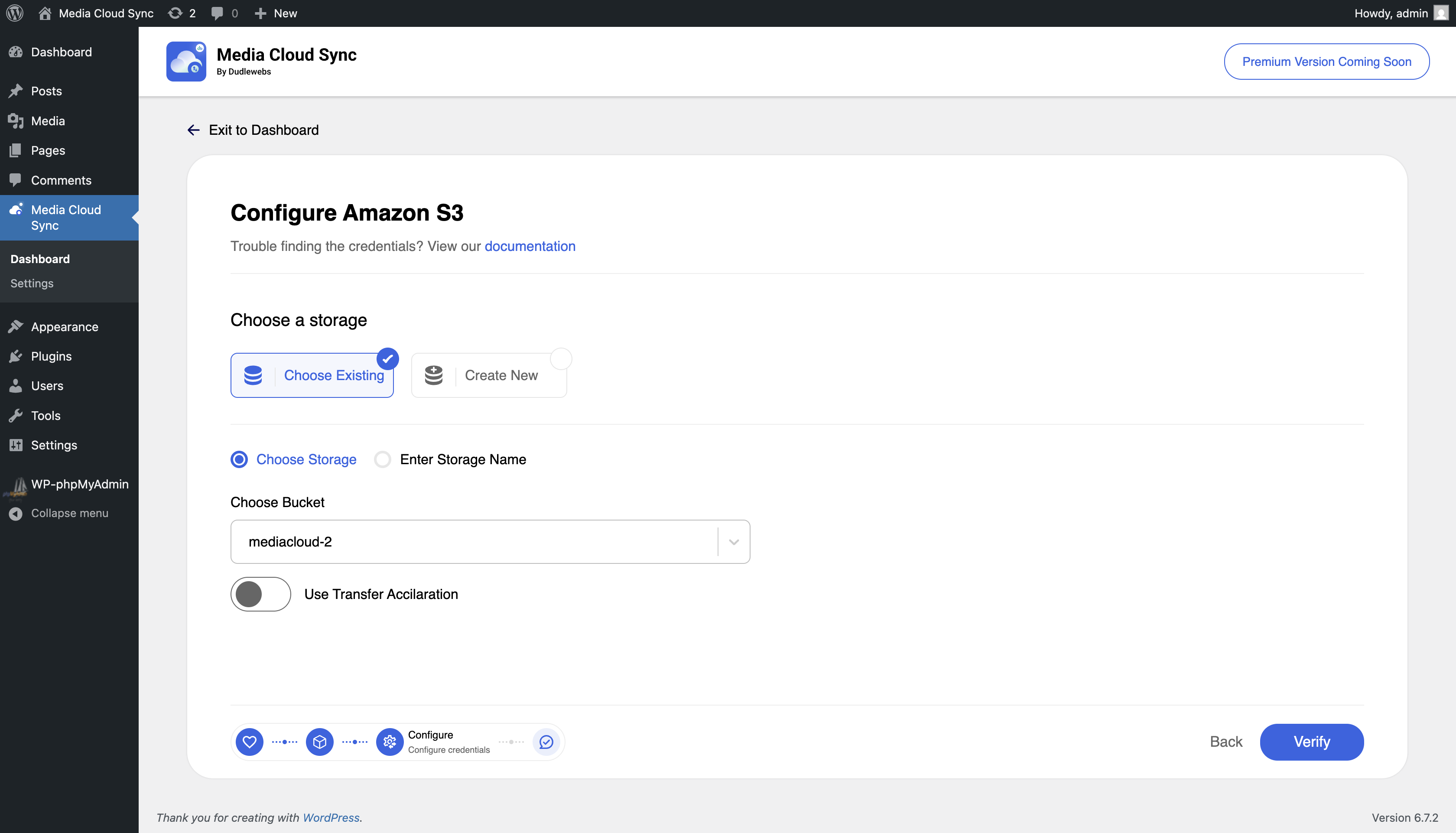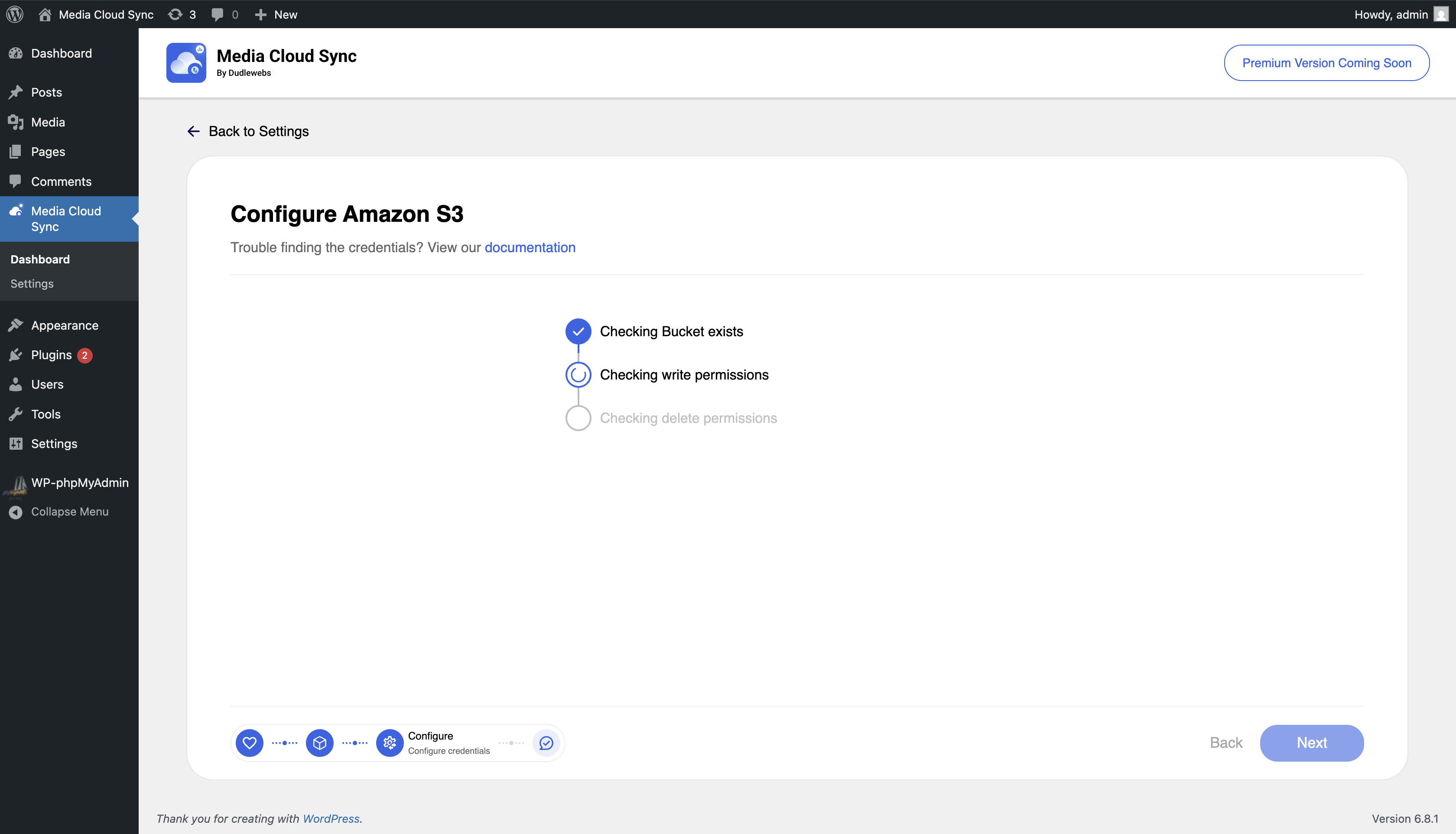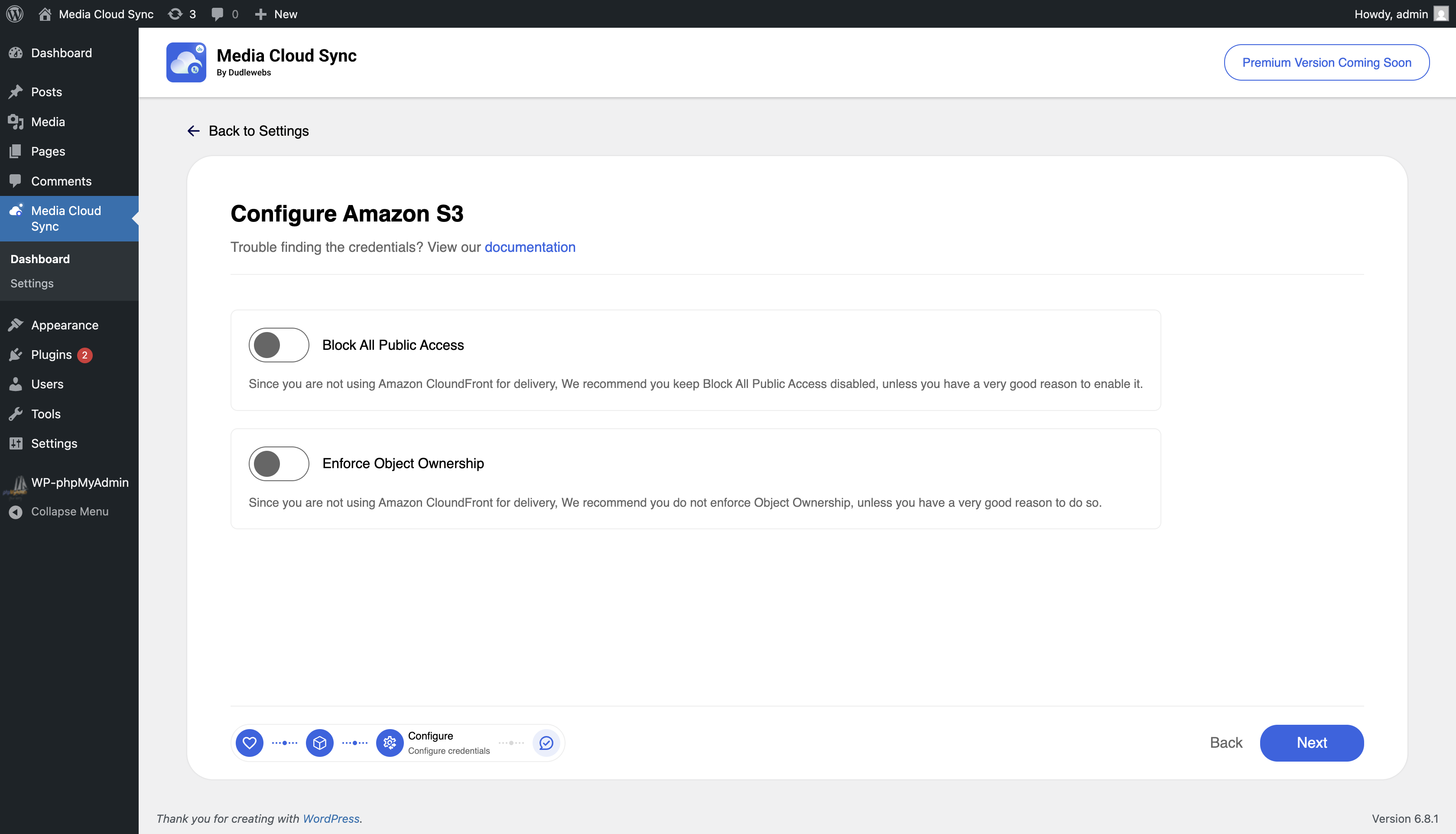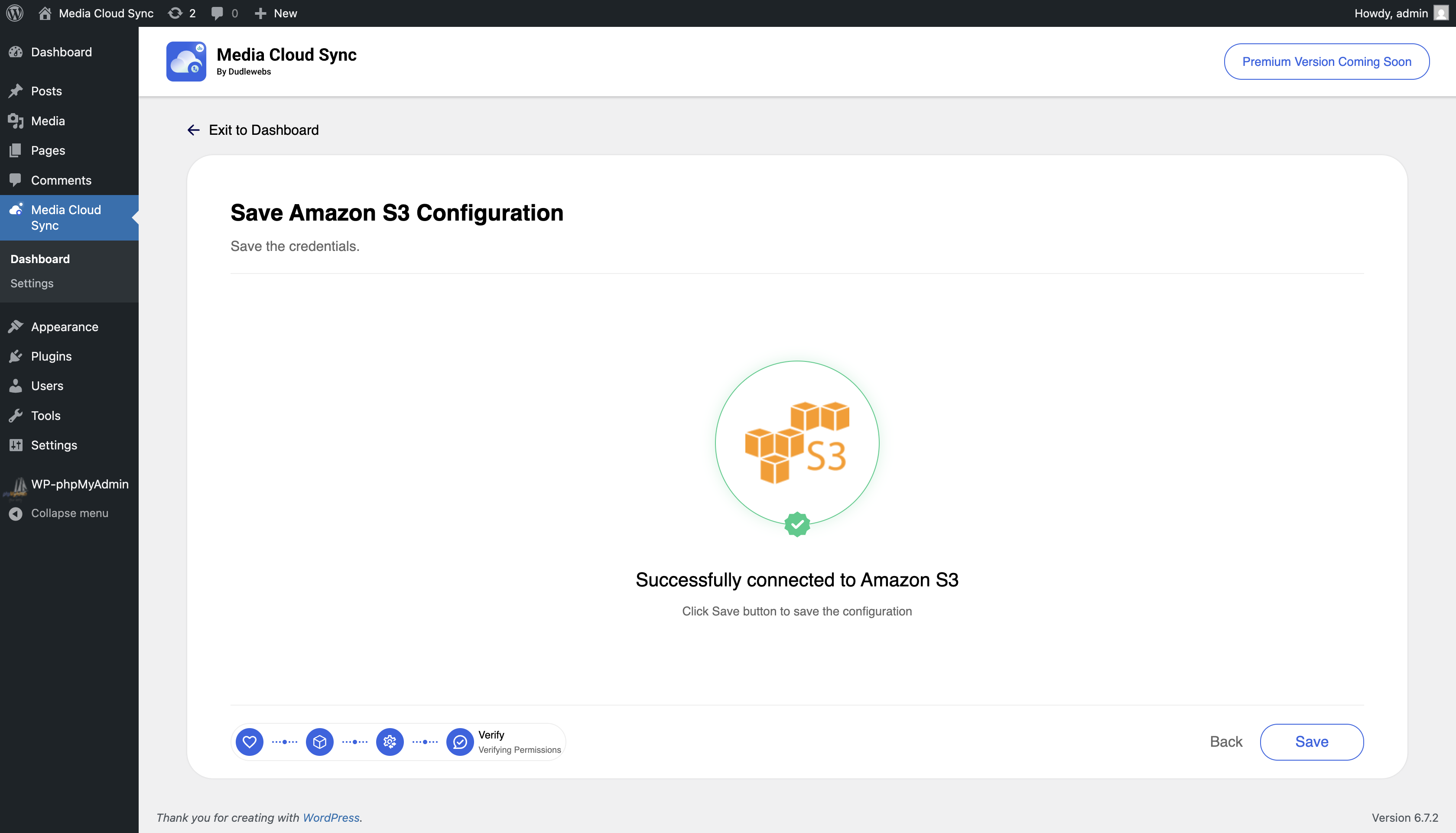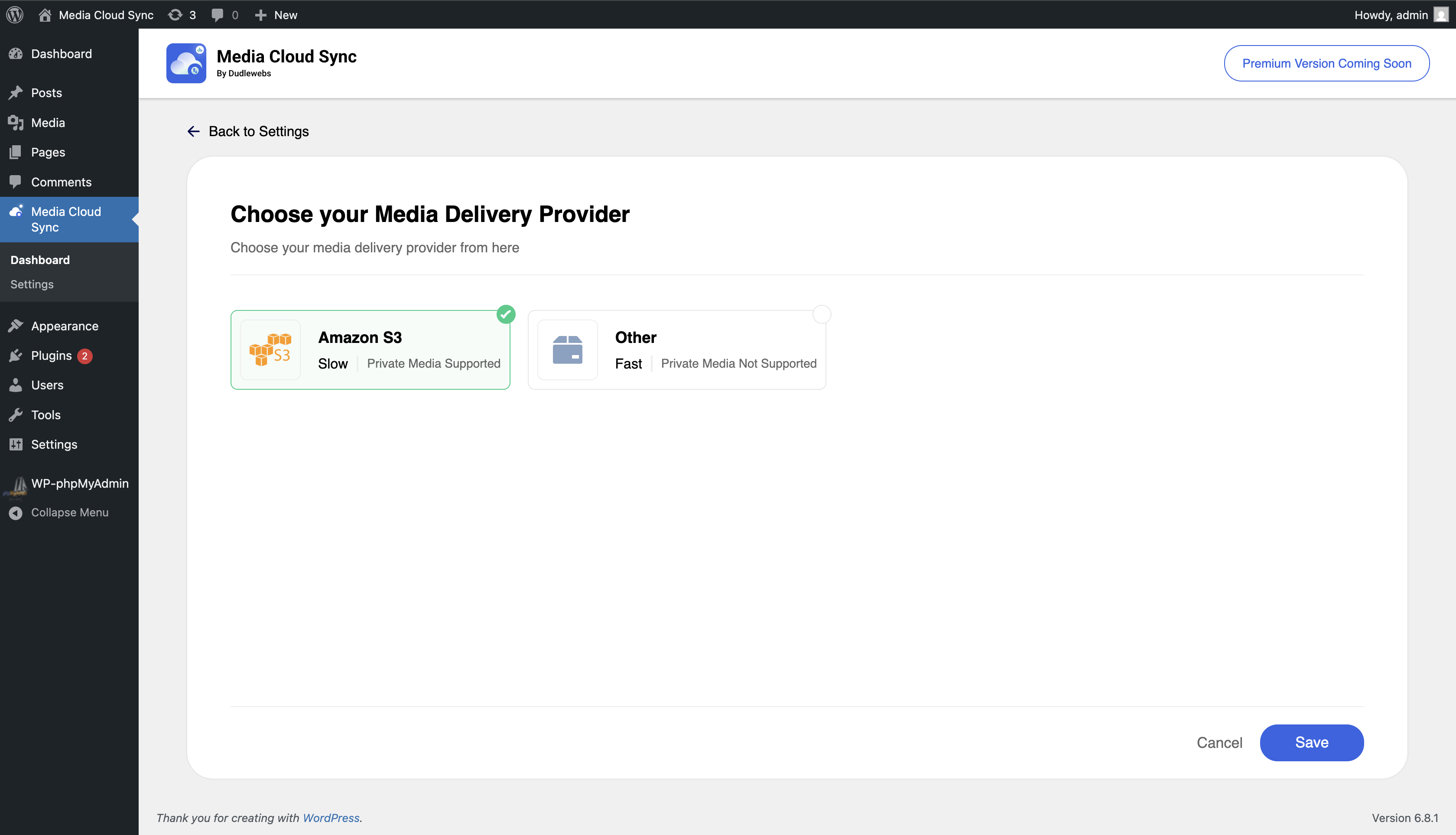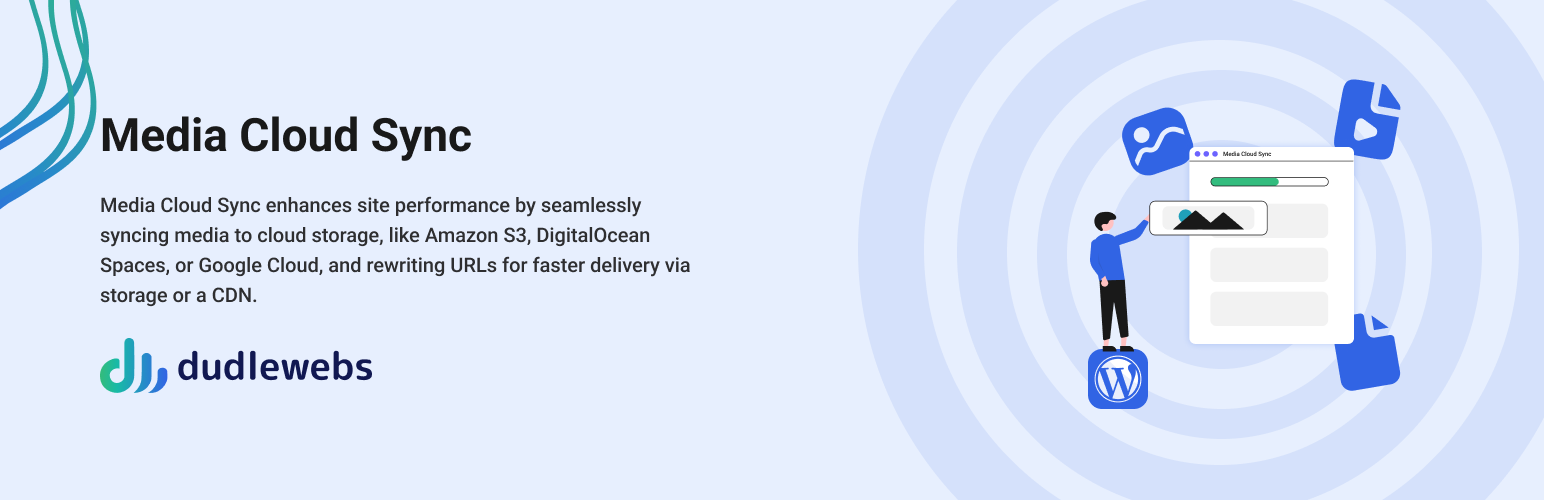
Media Cloud Sync
| 开发者 | dudlewebs |
|---|---|
| 更新时间 | 2026年1月27日 03:39 |
| 捐献地址: | 去捐款 |
| PHP版本: | 5.2 及以上 |
| WordPress版本: | 6.9 |
| 版权: | GPLv2 or later |
详情介绍:
安装:
- Download the plugin via WordPress.org.
- Upload the ZIP file through the ‘Plugins > Add New > Upload’ screen in your WordPress dashboard.
- Activate the plugin through the ‘Plugins’ menu in WordPress.
屏幕截图:
常见问题:
How do I install the plugin?
You can install the plugin from the WordPress plugin store or upload it manually.
Is there a limit on the number of files I can sync?
No, you can sync as many files as you need. Both newly uploaded media and existing media in your library can be synced.
How do I sync my media files to the cloud?
After activating the plugin, go to the configure page and follow the prompts to connect your cloud account. Then, navigate to settings and configure them according to your needs. Upload a media file in the Media Library, and you will see that the URL has been replaced by the cloud server URL.\ If you already have media files in your library, use the Sync Media To Cloud option to migrate them to the cloud.
What is Existing Media Sync?
Existing Media Sync is a feature that lets you migrate files that were uploaded to your WordPress Media Library before installing or configuring the plugin.\ Instead of manually re-uploading older files, you can run the Sync Media To Cloud tool from the plugin dashboard, and it will automatically upload them to your connected cloud storage.
What cloud providers are supported?
Currently, the plugin supports major cloud providers such as AWS S3, Google Cloud Storage, DigitalOcean Spaces, Cloudflare R2 and All S3 Compatible Services.
Is WPML supported?
Yes, the Media Cloud Sync plugin is fully compatible with WPML.
Is Multisite supported?
Yes, the Media Cloud Sync plugin is compatible with Multisite and it will works as an individual plugin for all the sites under multisite.
Can I use S3-compatible services?
Yes, the Media Cloud Sync plugin supports S3-compatible services. You simply need to provide the correct configuration details. Should you encounter any issues, please contact us via our official website. We will investigate the matter and provide an appropriate resolution.
更新日志:
- Compatibility: Imagify compatbility added.
- Bug Fix: Updated background runner.
- Bug Fix: Optimized database structure.
- Bug Fix: Optimized code base.
- Bug Fix: Added database fetching optimization.
- Bug Fix: Too many file open issue fixed.
- Feature: New service Cloudflare R2
- Bug Fix: Background Runner Error warning fixed.
- Bug Fix: Removed Unwanted files from plugin
- Bug Fix: Removed warning from content.php
- Bug Fix: Limit Background Runner to maximum 20 media per CRON run
- Tweek: New filter for get media
- Compatibility: WordPress Version 6.9
- Bug Fix: Caching plugins compatbility fixed.
- Bug Fix: Minor Bug Fixes
- Tweek: PRO version compatibility classes
- Tweek: Updated Logos and Banners
- Bug Fix: Sync Media To Cloud Page not working
- Bug Fix: Log file exist check added to avoid warning
- Bug Fix: Sync disabled when CRON is disabled
- Bug Fix: Edited Image files are now removed from server
- Bug Fix: Fixed Customizer fatal error
- Bug Fix: Background runner in consistency fixed
- Bug Fix: UI Breakage issues resolved
- Bug Fix: Fixed previous sttus checked date clearing issue
- Bug Fix: Plugin specific folder is not creating and avoid adding htaccess in uploads folder
- Feature: Existing Media Sync is added
- Feature: UI is updated for better UX
- Bug Fix: S3 Compatible Console link Updated
- Bug Fix: Customizer is breaking while plugin is active
- Bug Fix: Fixed Delete Error
- Bug Fix: Fixed S3 Compatible, Issue when no region is mentioned
- Bug Fix: S3 SDK Update
- Tweek: Code Structure Updated
- Tweek: Removed use of hook wp_generate_attachment_metadata
- Tweek: Avoided creating plugin additional folder. Since it is not required for newer versions
- Compatibility: Force Regenerate Thumbnails Added
- Tweek: Plugin Structure Updation
- Compatibility: ACF Added
- Compatibility: Regenerate Thumbnails Added
- Tweek: Google Cloud Config file saved as file before, and Currently avoided to used db itself
- Bug Fix: Minor UI bugs fixed
- Bug Fix: image URL replacement
- Bug Fix: Removed validation of CDN url
- Bug Fix: DigitalOcean configuration stuck on permission screen
- Bug Fix: Major Security Update.
- Bug Fix: Create bucket disabled in S3 Compatible service.
- Bug Fix: Label updation for S3 compatible services.
- Bug Fix: Verification issue fix for S3 compatible devices.
- Feature: New status check interface for read permissions
- Bug Fix: Configuration screen got stuck while no permissions
- Bug Fix: Google Cloud Bucket permission issue
- Bug Fix: Change security settings api fix
- Compatibility: Multisite Compatibility Added
- Bug Fix: Minor Bug Fixes on new UI
- Bug Fix: Minor Bug Fixes on new UI
- Bug Fix: Minor Bug Fixes on new UI
- Bug Fix: Existing issues fixing
- Bug Fix: global variable update
- Bug Fix: Error on creating digitalocean bucket
- Feature: Updated UI
- Feature: Compatibility for S3 compatible services
- Bug Fix: Bug fixes (Minor, Major)
- Compatibility: WordPress Version 6.8
- Feature: New Dashboard UI/UX
- Bug Fix: Minor bug fixes
- Tweeks: Digital ocean configuration issue
- Tweeks: Digital ocean configuration issue
- Compatibility: WordPress Version 6.7
- Tweeks: Feedback form added.
- Donation Link Added
- Initial release.