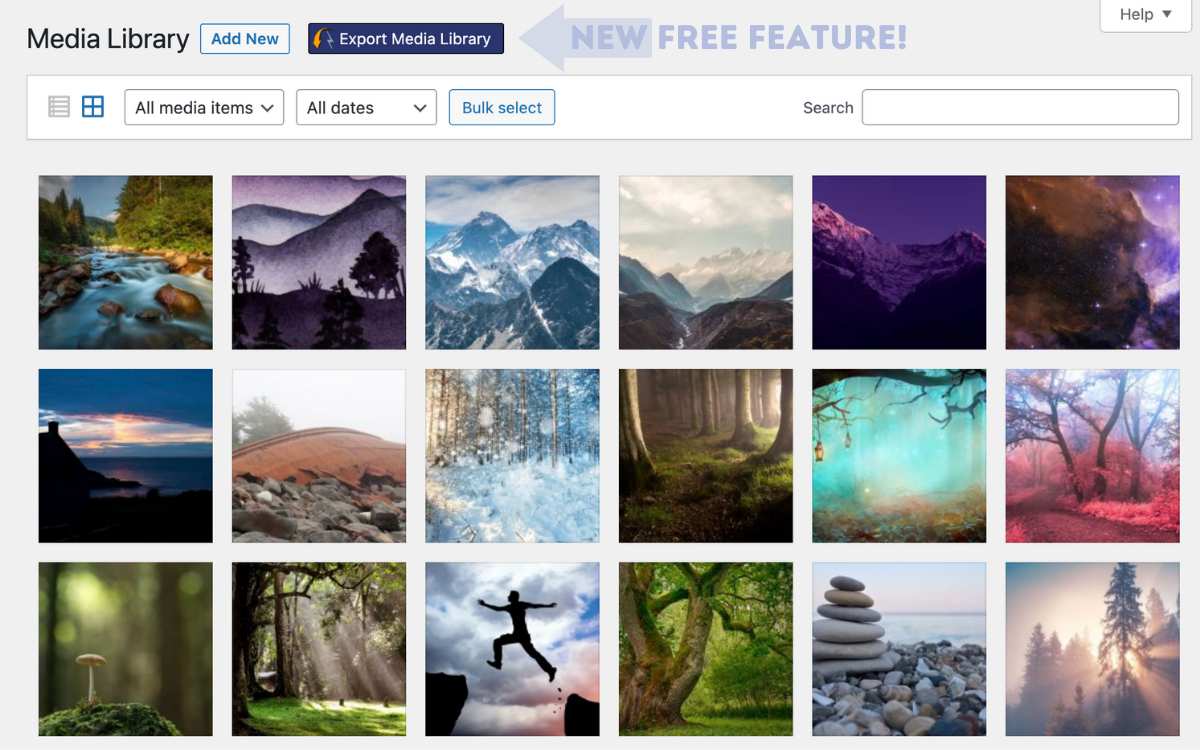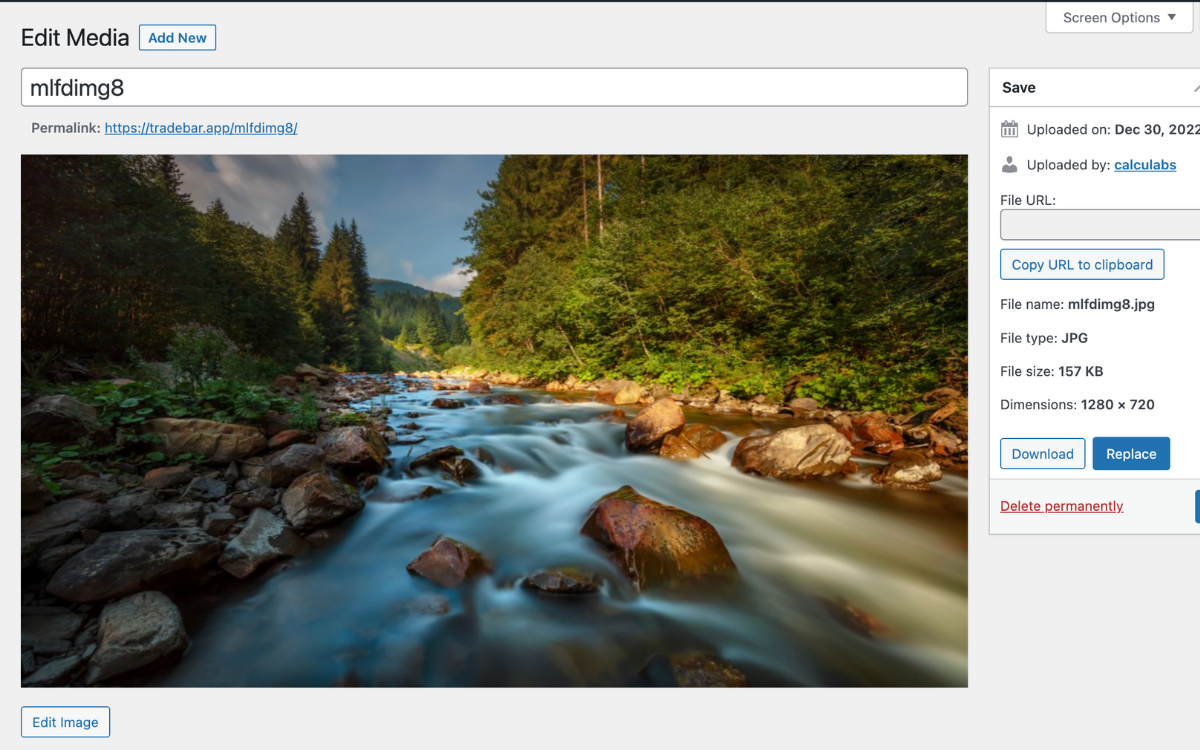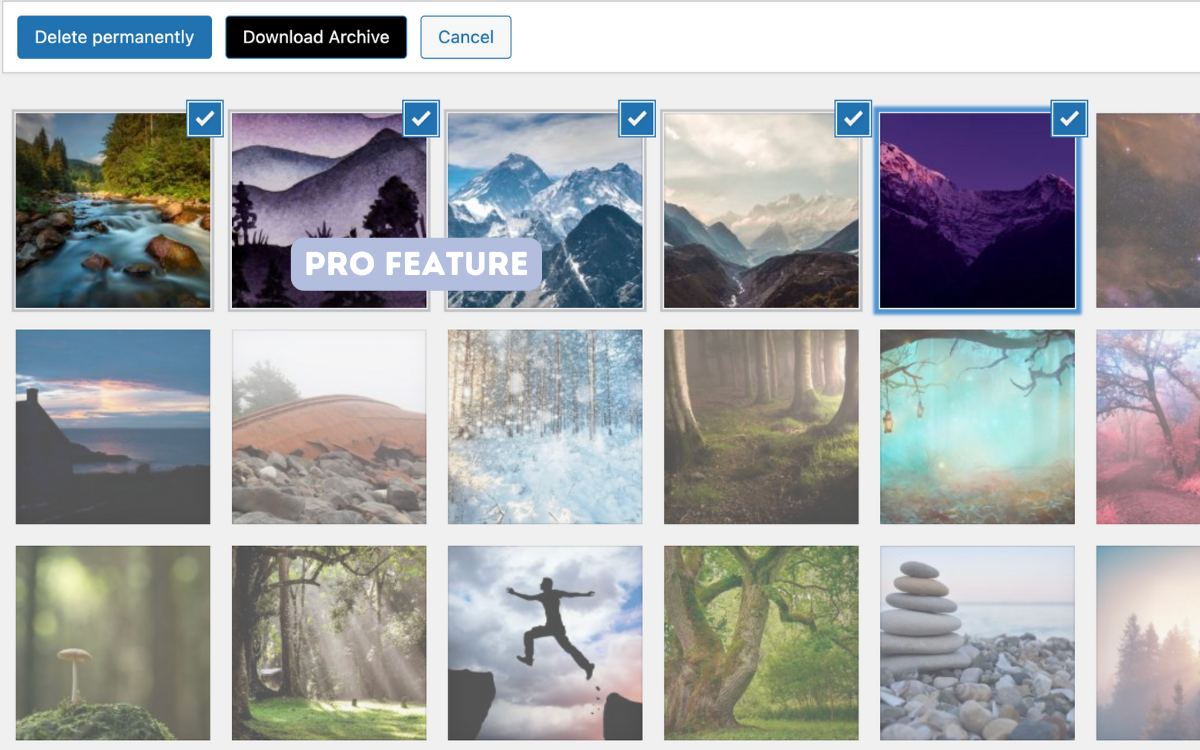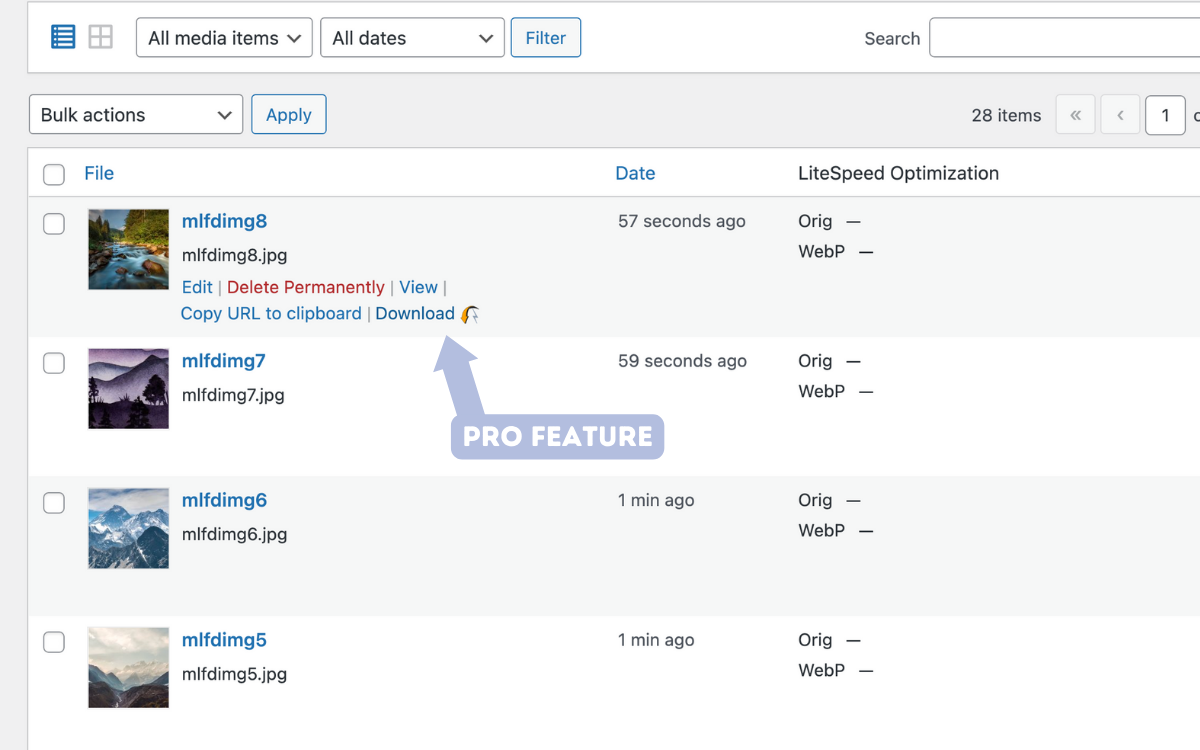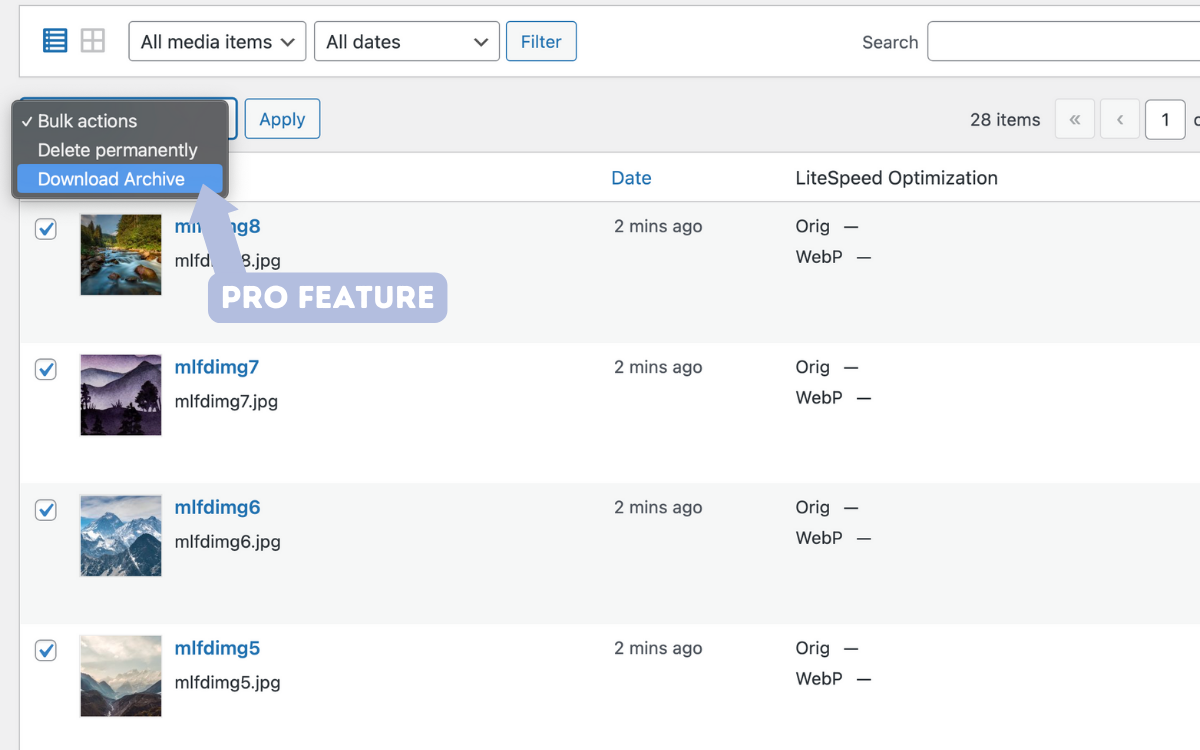Media Library File Download
| 开发者 |
andyabelow
soulseekah calculabs |
|---|---|
| 更新时间 | 2023年3月29日 13:24 |
| PHP版本: | 7.4 及以上 |
| WordPress版本: | 6.1.1 |
| 版权: | GPLv3 or later |
| 版权网址: | 版权信息 |
详情介绍:
As of 2023, you can now export the entire Media Library in a single click.Tired of right clicking to save images from Media Library? This plugin allows you to download and replace files directly from your Media Library. It adds a button to download the original, saving you time and clicks! ⚡️ FEATURES NEW FEATURE!!! One click download export of entire Media Library to zip file. Download image or file to your computer while in Media Library Modal or Attachment View (doesn't open file in browser) Download image or file to your computer while in Media Library List View (doesn't open file in browser) Replace Same File Type Simple feature for better image replacement workflow.
- Tiny footprint
- Select multiple files for bulk download (downloads a zip file of selected images)
- Download single files in one click while in Thumbnail View hover
- Download single files in one click while in List View
安装:
Installing via the WordPress dashboard:
- Browse to Plugins - Add New in your WordPress dashboard.
- Search for "media library file download" using the search box on the right.
- Find the Media Library File Download plugin in the search results and click Install Now.
- Upload the plugin files to the
/wp-content/plugins/media-downloaddirectory, or install the plugin through the WordPress plugins screen directly. - Activate the plugin through the 'Plugins' screen in WordPress.
- Enjoy.
wp plugin install media-download屏幕截图:
更新日志:
1.3 - 2022-12-30
- NEW - One click download export of entire Media Library as a zip file.
- New - Added Download & Replace buttons to Media Single Post
- PRO Tweak - Added Bulk Download to Media Library List mode
- PRO New - Added Download link to Media Library List Mode
- PRO Fix: clicking thumbnail hover icon in Media Library Grid Mode only downloaded once
- PRO Fix - Removed download icon from thumbnail hover when in bulk download mode
- Download single file while in Thumbnail View Hover (Pro)
- Initial public release