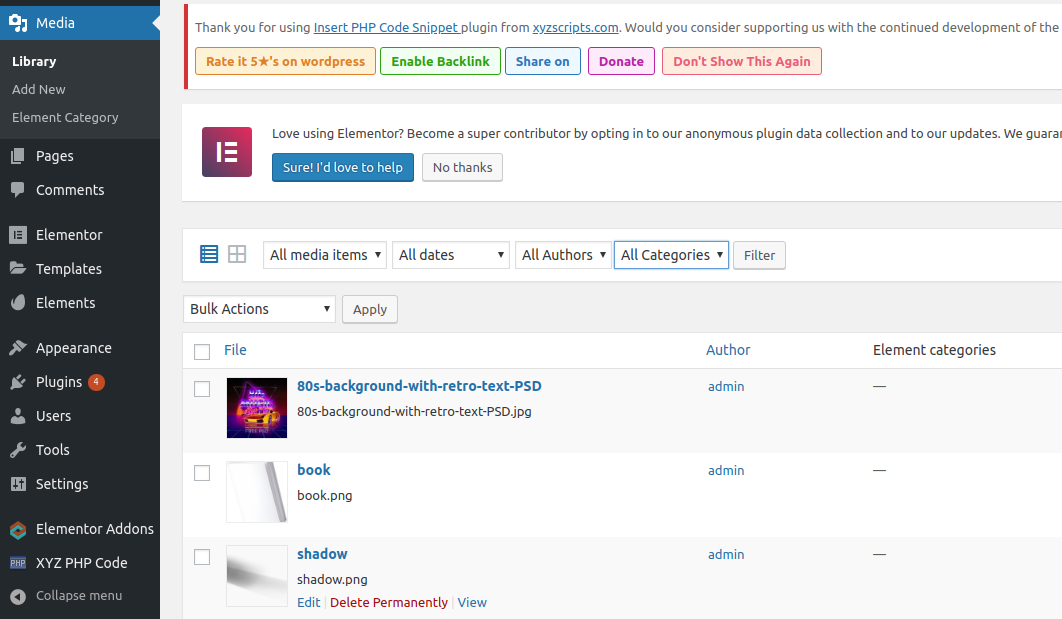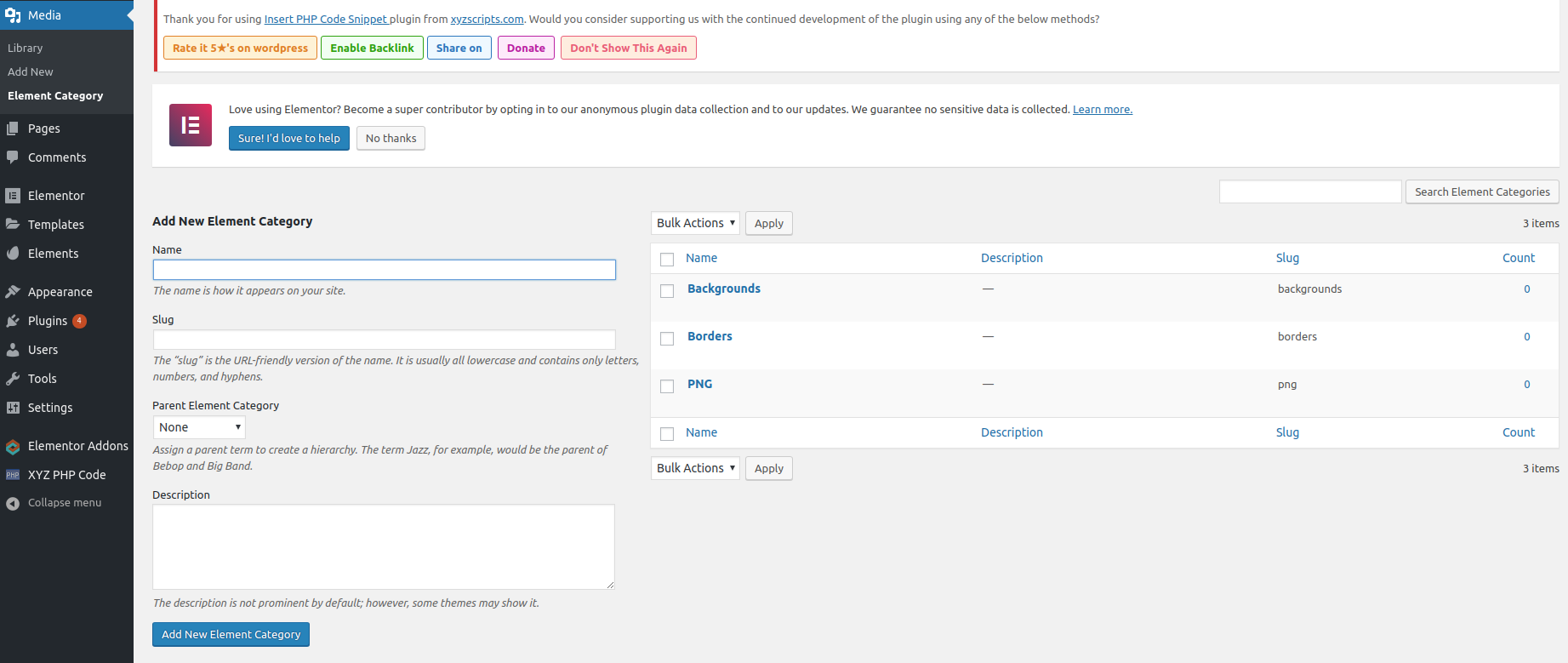CodingDude Media Folders
| 开发者 | CodingDude |
|---|---|
| 更新时间 | 2022年5月6日 14:26 |
| 捐献地址: | 去捐款 |
| PHP版本: | 5.0.1 及以上 |
| WordPress版本: | 5.9 |
| 版权: | GPLv2 or later |
| 版权网址: | 版权信息 |
详情介绍:
With this plugin you can organize the Media library in folders or categories.
Made by: CodingDude
It's better to keep things organized, so using this plugin will help you organize the images in your Media library
into categories. To define a category go under Media > Element Categories and create a new category. Then go to Media > Library and
move the images into the category created.
When adding or editing an image in the Media Library, you can select the category or categories where you want the image to go.
安装:
To install the CodingDude Media Folders plugin do this:
- Install using the WordPress built-in Plugin installer, or Extract the zip file and drop the contents in the wp-content/plugins/ directory of your WordPress installation.
- Activate the plugin through the 'Plugins' menu in WordPress
- Go to Media > Element Categories and create the categories (folders) that you can later use to organize your images.
屏幕截图:
常见问题:
Why was this plugin created?
It's always good to keep things organized. This plugin will help you assign categories to images in Media Library. If your site stores a lot of images this can be very helpful for quickly finding an image for example.
Can media categories have sub categories?
Yes. When you create a category (folder) you can select a parent and therefore have a hierarchy of folders in the Media Library.
Can I filter based on category?
Yes. Go into Media > Library and then use the categories dropdown to select the category you want. Then simply click the filter button to see only images in the category selected.
更新日志:
1.0
- Initial version