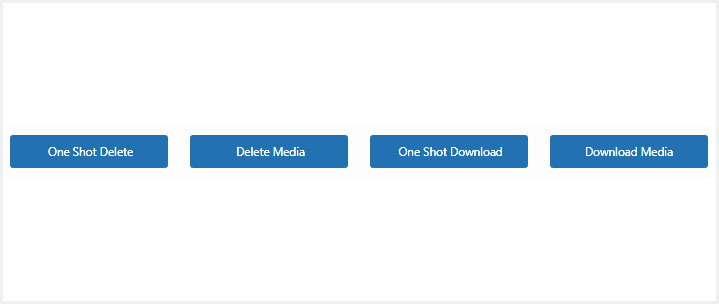Media Hygiene: Remove or Delete Unused Images and More!
| 开发者 | slui |
|---|---|
| 更新时间 | 2025年5月1日 19:25 |
| PHP版本: | 7.4 及以上 |
| WordPress版本: | 6.8.1 |
| 版权: | Custom |
| 版权网址: | 版权信息 |
详情介绍:
安装:
- Go to Plugins >Add New
- Search for Media hygiene
- Click on Install Now Button
- Click on Activate Now After successfully installed in your site.
- Download Media hygiene
- Upload the media-hygiene folder to the /wp-content/plugins/ directory
- Activate Media hygiene plugin from your plugins page.
屏幕截图:
常见问题:
How do I know which media files are unused and safe to delete?
The Media Hygiene plugin has a built-in media scanner that looks at the WordPress database, theme and plugin(s) to identify which media files are no longer in use. You’ll be presented a list in our dashboard that is safe to delete. Please backup your site before you delete the files.
Will this plugin remove any media files that are still being used on my website?
The Media Hygiene plugin will not remove media files that are in use on your website. This means that if a media file is being used in a post, page, or other database entry, it will NOT show up in the scanning results and be presented as an option to be deleted. If you are certain that some files are being used on your site, you can whitelist that file and it will longer be considered for deletion.
How does the plugin identify and remove the unused media files?
The Media Hygiene uses a few scanning modes. The first mode compares the database entries of specific modules with the files. The second mode scans each folder in the wp-content/upload directory. It identifies files that are not listed in the database and considers them to be unused.
Will this plugin remove any media files from my backups?
The Media Hygiene plugin does not have the ability to look inside backups and/or remove any files from your backups.
Will removing unused media files affect the performance of my website?
While removing unused media files does not directly impact page loading times, removing unused media files can actually improve the performance of your server and indirectly improve loading times. Unused media files take up space on your server and can cause backups to take longer.
Is there any risk of data loss or corruption when using this plugin?
Like any software, there is a small risk of data loss or corruption when using the Media Hygiene plugin. However, the developer has taken steps to minimize this risk by thoroughly testing the plugin and including safety features on various hosting platforms (e.g. shared, VPS, and dedicated). Please note: websites hosted on shared platforms have a greater probability of failure due to limited allowable resources dictated by the hosting provider. Additionally, it is always recommended to keep a backup of your website before using any plugin that modifies your directories, just in case something goes wrong.
How often should I run this plugin to keep my media library clean?
The frequency at which you run the Media Hygiene plugin depends on how frequently you add media files to your website. There is an email notification feature that allows informs you of the number of files uploaded but not scanned. If your website receives a high volume of traffic and media files are frequently added, it's recommended to set notifications more frequently, such as every week.
Does this plugin have any limitations or potential conflicts with other plugins or themes?
The Media Hygiene plugin is designed to work seamlessly with all the most popular WordPress themes and plugins. However, WordPress is a dynamic ecosystem where there are many changes occurring. The developers have tried to accommodate every possibility. To our knowledge, the plugin does not have any known conflicts with other plugins or themes. We strongly recommend backing up the website and/or running the plugin on a staging or development environment. If you do encounter any issues or conflicts, you can contact the developer for support and guidance. The developer will work to resolve the issue as soon as possible and provide a solution.
Can I preview the media files that will be deleted before they are removed?
Yes, the Media Hygiene plugin allows you to preview the media files that will be deleted before they are removed. The plugin's media scanner will provide a list of all the unused media files, including details such as the file name, image, location (URL), and size. You can review the files and whitelist the file to prevent deletion.
Is there any customer support available if I have any issues with the plugin?
Yes, there is customer support available for the Media Hygiene plugin. The developer provides basic support through the WordPress repository, where you can find answers to frequently asked questions and troubleshoot common issues. Pro users will have access to direct support inside the plugin. The support team will respond to inquiries as soon as possible, but response times may vary depending on the nature of the inquiry and the volume of support requests.
Can I exclude certain media files or folders from being deleted?
Yes, the Media Hygiene plugin allows you to exclude certain media files type from scan that do not display in unused files by adding files to a whitelist in the scan results list or It is for Folder Scan separate from Regular Media Scan.
Can I restore any media files that were accidentally deleted?
The Media Hygiene plugin does not have a built-in feature to restore deleted media files. You can restore accidentally deleted media files by using a backup of your website.
Is there a way to schedule the plugin to run automatically at regular intervals?
No, the Media Hygiene plugin does not allow you to schedule the plugin to run automatically at regular intervals. We will be including this in the Pro version of the plugin.
Does this plugin work with multisite installation of WordPress?
This feature is not available yet but coming.
Can I see a log of all the media files that have been deleted by the plugin?
This feature is not available yet but coming.
Will this plugin remove any meta data associated with the media files?
No, Media Hygiene will remove the file in its entirety from the WordPress media library. It does not remove metadata only.
Is the plugin compatible with the latest version of WordPress?
The Media Hygiene plugin is designed to be compatible with the latest version of WordPress. The developer regularly updates the plugin to ensure that it continues to work seamlessly with the latest version of WordPress.