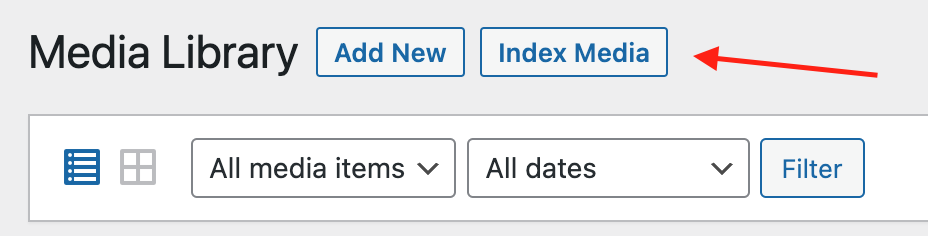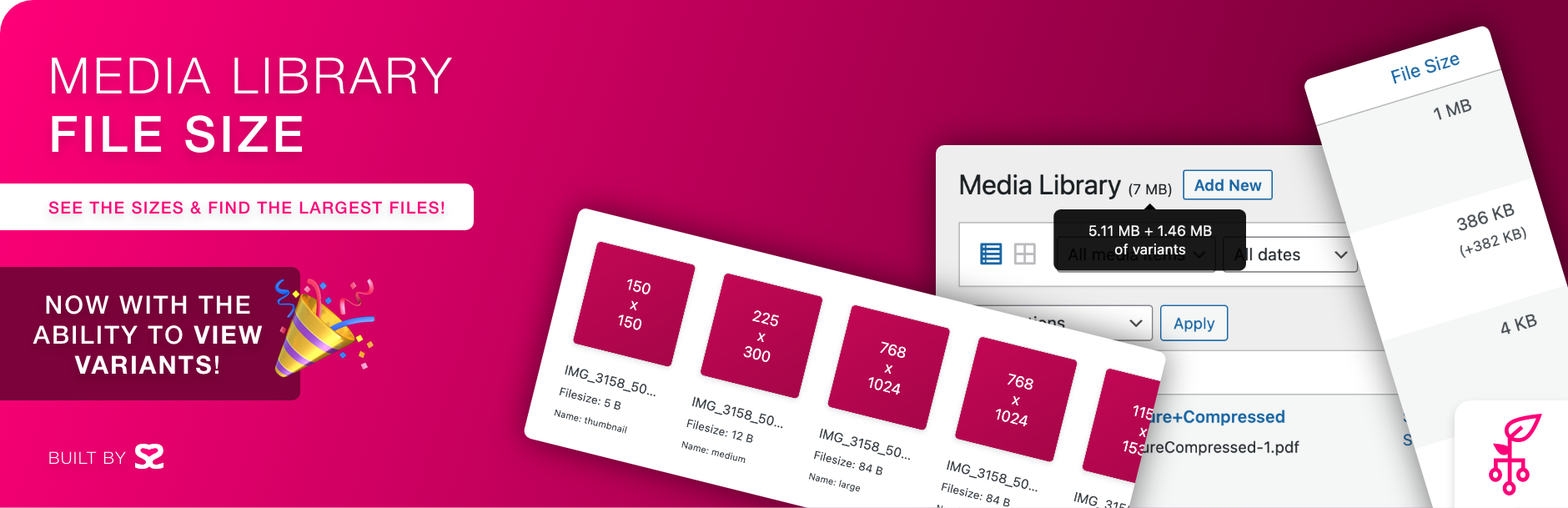
Media Library File Size
详情介绍:
Improve your Media Library functionality by introducing new data that showcases the sizes of files, including collective variants.
Primary Features:
- View a pie chart to quicky visualize the most common attachment types, grouped
- View largest file sizes with a click of a button
- Support for List & Grid mode in the Media Library
- Tested with meida libraries with over 50,000 attachments
- View file size of primary file and their variants
- Sort the media library by file size to find those pesky large file
- View all variants of an image with the ability to download them
- By default sizes may show without the need to run an index however, indexing the Media Library is highly recommended.
- If sizes do not show, you can click the Index Media button within the Media Library to index/re-index items.
- Shows file size of primary file, plus combined sized for variants (images).
- Ability to order the media items by file size.
安装:
Use the automatic installer via WordPress or download the plugin and:
- Upload the plugin files to the
/wp-content/plugins/media-library-file-sizedirectory. - Activate the plugin through the 'Plugins' screen in WordPress.
- Navigate to the Media Library and click the Index Media button.
屏幕截图:
常见问题:
The file size does not show for an attachment in the media library?
First try to index the Media Library by pressing the button 'Index Media' (when viewing the Media Library in list view mode). If this fails, it usually means that the file does not exist locally on the server. The most common reason is because the file has been offloaded onto a CDN.
I do not see a Index Media button?
Make sure you are looking at your Media Library, and you are in List view. Grid mode does not work with this plugin.
What is the additional file size e.g. ‘(+27 KB)’ in the file size column?
This is a collective size of your thumbnails (and other sized images).
更新日志:
1.7
- Security fixes
- Performance improvements
- NEW: 'Analyze' feature. View the pie chart or tables to see which different types of attachments are using the most space. Manage them from a simple table.
- NEW: Grid view now has Media Library totals as well as index buttons
- NEW: When you edit an attachment, you can view it's variants and see the total variant file size
- NEW: When viewing an attachment in Grid mode, you can view it's variants and see the total variant file size
- Tested up-to 6.9
- Administrator check for Indexes
- WordPress 'release' loop fix
- Fix: innerHTML error
- Fix: reindex warning
- Removed memory_limit
- Indexing/Reindexing will batch process 100 media items at a time (memory saving feature)
- Fix: Remove 'View Variants' link if no variants exist on images
- Fix: Index/Reindex populates the total size correctly
- Fix: Translation code fix + prep for later release
- Added prior version to trunk for rollback compatibility
- Minor fixes to code and readme.txt
- Rate us link
- Fix visibility of button on Activation of plugin
- File size fix in modal
- Many thanks for 2,000 active installations!
- This new version includes a 'View Variants' button, which opens a minimalist modal to show you all the different variants WordPress has for the selected image. This information includes filename, file size, width, height, and the wordpress size name use. You can also click the box to load that individual variant in a new tab!
- Potential memory issue fix for large libraries
- Added a 'Reindex Media' button to admin sidebar under Media
- Extra hooks for better count of file sizes
- This update requires pressing the Index Media button again
- Size of entire Media Library now shows next to title
- Spelling fix
- When uninstalling the plugin, it removes the post meta we use to index the files.
- Readme.txt updates
- Index check -- do not show 'Index Media' button if the library is already indexed (also fixes first time arrow).
- Added arrow and redirect when plugin activated to help users press the Index Media button
- Updated to work with WordPress 4.1+
- Initial release.