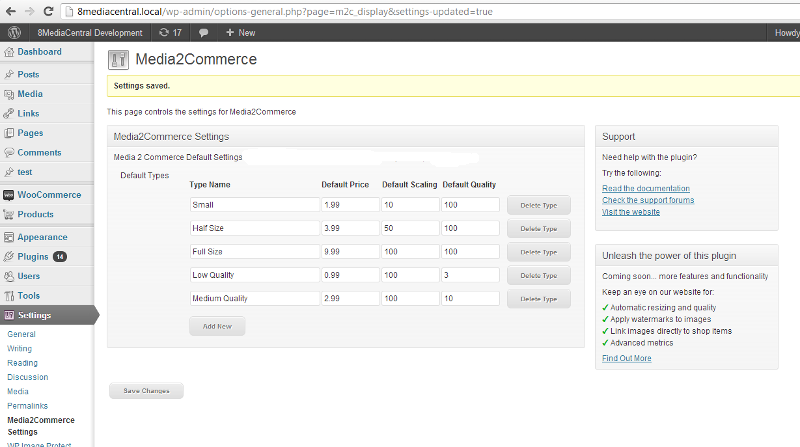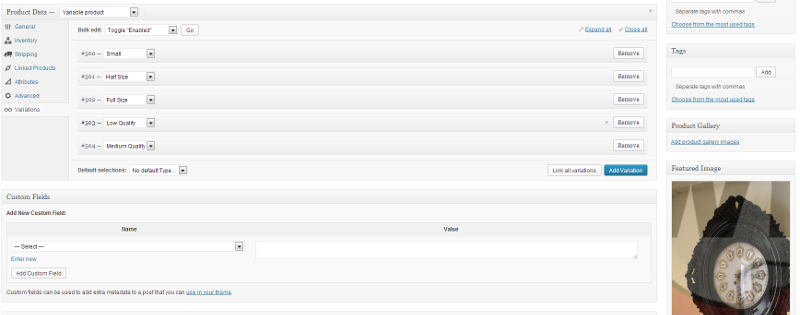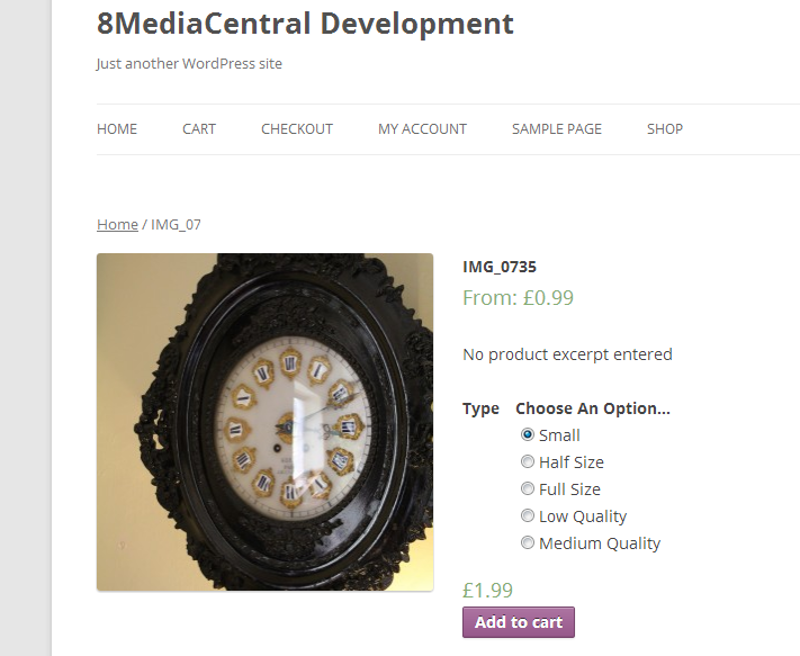Media2Commerce
| 开发者 | 8MediaCentral |
|---|---|
| 更新时间 | 2013年8月21日 08:08 |
| 捐献地址: | 去捐款 |
| PHP版本: | 3.5 及以上 |
| WordPress版本: | 3.6 |
| 版权: | GPLv2 or later |
| 版权网址: | 版权信息 |
详情介绍:
Media2Commerce is a plugin that enables you to sell uploaded media directly from WordPress.
Products are automatically created from images that uploaded using to WordPress. Different variations or types can be created easily eg. small, medium, large
It requires the WooCommerce eCommerce plugin - when media is uploaded a product is created with the image as a downloadable virtual item.
As products are created as downloadable media items, you can specify what default types are created in Settings - Media2Commerce settings. It is feature rich and you can set:
- Default Pricing
- Image Scaling
- Image Quality
安装:
- Place the 'media2commerce' folder in your '/wp-content/plugins/' directory, or install directly from your WordPress administration dashboard with 'Plugins > Add New' and searching for Media2Commerce.
- Activate Media2Commerce. Also ensure WooCommerce is installed and configured.
- That's it - products will automatically be added when you upload media images
- You can configure what default types to set prices, scaling and image quality in Settings - Media2Commerce settings
屏幕截图:
常见问题:
Q. What image formats are supported?
A. Currently JPEG and PNG.
Q. How do I get the product a media item is linked to for use in a theme?
A. A meta tag, product_link, is appended to the media post meta.
Q. I have another question?
A. Great, please use the support forum.
更新日志:
1.0
- Production version - most features now implemented.
- First commit.