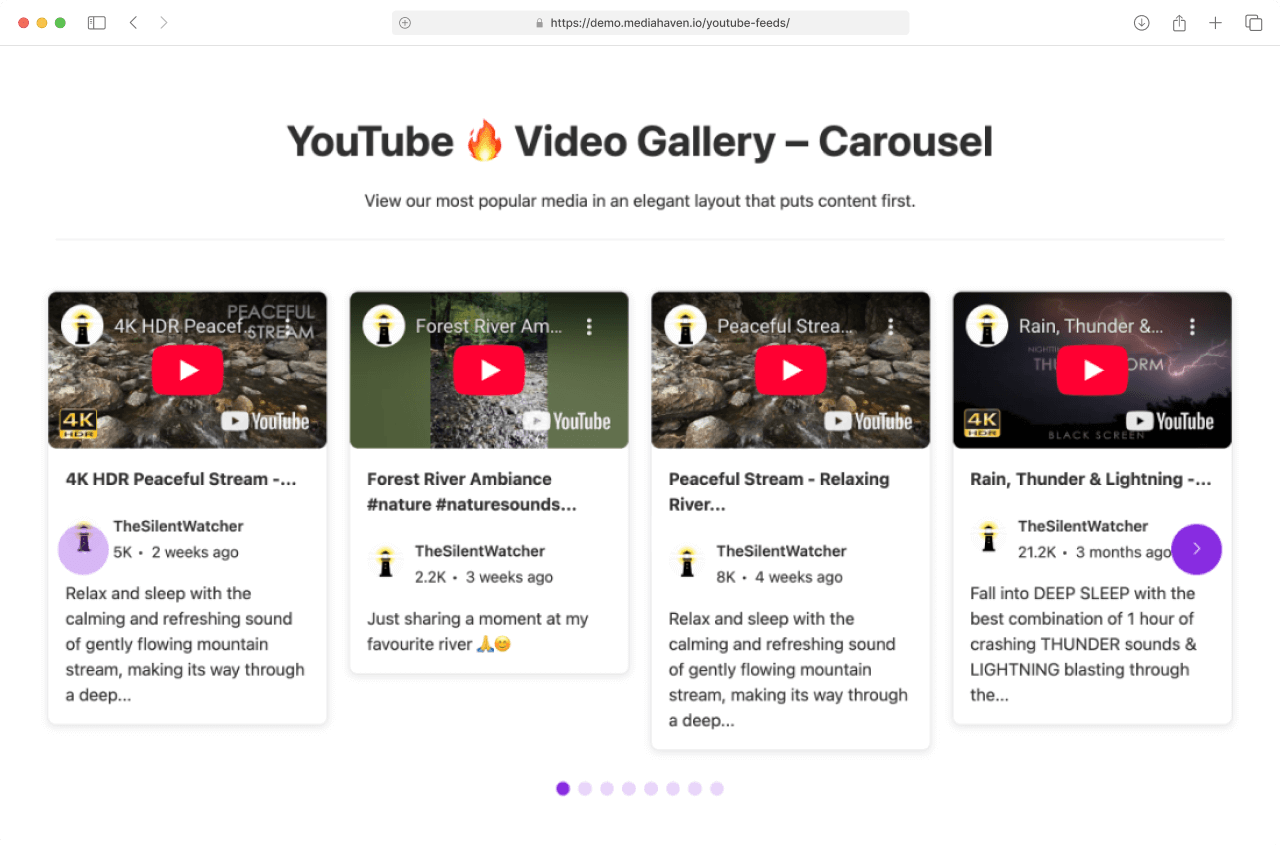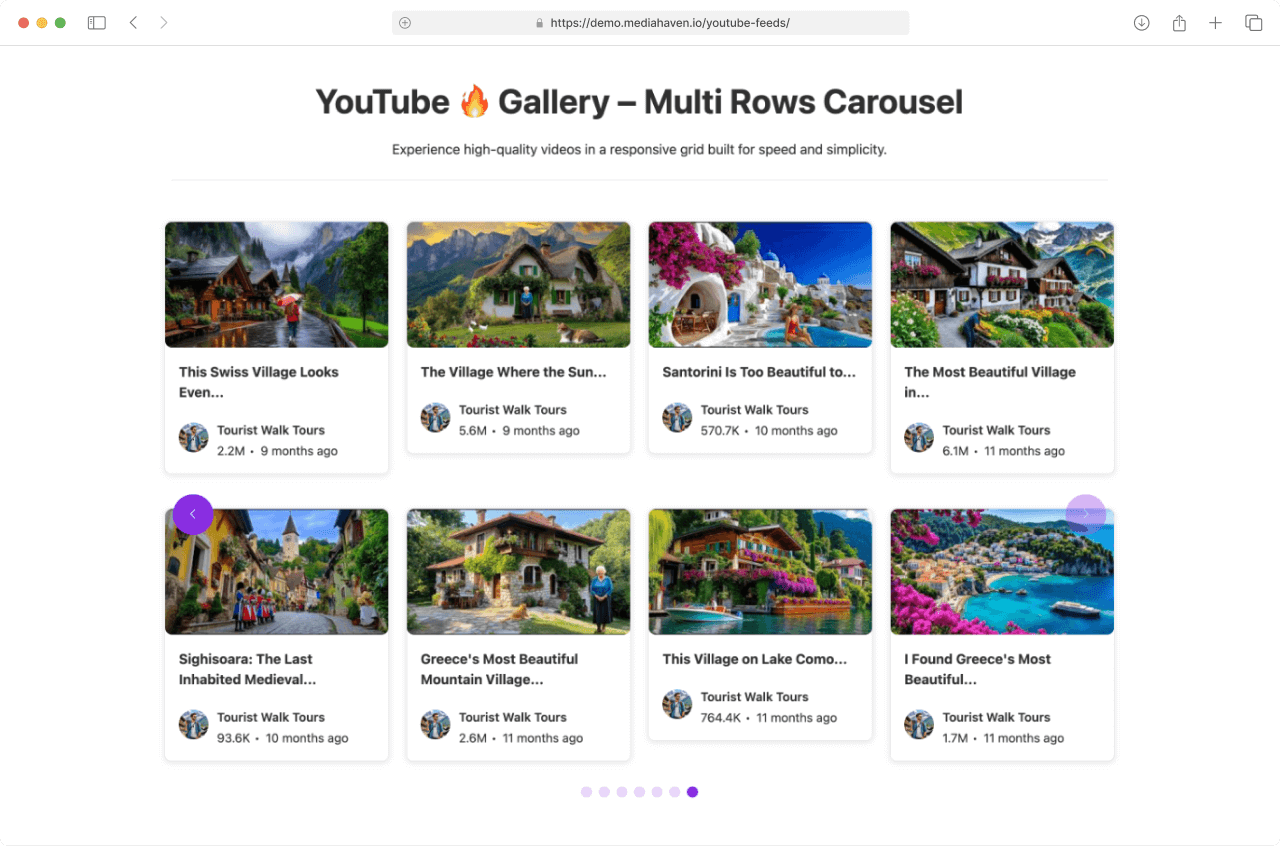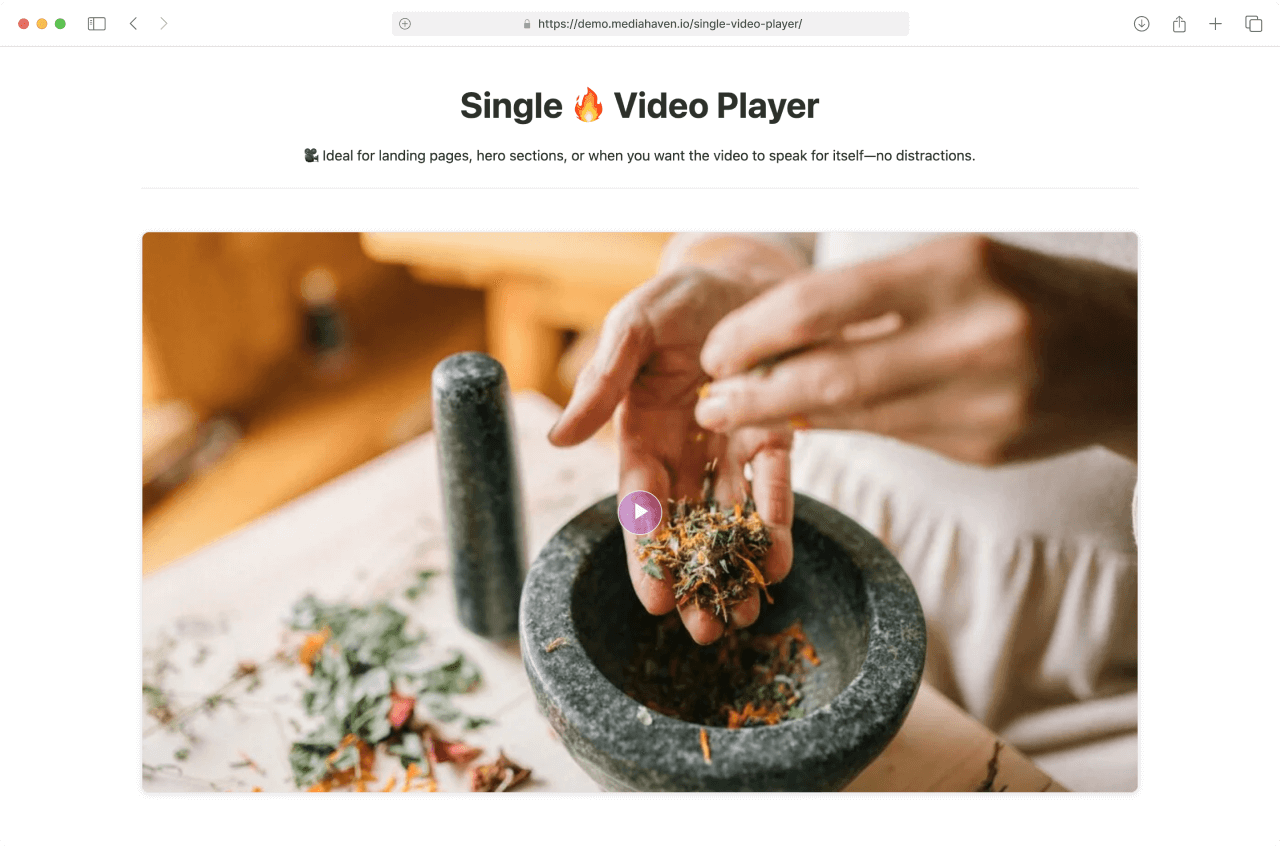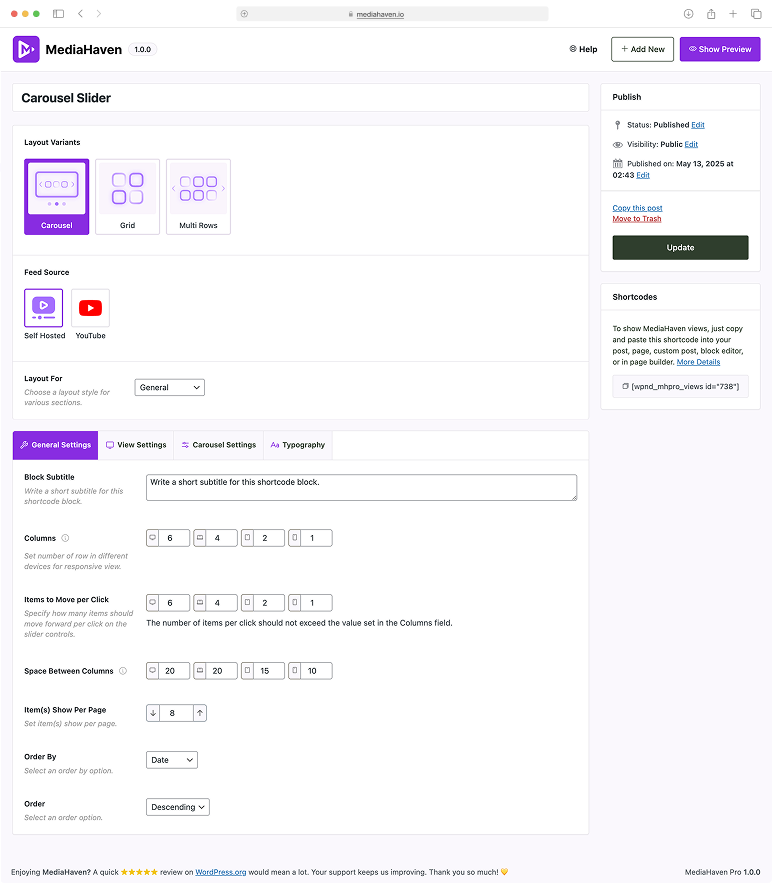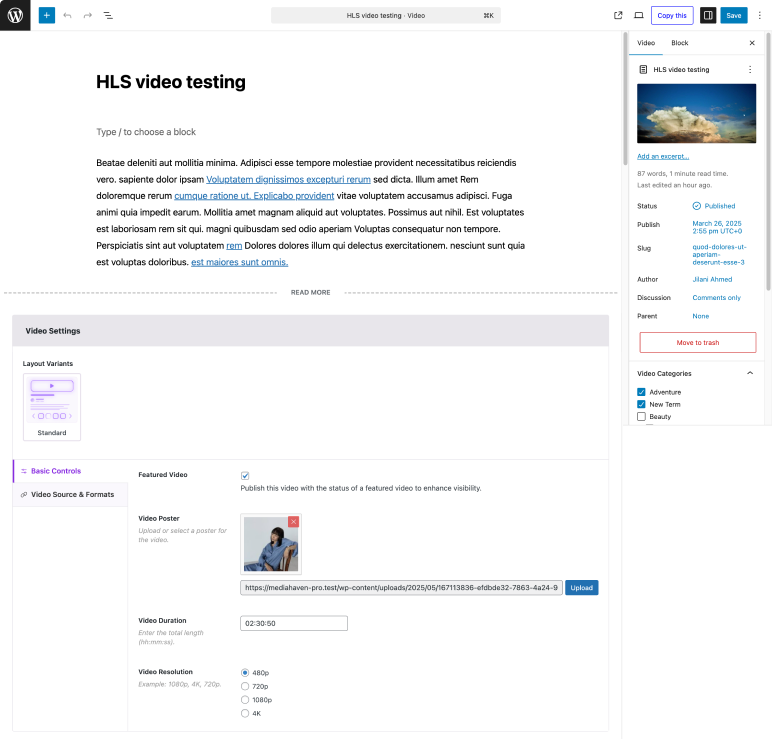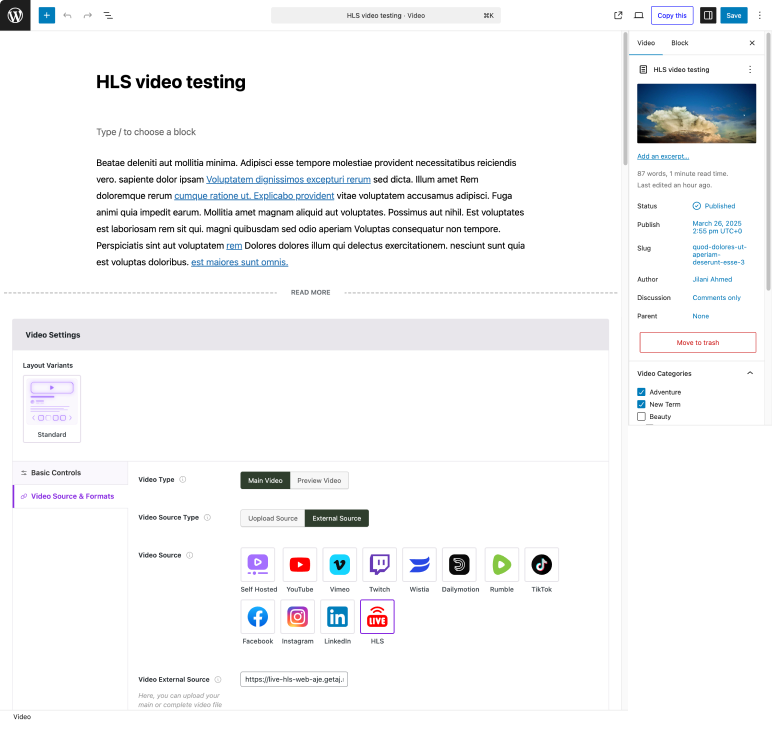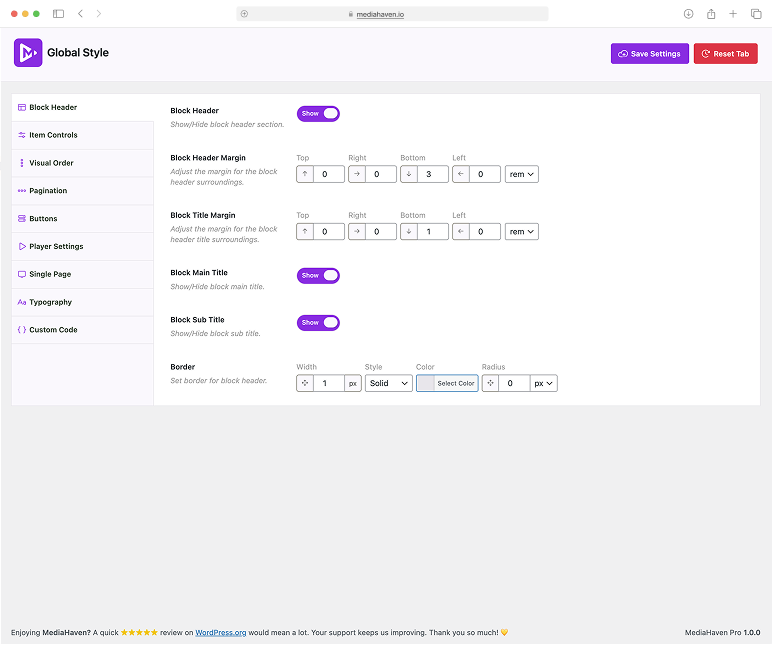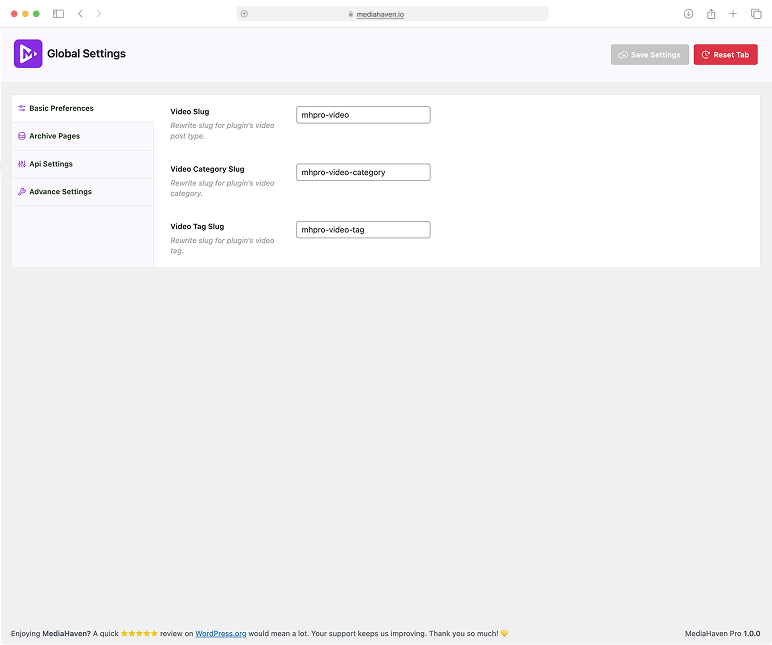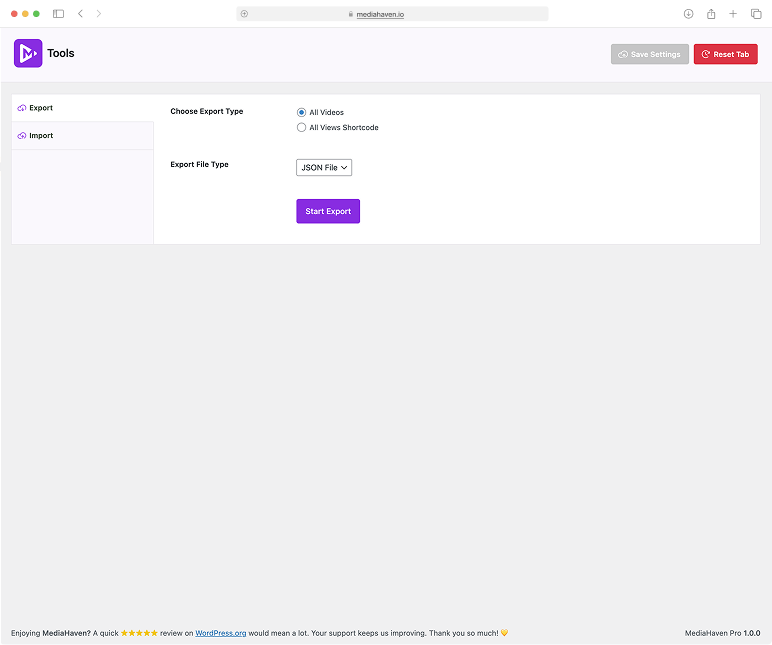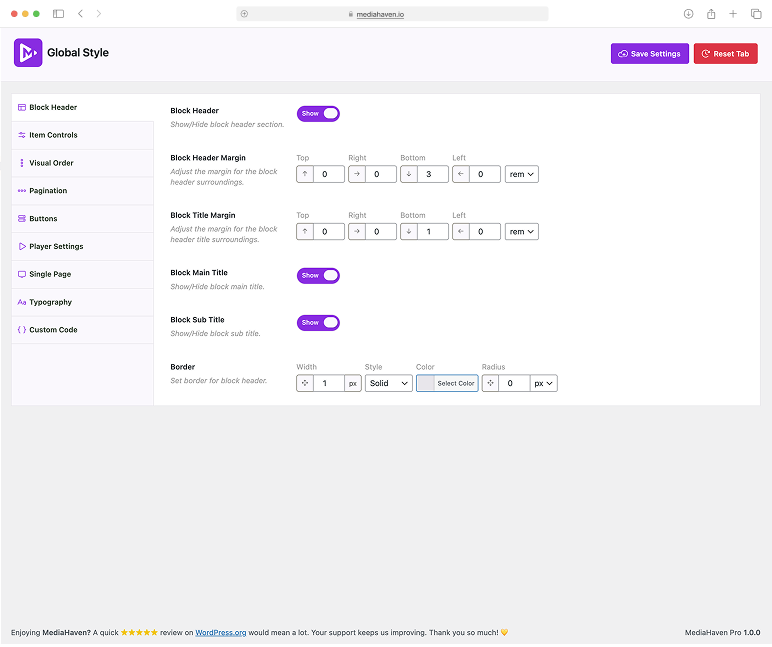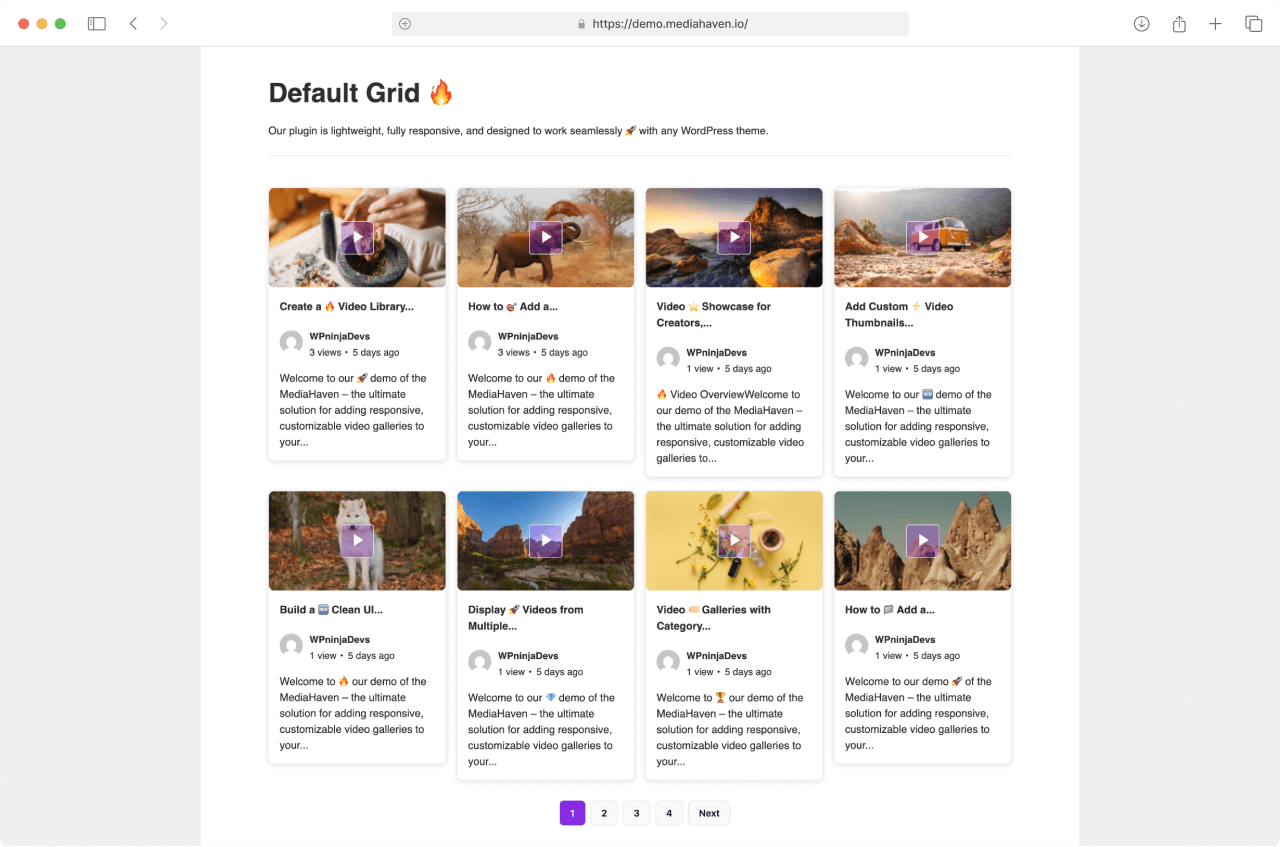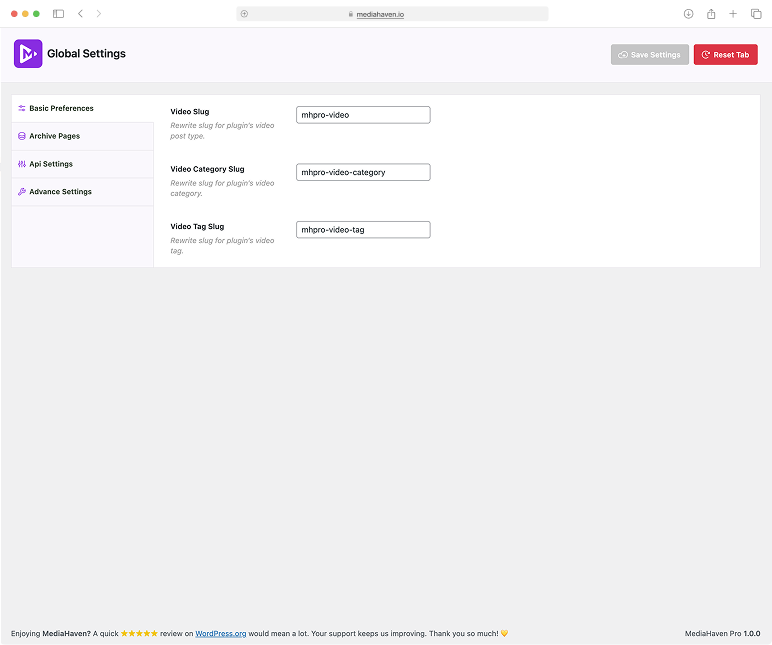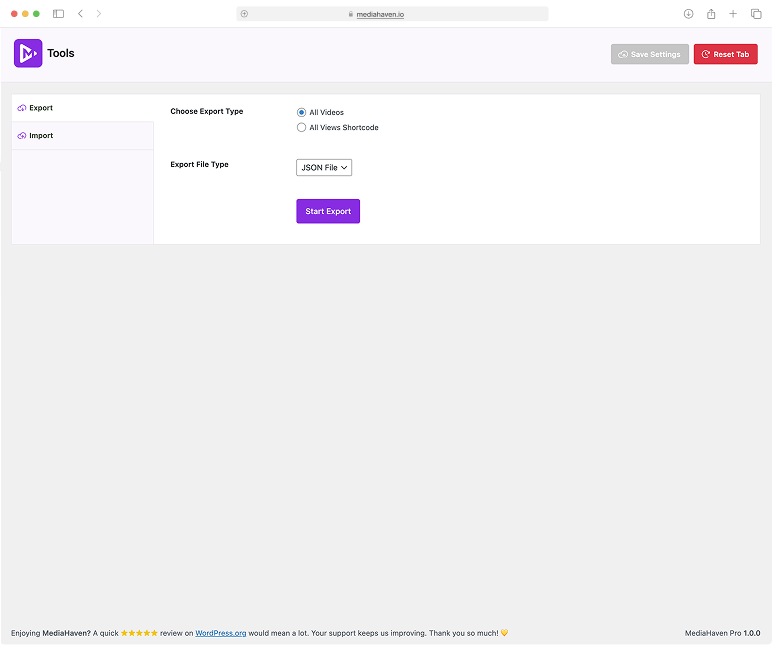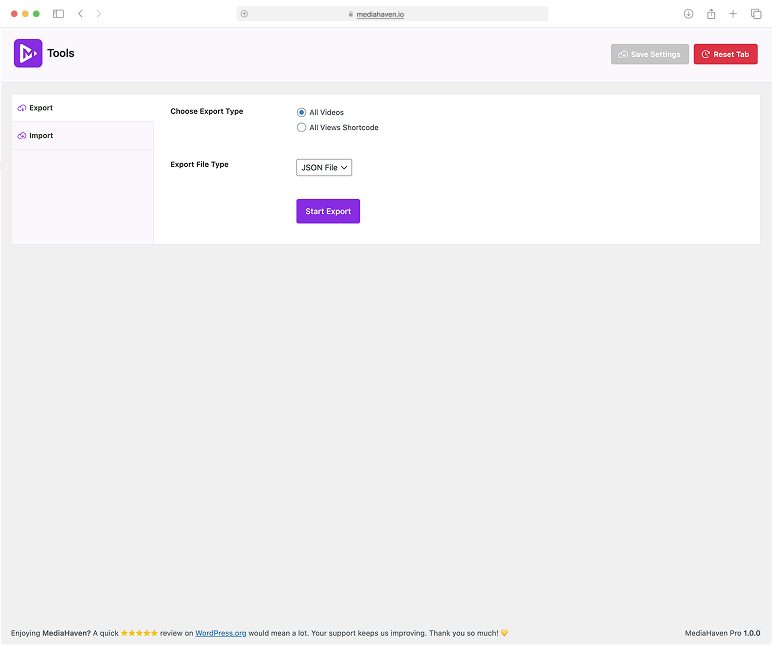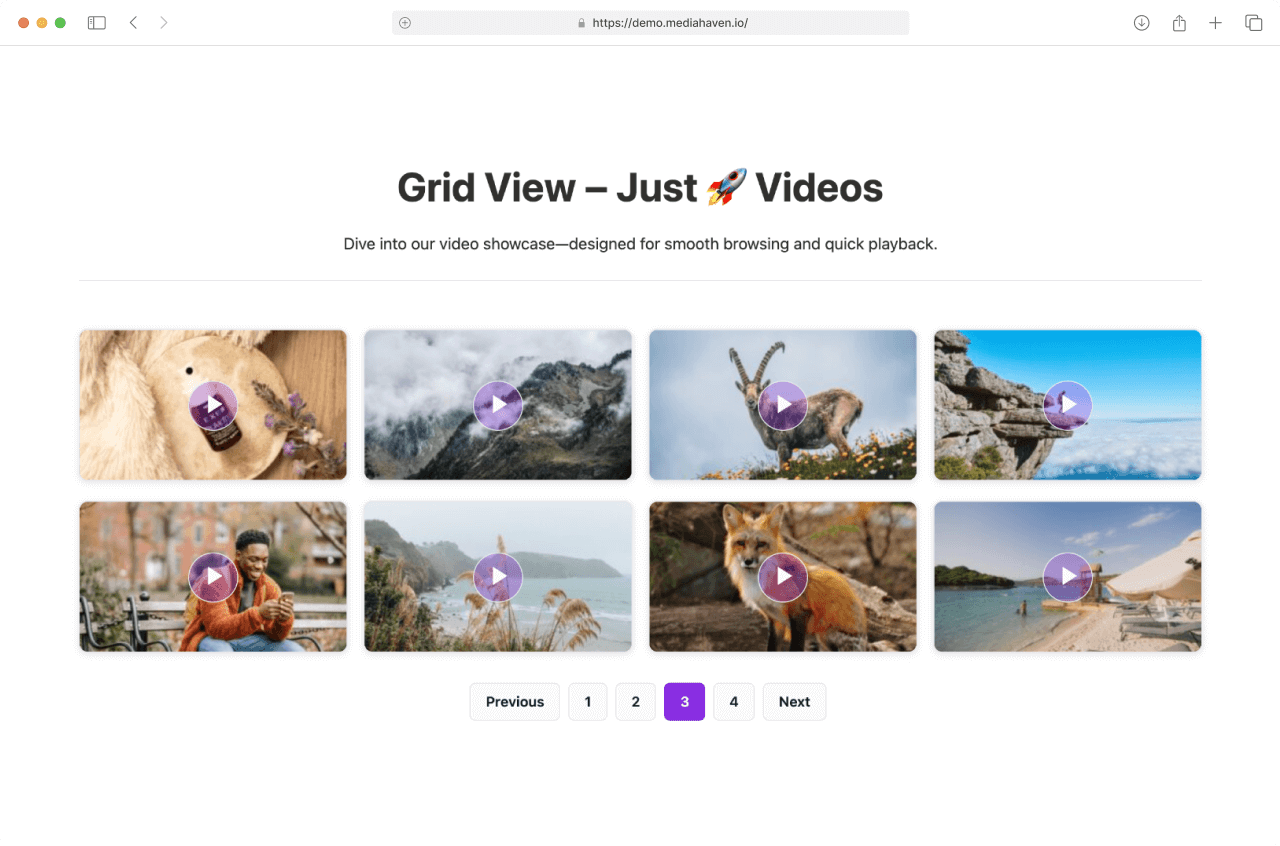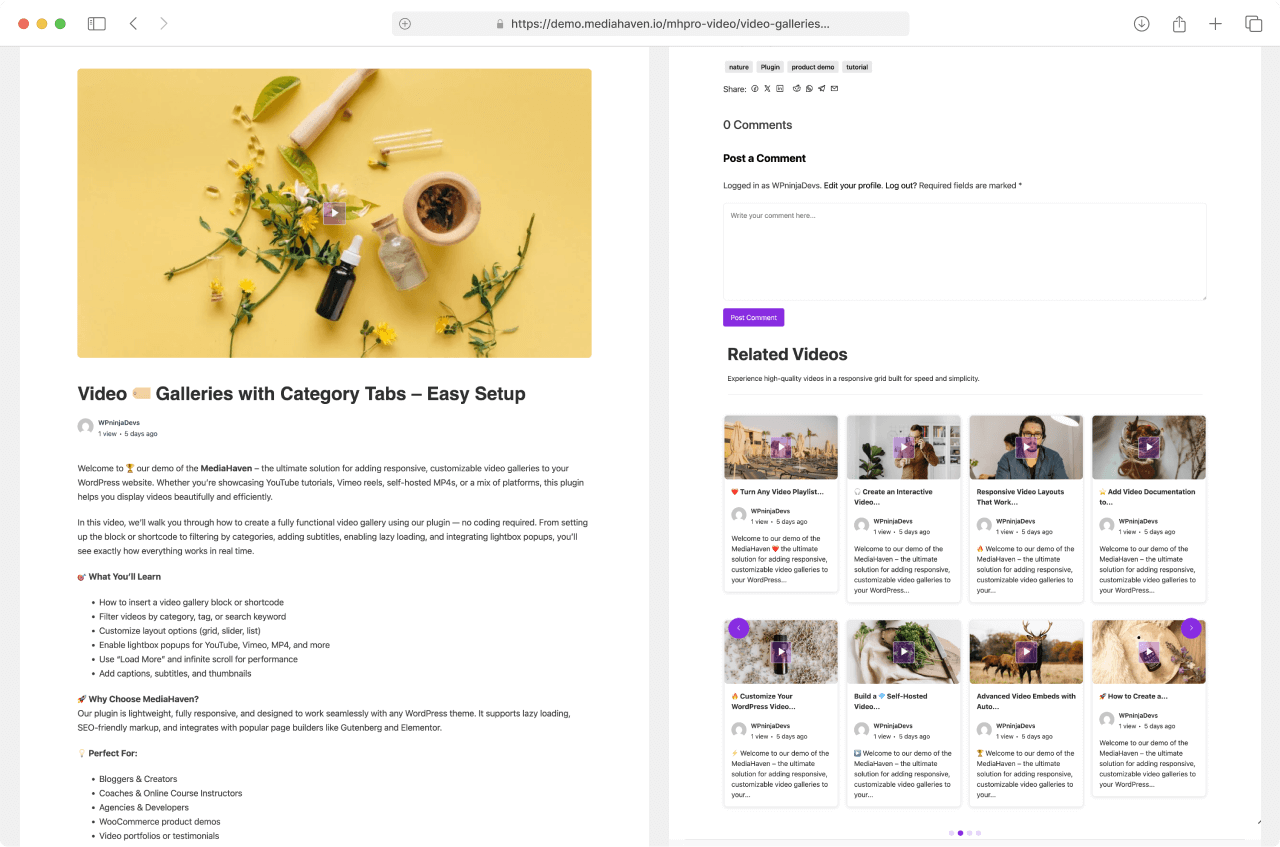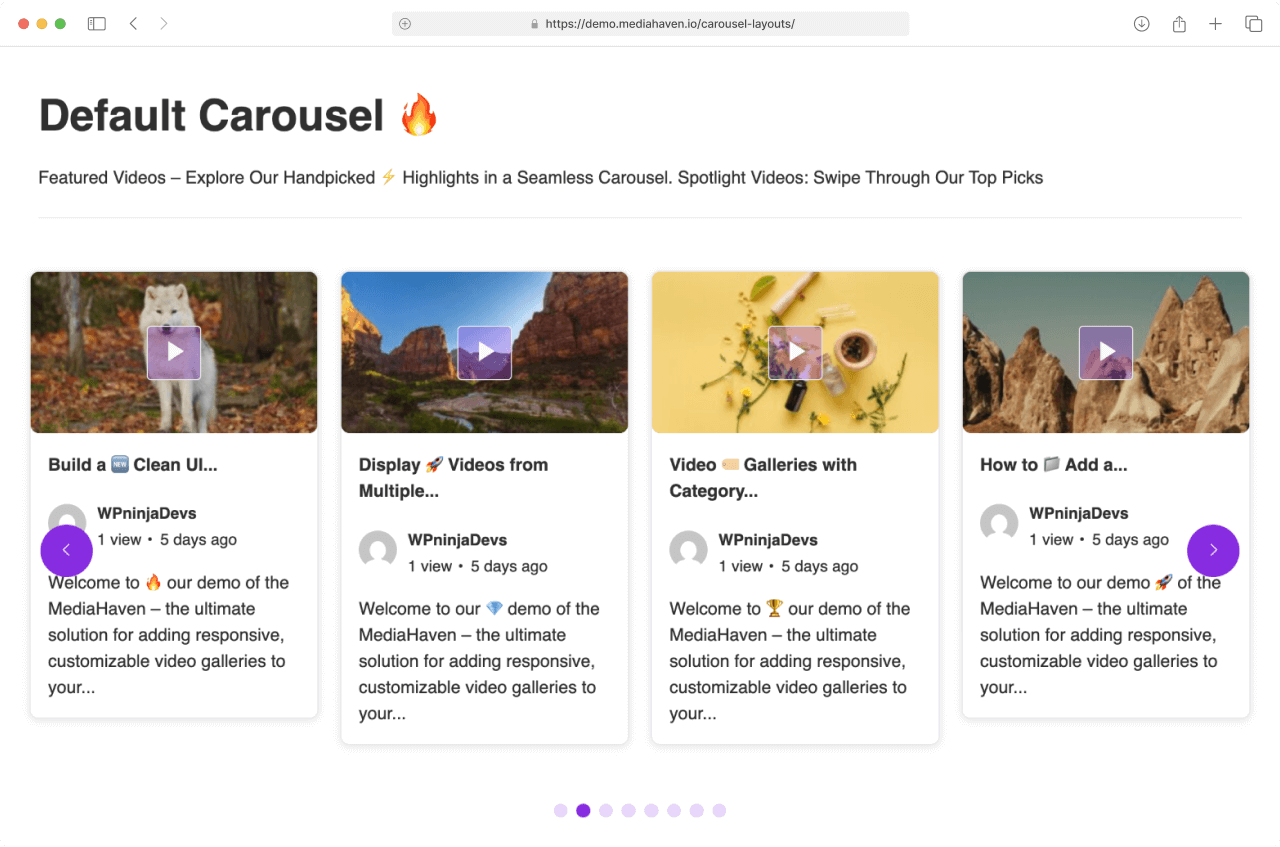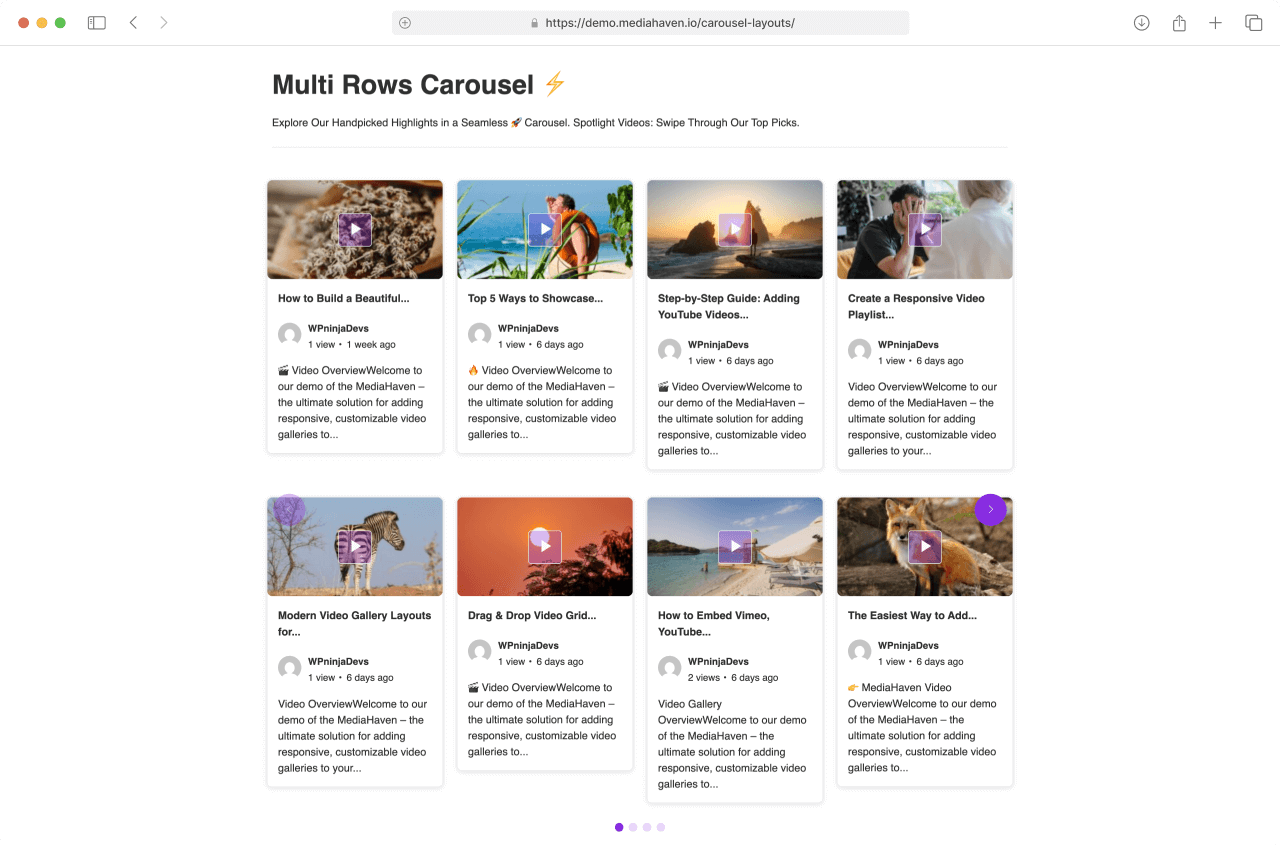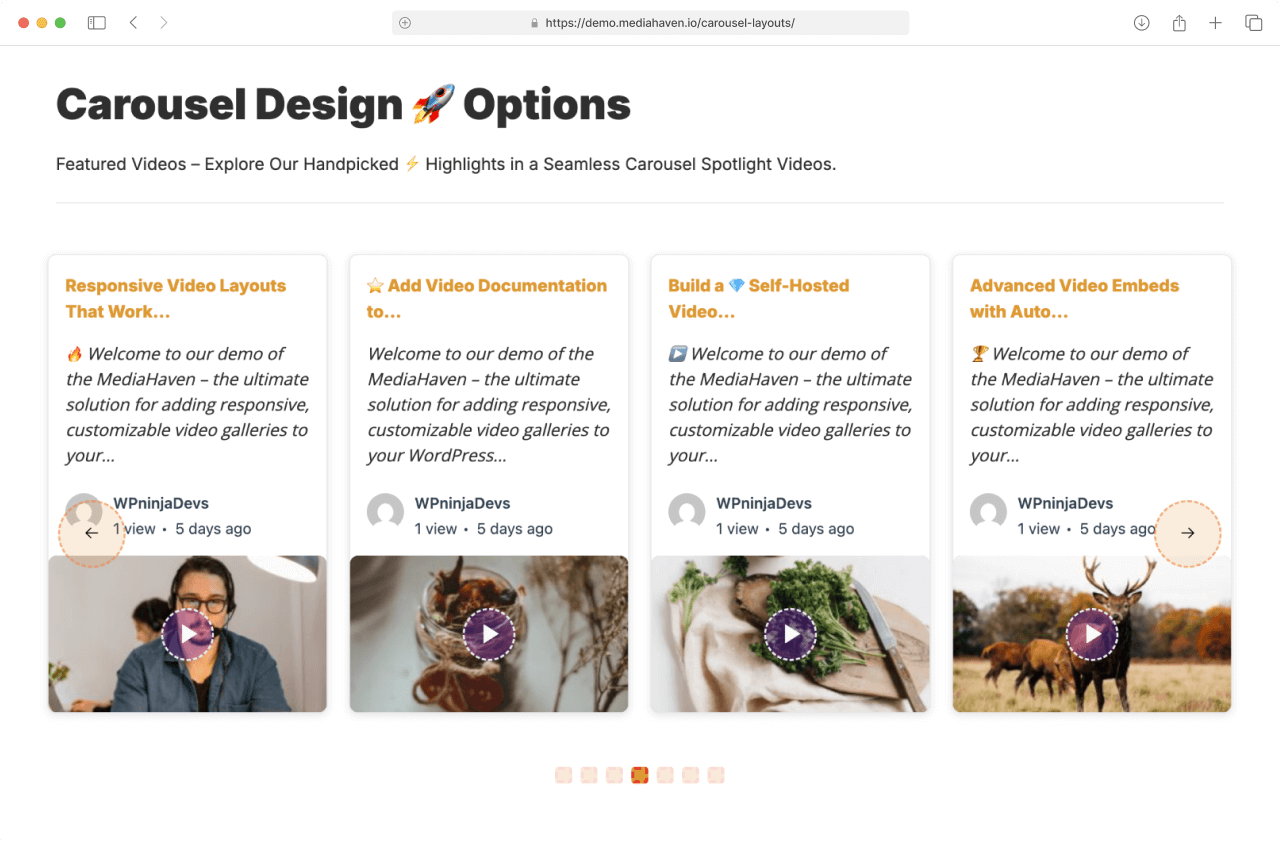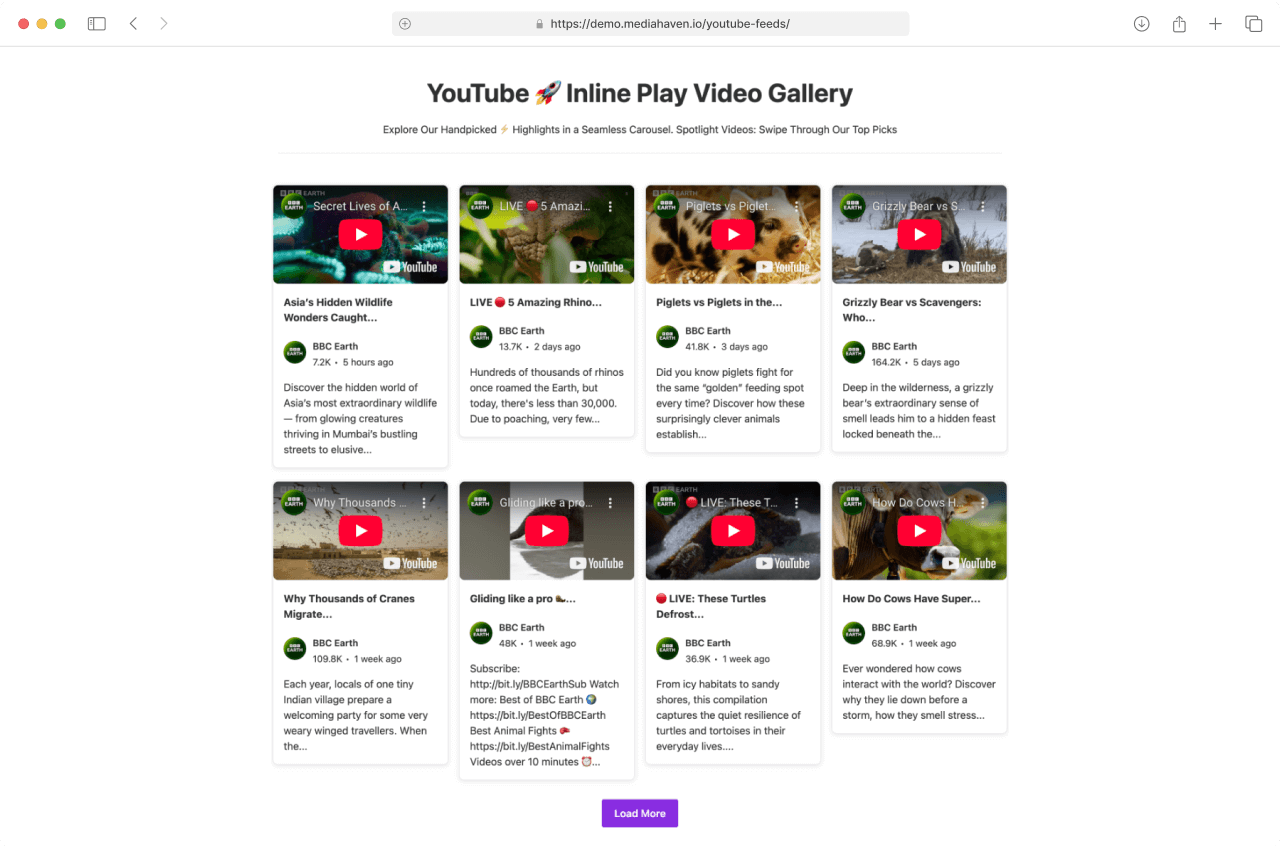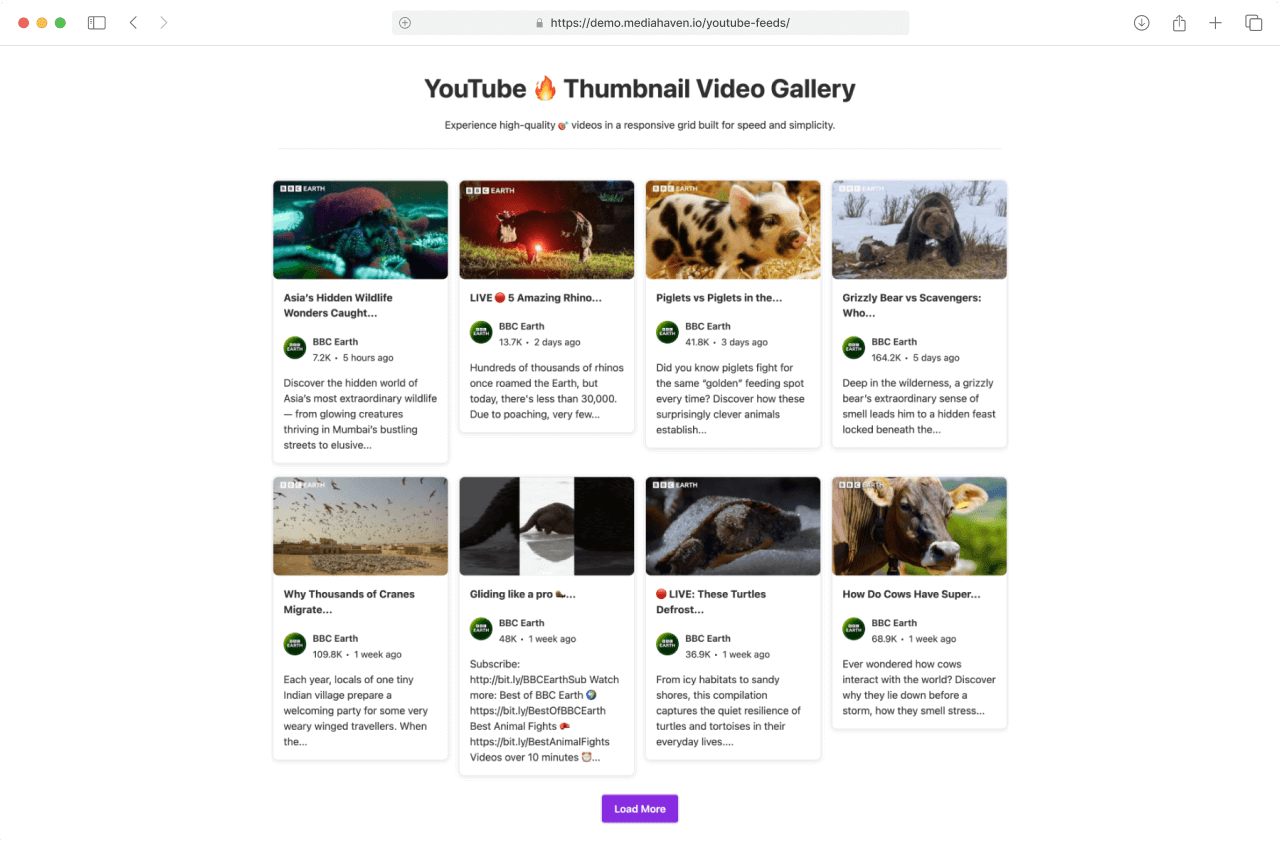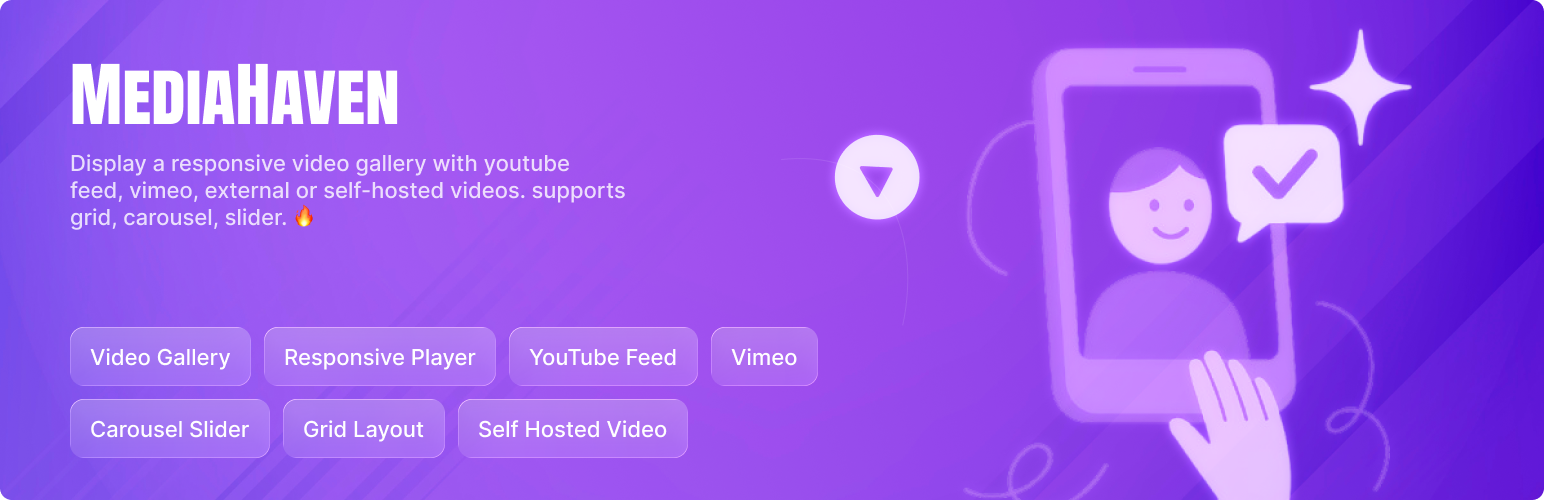
MediaHaven — Video Gallery & HLS Player for YouTube and TikTok
| 开发者 | wpninjadevs |
|---|---|
| 更新时间 | 2026年2月1日 17:39 |
| PHP版本: | 7.4 及以上 |
| WordPress版本: | 6.9 |
| 版权: | GPLv2 or later |
| 版权网址: | 版权信息 |
详情介绍:
- Unlimited YouTube playlists and channel feeds with real-time view and like counts
- Smart caching for faster load times without sacrificing content quality
- Built-in image compression with WebP support for optimized thumbnails
- Clean, maintainable, and developer-friendly code structure
- Fully SEO-friendly galleries with semantic HTML5, schema.org markup, and accessibility compliance
- Space : Play or pause the video
- F : Toggle fullscreen mode
- M : Mute or unmute audio
- Left Arrow : Rewind video by 5 seconds
- Right Arrow : Fast-forward video by 5 seconds
- Up Arrow : Increase volume by 10%
- Down Arrow : Decrease volume by 10%
- 0–9 : Jump to a percentage of the video (0 = start, 9 = 90%)
- Video poster.
- Video subtitle.
- Global dynamic styles.
- Shortcode base dynamic styles.
- Shortcode header controls.
- Video item controls.
- Pagination controls.
- Button controls.
- Carousel controls.
- Carousel navigation with dynamic style.
- Carousel pagination with dynamic style.
- Color controls.
- Image quality control.
- Convert to WebP format (Pro)
- Image hard and soft cropt option.
- Video poster show and hide option.
- Player play button style options. (Pro)
- Player control bar style options. (Pro)
- Player volume bar style options. (Pro)
- Player progress bar style Options. (Pro)
- Drag and Drop video item sections ( media, title, meta, description etc ). (Pro)
- Drag and Drop video single page sections. (Pro)
- Video views count.
- Video ajax like and dislike thumbs.
- Show/Hide option for video author name, avatar, release date, comment count, views count etc.
- Support google fonts.
- Video categories.
- Video tags.
- YouTube API.
- Rewrite slug options.
- Video single page control options like style, typography etc.
- Custom CSS code editor.
安装:
- Upload the plugin folder to the '/wp-content/plugins/mediahaven-lite/' directory.
- Activate the plugin through the "Plugins" menu in WordPress.
- Use the "MediaHaven Lite" menu in the admin sidebar to manage videos and settings.
- Insert blocks in Gutenberg or use shortcodes like '[wpnd_mhpro_views id="123"]'.
屏幕截图:
常见问题:
Can I embed YouTube, Vimeo and self-hosted videos?
Absolutely. MediaHaven supports embedding videos from Twitch, YouTube, Vimeo, Wistia, Dailymotion, Rumble, TikTok, Facebook, Instagram, LinkedIn, as well as self-hosted HLS streams. 👉 Take a look at the demo
Can I display YouTube videos using my Channel ID or Playlist ID?
Absolutely! You can effortlessly showcase unlimited YouTube videos from any Channel ID or Playlist ID. Enhance your display with creator avatars, likes, and view counts — all beautifully arranged in responsive Grid, Carousel, or Multi-row Carousel layouts. For even more flexibility, you can load unlimited videos with a "Load More" button. The feed is lightning fast and smartly cached to reduce YouTube API usage. Plus, you can add multiple YouTube API keys — the plugin will rotate them automatically to help avoid hitting usage limits. 👉 Take a look at the demo
How fast is the MediaHaven responsive video gallery plugin?
MediaHaven was built from the ground up with performance in mind. Our optimized code, smart caching, smart lazy-loading, and built-in image compression ensure your video galleries load lightning-fast, providing an excellent user experience without slowing down your site.
Is the plugin compatible with popular third-party page builders like Elementor, WPBakery, Divi, and others?
Yes! The plugin works seamlessly with all major page builders, including Elementor, WPBakery Page Builder, Divi Builder, Beaver Builder, Gutenberg, and more. Just create your desired video gallery using the plugin's Shortcode Builder, then easily insert the generated shortcode into any page builder’s shortcode or text widget. This lets you effortlessly display responsive video galleries wherever you want—no coding required.
What does "Seamless Image Optimization Built In" mean?
This means the plugin automatically takes care of optimizing your video gallery images — no extra tools or manual steps required. All optimized behind the scenes to ensure fast loading and better performance on any device. With the Pro version, the plugin can also automatically convert images to the modern WebP format, which significantly reduces file sizes without compromising quality — giving your site an additional speed boost. 🚀 Benefit: Optimized images, faster page loads, improved SEO, and a better user experience — all handled for you.
How many video galleries can I create for my WordPress site?
You can create as many video galleries as you want — there's no limit! Just head over to the "Views" section in the plugin menu and start building. Each gallery can have its own layout, source (YouTube, Vimeo, self-hosted etc.), and styling to match your site's needs. 🎉 Whether it's one gallery or a hundred, the plugin gives you full control — no restrictions!
Can I display just a single video without the title, description, or other details?
Yes, absolutely! If you want to showcase just the video—without the title, description, publish date, or any extra metadata—you can do that with just a few clicks. Simply use the plugin's built-in display options to toggle off any elements you don't want to show. It's perfect for creating a clean, minimalist video embed when all you need is the video itself. 👉 Take a look at the demo 🎥 Ideal for landing pages, hero sections, or when you want the video to speak for itself—no distractions.
Can I customize the video player to match my brand or website style?
Yes, you can — and it's super flexible! With the Pro version of the plugin, you have full control over the look and feel of your video player. You can easily:
- Adjust colors to match your brand
- Choose from multiple player styles
- Customize buttons, controls, and overlays
- Fine-tune layout and appearance for a perfect fit
How do I create a YouTube API Key via Google Cloud?
To use YouTube feeds in this plugin, you'll need a free YouTube Data API v3 key. Follow these simple steps:
- Go to the 👉 Google Cloud Console.
- Click "Select a project" → create a new one (or use an existing project).
- In the left sidebar, go to APIs & Services → Library.
- Search for "YouTube Data API v3", click it, and then click Enable.
- Navigate to APIs & Services → Credentials.
- Click + Create Credentials → select API key.
- Your key will be generated — copy and save it.
Are YouTube channel videos stored temporarily for faster loading?
Absolutely. The plugin stores a local copy of the video data fetched from the YouTube API. This means that information about your channel’s videos is saved and quickly accessible on subsequent visits, reducing load times and minimizing repeated API requests.
Can I display multiple YouTube video galleries or video galleries from other sources on my site or the same page?
Yes, you can! This plugin supports multiple YouTube video galleries or video galleries from other sources, each with different layouts such as grid, carousel, or multi-row carousel — all on a single page or spread across different pages of your website. Each gallery can be individually customized and styled using the built-in plugin settings. Once configured, the plugin will generate a unique shortcode ID for each gallery. To embed multiple galleries, simply use each shortcode wherever you want the gallery to appear.
Will my YouTube or other source video gallery be mobile-friendly and responsive?
Yes! Whether your gallery features YouTube videos or videos from other sources, all layouts are fully responsive and optimized for mobile devices. Your galleries will automatically adjust to different screen sizes and orientations, providing a smooth viewing experience on smartphones, tablets, and desktops alike.
Is there a block for Gutenberg?
Yes, the plugin offers a dynamic Shortcode View Gutenberg block with live preview, seamlessly integrating all plugin features and templates—fully compatible with block-based themes.
更新日志:
- Fix: Updated plugin title to align with WordPress Directory guidelines.
- Improvement: Enhanced security by preventing direct access to PHP files.
- New: Add license management option (Pro)
- New: Add ad title support (Pro)
- New: Add ad position options: top left, top center, top right, middle left, middle center, middle right, bottom left, bottom center, bottom right (Pro)
- New: Add ad audio mute option (Pro)
- New: Add dynamic z-index support and improve ad styles (Pro)
- New: Add clickable ads support (Pro)
- Improve: Wizard style and UI
- Improve: Improve text ad style and layout (Pro)
- Remove: Remove ad text field (Pro)
- Remove: Remove central hook from lookup table and AJAX handler (Pro)
- Fix: Ad and VTT files are now properly deleted when a video post is removed (Pro)
- New Setup Wizard – Get started faster with a guided onboarding experience
- Hotkey Support for Video Player – Control playback easily using keyboard shortcuts
- Centralized Hooks Architecture – Cleaner, more maintainable, and developer-friendly codebase
- Enhanced Like/Dislike Icons – Improved visuals for better user interaction
- Refined Gutenberg Block Architecture – More scalable, efficient, and future-proof blocks
- Updated Admin Button Styles – Cleaner design and improved usability
- Improved Shortcode Copy UI – Easier and clearer shortcode copying experience
- Enhanced Textarea Field Styling – Better readability and a more consistent admin UI
- Feature: 🎬 Interactive Video Chapters – Add clickable chapters for seamless navigation, enhancing engagement and SEO.
- Feature: 📝 Dynamic Video Subtitles – Add precise, timed subtitles with multi-language and SEO support.
- Feature: 💰 Flexible VAST Video Ads – Display image, video, and text ads at any position, with smart monetization controls.
- Feature: ⚡ Smart Assets Loading – Load plugin assets intelligently per shortcode, with CDN/server support, smart caching, and inline/external CSS support.
- Improve uninstall process – Clean all options, meta, database entries, cache, and other data when plugin is deleted.
- Fix YouTube API key input field issue.
- Add PHP variable prefixes – Updated all variables as per WordPress standards and new regulations.
- Improve regenerate lookup table functionality – Added prefixes to avoid future conflicts.
- Remove unnecessary files from Lite version – Clean and optimized plugin package.
- Improve Pro field style in Lite version – Better UI/UX consistency.
- General code improvements – Optimized, cleaned, and improved performance.
- Update: Improved performance and compatibility with WordPress latest version.
- Update: Minor bug fixes and stability improvements.
- Update: POT file updated for translations.
- Update: POT file
- New: Added Ajax generator for YouTube Channel ID using handler
- Fix: Resolved extra "Load More" click issue when no items remain in terms load more
- Fix: Carousel conflicts with Elementor
- Fix: Corrected carousel style inconsistencies
- Fix: Addressed carousel blinking on initial page load
- Fix: Resolved field dependency issue
- Fix: PHP 7.4 warning issue
- New: Introduced database lookup columns for views, rating count, and rating sum
- New: Added YouTube Subscribe button type field with subscriber count option
- Improvement: Enhanced video schema for better SEO visibility
- Improvement: Optimized REST API endpoint
- Improvement: Refined header section markup
- New: Added cron manager to automatically update lookup table with views
- New: Ajax Live Filter options (Pro)
- New: Ajax Live Filter with SEO friendly slug (Pro)
- New: Added YouTube Subscribe button in the section header (Pro)
- New: Introduced Ajax Live Filter (Pro)
- New: Added cursor and offset based pagination options panel (Pro)
- New: Introduced dedicated Filter Controls (Pro)
- New: Added sidebar style and border customization options (Pro)
- New: Introduced live search filter (Pro)
- New: Introduced fully responsive video gallery with your chosen YouTube or self hosted videos. (Pro)
- New: Added filtering by multiple categories, tags, authors, resolutions, featured videos, order (ascending/descending), and video duration (Pro)
- New: Added flexible filter pagination – Numbered, Load More, and Infinite Scroll (Pro)
- New: Introduced sortable filters with a lot of customization and show/hide controls (Pro)
- Improve: Code optimization
- Improve: JS & CSS code
- New: Term Grid View Layout
- New: Term Grid View Layout With Term Font Icon & Image Icon
- New: Term Grid View Layout With Overlay Style (Pro)
- New: Term Carousel Layout
- New: Term Carousel Layout With Term Font Icon & Image Icon
- New: Term Carousel Layout With Overlay
- New: Term Ajax Load More
- New: Term Ajax Infinity Load More
- New: Term icon field option with font icon and image icon
- New: Term background image upload option
- New: Term style option with color, hover color, background, hover background color (Pro)
- New: Term name style option with color and hover color (Pro)
- New: Term border style option with border width, style, color, hover color, radius (Pro)
- New: Add “Taxonomy” Feed Source
- New: Taxonomy Styles tab
- New: Taxonomy Style layouts option
- New: Style priority option (Pro)
- New: Term count option
- New: Term alignment option
- New: Add “Load More Type” option
- New: Add display all terms and only selected terms option
- New: Display only selected YouTube videos
- New: Display only selected self hosted videos
- New: Add term icon or image size option
- New: Term card each sections drag and drop support
- Improve: Plugin performance
- Fix: Video single page responsive issue
- Improve: Code optimization
- Improve: JS & CSS code
- Improve: Video query
- Improve: Gutenberg block
- Improve: Plugin security
- New: Add "Player Settings" tab ( Global & Local ). (Pro)
- New: Add player settings switch option.
- New: Add play/pause button style options ( color, hover color, background, hover background ).
- New: Add play/pause button border style.
- New: Add player control bar style.
- New: Add player control all buttons style.
- New: Add player volume style.
- New: Add palyer progress bar style.
- New: Add "Visual Order" tab. (Pro)
- New: Add drag and drop support for Card/Video item Sections ( media, title, meta, description ).
- New: Add switch option for each section to show/hide.
- New: Add "Media Controls" tab.
- New: Add Media Controls switch to active or inactive.
- New: Add multi unit ( rem, px, % ) supported for "Media Frame Height" option.
- New: Add "Video Poster Control" show/hide option.
- New: Add "Recommended Image Size" select option.
- New: Add poster "Image Custom Size" option. (Pro)
- New: Add poster image "Hard Crop" option as default Soft Crop.
- New: Add "Convert to WebP" option (Pro)
- New: Add "Image Quality" option.
- New: Add Gutenberg supported single page, archive page template.
- Improve: Improved Gutenberg "Shortcode View" block.
- Improve: Improved Gutenberg block folder structure to support limitless blocks in the near future.
- New: Add "Single Page" tab.
- New: Add single page each section drag & drop supported. (Pro)
- New: Add "Related Posts Shortcode" field to show related posts/videos.
- New: Add single page style options.
- New: Add single page typography options.
- Improve: Improved amdin UI.
- New: Add template header & footer ( Gutenberg & Classic template supported )
- New: Add built-in image optimizer.
- New: Add live demo showcase.
- New: Add YouTube video display mode option.
- New: Add YouTube video inline play.
- New: Add YouTube live video support.
- New: Add option to clear all cached data.
- Improve: Improved video, image and media responsive.
- New: Add YouTube source.
- New: Add YouTube Channel ID field.
- New: Add YouTube Playlist ID field.
- New: Add YouTube Thumbnail field.
- New: Add YouTube Feeds Api field.
- New: Add modern layouts support like grid, carousel and multi-row carouse to show YouTube feed.
- Improve: Improved plugin UI.
- Initial release.