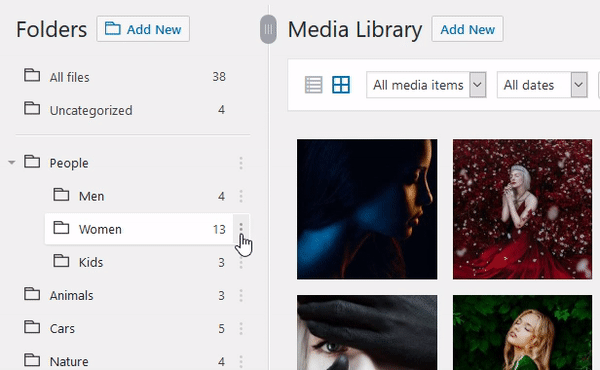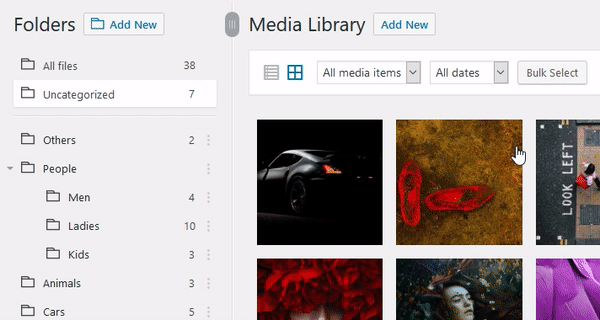Mediamatic - Media Library Folders
| 开发者 | plugincraft |
|---|---|
| 更新时间 | 2022年1月5日 15:22 |
| 捐献地址: | 去捐款 |
| PHP版本: | 4.0.0 及以上 |
| WordPress版本: | 5.8 |
详情介绍:
WordPress media library folders.
Manage thousands of media files and folders in your WordPress media library swiftly and smoothly! A breakthrough in WordPress media library management and organization. We don't set any limit ("FileBird", "Folders" have limits) to number of folders.
TEST DRIVE
How Mediamatic Lite Plugin Can Help You
There are several ways professionals are using the Mediamatic Lite file manager plugin to organize their WordPress content:
- Keep all of your media files organized in folders and subfolders, including photos, videos, and music. You can also place media in multiple subfolders, such as images used on different pages.
- Bloggers: manage your own content with ease with this file manager plugin. Never get confused again – organize photos and content by topics, categories, and/or dates.
- Bloggers: Easily upload content for blogs, including text, photos, videos, and audio files. Then manage everything you upload by placing them in clearly labeled media library folders.
- Web developers: Design websites in an organized fashion by uploading graphics, animations, site elements, and content – all packaged neatly in directories.
- E-Commerce businesses: Quickly upload new products and descriptions and then place them in folders organized by categories. For example, shoes, dresses, suits, and under garments.
- Create new folders
- Create and organize subfolders
- Drag and drop media
- Drag and drop folders, change order, and hierarchy
- Bulk select images and media files and drag them to any folder
- Rename folders
- Easily see subfolders within each file
- Resize folders menu
- We don’t store any visitor or user data
- We don’t send any data to remote servers
- Our plugin is only used to organize WordPress media library
安装:
Step 1: Download and install the Mediamatic Lite plugin.
Step 2: Add new folders for your media library.
屏幕截图:
常见问题:
Is there a time limit for the free plan?
No. you can use the free plan as long as you want.
Do I need any coding skills to use Mediamatic Lite plugin?
No! just activate the plugin and you're good to go.
Should I purchase a paid plan?
If you have a large files and want to use more features, you can upgrade to PRO version
更新日志:
2.7 - October 01, 2021
- Fixed: Select issue has been fixed. (It was related with escape function)
- Fixed: All inputs/outputs are sanitized and escaped properly.
- Changed: Limit is removed from folders count
- Fixed: Compability issues with wordpress 5.5.1
- Fixed: Small javascript issues
- Improved: Some javascript files
- Fixed: Javascript undefined issue
- Improved: Some javascript files
- Fixed: Uncategorize count issue is fixed
- Feature: Added Elementor Page Builder Compatibility
- Fixed bulk select issue.
- Fixed the notice disappearing issue.
- Fixed a file attaching to folder while uploading the file.
- Fixed the notice issue.
- Fixed some credential issues.
- Fixed content load issue when clicked folder.
- Disable bulk select after dragging is finished.
- Fixed small issues.
- Plugin Released.